



  |
 |
|
Welcome to the GSM-Forum forums. You are currently viewing our boards as a guest which gives you limited access to view most discussions and access our other features. Only registered members may post questions, contact other members or search our database of over 8 million posts. Registration is fast, simple and absolutely free so please - Click to REGISTER! If you have any problems with the registration process or your account login, please contact contact us . |
| |||||||
| Register | FAQ | Donate | Forum Rules | Root any Device | ★iPhone Unlock★ | ★ Direct Codes ★ | Direct Unlock Source |
 |
| | LinkBack | Thread Tools | Display Modes |
| | #1 (permalink) |
| No Life Poster        Join Date: Apr 2008 Location: India
Posts: 3,541
Member: 1039903 Status: Offline Thanks Meter: 2,040 | Karbonn Titanium S5 Dead Solution [Available] Condition :- Dead Reason:- Customer say he format the mobile drive with laptop after that set is dead When i connect the set show this 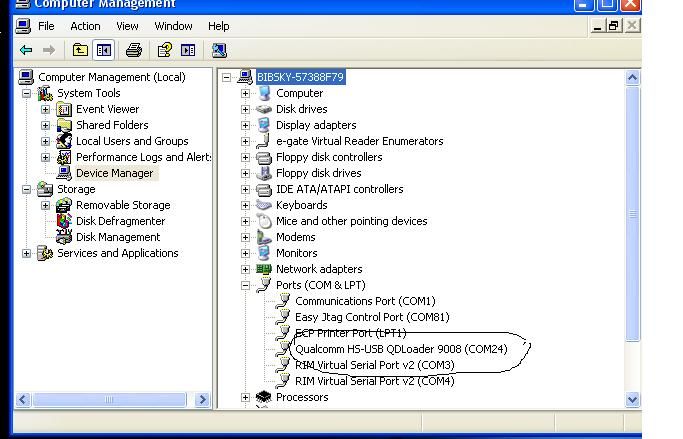 HELP ME TI REVIVE IT I DOWNLOAD THE FLASHFILE & QST Last edited by MyGSM World; 03-03-2016 at 22:57. Reason: Title Modified. |
 |
| | #3 (permalink) |
| No Life Poster      Join Date: Nov 2006 Location: I.N.D.I.A
Posts: 719
Member: 385162 Status: Offline Thanks Meter: 598 | look here and repair it via riff box... http://forum.gsmhosting.com/vbb/f634...ir-ok-1828775/ |
 |
| | #5 (permalink) |
| Cheater -Don't Deal with him-       Join Date: Jan 2012 Location: COOCHBEHAR,WB
Posts: 1,478
Member: 1714311 Status: Offline Sonork: 100.1604096 Thanks Meter: 271 | press volume up and power and see "RESET FOR ENTRY QSTP DOWNLOAD mode comes or not.if comes i will provide its stock firmware |
 |
| | #6 (permalink) |
| No Life Poster         Join Date: Jan 2009 Location: England Age: 59
Posts: 17,681
Member: 947561 Status: Offline Thanks Meter: 14,053 | Flash files are available on the support since always. Welcome to the ./downloads/Karbonn/S5_Titanium/ folder of GsmHosting support area BR Alex |
 |
| | #7 (permalink) |
| No Life Poster      Join Date: Nov 2006 Location: I.N.D.I.A
Posts: 719
Member: 385162 Status: Offline Thanks Meter: 598 | HERE IS PROCEDURE try and post result Titanium S1 & S5 Download Procedure - Download - 4shared - dharmesh Solanki |
 |
| | #9 (permalink) |
| No Life Poster         Join Date: Jan 2009 Location: England Age: 59
Posts: 17,681
Member: 947561 Status: Offline Thanks Meter: 14,053 | Why don't you download the guide in the post just before yours? http://forum.gsmhosting.com/vbb/10406347-post7.html BR Alex |
 |
| The Following User Says Thank You to moulnisky For This Useful Post: |
| | #10 (permalink) | |
| No Life Poster      Join Date: Jul 2007
Posts: 808
Member: 551619 Status: Offline Thanks Meter: 136 | Quote:
Your Problem Solved or Not..??? I've Set with Same Condition and Need Solution... Set Current Condition : Dead [after Format Internal Drive with PC] When Connect to PC Shows : S5.png Tried to Flash with QualFast v2.0.5 but QualFast Unable to Run : Qualfast.png [Tried to Run as Administrator but Same] OS : Windows 7 64bit Need Help to Solve this... | |
 |
| | #11 (permalink) | |
| No Life Poster         Join Date: Jan 2009 Location: England Age: 59
Posts: 17,681
Member: 947561 Status: Offline Thanks Meter: 14,053 | Quote:
BR Alex | |
 |
| | #14 (permalink) | |
| Super Moderator  | Quote:
If You Are Sure It's Dead After Format "Internal Drive With PC" On Windows 7. You Can Revive It Without JTAG By BP Part Flashing On Windows XP. You Can't Flash On "Windows 7". First Flash "BP" Part Then "AP" Part. | |
 |
| | #15 (permalink) | |
| No Life Poster      Join Date: Jul 2007
Posts: 808
Member: 551619 Status: Offline Thanks Meter: 136 | Quote:
Thanks for Reply Set Came for LCD Problem at My Friend's Shop [Broken LCD] After Replace LCD he was Unable to Make Incoming/Outgoing Calls with Full Network but Calls OK with Old LCD so he gave it to me for Flash by mistake I Formatted its Internal Partition and Now Set is Dead Already Downloaded Firmware and Tool from : Welcome to the ./downloads/Karbonn/S5_Titanium/ folder of GsmHosting support area but QualFast Unable to Run [Not Sure if it its works with XP or not] if Need other Tool for Flash Please Post Link... | |
 |
 |
| Bookmarks |
| |
|
|