



  |
 |
|
Welcome to the GSM-Forum forums. You are currently viewing our boards as a guest which gives you limited access to view most discussions and access our other features. Only registered members may post questions, contact other members or search our database of over 8 million posts. Registration is fast, simple and absolutely free so please - Click to REGISTER! If you have any problems with the registration process or your account login, please contact contact us . |
| |||||||
| Register | FAQ | Donate | Forum Rules | Root any Device | ★iPhone Unlock★ | ★ Direct Codes ★ | Direct Unlock Source |
 |
| | LinkBack | Thread Tools | Display Modes |
| | #1 (permalink) |
| Major Poster   Join Date: Jun 2013 Location: Pakistan lahore
Posts: 48
Member: 1959753 Status: Offline Thanks Meter: 29 | T mobile vivacity zte p736e hard reset done by Mr.bhatti T mobile vivacity zte p736e hard reset done Easy solutionsBy Mr.bhatti 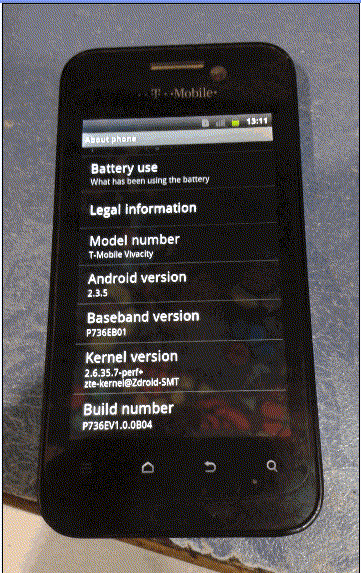 1000 % factory solution for zte tmobile vivacity p736e tested by me.... The only thing to do is a factory reset. take out your sim card.Put battery back in and power on press emergency call. type in *983*987# (don't leave any spaces) that brings up the "erase everything" screen press "erase everything" then wait Wait for the orange logo to disappear then your phone is as new again. Simple! You will lose everything on the phone, but at least you can use your phone again!  |
 |
| The Following 7 Users Say Thank You to mr.bhatti For This Useful Post: |
| | #2 (permalink) |
| Freak Poster     Join Date: Sep 2012 Location: in-ur-heart
Posts: 162
Member: 1814389 Status: Offline Sonork: 100.1621147 Thanks Meter: 30 | 000 % factory solution for zte tmobile vivacity p736e tested by me.... The only thing to do is a factory reset. take out your sim card.Put battery back in and power on press emergency call. type in *983*987# (don't leave any spaces) that brings up the "erase everything" screen press "erase everything" then wait Wait for the orange logo to disappear then your phone is as new again. Simple! |
 |
| | #3 (permalink) |
| Freak Poster     Join Date: Feb 2009
Posts: 228
Member: 967784 Status: Offline Thanks Meter: 77 | Hard Reset ZTE T-Mobile Vivacity P736e First method: Make sure, that your phone is off. Now press and hold this buttons: Volume Up + Power key. Reset ZTE T-Mobile Vivacity P736e Next from the menu choose "Wipe Data/Factory Reset", using Volume buttons to scroll to option, and Power button, to confirm operation. Then select "yes", and confirm with Power button. After that press Power button to enter option "reboot system now". Reset ZTE T-Mobile Vivacity P736e Second method: Power on your cell phone. Reset ZTE T-Mobile Vivacity P736e Then press green handset, and enter this code: *983*987# Now you will see this information on your screen: "erase everything". Confirm this option, and wait for the logo disappear. Good job! 1000% working Testted me |
 |
| | #4 (permalink) |
| Freak Poster     Join Date: Aug 2014 Location: France Age: 34
Posts: 379
Member: 2235775 Status: Offline Thanks Meter: 351 | T mobile vivacity zte p736e flashing https://www.youtube.com/watch?v=IuNCLzK7OgM |
 |
| The Following User Says Thank You to alorpothe For This Useful Post: |
 |
| Bookmarks |
| |
|
|