



  |
 |
|
Welcome to the GSM-Forum forums. You are currently viewing our boards as a guest which gives you limited access to view most discussions and access our other features. Only registered members may post questions, contact other members or search our database of over 8 million posts. Registration is fast, simple and absolutely free so please - Click to REGISTER! If you have any problems with the registration process or your account login, please contact contact us . |
| |||||||
| Register | FAQ | Donate | Forum Rules | Root any Device | ★iPhone Unlock★ | ★ Direct Codes ★ | Direct Unlock Source |
 |
| | LinkBack | Thread Tools | Display Modes |
| | #1 (permalink) |
| No Life Poster        Join Date: Nov 2008 Location: UAE
Posts: 2,937
Member: 890592 Status: Offline Sonork: 100.1581951 Thanks Meter: 4,429 | How to Downgrade Your iPhone 3G 2.30 (2.2.1) Baseband for Unlock Tutorial Here !!! These are instructions on how to downgrade your baseband from 2.30 to 2.28 for iPhone 3Gs with the 5.8 bootloader. This will allow you to unlock your iPhone 3G using YellowSn0w. An similar exploit is still be worked on for those with a higher bootloader version... IMPORTANT: Make sure your iPhone uses the 5.8 bootloader before continuing. You can find instructions on how to check your bootloader version here: Windows, Mac. Ensure you are on the 2.30 baseband by following this tutorial. You will also need MobileTerminal installed to completed this tutorial. Step One. Launch Cydia by pressings its icon on your SpringBoard.  Step Two. Press to select the Sections tab at the bottom of the screen.  Step Three Press to select iClarifed from the list of Sections. If you don't see iClarified you will need to add the iClarified source using these instructions.  Step Four Press to select DownBB from the list of Packages.  Step Five Press the Install button at the top right of the screen.  Step Six Press the Confirm button to begin installation.  Step Seven Once installation has completed successfully press the large Return to Cydia button  Step Eight Press the Home button to return to your SpringBoard then press to launch Terminal  Step Nine Enter su into the terminal window then enter alpine when prompted for a password.  Step Ten Enter DownBB into the terminal window to launch the baseband downgrade script. 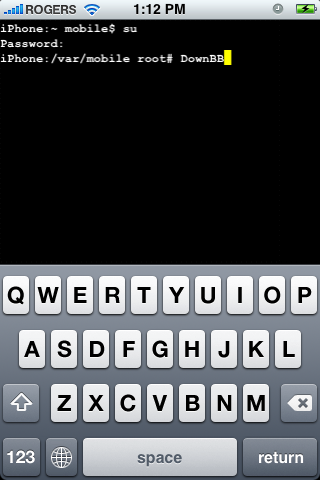 |
 |
| | #2 (permalink) |
| No Life Poster        Join Date: Nov 2008 Location: UAE
Posts: 2,937
Member: 890592 Status: Offline Sonork: 100.1581951 Thanks Meter: 4,429 | Step Eleven You will be asked to confirm you would like to continue. Please make sure you are on the 2.30 baseband and have the 5.8 bootloader before entering yes into the window.  Step Twelve DownBB will now execute the script which downgrades your baseband. 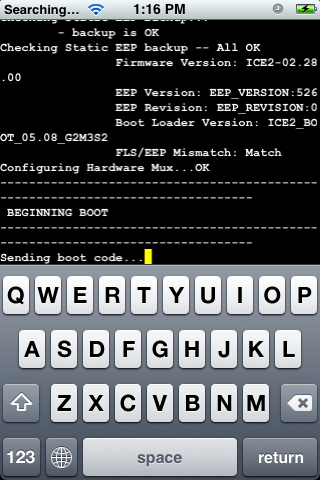 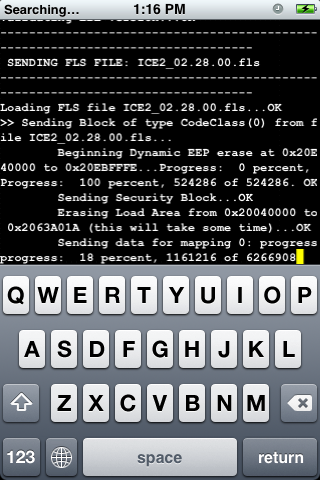 Step Thir**** Once the script has completed it will automatically reboot your iPhone.  Step Four**** Please note you will now be on the 2.28 baseband. 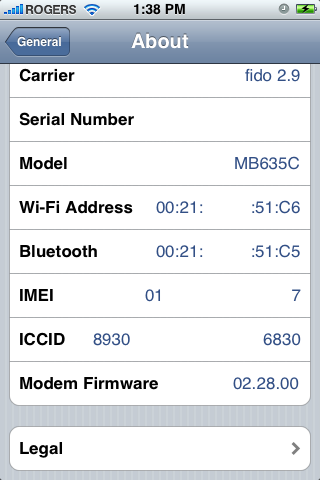 Step Fif**** You may now unlock your iPhone using the iPhone 3G unlock tutorial found here! |
 |
| The Following 10 Users Say Thank You to delower10 For This Useful Post: |
| | #10 (permalink) |
| No Life Poster       Join Date: May 2005
Posts: 1,076
Member: 149305 Status: Offline Sonork: 100.1612778 Thanks Meter: 804 | Don't say not working dear I tried 7 sets today & succeeded on 3 sets only so its up to bootloader ver it works only on 5.08 not 0n 5.09. So don't need to check first it takes time just do the proccess on all ur sets & may be u r lucky to have bootlader 5.08 Best regards |
 |
| The Following User Says Thank You to azhar63 For This Useful Post: |
 |
| Bookmarks |
| |
 Similar Threads
Similar Threads | ||||
| Thread | Thread Starter | Forum | Replies | Last Post |
| How to Downgrade Your iPhone 3G 2.30 (2.2.1) Baseband for Unlock (new way) | sehraya | iPhone 2 / iPhone 3G / iPhone 3GS | 1 | 05-22-2009 00:11 |
| UNIVERSAL SIM - How to upgrade your iPhone 3G to 2.2 without bricking your phone | MANOLE | Service Products News & Updates | 0 | 12-19-2008 20:04 |
|
|