



  |
 |
|
Welcome to the GSM-Forum forums. You are currently viewing our boards as a guest which gives you limited access to view most discussions and access our other features. Only registered members may post questions, contact other members or search our database of over 8 million posts. Registration is fast, simple and absolutely free so please - Click to REGISTER! If you have any problems with the registration process or your account login, please contact contact us . |
| |||||||
| Register | FAQ | Donate | Forum Rules | Root any Device | ★iPhone Unlock★ | ★ Direct Codes ★ | Direct Unlock Source |
| Tech News General Technology News |
 |
| | LinkBack | Thread Tools | Display Modes |
| | #1 (permalink) |
| Moderator  |  Control Center's default appearance (left) and with additional controls (right) When you deep press on the Music pane, for example, a larger pane with volume, playback, and other controls pops open. Likewise, when you deep press on the pane with Airplane Mode, Wi-Fi, Bluetooth, and Cellular Data toggles, a larger pane pops open with AirDrop and Personal Hotspot toggles.  More granular controls appear by deep pressing with 3D Touch On iOS 11, users can add and organize additional controls and toggles to appear in Control Center through the Settings app. However, the following controls are default and cannot be hidden: the system toggles pane, music, orientation lock, brightness, volume, Do Not Disturb, and AirPlay Mirroring. 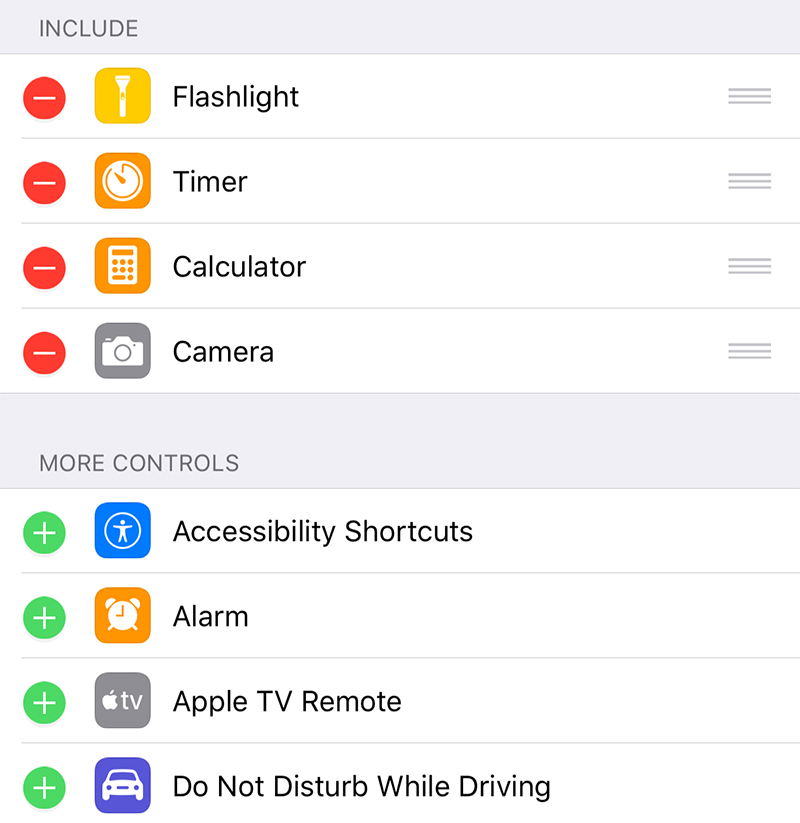 In Settings, users can add and organize additional controls to appear in Control Center The following controls can be added and organized in Settings: • Accessibility Shortcuts • Alarm • Apple TV Remote • Calculator • Camera • Do Not Disturb While Driving • Flashlight • Guided Access • Home • Low Power Mode • Magnifier • Notes • Screen Recording • Stopwatch • Text Size • Timer • Voice Memos • Wallet Control Center still lacks a truly customizable drag-and-drop layout, but the return to a single-page design and some customizability are welcomed improvements. The ability to add additional controls such as Low Power Mode and Accessibility Shortcuts will also be appreciated by many users.  The first iOS 11 beta was released to registered Apple developers on Monday. A public beta will be available in late June through the Apple Beta Software Program. The software update should be officially released in September. Source: MacRumors
__________________ __________________ Rules are for the obedience of fools and the guidance of wise men. Best Regards, Shamim |
 |
| The Following 20 Users Say Thank You to ...:::SHAMIM:::... For This Useful Post: |
 |
| Bookmarks |
| |
|
|