



  |
 |
|
Welcome to the GSM-Forum forums. You are currently viewing our boards as a guest which gives you limited access to view most discussions and access our other features. Only registered members may post questions, contact other members or search our database of over 8 million posts. Registration is fast, simple and absolutely free so please - Click to REGISTER! If you have any problems with the registration process or your account login, please contact contact us . |
| |||||||
| Register | FAQ | Donate | Forum Rules | Root any Device | ★iPhone Unlock★ | ★ Direct Codes ★ | Direct Unlock Source |
| BST / BSTPro Dongle BestSmartTools Official Support Section |
 |
| | LinkBack | Thread Tools | Display Modes |
| | #1 (permalink) |
| No Life Poster       Join Date: Jan 2004 Location: >India > China<
Posts: 1,052
Member: 51132 Status: Offline Sonork: 100.1594719 Thanks Meter: 3,722 | BST Dongle - Future of Onekey Recovery Option Follow steps: 1. OneKey Recovery 2. Enter recovery mode 3. Scan 4. Tick "remove google lock" 5. Click "Unlock" all done  Eg. Samsung SM-N900 (N900ZSUDNB1-4.4.2) remove screenlock without userdata loss! 1). Power on the phone and then connect with usb cables (install phone driver if needed) 2). Run BST and then click "Scan" 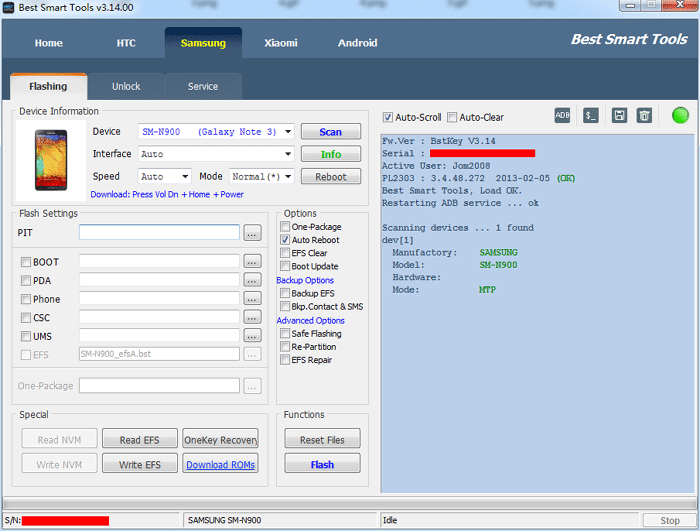 3). Click "OneKey Recovery", Select correct android version and then click "OK". 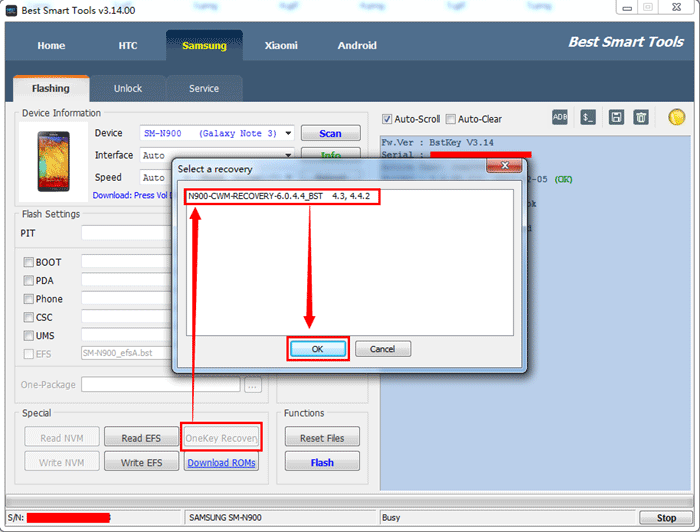 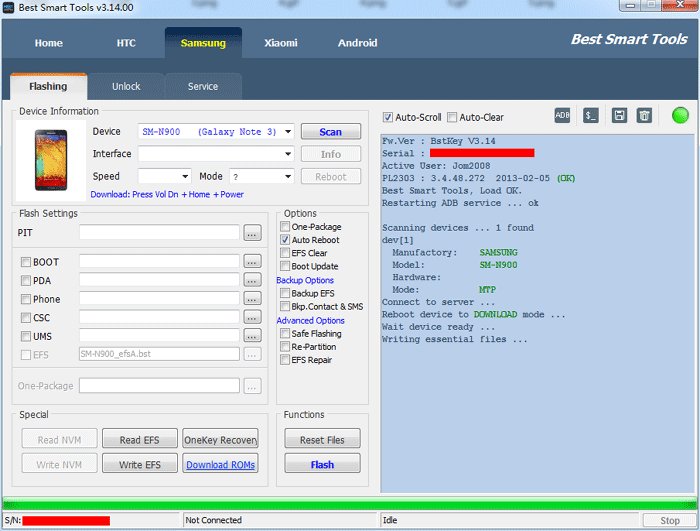 4). After OneKey Recovery done, enter Recovery mode by mannually. (Vol Up + Home + Power) Tips: Enter recovery mode by mannually before phone auto power on, because phone will auto restore official recovery after power on. 5). Installer Phone recovery drivers if needed, click "Scan". 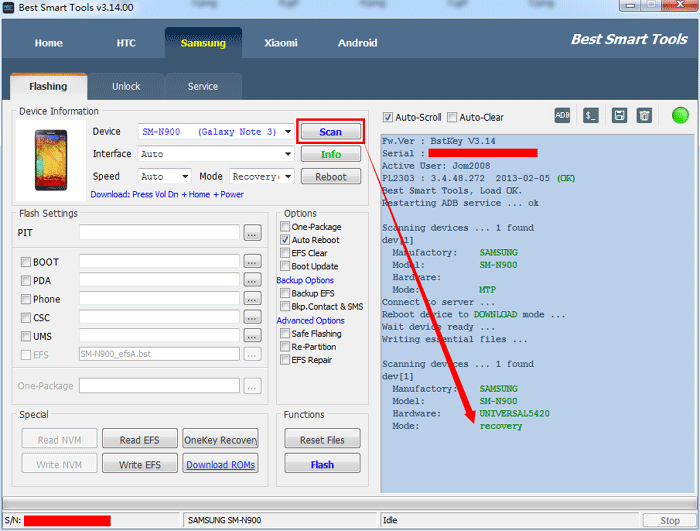 6). Click "Unlock". 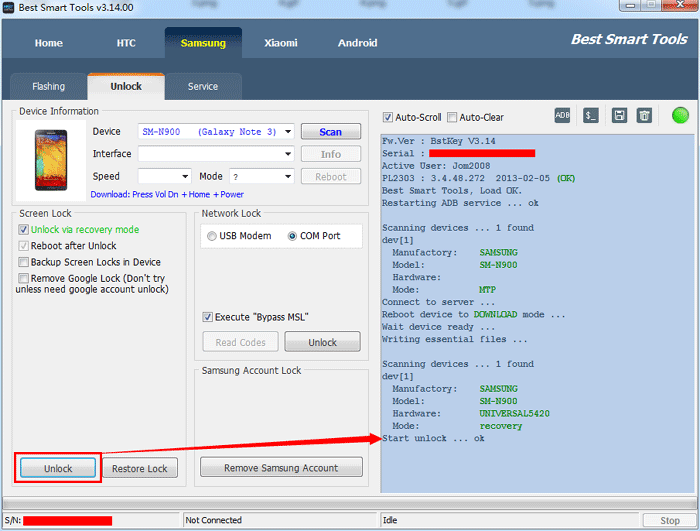 Now, OneKey Recovery remove screenlock all done! Br, Nadim GsmBest Team www.gsmbest.com |
 |
| The Following 15 Users Say Thank You to .:Nadim:. For This Useful Post: |
| | #2 (permalink) |
| No Life Poster       Join Date: Feb 2010 Location: Karnataka india
Posts: 1,030
Member: 1224846 Status: Offline Sonork: 100.1602468 Thanks Meter: 409 | plz add this model in next update samsung galaxy note3 neo firmware/imei repair/pattern lock without data loss model sm-n750 |
 |
| | #4 (permalink) | |
| No Life Poster      Join Date: Dec 2013 Location: Bangladesh
Posts: 709
Member: 2084680 Status: Offline Thanks Meter: 79 | Quote:
| |
 |
| The Following 2 Users Say Thank You to manabb For This Useful Post: |
| | #5 (permalink) |
| No Life Poster        Join Date: Aug 2012 Location: under pross
Posts: 2,469
Member: 1798174 Status: Offline Sonork: 100.114149 Thanks Meter: 1,048 | great work bst team ; please add more models for OneKey Recovery wbr |
 |
| The Following User Says Thank You to Pastime_GSM For This Useful Post: |
| | #8 (permalink) |
| No Life Poster      | I got galaxy s3 running 4.3 phone is password locked this phone has no debug mode enabled so can it be screen password unlocked with the mentioned method ? With uart cable or usb cable ? Tell me please about I tried in recovery mode I get this err message communication failed |
 |
| The Following User Says Thank You to tulipkhan For This Useful Post: |
| | #9 (permalink) | |
| No Life Poster        | Quote:
Hello, 1st Check Recoery Available For Your Unit Or Not? If Yes Then Follow Simple Ways : > Put Your Phone In Download Mode Manually . > Choose Model Then Scan & Finally Click On '' One Key Recovery '' If Available Then Downloading Auto Start & Will Be Flashed Auto (Keep Patience Untill Finish ) . > Then Perform Operation By USB .... Regards, _________ GsmBest Team | |
 |
| The Following User Says Thank You to ..::CHAIN::.. For This Useful Post: |
| | #10 (permalink) |
| No Life Poster      | Yes first i scan the phone get detected then I click on one key recovery process starts phone restart in recovery mode then bst saying rebooting wait for device ready and after all the process I get message down there timeout and didn't complete . |
 |
| The Following User Says Thank You to tulipkhan For This Useful Post: |
| | #11 (permalink) | |
| Insane Poster    Join Date: Jul 2014
Posts: 80
Member: 2226644 Status: Offline Thanks Meter: 20 | Quote:
Tips: Enter recovery mode by mannually before phone auto power on, because phone will auto restore official recovery after power on. Try go mannualy to recovery beafore phone auto power,click scan and then try to unlock via recovery(its works for me i9500 4.4.2) here is screenshoot ImageBam | |
 |
| The Following User Says Thank You to forgger For This Useful Post: |
| | #15 (permalink) |
| No Life Poster         | Yes i agree with you, such a hurry to release update and have one Very Bad server, first of all @BST team update you server, last night only 20 user online and for 1 easy Fw 3 hours then at the end, FAILED for Server connection.... |
 |
| The Following User Says Thank You to allumts For This Useful Post: |
 |
| Bookmarks |
| |
|
|