



  |
 |
|
Welcome to the GSM-Forum forums. You are currently viewing our boards as a guest which gives you limited access to view most discussions and access our other features. Only registered members may post questions, contact other members or search our database of over 8 million posts. Registration is fast, simple and absolutely free so please - Click to REGISTER! If you have any problems with the registration process or your account login, please contact contact us . |
| |||||||
| Register | FAQ | Donate | Forum Rules | Root any Device | ★iPhone Unlock★ | ★ Direct Codes ★ | Direct Unlock Source |
| BST / BSTPro Dongle BestSmartTools Official Support Section |
 |
| | LinkBack | Thread Tools | Display Modes |
| | #2 (permalink) |
| No Life Poster        Join Date: May 2013 Location: Far From Home..:(
Posts: 2,003
Member: 1948608 Status: Offline Thanks Meter: 1,744 | you know when connect ADB Device with pc Than the device should show a message box to ask you to authorize the computer....its also called " Authorize USB Debugging" And Due to Display Lock in your Device, you r not Able to see The Authorized Popup in it,And also Not Able to Approved ADB authorization to work bitween pc and Device......!Thats the reason that BST show Device "Offline" |
 |
| | #3 (permalink) |
| No Life Poster      Join Date: Nov 2013 Location: World Age: 29
Posts: 674
Member: 2058871 Status: Offline Sonork: 100.1664591 Thanks Meter: 206 | already tried unlock with recovery third party, first "onekey recovery" and after click on unlock via recovery mode.? Investigate before of to make my opinion. greetings, |
 |
| | #4 (permalink) | |
| No Life Poster        Join Date: Jun 2011 Location: pakistan
Posts: 2,281
Member: 1602407 Status: Offline Sonork: 100.1648061 Thanks Meter: 360 | Quote:
SM-G925F-TWRP-2.8.6.0-CN(0327)_BST 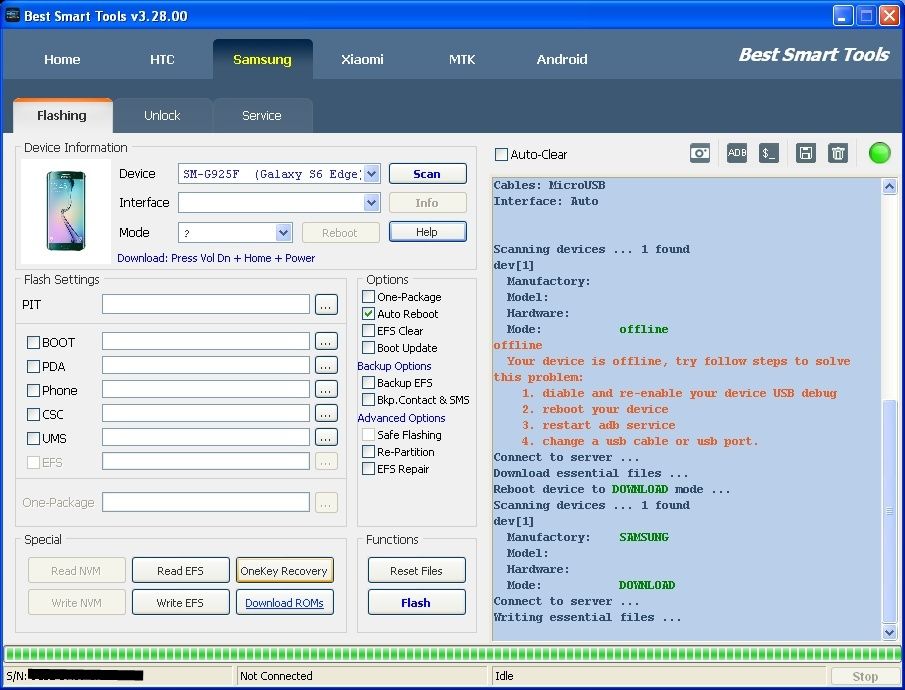 now how to reboot in recovery tried a lot but only hang on samsung logo also off the cell and tried manually vol+ home and power button but not going to recovery anybody help me please note: this option is not showing now when going to recovery recovery is not seandroid enforcing | |
 |
| | #5 (permalink) |
| No Life Poster        Join Date: May 2013 Location: Far From Home..:(
Posts: 2,003
Member: 1948608 Status: Offline Thanks Meter: 1,744 | untick Auto Reboot option in BST,(Don't let Device to Auto On)After Done Flash Recovery,Hold Key Combination And let Device To recovery....Than u will see Costum Recovery. For this ''recovery is not seandroid enforcing'' i think you have to flash whole Firmware with Odin. |
 |
 |
| Bookmarks |
| |
|
|