



  |
 |
|
Welcome to the GSM-Forum forums. You are currently viewing our boards as a guest which gives you limited access to view most discussions and access our other features. Only registered members may post questions, contact other members or search our database of over 8 million posts. Registration is fast, simple and absolutely free so please - Click to REGISTER! If you have any problems with the registration process or your account login, please contact contact us . |
| |||||||
| Register | FAQ | Donate | Forum Rules | Root any Device | ★iPhone Unlock★ | ★ Direct Codes ★ | Direct Unlock Source |
 |
| | LinkBack | Thread Tools | Display Modes |
| | #1 (permalink) |
| Product Manager      Join Date: Jul 2012 Location: EU
Posts: 24,787
Member: 1787203 Status: Offline Thanks Meter: 23,769 | There is a brand new Chimera!  After receiving many positive feedback from the testers, we decided to go public with the beta version of the new Chimera. From this moment, all new features and new device supports will be available in the new version and the old one will only receive bug fixes. Itís important that the new version will not work on Windows XP, you need a newer version of Windows like Vista, Windows 7, 8 or Windows 10.  To start using the new version, login at chimeratool.com and check the "Use the new version of Chimera" checkbox on your dashboard. Click save and start Chimera, it will download the new version. Please post here your feedback and help us  Best regards: The Chimera Team Last edited by Chimera Tool; 07-12-2018 at 17:08. |
 |
| The Following 10 Users Say Thank You to Chimera Tool For This Useful Post: |
| | #4 (permalink) |
| Freak Poster     Join Date: Jun 2009
Posts: 116
Member: 1059059 Status: Offline Thanks Meter: 18 | I remove frp on LG G6 H870 android 8.0 withoout downgrad with beta version Good job Chimeratool suppor team Chimera Mobile Phone Utility version: 18.06.1627 @ 2018-07-13 Printing phone history Remove FRP lock 13/07/2018 14:03:24 Remove FRP lock 13/07/2018 13:51:10 Waiting for serial port to appear... Trying to boot the phone into download mode... Waiting for download mode serial port to appear... Waiting for download mode serial port to appear... FRP lock remove started Removing FRP lock... FRP lock removed. Successfully finished. Finished at local time: [07.13.18 16:08:29] WorkID: 40730955 |
 |
| The Following User Says Thank You to dimarog For This Useful Post: |
| | #6 (permalink) |
| Banned       Join Date: Jan 2017 Location: Algeria DZ
Posts: 1,666
Member: 2669781 Status: Offline Thanks Meter: 1,839 | Simple flashing process on Chimera's new Graphic User Interface. 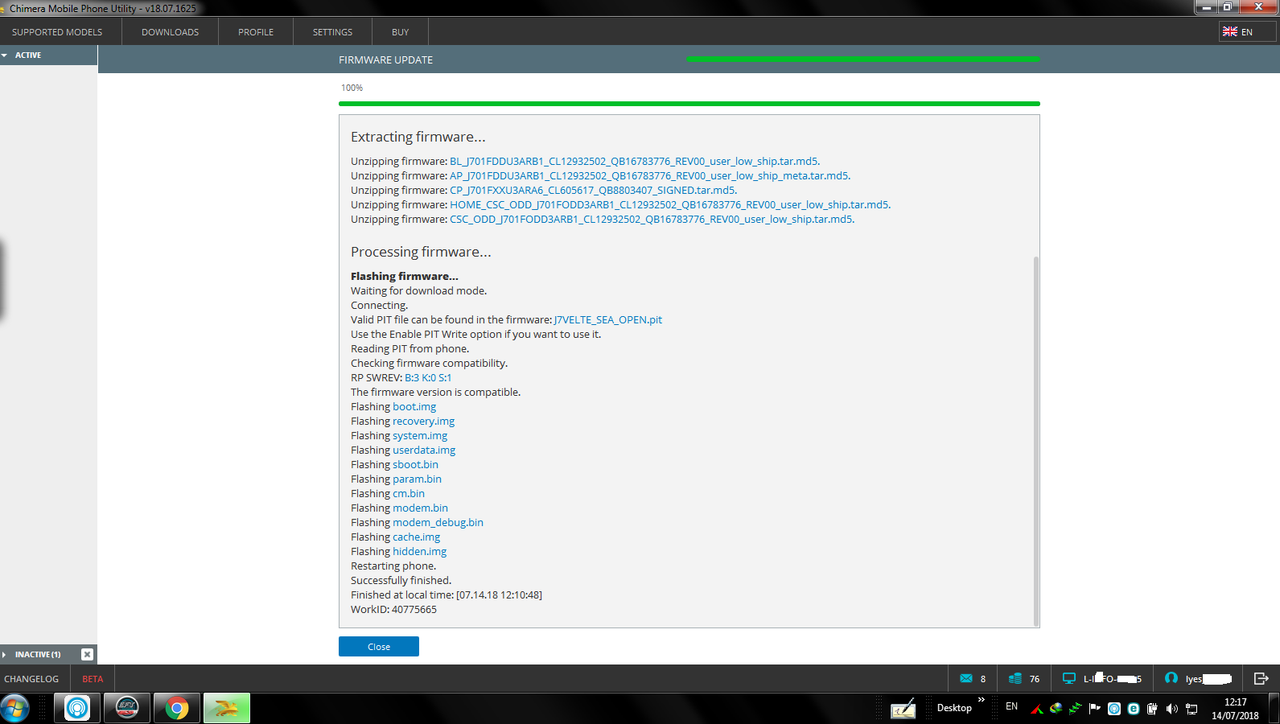 Last edited by lyes_albert; 07-14-2018 at 12:28. |
 |
| The Following User Says Thank You to lyes_albert For This Useful Post: |
| | #7 (permalink) |
| Product Manager      Join Date: Mar 2014 Location: Bangladesh Age: 30
Posts: 2,172
Member: 2142580 Status: Offline Thanks Meter: 1,214 | Simple Just Trying SM-j111F FRP reset Chimera Tool Beta version Selected model: SM-J111F Checking boot image... Present. Flashing boot image... Downloading boot image. Be patient! Do NOT disconnect the phone! Checking downloaded image. Flashing boot image. After the reboot, you can install a stock firmware, if the boot process get stuck. Flashing firmware... Waiting for download mode. Connecting. Reading PIT from phone. Flashing boot.img Restarting phone. Waiting for device. Be patient! Do NOT disconnect the phone! Waiting for ADB connection. Be patient! Do NOT disconnect the phone! Processing... To avoid any problems caused by the combination boot, please install a stock firmware. To complete FRP Reset go to Backup and Reset and select Factory Data Reset. Succeeded. Successfully finished. Finished at local time: [07.15.18 12:06:10] WorkID: 40819655 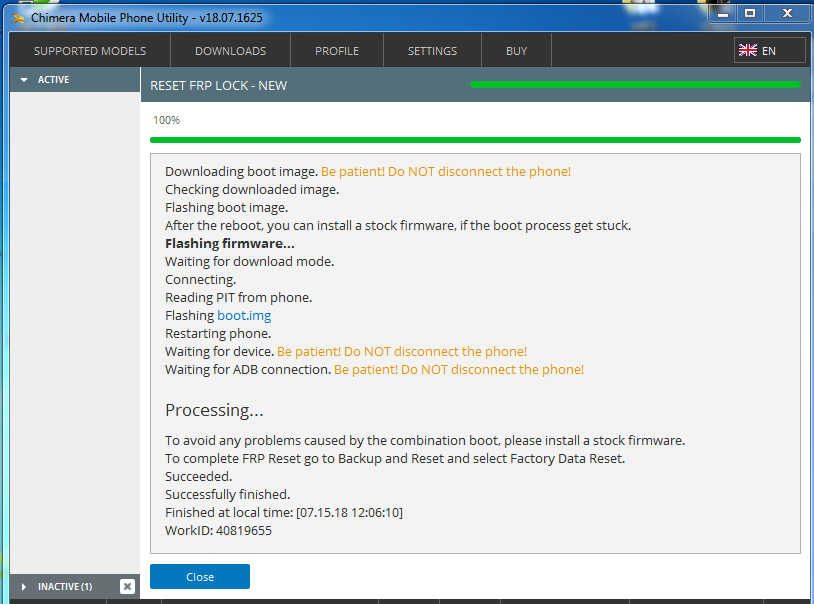 |
 |
| | #9 (permalink) |
| Product Manager      Join Date: Mar 2014 Location: Bangladesh Age: 30
Posts: 2,172
Member: 2142580 Status: Offline Thanks Meter: 1,214 | JUST Trying To Chimera BETA in Unlock SM-G611F Unlock phone started Gathering phone info... Collecting information. Be patient! Do NOT disconnect the phone! Model: SM-G611F Sales Code: KSA Country Code: KSA Timezone: Asia/Dhaka Android Version: 7.1.1 [NMF26X] [SDK 25] Build Date: Fri Jan 19 21:12:30 KST 2018 PDA Version: G611FXXU1ARA8 [january 2018, rev8] Phone Version: G611FDDU1ARA1 [january 2018, rev1] CSC Version: G611FOJV1ARB2 [february 2018, rev2] Product Code: KSA HIDSw Version: G611FXXU1ARA8/G611FOJV1ARB2/G611FDDU1ARA1/G611FXXU1ARA8 Board Platform: EXYNOS5 Modem Platform: SHANNON315 Serial Number: R58K23J7K4D Imei: --------------------- Unique Number: C00005CCA6424B4 Connections: AT,MTP Battery Status: 3.80V (46%) Network Type: GSM SIM Status: LOCKED NETWORK Multisim Config: DSDS Knox Version: v30 Warranty Bit: 1 Security Patch: 2018-01-01 Data Encryption State: encrypted Unlocking... Reading and storing secure image. Be patient! Do NOT disconnect the phone! Checking secure image. Preparing. Please unlock screen if closed. Reading modem. Be patient! Do NOT disconnect the phone! It is necessary to restart the phone. Be patient! Do NOT disconnect the phone! Restarting phone. Waiting for ADB connection. Be patient! Do NOT disconnect the phone! Waiting for ADB connection. Be patient! Do NOT disconnect the phone! Calculating. Be patient! Do NOT disconnect the phone! Writing secure image. Unlocked. Successfully finished. Finished at local time: [07.15.18 17:53:25] WorkID: 40825053  Last edited by >>Gsmmilon>>; 07-15-2018 at 13:05. |
 |
| | #11 (permalink) |
| Product Manager      Join Date: Mar 2014 Location: Bangladesh Age: 30
Posts: 2,172
Member: 2142580 Status: Offline Thanks Meter: 1,214 | Just Trying BETA Chimera Huawei KII-L21 FRP Reset 1Click Chimera Mobile Phone Utility version: 18.07.1625 @ 2018-07-16 Removing factory reset protection... Collecting information about the device... Removing factory reset protection lock... It did not work. Removing factory reset protection lock... It did not work. Checking if factory challenge needed... Reading factory challenge... Calculating response for the challenge... This may take a while. Be patient! Do NOT disconnect the phone! Sending response to the device... Checking if the factory challenge-response succeed... Wiping device... Finished at local time: [07.16.18 18:44:14] WorkID: 40859286 Video Prop ...  |
 |
| The Following 2 Users Say Thank You to >>Gsmmilon>> For This Useful Post: |
| | #12 (permalink) |
| No Life Poster      Join Date: Aug 2016 Location: A few details about yourself Age: 33
Posts: 619
Member: 2612403 Status: Offline Sonork: 100.1575170 Thanks Meter: 108 | Please chimera team take into consideration these: 1. If I have furious dongle connected to PC chimera doesn't login because it is looking for furious dognle and I have standalone licence, 2. I am writing the serial of the phone to download the firmware or I am selecting firmware files, and if I disconnect the phone everything is lost because window disappears - make it static to not lose the job what has been done 3. Add the option to check by checbox to not kill processes, because I can not work with iTunes as long as I am downloading chimera files or I have opened chimera. Add a checkbox to check kill processes only when I want and not always it is annoying me |
 |
| The Following User Says Thank You to byteforce2016 For This Useful Post: |
| | #13 (permalink) |
| Freak Poster     Join Date: Jan 2005 Location: india
Posts: 399
Member: 102598 Status: Offline Thanks Meter: 68 | samsung g935f network repair done Collecting information. Be patient! Do NOT disconnect the phone! Model: SM-G935F Sales Code: INS Country Code: India Timezone: Asia/Kolkata Android Version: 7.0 [NRD90M] [SDK 24] Build Date: Fri Mar 23 16:03:16 KST 2018 PDA Version: G935FXXS2DRCG [march 2018, revG] Phone Version: G935FXXU2DRAG [january 2018, revG] CSC Version: G935FODD2DRAG [january 2018, revG] Board Platform: EXYNOS5 Modem Platform: SHANNON335 Serial Number: R58H54YAFJZ Imei: 357224071900000 Battery Status: 4.05V (65%) Network Type: GSM SIM Status: ABSENT,ABSENT Multisim Config: DSDS Knox Version: v30 Warranty Bit: 1 Security Patch: 2018-03-01 Data Encryption State: encrypted Checking custom root image... Downloading custom root image. Be patient! Do NOT disconnect the phone! Checking downloaded image. Present. Rooting by custom image-based root method... Flashing firmware... Switching to download mode. Waiting for download mode. Connecting. SBL Info: Model: SM-G935F, Region: EUR, Provider: OPEN, PDA: G935FXXS2DRCG Reading PIT from phone. Flashing boot.img Flashing cache.img Restarting phone. Waiting for ADB connection. Be patient! Do NOT disconnect the phone! Checking root state... Rooted. Disabling Knox. Be patient! Do NOT disconnect the phone! Knox disabled. Patching certificate... Initializing. Reading modem. Be patient! Do NOT disconnect the phone! Preparing. Reminder! In case of new firmware flashing or modem replacement, the Patch Cert process must be repeated! Succeeded. Successfully finished. Finished at local time: [07.17.18 18:20:58] WorkID: 40916251 |
 |
 |
| Bookmarks |
| |
|
|