



  |
 |
|
Welcome to the GSM-Forum forums. You are currently viewing our boards as a guest which gives you limited access to view most discussions and access our other features. Only registered members may post questions, contact other members or search our database of over 8 million posts. Registration is fast, simple and absolutely free so please - Click to REGISTER! If you have any problems with the registration process or your account login, please contact contact us . |
| |||||||
| Register | FAQ | Donate | Forum Rules | Root any Device | ★iPhone Unlock★ | ★ Direct Codes ★ | Direct Unlock Source |
 |
| | LinkBack | Thread Tools | Display Modes |
| | #2 (permalink) | |
| No Life Poster        Join Date: Jun 2012 Location: Arg
Posts: 4,913
Member: 1766567 Status: Offline Thanks Meter: 1,788 | Quote:
This model is supported by Chimera: Samsung Galaxy Note 4 (SM-N910F) Functions:
It is not desirable that degrade version because you can have conflicts on the phone. In any case if you have any problems you should only degrade the modem. | |
 |
| The Following User Says Thank You to gcceleghg For This Useful Post: |
| | #3 (permalink) | |
| No Life Poster        Join Date: Jun 2012 Location: Arg
Posts: 4,913
Member: 1766567 Status: Offline Thanks Meter: 1,788 | Quote:
Samsung Galaxy Note 4 (SM-N910F) Functions:
It is desirable that degrades version because you can have conflicts on the phone. In any case if you have any problems you should only degrade the modem. | |
 |
| | #4 (permalink) |
| Product Manager      Join Date: Jul 2012 Location: EU
Posts: 24,778
Member: 1787203 Status: Offline Thanks Meter: 23,745 | reply Dear Sir, try to unlock it, with the older 6.0.1 versions you are able to unlock your phone. If the phone has new firmware it will be failed, in this case contact us, send us the work id of the unsuccessful process and we can check what is the exact problem or we can offer you exact firmware version. Best regards Nicole |
 |
| | #5 (permalink) |
| No Life Poster        | Not unlock, please check Chimera Versão de Mobile Phone Utility: 11.21.1624 @ 2016-09-01 Printing phone history Info 01-09-2016 11:37:55 [Unlock phone started] Gathering phone info... Collecting information. Be patient! Do NOT disconnect the phone! Model: SM-N910F Sales Code: MEO Country Code: Portugal Timezone: Europe/Lisbon Android Version: 6.0.1 [MMB29M] Build Date: Tue May 3 18:56:03 KST 2016 PDA Version: N910FXXU1DPE1 [may 2016, rev1] Phone Version: N910FXXU1DPB1 [february 2016, rev1] CSC Version: N910FMEO1DPF1 [june 2016, rev1] Product Code: SM-N910FZKEMEO HIDSw Version: N910FXXU1DPE1/N910FMEO1DPF1/N910FXXU1DPB1/N910FXXU1DPE1 Board Platform: APQ8084 Modem Platform: MDM9235 Serial Number: RF8G5XXXXXX Imei: 357221061XXXXXX Unique Number: CR200D3FAE45C32 Connections: AT,MTP Battery Status: 4.36V (100%) Network Type: GSM SIM Status: ABSENT Knox Version: v30 Warranty Bit: 0 Security Patch: 2016-05-01 Checking root state... Not rooted. There is no backup, because there is no root access. Unlocking... Appropriate serial port is not available. 1. Introduz *#0808# ou *#9090# ou *#7284# na janela 2. Selec. DM+MODEM+ADB 3. Clica no OK na tela 4. Clica no OK Tentar em SAMSUNG Mobile USB Serial Port (COM365) Protocol is not supported. Tentar em SAMSUNG Mobile USB Serial Port (COM366) Protocol error. Unable to unlock. Finished at local time: [09.01.16 12:41:36] WorkID: 13171784 |
 |
| | #6 (permalink) |
| No Life Poster        Join Date: Jun 2012 Location: Arg
Posts: 4,913
Member: 1766567 Status: Offline Thanks Meter: 1,788 | Dear user! First root with this file with Odin in AP: (Odin 3.10.6) https://download.chainfire.eu/568/CF...xx-smn910f.zip Then when the software asks you what you should follow the software instructions: 1. Introduz * # 0808 # or * # 9090 # or * # 7284 # 2. Select DM + MODEM + ADB 3. Click OK |
 |
| | #7 (permalink) | |
| Product Manager      Join Date: Jul 2012 Location: EU
Posts: 24,778
Member: 1787203 Status: Offline Thanks Meter: 23,745 | reply Dear User, The phone is rejecting all the communication with the ports.That is the main issue. Use another cable and another USB port if you can then another pc as well. Try the process 3-4x times. Best Regards Chimera Team Quote:
| |
 |
| | #8 (permalink) | |
| No Life Poster        | Quote:
Have tryed with other cable,same error, have tryed in other computer with Windows XP and same problem, have tryed in other computer with Windows 7 and same problem. Could i downgrade ? Is safe? | |
 |
| | #9 (permalink) |
| Product Manager      Join Date: Jul 2012 Location: EU
Posts: 24,778
Member: 1787203 Status: Offline Thanks Meter: 23,745 | reply Dear Sir, unfortunatelly if you faced with same problem on another computer the problem comes from the phone's hardware side. In some case the manufacturer use difference hardware items and in this case the unlock/frp lock remove etc.. processes can not be done. In your case the phone is unable to unlock. Really sorry for the inconveniences. Best regards Nicole |
 |
| | #10 (permalink) |
| Freak Poster     Join Date: Jul 2009
Posts: 267
Member: 1075753 Status: Offline Thanks Meter: 66 | I have the same issue. I won't flash the phone with the old Firmware. I have taken chimera's advice on this and Failed , The firmware didn't past the 99% any firmware you try it gets stuck. I had to get it sorted with samsung. What I've found out '' FLASHING AN OLDER MODEM'' is the best and safe option. Its easy too. |
 |
| | #11 (permalink) |
| Freak Poster     Join Date: Jul 2009
Posts: 267
Member: 1075753 Status: Offline Thanks Meter: 66 | I had Success on N910F 2016,11.01 security , after doing the following steps On Chimera but failed on Z3X. 1. root the phone with Cf auto root 2. flash the following file. 3. Unlock https://www.androidfilehost.com/?w=f...9942fd85e084ce 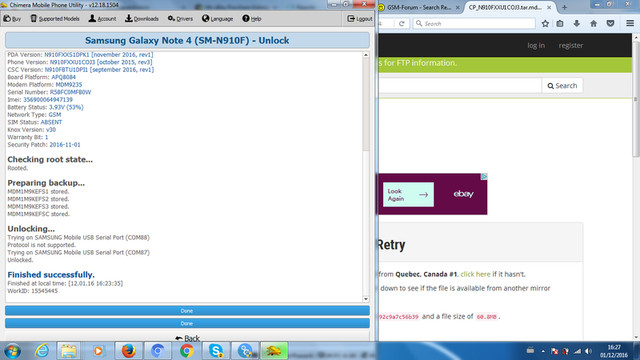 |
 |
| The Following 2 Users Say Thank You to mrfhassanlk For This Useful Post: |
| | #15 (permalink) |
| Insane Poster    Join Date: Jun 2006 Location: Galway Ireland Age: 34
Posts: 96
Member: 297474 Status: Offline Thanks Meter: 52 | Need just to write the modem (no need root!!!) [Unlock phone started] Gathering phone info... Collecting information. Be patient! Do NOT disconnect the phone! Model: SM-N910F Sales Code: VOD Country Code: UK Timezone: Europe/London Android Version: 6.0.1 [MMB29M] Build Date: Wed May 25 21:42:11 KST 2016 PDA Version: N910FXXS1DPE7 [may 2016, rev7] Phone Version: N910FXXU1COJ3 [october 2015, rev3] CSC Version: N910FVFG1DPD4 [april 2016, rev4] Product Code: SM-N910FZKEVOD HIDSw Version: N910FXXS1DPE7/N910FVFG1DPD4/N910FXXU1COJ3/N910FXXS1DPE7 Board Platform: APQ8084 Modem Platform: MDM9235 Serial Number: R38FA0Axxxx Imei: 354201066xxxxxx Unique Number: CR20010A2xxxx Connections: AT,MTP Battery Status: 3.71V (58%) Network Type: GSM SIM Status: READY Knox Version: v30 Warranty Bit: 0 Security Patch: 2016-06-01 Checking root state... Not rooted. There is no backup, because there is no root access. Unlocking... Trying on SAMSUNG Mobile USB Serial Port (COM230) Unlocked. BR FLoryneL |
 |
 |
| Bookmarks |
| |
|
|