



  |
 |
|
Welcome to the GSM-Forum forums. You are currently viewing our boards as a guest which gives you limited access to view most discussions and access our other features. Only registered members may post questions, contact other members or search our database of over 8 million posts. Registration is fast, simple and absolutely free so please - Click to REGISTER! If you have any problems with the registration process or your account login, please contact contact us . |
| |||||||
| Register | FAQ | Donate | Forum Rules | Root any Device | ★iPhone Unlock★ | ★ Direct Codes ★ | Direct Unlock Source |
 |
| | LinkBack | Thread Tools | Display Modes |
| | #1 (permalink) |
| Freak Poster     Join Date: Dec 2004 Location: Türkiye Age: 50
Posts: 115
Member: 96181 Status: Offline Thanks Meter: 17 | Huawei MYA-L11 imei repair [added] Android Gadget VCOM Driver (COM255), Provider: MediaTek, Driver ver.: 1.0.1121.0, Date: 15.05.2011, USB\VID_0E8D&PID_2007&REV_???? Baseband Processor: MT6735, E00 Version: HQ6737T_66_1HA_M0_HW Firmware: MOLY.LR9.W1444.MD.LWTG.MP.V94.P55 IMEI: 862665036700521 Phone model: Maya-L11C432B134 Repairing IMEI...Security area saved to "C:\Users\Lenovo\Documents\Smart-Clip 2\security backup\0786036516\862665036700521_MT6735, E00 HQ6737T_66_1HA_M0_HW MOLY_LR9_W1444_MD_LWTG_MP_V94_P55.skb" Reading data...Error DA7A6465:000F Last edited by Gsmserver; 04-12-2018 at 12:39. |
 |
| | #2 (permalink) |
| Product Supporter    Join Date: Feb 2005 Location: GSMserver Team
Posts: 36,980
Member: 121052 Status: Offline Sonork: 100.107126 Thanks Meter: 80,766 | @ camoka, Please upload security backups read from this phone to any filesharing web site and post link for them in a current thread. Best Regards GSMServer team 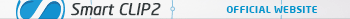 |
 |
| | #4 (permalink) | ||
| Freak Poster     Join Date: Feb 2006
Posts: 346
Member: 238466 Status: Offline Thanks Meter: 18 | Quote: Quote:
| ||
 |
| | #5 (permalink) |
| No Life Poster         Join Date: Mar 2006 Location: Central Europe Age: 39
Posts: 11,877
Member: 239548 Status: Offline Thanks Meter: 2,781 | Use the manual: Repair IMEI |
 |
| | #6 (permalink) | |||
| Freak Poster     Join Date: Feb 2006
Posts: 346
Member: 238466 Status: Offline Thanks Meter: 18 | Quote:
Quote:
Quote:
| |||
 |
| | #7 (permalink) |
| No Life Poster         Join Date: Mar 2006 Location: Central Europe Age: 39
Posts: 11,877
Member: 239548 Status: Offline Thanks Meter: 2,781 |
|
 |
| | #8 (permalink) | ||
| Freak Poster     Join Date: Feb 2006
Posts: 346
Member: 238466 Status: Offline Thanks Meter: 18 | Quote:
Quote:
| ||
 |
 |
| Bookmarks |
| |
|
|