



  |
 |
|
Welcome to the GSM-Forum forums. You are currently viewing our boards as a guest which gives you limited access to view most discussions and access our other features. Only registered members may post questions, contact other members or search our database of over 8 million posts. Registration is fast, simple and absolutely free so please - Click to REGISTER! If you have any problems with the registration process or your account login, please contact contact us . |
| |||||||
| Register | FAQ | Donate | Forum Rules | Root any Device | ★iPhone Unlock★ | ★ Direct Codes ★ | Direct Unlock Source |
 |
| | LinkBack | Thread Tools | Display Modes |
| | #1 (permalink) |
| Product Supporter    Join Date: Feb 2005 Location: GSMserver Team
Posts: 36,980
Member: 121052 Status: Offline Sonork: 100.107126 Thanks Meter: 80,766 | Smart-Clip2 root solution - SEND US feedbacks By numerous requests of our users, who faced rooting issues using various available programs, we came to a decision to create our own rooting solution. It supports a wide range of Android versions. Its priority task is to root phones which are supported by Smart-Clip2 and can be unlocked via ADB Mode. In order to root phone perform these easy steps:
Here is some information about it:
You are kindly requested to post successful feedbacks on phone rooting in this thread. The more feedbacks we get, the better root method will work with Autodetect option! Best Regards GSMServer team 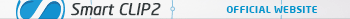 |
 |
| The Following 4 Users Say Thank You to GSM_Support For This Useful Post: |
| | #2 (permalink) |
| Major Poster   Join Date: Jul 2008
Posts: 43
Member: 814444 Status: Offline Thanks Meter: 4 | ROOT SigmaKey v.2.06.03 554834077 Sigma dongle 2.06, Initializing...OK Pack 1: Activated --- 2014-10-29 15:49:11 --- SigmaKey 2.06.03 ADB: Obtain root privileges (autodetect) * daemon not running. starting it now * * daemon started successfully * ^ Android Composite ADB Interface Version: Linux version 3.4.0+ (android@localhost) (gcc version 4.7 (GCC) ) #1 SMP PREEMPT Thu Mar 27 18:46:28 IST 2014 Phone model: HUAWEI HUAWEI Y530-U00 Firmware: HuaweiY530-U00 Date: Thu Mar 27 18:33:39 IST 2014 Baseband Firmware: 01760 Android Version: 4.3 "Jelly Bean" Obtaining root privileges......Done Restarting phone...Done UNLOCK --- 2014-10-29 15:54:09 --- SigmaKey 2.06.03 ADB: Direct unlock * daemon not running. starting it now * * daemon started successfully * ^ Android Composite ADB Interface Version: Linux version 3.4.0+ (android@localhost) (gcc version 4.7 (GCC) ) #1 SMP PREEMPT Thu Mar 27 18:46:28 IST 2014 Phone model: HUAWEI HUAWEI Y530-U00 Firmware: HuaweiY530-U00 Date: Thu Mar 27 18:33:39 IST 2014 Baseband Firmware: 01760 Baseband Processor: Qualcomm MSM 8x1x (Flattened Device Tree) IMEI: 35305********** Security area saved to "C:\Documents and Settings\******\Mis documentos\SigmaKey\security backup\35305*******_HUAWEI_HUAWEI Y530-U00_HuaweiY530-U00_Thu Mar 27 183339 IST 2014.skb" Unlocking phone...Done Restarting phone...Done |
 |
| | #3 (permalink) |
| Major Poster   Join Date: Jul 2008
Posts: 43
Member: 814444 Status: Offline Thanks Meter: 4 | SigmaKey v.2.06.03 Sigma dongle 2.06, Initializing...OK Pack 1: Activated --- 2014-11-04 17:43:40 --- SigmaKey 2.06.03 ADB: Obtain root privileges (autodetect) * daemon not running. starting it now * * daemon started successfully * Mot Composite ADB Interface Version: Linux version 2.6.29-omap1 (wmb050@zbr05lnxdroid05) (gcc version 4.4.0 (GCC) ) #1 PREEMPT Thu Sep 9 18:02:25 BRT 2010 Phone model: motorola MB502 Firmware: BASLA_U3_00.32.203_R02 Date: Thu Sep 9 18:30:54 BRT 2010 Baseband Firmware: EPU93_U_02.25.00 Android Version: 2.1-update1 "Eclair" Obtaining root privileges...Done Restarting phone...Done |
 |
 |
| Bookmarks |
| |
|
|