



  |
 |
|
Welcome to the GSM-Forum forums. You are currently viewing our boards as a guest which gives you limited access to view most discussions and access our other features. Only registered members may post questions, contact other members or search our database of over 8 million posts. Registration is fast, simple and absolutely free so please - Click to REGISTER! If you have any problems with the registration process or your account login, please contact contact us . |
| |||||||
| Register | FAQ | Donate | Forum Rules | Root any Device | ★iPhone Unlock★ | ★ Direct Codes ★ | Direct Unlock Source |
 |
| | LinkBack | Thread Tools | Display Modes |
| | #1 (permalink) |
| Product Supporter    Join Date: Feb 2005 Location: GSMserver Team
Posts: 36,980
Member: 121052 Status: Offline Sonork: 100.107126 Thanks Meter: 80,766 | Smart-Clip2 Software v1.10.04 released!  Smart-Clip2 Software v1.10.04 released! 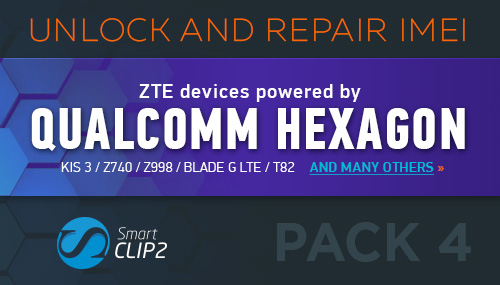 1. Added Unlock and IMEI Repair features for: ♦ ZTE Open C ♦ ZTE Z730 (Concord II) - this model is added in a testing mode. How to service Z730: for this rooted phone you have to additionally dial *983*87274# and choose "ADB+Diag". Then start servicing procedure according to the manual Use this manual and share your feedbacks on servicing these models. 2.The following models have been confirmed to be supported: ♦ ZTE Blade Vec 4G LTE-A / Soshphone 4G / Orange Rono / Turkcell T50 ♦ Blade Apex 2 (GB_MOVI_Blade_Apex2V1.0.0B01) 3. We have added Repair Security Area feature for Huawei Ascend G520 4. The following MTK models have been added to the list of supported devices for servicing with Yoda method: ♦ Acer Liquid Z500 (MT6582) ♦ Posh Mobile Orion Mini S350A (MT6572) 5. Added "Check for Updates Automatically" feature. The software will automatically check for updates every time it is launched Time-saving tips: Every day we receive lots of queries about features supported for each separate phone model and how to find a manual. So here are some tips to help you find the information you need: ♦ Open the list of supported models ♦ Find your phone’s brand and click on a specific model. You'll see all features that are supported by your current version of Smart-Clip2. ♦ Find an additional information: whether you need a Pack or not to service a particular model. ♦ An URL to the manual for a particular model (marked as “help”) is also placed on this page Download Smart-Clip2 Software v1.10.04       Last edited by GSM_Support; 04-23-2015 at 08:27. |
 |
| The Following 6 Users Say Thank You to GSM_Support For This Useful Post: |
 |
| Bookmarks |
| |
|
|