



  |
 |
|
Welcome to the GSM-Forum forums. You are currently viewing our boards as a guest which gives you limited access to view most discussions and access our other features. Only registered members may post questions, contact other members or search our database of over 8 million posts. Registration is fast, simple and absolutely free so please - Click to REGISTER! If you have any problems with the registration process or your account login, please contact contact us . |
| |||||||
| Register | FAQ | Donate | Forum Rules | Root any Device | ★iPhone Unlock★ | ★ Direct Codes ★ | Direct Unlock Source |
 |
| | LinkBack | Thread Tools | Display Modes |
| | #1 (permalink) |
| No Life Poster       Join Date: Sep 2005 Location: Australia
Posts: 1,019
Member: 177568 Status: Offline Thanks Meter: 147 | Motorola XT1572 FRP removal, which pack? Motorola XT1572 For Pack2 + Pack4 users Baseband downgrade FRP REMOVE Repair IMEI Unlock Smart-Clip 2 v.1.26.04 563446405 Smart-Clip 2 dongle 1.26, Initializing...OK Pack 2: Activated Pack 3: Not activated Pack 4: Activated Pack 5: Not activated --------- 2017-08-21 16:54:34 --------- Smart-Clip 2 1.26.04 Qcom: Connect Motorola Android phone You should activate required PACK to work with this model. For more information visit Smart-Clip2 - Flash, Unlock, Repair Tool for MTK, Qualcomm, Broadcom and TI Cell Phones and Smartphones |
 |
| | #2 (permalink) |
| Product Supporter    Join Date: Feb 2005 Location: GSMserver Team
Posts: 36,980
Member: 121052 Status: Offline Sonork: 100.107126 Thanks Meter: 80,766 | @ mtb116, Current case was transferred to developers team for an analyzing purposes. Best Regards GSMServer team 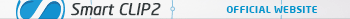 |
 |
| | #3 (permalink) | |
| Product Supporter    Join Date: Feb 2005 Location: GSMserver Team
Posts: 36,980
Member: 121052 Status: Offline Sonork: 100.107126 Thanks Meter: 80,766 | @ mtb116 Quote:
GSMServer team 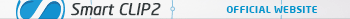 | |
 |
| | #4 (permalink) | |
| No Life Poster       Join Date: Sep 2005 Location: Australia
Posts: 1,019
Member: 177568 Status: Offline Thanks Meter: 147 | Thanks for fast reply and support, all good: Smart-Clip 2 1.26.04 ADB: Remove FRP * daemon not running. starting it now * * daemon started successfully * Mot Composite ADB Interface Phone model: motorola XT1572 Android 6.0; Firmware: MPHS24.49-20-16; Date: Thu Dec 8 06:05:40 CST 2016 Version: MPHS24.49-20-16 Baseband Firmware: M8992_1255331.29.01.88.02R CLARK_APAC_CUST Removing FRP lock....Done Quote: | |
 |
 |
| Bookmarks |
| |
|
|