



  |
 |
|
Welcome to the GSM-Forum forums. You are currently viewing our boards as a guest which gives you limited access to view most discussions and access our other features. Only registered members may post questions, contact other members or search our database of over 8 million posts. Registration is fast, simple and absolutely free so please - Click to REGISTER! If you have any problems with the registration process or your account login, please contact contact us . |
| |||||||
| Register | FAQ | Donate | Forum Rules | Root any Device | ★iPhone Unlock★ | ★ Direct Codes ★ | Direct Unlock Source |
 |
| | LinkBack | Thread Tools | Display Modes |
| | #1955 (permalink) |
| No Life Poster      Join Date: Dec 2016 Location: .
Posts: 869
Member: 2659717 Status: Offline Thanks Meter: 487 | G925w8 unknown baseband fix done Waiting For Device... OK[WinUSB] Please Tap on 'OK' in 'Allow Usb Debugging;' Pop-up on Device Screen! Device Status: [ONLINE] Model : SM-G925W8 Manufacturer : samsung Serial No. : R58G405RZSW PDA Version : G925W8VLU3BOK1 CSC Version : G925W8OYA3BOK1 SW Version : Android Version : 5.1.1 Build ID : LMY47X IMEI : Sales/Country Code : RWC Built Date : Tue Nov 10 19:39:02 KST 2015 Checking Root Permission... OK Prepairing Phone... OK OK Prepairing Phone... OK Rebooting to Normal Mode... OK After Phone Power On Please Factory Reset Phone for Finalizing Process. Stopping ADB Service... OK Operation Time: 00:00:51 |
 |
| | #1956 (permalink) | |
| Freak Poster     Join Date: Jul 2009 Location: paraguay
Posts: 260
Member: 1086987 Status: Offline Sonork: 1617504 Thanks Meter: 109 | redmi note 4 SD factory flash done!!! Quote:
| |
 |
| | #1957 (permalink) |
| Freak Poster     Join Date: Jul 2009 Location: Dominican Republic Age: 35
Posts: 199
Member: 1078865 Status: Offline Sonork: 100.1626549 Thanks Meter: 83 | FRP G935F 7.0 BIT 2 (UART) Connect Samsung UART Micro USB Cable to Phone and HOLD 'Volume -' + 'POWER' Button. Please Select Comport For this Job. Operation Time: 00:00:00 Connect Samsung UART Micro USB Cable to Phone and HOLD 'Volume -' + 'POWER' Button. Waiting for Phone ACK... OK You Can Release Buttons Now. Prepairing Device... OK Unlocking FRP... OK Resetting Device...OK For Finalizing Please Factory Reset Your Phone from Phone Setting Menu! Operation Time: 00:00:18 |
 |
| | #1958 (permalink) |
| Crazy Poster    Join Date: Apr 2013
Posts: 51
Member: 1918840 Status: Offline Thanks Meter: 11 | need to write fac eng firmware diag port available with write that firmware. choose the right port. select EFS method . write QCN if you need.  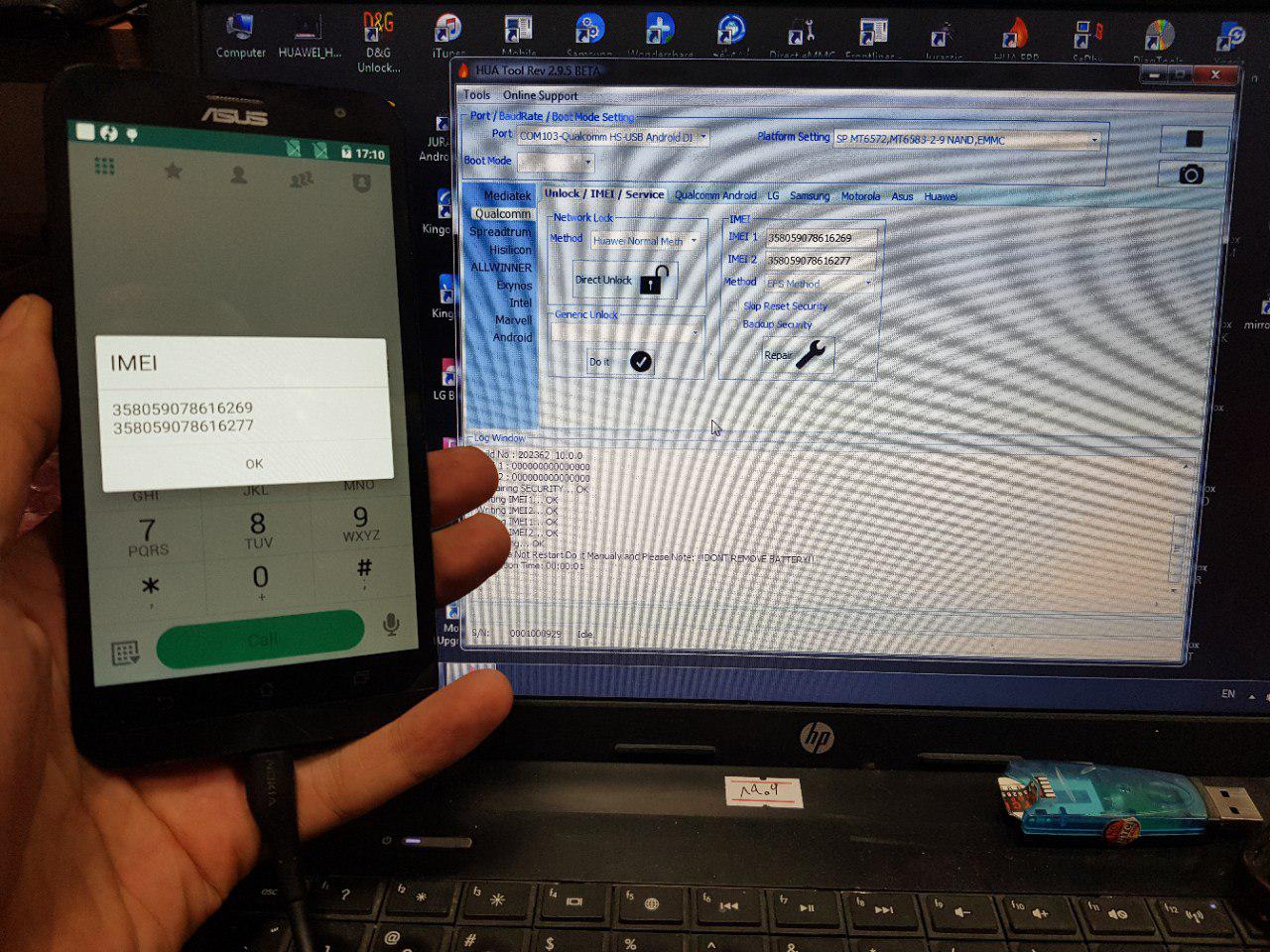  we talk we do |
 |
| | #1960 (permalink) | |
| Product Supporter    Join Date: May 2014 Location: IRAN
Posts: 11,088
Member: 2179353 Status: Offline Thanks Meter: 17,022 | Quote:
https://t.me/HUATEAMHELP https://t.me/HUATEAM ONLINE SUPPORT : https://t.me/HUABOX | |
 |
| | #1962 (permalink) |
| Product Supporter    Join Date: May 2014 Location: IRAN
Posts: 11,088
Member: 2179353 Status: Offline Thanks Meter: 17,022 | ONLINE SUPPORT : https://t.me/HUABOX |
 |
| | #1964 (permalink) |
| Freak Poster     Join Date: Jul 2009 Location: paraguay
Posts: 260
Member: 1086987 Status: Offline Sonork: 1617504 Thanks Meter: 109 | g610m android 7.0 oneclick frp w/o combine Operation Time: 00:00:09 Prepairing Resources... OK Searching For Phone [SAMSUNG USB PORT]... OK Phone Found on COM5 Initialize Phone ... OK Prepairing... OK Reading PIT Data ...OK Analizing PIT Entries... OK Pit Entry Num: 30 Unocking FRP... OK Resetting... OK it take 4-5 Minute to Phone Reboot to Normal Mode. to Finalize the process please Factory data reset Phone. Goto Settings > Backup and reset > Factory data reset. |
 |
| | #1965 (permalink) |
| No Life Poster         Join Date: Jul 2006 Location: Pakistan karachi
Posts: 9,757
Member: 314003 Status: Online Thanks Meter: 2,999 | Samsung G360T1 Frp Reset Code: Operation Time: 00:00:06 Searching For Phone [SAMSUNG USB PORT]... OK Phone Found on COM9 Initialize Phone ... OK Prepairing... OK Reading PIT Data ...OK Analizing PIT Entries... OK Pit Entry Num: 31 Unocking FRP... OK Resetting... OK Operation Time: 00:00:03 |
 |
 |
| Bookmarks |
| |
|
|