



  |
 |
|
Welcome to the GSM-Forum forums. You are currently viewing our boards as a guest which gives you limited access to view most discussions and access our other features. Only registered members may post questions, contact other members or search our database of over 8 million posts. Registration is fast, simple and absolutely free so please - Click to REGISTER! If you have any problems with the registration process or your account login, please contact contact us . |
| |||||||
| Register | FAQ | Donate | Forum Rules | Root any Device | ★iPhone Unlock★ | ★ Direct Codes ★ | Direct Unlock Source |
 |
| | LinkBack | Thread Tools | Display Modes |
| | #228 (permalink) |
| No Life Poster      Join Date: Jul 2008 Location: infinity
Posts: 771
Member: 817412 Status: Offline Sonork: 1618066 Thanks Meter: 69 | blu studio G read pattern and recovery photos ok ok ok... Action : Read Pattern Lock In FlashMode Tips: 1.Remove Battery, Insert usb cable, Insert battery 2.power off Phone, Remove & Reinsert Battery , insert USB Cable (In Case Some Phone Required to hold bootkey) Waiting for Phone Usb... Phone found [ USB Port:COM107 ] Connecting... Connection Done. Read CPU Info... CPU_ID: 6582 CPU_SW: 0001 CPU_HW: CB00 uploading boot image to RAM... Handshake received from Phone. Detected eMMC FlashType. uploading boot image to RAM... Handshake Received from Phone. eMMC cid: 150100463558354342 CHIP : MT65820000 CPU ID : EMMC ID : 150100463558354342 EMMC Size: 4GB, usable capacity: 3,65GB EMMC Name: eMMC_Samsung_F5X5CB Read Hardware Information is done. Reading Pattern code ... Data found. checking ... 1 2 3 4 5 6 7 8 9 Code= 1258 Lock create date: 15/03/2017 9:42:23 a. m. Action completed Time taken : 00:00:11 Reconnect Battery/USB Cable CS-Tool Ver 1.57.1 |
 |
| | #231 (permalink) |
| Product Supporter    | |
 |
| | #234 (permalink) |
| Freak Poster     Join Date: Feb 2017
Posts: 444
Member: 2685845 Status: Offline Thanks Meter: 77 | MT6572_samsung_SM-N9108V_Android4.2.2_KTU84P.N9108VZMU1ANJ3 Action : Write Flash Tips: 1.Remove Battery, Insert usb cable, Insert battery 2.power off Phone, Remove & Reinsert Battery , insert USB Cable (In Case Some Phone Required to hold bootkey) Waiting for Phone Usb... Phone found [ USB Port:COM7 ] Connecting... Connection Done. Read CPU Info... CPU_ID: 6572 CPU_SW: 0000 CPU_HW: CA01 uploading boot image to RAM... Handshake received from Phone. Detected eMMC FlashType. uploading boot image to RAM... Handshake Received from Phone. eMMC cid: 45010053454D303447 CHIP : MT65720000 CPU ID : EMMC ID : 45010053454D303447 EMMC Size: 4GB, usable capacity: 3,69GB EMMC Name: eMMC_Sandisk_SD7DP24F_4G Read Hardware Information is done. Loading scatter file ... Read CFG done. Checking the firmware matches the current BB ... firmware is valid. Image Format: General Downloading preloader ......ok Updating rom info ......ok Downloading mbr ......ok Downloading ebr1 ......ok Downloading uboot ......ok Downloading bootimg ......ok Downloading recovery ......ok Downloading sec_ro ......ok Downloading logo ......ok Downloading android ......ok Downloading cache ......ok Downloading usrdata ......ok Downloading fat ......ok Updating rom info ......ok All done. Action completed Time taken : 00:03:01 Reconnect Battery/USB Cable CS-Tool Ver 1.58.2 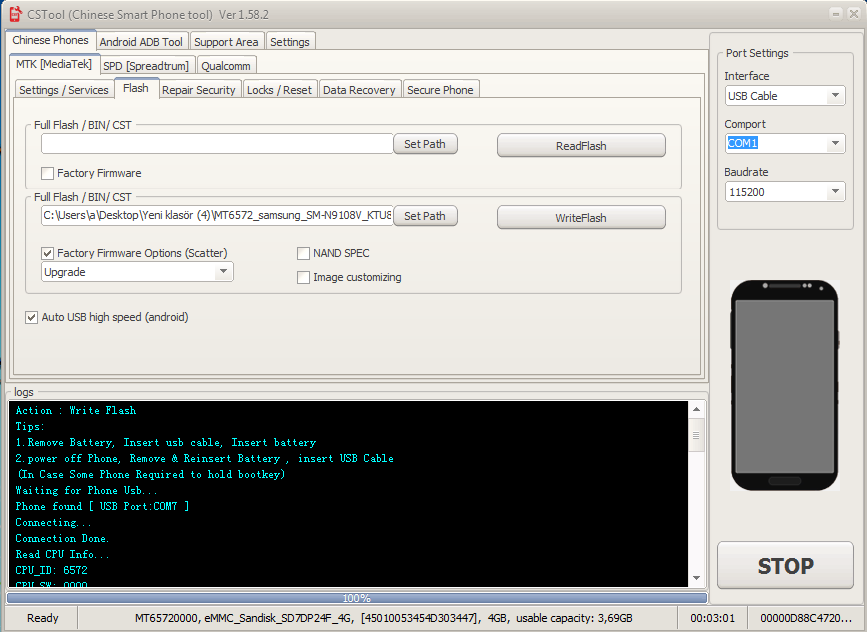 |
 |
| | #236 (permalink) |
| No Life Poster      Join Date: Apr 2007
Posts: 552
Member: 488536 Status: Offline Thanks Meter: 36 | dear.i need samsung grand neo i9060 firmware Action : Safe format Tips: 1.Remove Battery, Insert usb cable, Insert battery 2.power off Phone, Remove & Reinsert Battery , insert USB Cable (In Case Some Phone Required to hold bootkey) Waiting for Phone Usb... Phone found [ USB Port:COM52 ] Connecting... Connection Done. Read CPU Info... CPU_ID: 6572 CPU_SW: 0000 CPU_HW: CA01 uploading boot image to RAM... Handshake received from Phone. Detected eMMC FlashType. uploading boot image to RAM... Handshake Received from Phone. eMMC cid: 90014A483447316404 CHIP : MT65720000 CPU ID : EMMC ID : 90014A483447316404 EMMC Size: 4GB, usable capacity: 3.65GB EMMC Name: eMMC_Hynix_H9TP32A8JDACPR_KGM Read Hardware Information is done. Wiping data ... Wipe Done |
 |
| | #237 (permalink) |
| Freak Poster     Join Date: Jun 2009 Location: Austria
Posts: 215
Member: 1050590 Status: Offline Thanks Meter: 148 | MobiWire_K1_MT6261_Read_Flash  Code: Action : Read Flash Tips: 1.Remove Battery, Insert usb cable, Insert battery 2.power off Phone, Remove & Reinsert Battery , insert USB Cable (In Case Some Phone Required to hold bootkey) Waiting for Phone Usb... Phone found [ USB Port:COM15 ] Connecting... Connection Done. Read CPU Info... CPU_ID: 6261 CPU_SW: CB01 CPU_HW: 8000 uploading boot image to RAM... Handshake Received from Phone. uploading boot image to RAM... Handshake Received from Phone. CHIP : MT6261 CPU ID : 00000000 NOR ID : 00C8006000160000 NOR Size : 4MB NOR Name : [GigaDevice] GD25LQ32 NAND ID : 0000000000000000 NAND Size: 0MB NAND Name: Nand:N/A Boot Information completed. Reading Phone Info... Project ID: V05_20151009_K1_ALTICE_XB59_MP Dumping Flash Image Now... Dumping Flash Image Completed. Flash Image size : 4,00MB Saved to: C:\Users\xxx\Desktop\MobiWire_K1 Action completed Time taken : 00:00:31 Reconnect Battery/USB Cable CS-Tool Ver 1.58.2 Br |
 |
| | #238 (permalink) | ||
| Freak Poster     Join Date: Jun 2009 Location: Austria
Posts: 215
Member: 1050590 Status: Offline Thanks Meter: 148 | ARCHOS F28 - SC6531-NOR - Read Flash  READ FLASH Quote:
READ CODES Quote:
https://mega.nz/#!kJUEUSSK!zzGTzwvVg...EMRoCAvtAgPFuE Br | ||
 |
| | #239 (permalink) | |
| Freak Poster     Join Date: Jun 2009 Location: Austria
Posts: 215
Member: 1050590 Status: Offline Thanks Meter: 148 | ZTE Blade L110 ZTE Blade L110 - SPD7731G Brand : ZTE Phone Model : ZTE BLADE L110 Android Ver : 5.1 CPU/Processor : SP7731GEA_V1.0.0 SPD Project ver : sp7731geaplus_dt_oversea-user 5.1 LMY47D eng.autobuild.20170628.180702 release-keys SW Version : ZTE_AEA_QB18D_P731A50V1.0.0  Quote:
Download: https://mega.nz/#!sJVlEDza!pLxrCTmWw...uC2UucSI9v60RY Br | |
 |
| | #240 (permalink) |
| Insane Poster    Join Date: Aug 2012
Posts: 93
Member: 1794592 Status: Offline Thanks Meter: 13 | hi plz help me Flash file... plz Brand : invens Phone Model : Royal R1 Android Ver : 5.1 CPU/Processor : SP7731C_V1.0.0 SPD Project ver : t13_bopai_S012_invens_dibai_64_4_dt-user 5.1 LMY47D 20161031 release-keys SW Version : invens-Royal R1_Android_5.1_V02_20161031 |
 |
 |
| Bookmarks |
| |
|
|