



  |
 |
|
Welcome to the GSM-Forum forums. You are currently viewing our boards as a guest which gives you limited access to view most discussions and access our other features. Only registered members may post questions, contact other members or search our database of over 8 million posts. Registration is fast, simple and absolutely free so please - Click to REGISTER! If you have any problems with the registration process or your account login, please contact contact us . |
| |||||||
| Register | FAQ | Donate | Forum Rules | Root any Device | ★iPhone Unlock★ | ★ Direct Codes ★ | Direct Unlock Source |
| Ultimate Multi Tool Box Multi GSM & CDMA Box |
 |
| | LinkBack | Thread Tools | Display Modes |
| | #6077 (permalink) |
| Freak Poster     | Samsung Galaxy Tab E 9.6 Wi-Fi (SM-T560NU) FRP Remove Done By, ..::U.M.T::.. First Try In Download Mode 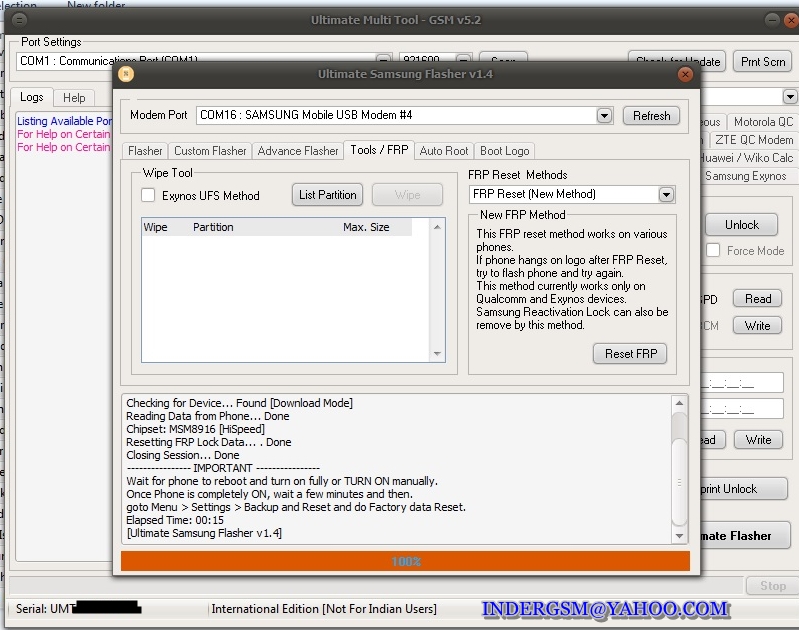 Second Finally ADB Mode And Game Over...  Logs... Device: Samsung Device Operation: Reset FRP (New Method) Port: COM16 : SAMSUNG Mobile USB Modem #4 Checking for Device... Found [Download Mode] Reading Data from Phone... Done Chipset: MSM8916 [HiSpeed] Resetting FRP Lock Data... . Done Closing Session... Done ---------------- IMPORTANT ---------------- Wait for phone to reboot and turn on fully or TURN ON manually. Once Phone is completely ON, wait a few minutes and then. goto Menu > Settings > Backup and Reset and do Factory data Reset. Elapsed Time: 00:15 [Ultimate Samsung Flasher v1.4] Second Log... Device: Operation: Reset FRP Searching for Device... Found Model: SM-T560NU Baseband: Bootloader: T560NUUEU1CQK2 PDA: T560NUUEU1CQK2 Android Version: 7.1.1 Resetting FRP Lock... Done ---------------- IMPORTANT ---------------- Accept Agreement on phone to enter Home Screen. Goto Menu > Settings > Backup and Reset > Factory data reset. Operation Finished. Elapsed Time: 00:14 [Ultimate Samsung Flasher v1.4] Job Done...  BR, INDER |
 |
| The Following User Says Thank You to indergsm For This Useful Post: |
| | #6078 (permalink) |
| No Life Poster      Join Date: Dec 2016 Location: .
Posts: 869
Member: 2659717 Status: Offline Thanks Meter: 487 | J200h frp done Model : J200H Operation : FRP Reset (Format UD) Searching for Phone...Found Port: : COM15 : SAMSUNG Mobile USB Modem #4 Checking for Device...Found [Download Mode] Reading Data from Phone...Done Chipset : SPRD8735 [HiSpeed] Loading Data...Done Sending Data...Done Closing Session...Done Operation Finished. Elapsed Time 00:11 Module Ver. 0.2 LOG Saved to !Logs\190123_140405.log |
 |
| The Following User Says Thank You to mickeybrown026 For This Useful Post: |
| | #6079 (permalink) |
| Junior Member   Join Date: Feb 2017
Posts: 24
Member: 2688391 Status: Offline Thanks Meter: 5 | Please Help Any Body Need Flash File By mistake Formated Action : Format Full Except Preloader. Selected 0-By CPU:ELBRUS Exe version: Avengers Box MTK 0.5.9 Reinsert phone battery. Battery must be charged. Phone must be off with battery inside. Please insert USB cable now... Detected : MediaTek PreLoader USB VCOM (Android) (COM3) Boot mode: Preloader BBCHIP: 6580 0 ca00 Using Algo 1. Phone detected...Please wait Sending DA agent, please wait... ---------------------------------------------------- BaseBand CPU :MT6580 BaseBand CPU Secure Version : FF BaseBand CPU Bootloader Version : 01 ---------------------------------------------------- INT RAM: 128 KB SDRAM EXT RAM: 768 MB DRAM ---------------------------------------------------- EMMC: (57Gb+6144Mb) UNKNOWN_EMMC_DEVICE EMMC FW VERSION: 10:00:00:00:00:00:00:00 EMMC CID: F40122426977696E20 : 00000000000000 EMMC UA SIZE: 0x1cd000000 BOOT STYLE: EMMC BOOT FULL LENGTH: 0x1cdc00000 [7.215 GB] High speed disabled by user, continue with this settings. Starting phone format, wait! [2]FORMAT - BEGIN: 0x0 - LEN: 0x1cd000000 All done. |
 |
| | #6080 (permalink) |
| No Life Poster       | Redmi Note 5 MI account removed Code: Device : Xiaomi Redmi Note 5 Pro Operation : Reset Mi Account Checking for existing devices...Not Found Turn Off phone, hold Vol UP + Vol DOWN and insert USB cable. Some phones may need Special Boot Cable or TestPoint for EDL mode. Found Port : Qualcomm HS-USB QDLoader 9008 (COM4) Driver Info : Network Connect, qcusbser.sys, 3.0.0.0 Connecting to phone...OK Waiting for response...OK Init Handshake Sequence...OK Hardware ID : E1C00C00 [8996] 00000000 OPK_DATA : F7337FE47B192EF4D1BA34CB4E879F0C6B771D06D2DE87BF21F65BA3303834E1 Initializing Protocol...OK Using Auto Loader Selection [1] Preparing Loader...Done Sending Loader [8996_016]...Done Executing Loader...OK Detecting Chip Type...OK Hardware : MSM8996, eMMC, 64 GB LU Count : 1 [0x0747C000] WARNING! High Speed Driver is not installed. Please install driver from QcFire\Drivers folder using Device Manager. Payload Info : In: 65536 [4096], Out: 131072, Sector Size: 512 Reading Partition Table...OK Reading Device Information...OK Device : Xiaomi Redmi Note 5 Software : OPM1.171019.011, V10.0.4.0.OEIMIFH [Thu Nov 1 20:22:32 WIB 2018] Android Ver. : 8.1.0 Patch Level : 2018-10-01 Resetting Mi Account Data...Done Preparing Data...Done Formatting Userdata...Done When phone is completely ON, connect to Internet and add Mi Account. -------------- INFORMATION -------------- New Firmware may cause hang on logo. In such case, you need to flash phone to recover. Or downgrade firmware and try Reset Mi Account again. Operation Finished. QcFire Ver. 3.6 |
 |
| The Following User Says Thank You to technomak For This Useful Post: |
| | #6081 (permalink) |
| No Life Poster        Join Date: Apr 2008 Location: India
Posts: 3,541
Member: 1039903 Status: Offline Thanks Meter: 2,040 | Code: Operation : Format FS Checking for existing devices...Not Found Turn Off phone, hold Vol UP + Vol DOWN and insert USB cable. Some phones may need Special Boot Cable or TestPoint for EDL mode. Found Port : Qualcomm HS-USB QDLoader 9008 (COM6) Driver Info : Qualcomm Incorporated, qcusbser.sys, 5.1.1.2 Connecting to phone...OK Waiting for response...OK Init Handshake Sequence...OK Hardware ID : E1600400 [8953] 00000000 OPK_DATA : 079E496E26A477B120DFCD85DF7E4AD067164D8292DDD379930D5891E3D8240B Initializing Protocol...OK Using Auto Loader Selection [1] Preparing Loader...Done Sending Loader [8953]...Done Executing Loader...OK Detecting Chip Type...OK Hardware : 8953, eMMC, 64 GB LU Count : 1 [0x0747C000] WARNING! High Speed Driver is not installed. Please install driver from QcFire\Drivers folder using Device Manager. Payload Info : In: 65536 [4096], Out: 1048576, Sector Size: 512 Reading Partition Table...OK Reading Device Information...OK Device : Xiaomi Redmi Note 4 [msm8953] Software : AL1512-mido-build-20181029184111, V10.1.1.0.NCFMIFI [Mon Oct 29 18:41:09 WIB 2018] Android Ver. : 7.0 Patch Level : 2018-10-01 Preparing Data...Done Formatting Userdata...Done Resetting FRP Lock......Done Operation Finished. QcFire Ver. 3.6 |
 |
| The Following User Says Thank You to VIJAY2U2 For This Useful Post: |
| | #6082 (permalink) |
| No Life Poster        Join Date: Apr 2008 Location: India
Posts: 3,541
Member: 1039903 Status: Offline Thanks Meter: 2,040 | Samsung J700F Frp Code: Device: Samsung Device Operation: Reset FRP (New Method) Port: COM30 : SAMSUNG Mobile USB Modem #3 Checking for Device... Found [Download Mode] Reading Data from Phone... Done Chipset: LSI7580 [HiSpeed] Resetting FRP Lock Data... . Done Closing Session... Done ---------------- IMPORTANT ---------------- Wait for phone to reboot and turn on fully or TURN ON manually. Once Phone is completely ON, wait a few minutes and then. goto Menu > Settings > Backup and Reset and do Factory data Reset. Elapsed Time: 00:23 [Ultimate Samsung Flasher v1.4] |
 |
| The Following User Says Thank You to VIJAY2U2 For This Useful Post: |
| | #6083 (permalink) |
| Freak Poster     | Redmi Note 5 Pro Android 'O' [8.1.0] User Code & FRP Remove Done Just One Click! By Great, ..::U.M.T::..  Log..., Device : Xiaomi Redmi Note 5 Pro Operation : Format FS Checking for existing devices...Not Found Turn Off phone, hold Vol UP + Vol DOWN and insert USB cable. Some phones may need Special Boot Cable or TestPoint for EDL mode. Found Port : Qualcomm HS-USB QDLoader 9008 (COM11) Driver Info : Qualcomm Incorporated, qu_usb_serial.sys, 2.1.2.0 Connecting to phone...OK Waiting for response...Ignored Init Handshake Sequence...OK Hardware ID : E1C00C00 [8996] 00000000 OPK_DATA : F7337FE47B192EF4D1BA34CB4E879F0C6B771D06D2DE87BF21 F65BA3303834E1 Initializing Protocol...OK Using Auto Loader Selection [1] Preparing Loader...Done Sending Loader [8996_016]...Done Executing Loader...OK Detecting Chip Type...OK Hardware : MSM8996, eMMC, 64 GB LU Count : 1 [0x0747C000] WARNING! High Speed Driver is not installed. Please install driver from QcFire\Drivers folder using Device Manager. Payload Info : In: 65536 [4096], Out: 131072, Sector Size: 512 Reading Partition Table...OK Reading Device Information...OK Device : Xiaomi Redmi Note 5 Software : OPM1.171019.011, V10.0.4.0.OEIMIFH [Thu Nov 1 20:22:32 WIB 2018] Android Ver. : 8.1.0 Patch Level : 2018-10-01 Preparing Data...Done Formatting Userdata...Done Resetting FRP Lock.......Done Operation Finished. QcFire Ver. 3.6    BR, INDER |
 |
| The Following User Says Thank You to indergsm For This Useful Post: |
| | #6084 (permalink) |
| Freak Poster     | XiaoMi Redmi Mi Account & FRP Remove Done By ..::U.M.T::.. Mi Account...  Log..., Device : Xiaomi Mi 5 Operation : Reset Mi Account Checking for existing devices...Not Found Turn Off phone, hold Vol UP + Vol DOWN and insert USB cable. Some phones may need Special Boot Cable or TestPoint for EDL mode. Found Port : Qualcomm HS-USB QDLoader 9008 (COM11) Driver Info : Qualcomm Incorporated, qu_usb_serial.sys, 2.1.2.0 Connecting to phone...OK Waiting for response...OK Init Handshake Sequence...OK Hardware ID : E1A00900 [8953] 00000000 OPK_DATA : 079E496E26A477B120DFCD85DF7E4AD067164D8292DDD37993 0D5891E3D8240B Initializing Protocol...OK Using Auto Loader Selection [1] Preparing Loader...Done Sending Loader [8953_009]...Done Executing Loader...OK Detecting Chip Type...OK Hardware : 8953, eMMC, 16 GB LU Count : 1 [0x01D5A000] WARNING! High Speed Driver is not installed. Please install driver from QcFire\Drivers folder using Device Manager. Payload Info : In: 65536 [4096], Out: 1048576, Sector Size: 512 Reading Partition Table...OK Reading Device Information...OK Device : Xiaomi Redmi 5 [msm8953] Software : N2G47H, V10.1.2.0.NDAMIFI [Tue Nov 6 20:22:29 WIB 2018] Android Ver. : 7.1.2 Patch Level : 2018-07-01 Resetting Mi Account Data...Done Preparing Data...Done Formatting Userdata...Done When phone is completely ON, connect to Internet and add Mi Account. -------------- INFORMATION -------------- New Firmware may cause hang on logo. In such case, you need to flash phone to recover. Or downgrade firmware and try Reset Mi Account again. Operation Finished. QcFire Ver. 3.6 FRP...,  Log..., Device : Xiaomi Mi 5 Operation : Reset FRP Checking for existing devices...Not Found Turn Off phone, hold Vol UP + Vol DOWN and insert USB cable. Some phones may need Special Boot Cable or TestPoint for EDL mode. Found Port : Qualcomm HS-USB QDLoader 9008 (COM11) Driver Info : Qualcomm Incorporated, qu_usb_serial.sys, 2.1.2.0 Connecting to phone...OK Waiting for response...Ignored Init Handshake Sequence...OK Hardware ID : E1A00900 [8953] 00000000 OPK_DATA : 079E496E26A477B120DFCD85DF7E4AD067164D8292DDD37993 0D5891E3D8240B Initializing Protocol...OK Using Auto Loader Selection [1] Preparing Loader...Done Sending Loader [8953_009]...Done Executing Loader...OK Detecting Chip Type...OK Hardware : 8953, eMMC, 16 GB LU Count : 1 [0x01D5A000] WARNING! High Speed Driver is not installed. Please install driver from QcFire\Drivers folder using Device Manager. Payload Info : In: 65536 [4096], Out: 1048576, Sector Size: 512 Reading Partition Table...OK Reading Device Information...OK Device : Xiaomi Redmi 5 [msm8953] Software : N2G47H, V10.1.2.0.NDAMIFI [Tue Nov 6 20:22:29 WIB 2018] Android Ver. : 7.1.2 Patch Level : 2018-07-01 Resetting FRP Lock......Done Operation Finished. QcFire Ver. 3.6  BR, INDER |
 |
| The Following User Says Thank You to indergsm For This Useful Post: |
| | #6085 (permalink) |
| Freak Poster     Join Date: Jul 2016 Location: Bhairahawa Nepal
Posts: 120
Member: 2599806 Status: Offline Thanks Meter: 44 | Lenovo K5 Play L38011 Format/FRP Done Device : Lenovo K5 Play (L38011) Operation : Format FS Checking for existing devices...Found Port : Qualcomm HS-USB QDLoader 9008 (COM29) Driver Info : Qualcomm Incorporated, qcusbser.sys, 2.1.2.2 Opening Port...OK Init Handshake Sequence...OK Hardware ID : E1F00400 [8937] 00000000 OPK_DATA : 9A3BE293E298555C1AA96321648FB1CD5F66EE326534457DD6 7958BDB00D5656 Initializing Protocol...OK Using Auto Loader Selection [1] Preparing Loader...Done Sending Loader [8937_030]...Done Executing Loader...OK Detecting Chip Type...OK Hardware : 8937, eMMC, 32 GB LU Count : 1 [0x03A3E000] WARNING! High Speed Driver is not installed. Please install driver from QcFire\Drivers folder using Device Manager. Payload Info : In: 65536 [4096], Out: 1048576, Sector Size: 512 Reading Partition Table...OK Reading Device Information...OK Device : Lenovo Lenovo L38011 Software : OPR1.170623.032 dev-keys, 3.7.229_180820 [Mon Aug 20 16:41:38 CST 2018] Android Ver. : 8.0.0 Patch Level : 2018-07-01 Preparing Data...Done Formatting Userdata...Done Resetting FRP Lock......Done Operation Finished. |
 |
| The Following User Says Thank You to A2Z_Mobile_Bhw For This Useful Post: |
| | #6086 (permalink) |
| Freak Poster     Join Date: May 2011 Location: Himachal Pradesh,Kangra,India
Posts: 484
Member: 1587904 Status: Offline Thanks Meter: 59 | Vivo v7 plus pattern lock not done with umt Vivo v7 plus pattern lock problem not done (user data encrypted) After that I tried to reset locks not done Then tried disable lock Phone can not boot to normal and goes in Vivo repair mode Then tried format fs function format done but phone can not boot normaly now shows Vivo repair mode used latest firmware version |
 |
| | #6087 (permalink) |
| No Life Poster        | Ellipsis 8 hd frp done UMT THE ROCK Device : Ellipsis 8 HD Operation : Reset FRP Checking for existing devices...Found Port : Qualcomm HS-USB QDLoader 9008 (COM42) Driver Info : Qualcomm Incorporated, qu_usb_serial.sys, 2.1.2.0 Opening Port...OK Init Handshake Sequence...OK Hardware ID : E1209700 [8952] 00000100 OPK_DATA : DE44F96B3D47D2DC761527F41A89194EFAA693DFF224002AFE 4AC883D26BDFA9 Initializing Protocol...OK Using Auto Loader Selection [1] Preparing Loader...Done Sending Loader [8952_022]...Done Executing Loader...OK Detecting Chip Type...OK Hardware : 8952, eMMC, 16 GB LU Count : 1 [0x01D1F000] WARNING! High Speed Driver is not installed. Please install driver from QcFire\Drivers folder using Device Manager. Payload Info : In: 65536 [4096], Out: 1048576, Sector Size: 512 Reading Partition Table...OK Reading Device Information...OK Device : Quanta QTASUN1 [msm8952] Software : NRD90M, SUN1_20A14 [Thu Mar 15 09:50:06 CST 2018] Android Ver. : 7.0 Patch Level : 2018-03-01 Resetting FRP Lock......Done Operation Finished. QcFire Ver. 3.6 |
 |
| The Following User Says Thank You to maxpatri9 For This Useful Post: |
| | #6088 (permalink) |
| No Life Poster      Join Date: Dec 2016 Location: .
Posts: 869
Member: 2659717 Status: Offline Thanks Meter: 487 | MotoG3 (XT1540) frp done Port : Fastboot Inteface Baud Rate : Not Applicable Device : Motorola Operation : New FRP Reset Searching for Device in FastBoot Mode... OK Reading Phone Information... Model : XT1540 Boot Ver. : moto-msm8916-80.CB Baseband : M8916_2020607.12.03.21.23R OSPREY_NIIMXSL_CUST Software : Blur_Version.24.24.1.osprey_retla_na.retla.en.01 IMEI : 355488063608390 CPU : MSM8916 RAM : 1024MB Samsung S8 SDRAM DIE=4Gb EMMC : 8GB Samsung REV=07 PRV=01 TYPE=57 Setting Factory Mode... OK Searching Network Interface... Found Connecting to device... OK Model : MotoG3 Bootloader : 0x80CB Baseband : <Read failed> Build : Blur_Version.24.24.1.osprey_retla_na.retla.en.01 Android : 6.0 Searching Network Interface... Found Connecting to device... OK Model : MotoG3 Bootloader : 0x80CB Baseband : <Read failed> Build : Blur_Version.24.24.1.osprey_retla_na.retla.en.01 Android : 6.0 Resetting FRP... OK Searching for Device in FastBoot Mode... OK Removing Factory Mode... OK Operation Finished. Elapsed Time: 02:18 [Module Ver. 5.2] Log Saved to Logs\190124_155358.log |
 |
| The Following User Says Thank You to mickeybrown026 For This Useful Post: |
| | #6089 (permalink) |
| No Life Poster      Join Date: Dec 2016 Location: .
Posts: 869
Member: 2659717 Status: Offline Thanks Meter: 487 | N920l frp done Model : N920L Operation : Reset FRP (UART) Searching for Phone...Found Port: : COM15 : SAMSUNG Mobile USB Modem #4 Checking for Device...Found [Download Mode] Reading Data from Phone...Done Chipset : LSI7420 [HiSpeed] Waiting for user to select UART Port... Port : COM112 : Z3X BOX Serial Port (COM112) Keep holding VOL DOWN + POWER button...Phone Found, LEAVE Buttons NOW! Preparing Device...Done Resetting FRP Data...Done Resetting Samsung Account Data...Done Resetting EE Data...Done Operation Finished. Elapsed Time 01:48 Module Ver. 0.2 LOG Saved to !Logs\190124_183357.log |
 |
| The Following User Says Thank You to mickeybrown026 For This Useful Post: |
| | #6090 (permalink) |
| No Life Poster        Join Date: Jun 2008 Location: india
Posts: 2,541
Member: 801212 Status: Offline Sonork: 100.1657902 Thanks Meter: 773 | Operation : Reset Mi Account Checking for existing devices...Found Port : Qualcomm HS-USB QDLoader 9008 (COM13) Driver Info : Qualcomm Incorporated, qcusbser.sys, 2.0.9.9 Opening Port...OK Init Handshake Sequence...OK Hardware ID : E1A00900 [8953] 00000000 OPK_DATA : 079E496E26A477B120DFCD85DF7E4AD067164D8292DDD37993 0D5891E3D8240B Initializing Protocol...OK Using Auto Loader Selection [1] Preparing Loader...Done Sending Loader [8953_009]...Done Executing Loader...OK Detecting Chip Type...OK Hardware : 8953, eMMC, 16 GB LU Count : 1 [0x01D5A000] WARNING! High Speed Driver is not installed. Please install driver from QcFire\Drivers folder using Device Manager. Payload Info : In: 65536 [4096], Out: 1048576, Sector Size: 512 Reading Partition Table...OK Reading Device Information...OK Device : Xiaomi Redmi 5 [msm8953] Software : N2G47H, V9.6.4.0.NDAMIFD [Tue Jul 31 20:05:06 WIB 2018] Android Ver. : 7.1.2 Patch Level : 2018-06-01 Resetting Mi Account Data...Done Preparing Data...Done Formatting Userdata...Done When phone is completely ON, connect to Internet and add Mi Account. -------------- INFORMATION -------------- New Firmware may cause hang on logo. In such case, you need to flash phone to recover. Or downgrade firmware and try Reset Mi Account again. Operation Finished. QcFire Ver. 3.6 Thanks UMT |
 |
| The Following User Says Thank You to chandan_123 For This Useful Post: |
 |
| Bookmarks |
| |
|
|