



  |
 |
|
Welcome to the GSM-Forum forums. You are currently viewing our boards as a guest which gives you limited access to view most discussions and access our other features. Only registered members may post questions, contact other members or search our database of over 8 million posts. Registration is fast, simple and absolutely free so please - Click to REGISTER! If you have any problems with the registration process or your account login, please contact contact us . |
| |||||||
| Register | FAQ | Donate | Forum Rules | Root any Device | ★iPhone Unlock★ | ★ Direct Codes ★ | Direct Unlock Source |
| ASUS ASUS Devices |
 |
| | LinkBack | Thread Tools | Display Modes |
| | #32 (permalink) |
| Junior Member Join Date: Jul 2016
Posts: 1
Member: 2593540 Status: Offline Thanks Meter: 0 | ASUS Zenfone 6 T00G (A601CG) unfortunately com android always popup i tried reset via android multi tools on fast boot mode but still no luck.. this problems occur after customer try to factory reset his phone asus zenfone 6. # no recovery at first at on screen txt/ in fast boot mode seen like this... DROIDBOOT PROVISION OS -------------------------------------------------------- IFWI VERSION: 63.33 SERIAL_NUM:0123456789ABCDEF DROIDBOOT VERSION: 2.1 BUILD APr 9 2015 15:25:57 PRODUCT: Zenfone (ww_A601CG) -------------------------------------------------------- THATS ALL... I really need good firmware thanks..! |
 |
| | #34 (permalink) |
| Insane Poster    Join Date: Jul 2013
Posts: 75
Member: 1971527 Status: Offline Thanks Meter: 10 | hello sir, kind attention (One Man) Moderator; I need your precious guide and help in reviving my asus zenfone, model Z00UD: - Condition of set ... It was working fine and once it get updated over wifi, problem then begun..... Software crashes now and then, Gallery and Camera also were not working and there were irrelevant and annoying messages flashing over the screen time and again viz.. Gallery Stopped working, Camera Stopped working blah blah blah.. I then with hardware keys, reset the phone, wiped data and cache via recovery and then the actual problem arisen.. Now the problem is the phone is stuck in ASUS screen and sometimes restart itseld and again stucked in ASUS. In order to Recover the set, I have downloaded quite a number of firmwares and they are 1) UL-Z00T-WW-21.40.0.1692-user 2) UL-Z00T-WW-1.15.40.1582-user 3) UL-Z00T-WW-1.15.40.1238-user 4) UL-Z00T-JP-1.15.40.1548-user 5) UL-Z00T-CN-1.15.40.1548-user 6) ASUS ZenFone Selfie WW_1.14.40.695 (ZD551KL) but all to futile... I could not succeed in flashing the set with above file . I tried via apply update from sd card, via sideload adb but failed every time. I even tried through ASUS Flash Tool created by Daniel Punk and here also I Failed... For your information, 1) Drivers are ok and my PC recognizes the mobile in adb and fastboot (both) 2) while in recovery Screen (Vol minus + Power button) I can see LRX22G.WW_user_1.15.40.1238_20160305 and I have been working in this set since 4 days and not a success rate... Plz help me with the perfect firmware and working tool plz plz |
 |
| | #35 (permalink) | |
| No Life Poster      Join Date: Oct 2008 Location: in your Heart
Posts: 525
Member: 888557 Status: Offline Sonork: 100.1608317 Thanks Meter: 34 | Quote:
| |
 |
| | #38 (permalink) |
| Freak Poster     Join Date: May 2016 Location: India,Odisha Age: 27
Posts: 243
Member: 2573604 Status: Offline Thanks Meter: 30 | asus zenfone 4 tooi how to flash asus zenfone 4 tooi how to flash plz guide me droidboot version-6.6.3.0 product-ww_zenfon 1st i format factory than my set hang on asus logo plz help me sir |
 |
| | #39 (permalink) | |
| Freak Poster     Join Date: May 2016 Location: India,Odisha Age: 27
Posts: 243
Member: 2573604 Status: Offline Thanks Meter: 30 | Quote:
asus zenfone 4 tooi how to flash plz guide me droidboot version-6.6.3.0 product-ww_zenfon 1st i format factory than my set hang on asus logo plz help me sir | |
 |
| | #43 (permalink) |
| Moderator  Join Date: Dec 2010 Location: Malaysia
Posts: 1,440
Member: 1464783 Status: Offline Thanks Meter: 1,091 | How to update firmware on my phone? Users can upgrade firmware on phone by either auto update or manual update. *If you do not receive notices of firmware updates, please refer to: http://www.asus.com/support/FAQ/1010274 a. Auto Update Note: During update process, please charge your phone with AC adaptor or make sure the phone has at least 15% battery life. Tap "Check Update" in "Settings" -> "About" -> "System update" to check if the firmware is latest. If there is newer version available, please follow steps shown on screen to execute update. 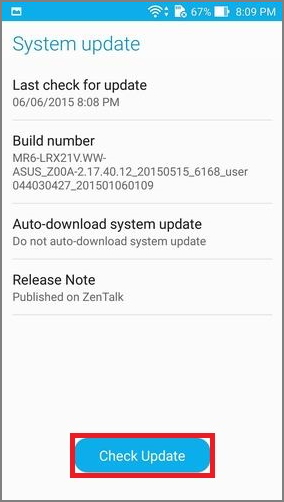 b. Manual Update You can also go to ASUS official website to download newer firmware and instruction manual. Note:
Steps for update: 1. Go to "Support Center" page of ASUS official website http://www.asus.com/support to download ZIP file of firmware. Note: Double click the ZIP file after downloading is completed. If the content is another intact ZIP file (as shown in red on picture below), please unzip the file again. If the content is not an intact ZIP file (as shown in yellow), you do not have to do anything. Close the ZIP file after check.  "Unzip" the file again Needn't unzip and close the ZIP file 2. Connect your phone with PC via micro USB cable, and copy the ZIP file to the root directory of internal storage of phone.  3. Detach micro USB cable from the phone to make the notification for firmware update popped up on status bar.  4. Tap "System Update File Detected..." and follow steps to update firmware. 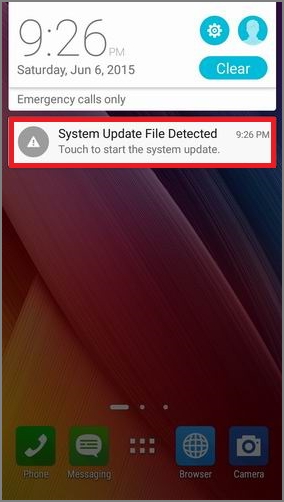 Note: Steps or photos shown above may have variation by different models. BR Nizda Mobile |
 |
| The Following User Says Thank You to Nizda Mobile For This Useful Post: |
| | #45 (permalink) | |
| Freak Poster     Join Date: Sep 2009 Location: In Your Sweet Heart
Posts: 327
Member: 1124357 Status: Offline Thanks Meter: 70 | Quote:
Not Going To Recovery Mode, I Tried Everything. Then How Can I Know Its`s SKU?????? In Which Mode????? And What Boot Key Will Use???? | |
 |
 |
| Bookmarks |
| |
|
|