Quote:
NOTE: before we Start please be inform you that read carefully and follow the process correctly before doing it' this is intended only for Sunplus chips..
BR.
|
THIS IS THE EXAMPLE OF LOADING OR HANGED MP5 (in light your life)
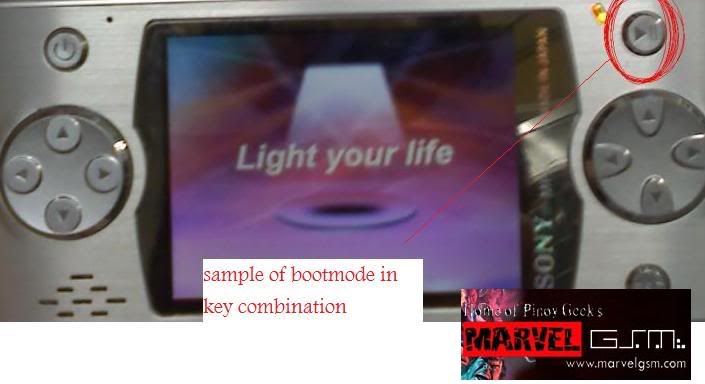
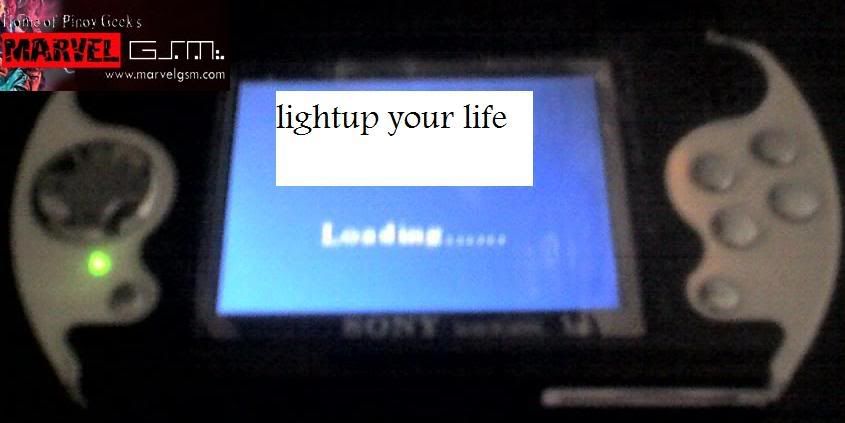 page1 Booting device in you personal computer
page1 Booting device in you personal computer
How the sunplus device to be detected by pc?
Here is simple procedure to follow..
1. turn off your loading Mp5 player
2. PRESS BOOT SWITCH (steady hold, don't release yet)
3. INSERT USB
you can release your hand in bootswitch after pc detected the device (2 video/camera devices)
THIS IS THE SAMPLE AFTER NUMBER 3 (3. INSERT USB) 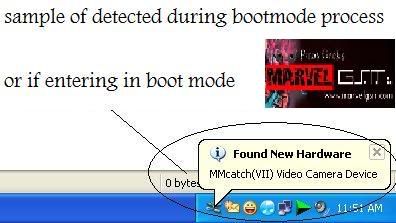 THIS IS THE SAMPLE OF NUMBER 2 (2. BOOT SWICH)
THIS IS THE SAMPLE OF NUMBER 2 (2. BOOT SWICH) 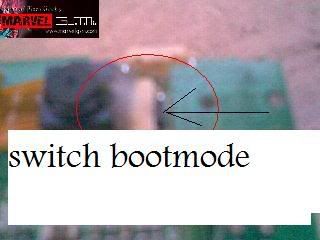 IF YOU CAN'T FIND BOOTmode SWITCH INSIDE OF YOUR DEVICE... just try to locate your bootmode via KEY COMBINATION
IF YOU CAN'T FIND BOOTmode SWITCH INSIDE OF YOUR DEVICE... just try to locate your bootmode via KEY COMBINATION
(be experimental goodluck) 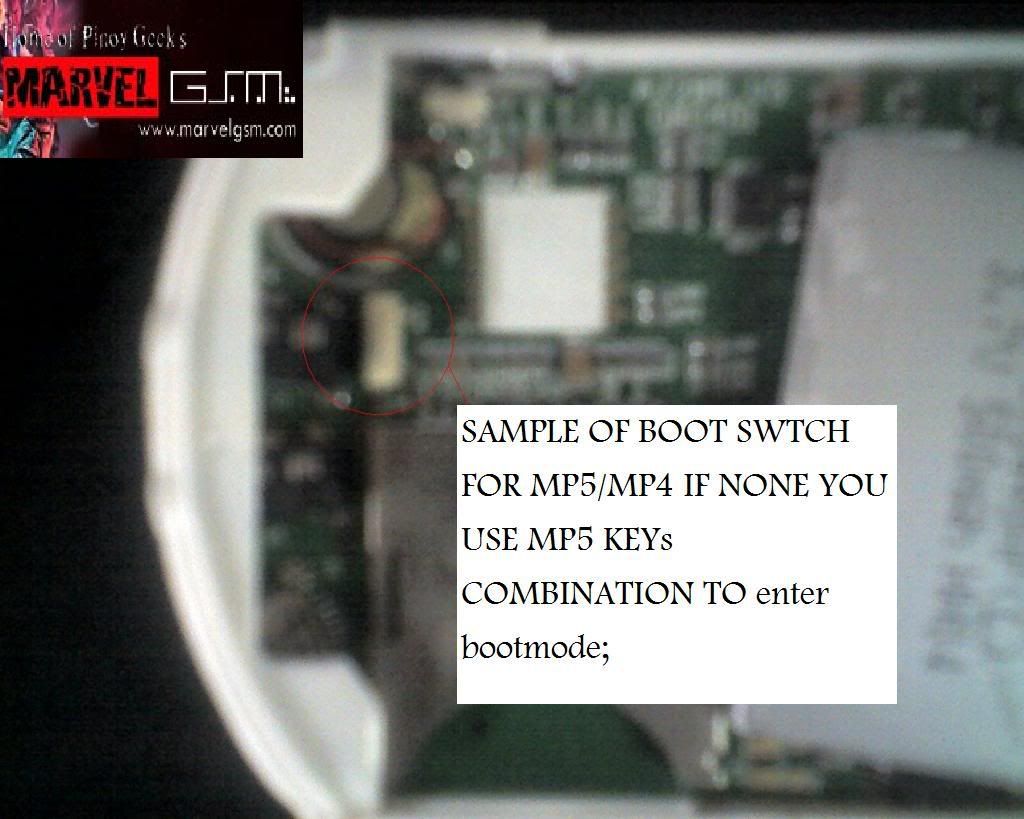 sample of boot mode hidden keys
sample of boot mode hidden keys 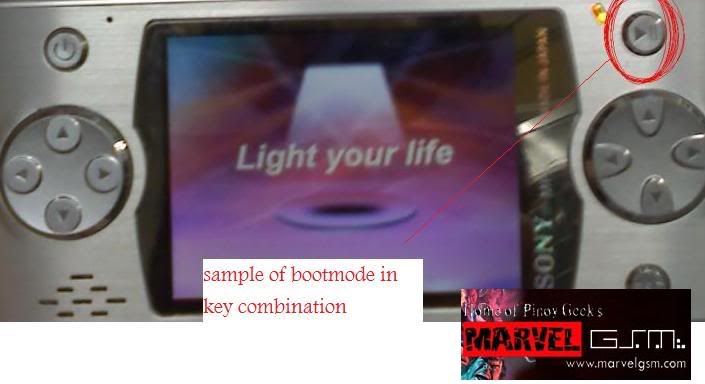
Quote:
|
(temporary close wait for next page)
|