



  |
 |
|
Welcome to the GSM-Forum forums. You are currently viewing our boards as a guest which gives you limited access to view most discussions and access our other features. Only registered members may post questions, contact other members or search our database of over 8 million posts. Registration is fast, simple and absolutely free so please - Click to REGISTER! If you have any problems with the registration process or your account login, please contact contact us . |
| |||||||
| Register | FAQ | Donate | Forum Rules | Root any Device | ★iPhone Unlock★ | ★ Direct Codes ★ | Direct Unlock Source |
| Nokia Windows & MeaMo/MeeGo based N900,N9,N950,700,710,N800,800,920,925 etc all linux and WP phones flashing & unlocking only here |
 |
| | LinkBack | Thread Tools | Display Modes |
| | #1 (permalink) |
| No Life Poster      Join Date: Jul 2007 Location: kingdom of saudi arabia
Posts: 735
Member: 540878 Status: Offline Thanks Meter: 910 | N900 hangup successfully flashed/updated by MAEMO Flasher 3.5 phone looks like this one.....for the newbies or not familiar this phone  status of the phone upon arrival, nokia only then you will see the 5 dotted white circles on the center 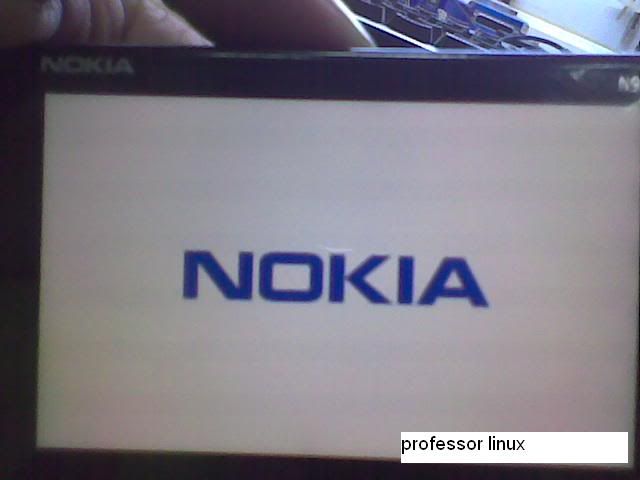  you need the following: 1.firmware -you can download it from navifirm.. If you have no navifirm ( navifirm.exe - 72 Kb) ..use the latest version, sample i am using this firmware RX-51_2009SE_2.2009.51-1.003_PR_F5_003_ARM for convenience download it here: http://depositfiles.com/files/be78stu6o 2.maemo_flasher-3.5_2.5.2.2 http://depositfiles.com/files/0fenjtg5n 3.usb cable intructions: * Download and install the maemo flasher * Download the latest firmware (.bin) file and save to c:\Program Files\maemo\flasher-3.5\ so it is the content of folder flasher-3.5 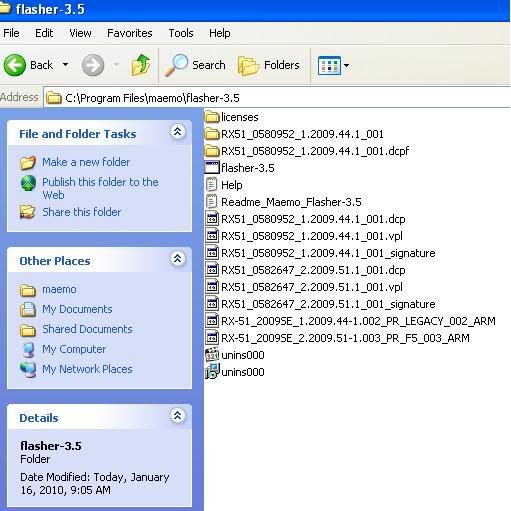 * Fully charge the battery. * Unplug charger and switch off the device. * Open the command prompt on XP. Start + Run. Type cmd and press Enter. * Change directory to the flasher program cd "c:\Program Files\maemo\flasher-3.5" * Connect the USB cable while pressing u key on the N900 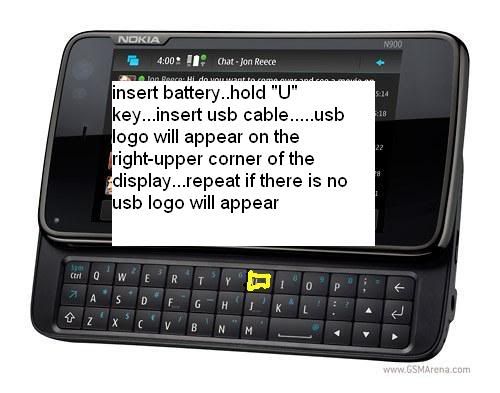 1. Turn off Maemo device 2. Press and hold down key u 3. Connect USB cable between Maemo device and host PC while holding down key u 4. When USB cable gets connected it powers Maemo device and sets it to flashing mode 5. When USB icon appears on right upper corner Maemo device is in flashing mode 6. You can release key u * Run the following command: flasher-3.5.exe -F RX-51_2009SE_2.2009.51-1.003_PR_F5_003_ARM.bin -f -R The update will take about 4 minutes after which the N900 will reboot and display the Welcome screen with Regional settings. screenshot in flashing 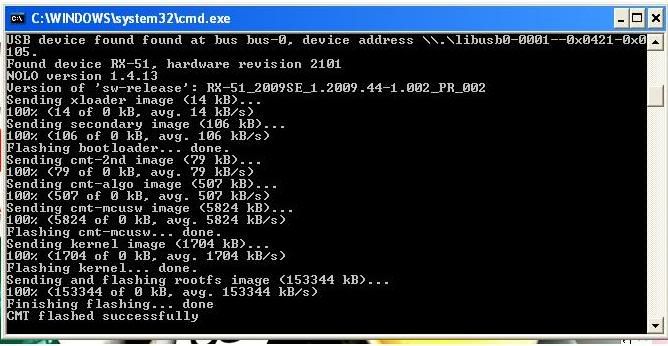 logs in flashing Microsoft Windows XP [Version 5.1.2600] (C) Copyright 1985-2001 Microsoft Corp. C:\Documents and Settings\SoftwareMan 1>cd c:\Program Files\maemo\flasher-3.5 C:\Program Files\maemo\flasher-3.5>flasher-3.5.exe -F RX-51_2009SE_2.2009.51-1.0 03_PR_F5_003_ARM.bin -f -R flasher v2.5.2 (Sep 24 2009) SW version in image: RX-51_2009SE_2.2009.51-1.003_PR_003 Image 'kernel', size 1704 kB Version 2.6.28-20094803.3+0m5 Image 'rootfs', size 153344 kB Version RX-51_2009SE_2.2009.51-1.003_PR_003 Image 'cmt-2nd', size 81408 bytes Version BB5_09.36 Image 'cmt-algo', size 519808 bytes Version BB5_09.36 Image 'cmt-mcusw', size 5824 kB Version rx51_ICPR82_09w47 Image '2nd', size 14720 bytes Version 1.4.14.2+0m5 Image 'xloader', size 14848 bytes Version 1.4.14.2+0m5 Image 'secondary', size 109440 bytes Version 1.4.14.2+0m5 USB device found found at bus bus-0, device address \\.\libusb0-0001--0x0421-0x0 105. Found device RX-51, hardware revision 2101 NOLO version 1.4.13 Version of 'sw-release': RX-51_2009SE_1.2009.44-1.002_PR_002 Sending xloader image (14 kB)... 100% (14 of 0 kB, avg. 14 kB/s) Sending secondary image (106 kB)... 100% (106 of 0 kB, avg. 106 kB/s) Flashing bootloader... done. Sending cmt-2nd image (79 kB)... 100% (79 of 0 kB, avg. 79 kB/s) Sending cmt-algo image (507 kB)... 100% (507 of 0 kB, avg. 507 kB/s) Sending cmt-mcusw image (5824 kB)... 100% (5824 of 0 kB, avg. 5824 kB/s) Flashing cmt-mcusw... done. Sending kernel image (1704 kB)... 100% (1704 of 0 kB, avg. 1704 kB/s) Flashing kernel... done. Sending and flashing rootfs image (153344 kB)... 100% (153344 of 0 kB, avg. 153344 kB/s) Finishing flashing... done CMT flashed successfully C:\Program Files\maemo\flasher-3.5> finished product 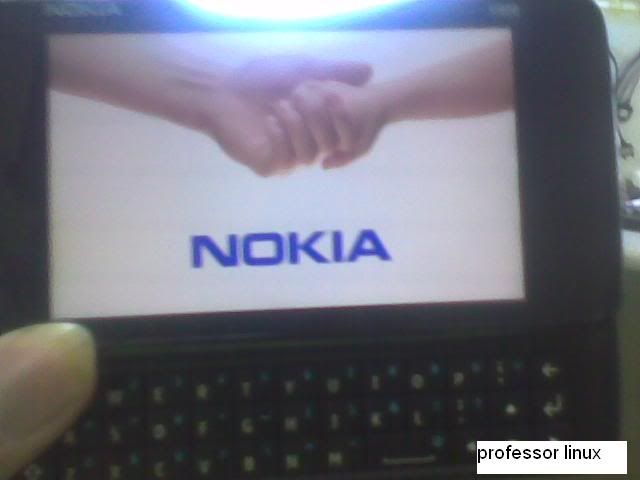 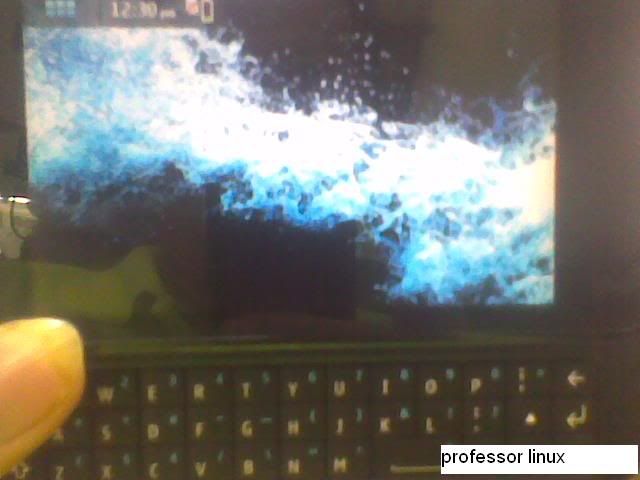 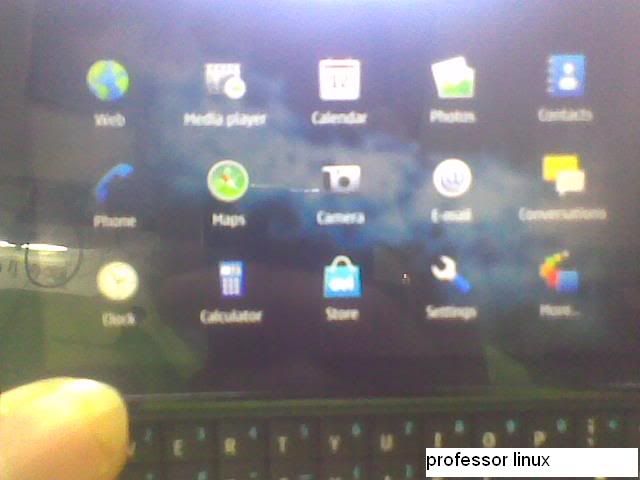 |
 |
| The Following 51 Users Say Thank You to professor linux For This Useful Post: |
| | #4 (permalink) | |
| Freak Poster     Join Date: Sep 2007 Location: pilipinas Age: 44
Posts: 476
Member: 586707 Status: Offline Thanks Meter: 129 | Quote:
http://tablets-dev.nokia.com/maemo-d...-downloads.php http://tablets-dev.nokia.com/nokia_N900.php | |
 |
| The Following User Says Thank You to aiyon_861 For This Useful Post: |
| | #6 (permalink) |
| Insane Poster    Join Date: Dec 2008
Posts: 94
Member: 924746 Status: Offline Thanks Meter: 7 | something is not working with me these are my logs Microsoft Windows XP [Version 5.1.2600] (C) Copyright 1985-2001 Microsoft Corp. C:\Documents and Settings\user-_>cd "c:\Program Files\maemo\flasher-3.5" C:\Program Files\maemo\flasher-3.5>flasher-3.5.exe -F RX-51_2009SE_1.2009.42-11_ PR_COMBINED_MR0_ARM.bin -f -R flasher v2.5.2 (Sep 24 2009) RX-51_2009SE_1.2009.42-11_PR_COMBINED_MR0_ARM.bin: %m C:\Program Files\maemo\flasher-3.5> plllllllzz help |
 |
| | #7 (permalink) |
| Junior Member   Join Date: Jul 2006 Location: GREECE
Posts: 37
Member: 313953 Status: Offline Thanks Meter: 1 | the flash finish successfully but my phone not power on. press power and the phone show me the nokia logo for 5 sec and after reboot and off. WHY ?? please help me !!! |
 |
| The Following User Says Thank You to galactob For This Useful Post: |
| | #8 (permalink) |
| Crazy Poster    Join Date: Jan 2009 Location: nigeria
Posts: 55
Member: 947508 Status: Offline Thanks Meter: 2 | Pls help me solve this problem for me,I got a Nokia N900 phone but to my greatest suprise i can dial the * and hash button on my phone,in my country we use the * and the hash button to load a recharge card.whenever i try it it tells me wrong input.Pls help |
 |
| | #10 (permalink) |
| Freak Poster     Join Date: Jul 2005 Age: 49
Posts: 188
Member: 159411 Status: Offline Thanks Meter: 8 | flasher is not starting C:\Program Files\maemo\flasher-3.5>flasher.exe -f RX-51_2009SE_1.2009.42-11.002_ PR_COMBINED_002_ARM.bin -f -r flasher v2.5.2 (Sep 24 2009) flasher.exe: option requires an argument -- r Usage: flasher [OPTIONS] Options: -F, --fiasco=ARG Location of a FIASCO image -k, --kernel=ARG Location of kernel image -n, --initfs=ARG Location of initfs image -r, --rootfs=ARG Location of root JFFS2 image --cmt-2nd=ARG Location of CMT FIASCO 2nd image --cmt-algo=ARG Location of CMT FIASCO algorithm image --cmt-mcusw=ARG Location of CMT FIASCO MCUSW image --cmt-no-verify Disable verification of CMT programming -x, --xloader=ARG Location of X-Loader image -s, --secondary=ARG Location of NOLO secondary bootloader image -2, --2nd=ARG Location of NOLO cold flasher ("2nd") image -u, --unpack[=ARG] Unpack a FIASCO image -f, --flash Load and flash all supplied images -l, --load Only load all supplied images -b, --boot[=ARG] Boot the kernel with optional cmdline -R, --reboot Reboot the board (e.g. after flashing NOLO) -i, --read-device-id Print out the device type -S, --serial-port=ARG Serial port used for cold flashing or "usb" -I, --init-port Only initialize the serial port -c, --cold-flash "Cold flash" the device -h, --hw-revision=ARG Specify product code and HW revision --enable-rd-mode Enable R&D mode on the device --disable-rd-mode Disable R&D mode on the device --set-rd-flags[=ARG] Set R&D mode flags on the device --clear-rd-flags[=ARG] Clear R&D mode flags on the device --query-rd-mode Query the device R&D mode status and flags --set-hw-revision[=ARG] Set HW revision override on device --flash-only=ARG Flash only certain components -U, --usb-device=ARG Specify USB device to use (bus:device address) C:\Program Files\maemo\flasher-3.5> what is wrong ı need help |
 |
| | #12 (permalink) | |
| Freak Poster     Join Date: Mar 2009 Location: z3x best box for samsung
Posts: 215
Member: 997212 Status: Offline Sonork: 100.1590912 Thanks Meter: 42 | Quote:
| |
 |
| | #13 (permalink) |
| Product Supporter    | Quote: |
 |
| | #14 (permalink) |
| No Life Poster       Join Date: Dec 2006 Location: in heart of innocent peoples Age: 34
Posts: 999
Member: 407782 Status: Offline Sonork: 100.1586820 Thanks Meter: 1,052 | for better help u need to check the two links for n900 of all flashing problem http://forum.gsmhosting.com/vbb/f609...3/#post5986780 the second link is from mx-key http://forum.gsmhosting.com/vbb/f550...1/#post6025709 |
 |
| The Following 3 Users Say Thank You to shahabuddin For This Useful Post: |
| | #15 (permalink) | |||
| Product Supporter    | @shaeed ahmed and khawaja16 Quote:
Quote:
this problem is version of file or damaged files problem .,.,. i have yesterday to the same problem ., done the problem by using this file Deposit Files and open the cmd ., set this or pase it to cmd > cd "c:\Program Files\maemo\flasher-3.5" then hit enter then agin u paste this like >flasher-3.5.exe -F RX-51_2009SE_2.2009.51-1.003_PR_F5_003_ARM.bin -f -R then hit enter when u hit enter u will see like this Quote:
then u need press and hold the u buttorn on the device then insert usb ., the flashing start it's take 4 to 5 mins .............. | |||
 |
| The Following 3 Users Say Thank You to rajeshchiyyan For This Useful Post: |
 |
| Bookmarks |
| |
 Similar Threads
Similar Threads | ||||
| Thread | Thread Starter | Forum | Replies | Last Post |
| :: Maemo Flasher 3.5_2.5.2.2 :: | Gabiunlock | Universal GSM Software | 4 | 06-09-2011 10:34 |
| N900 maemo flasher 3.5 problem | ahmad5175 | Nokia Windows & MeaMo/MeeGo based | 8 | 03-29-2011 09:33 |
| 06/05/2008 New update MicroBox LG_cr1.4.3.5 | midou01 | Basic Micro-Box Software Support (SAMSUNG, HUAWEI, etc...) | 1 | 05-06-2008 09:56 |
| Bad update for BB5BOX ( 3.5 )!!!!!!!!!! PLEASE SOLVE THE PROBLEM | migsacho | BB5BOX | 34 | 01-30-2008 21:57 |
| DISCUSSION: BB5BOX Update BB5 v0.0.3.5 - added 2 unlock methods | shahzaadbutt | BB5BOX | 90 | 01-27-2008 18:55 |
|
|