Is there a special installation tip for it? I disabled unsigned driver enforcement to install drivers. But driver still don't work properly.
It is is the first time I'm trying to fix a Huawei brand phone staying in bootloop.
Also when I connect USB to my notebook, device can't be recognized. But phone starts in error mode and restarts endlessly. None of key combinations works. Phone status like this.
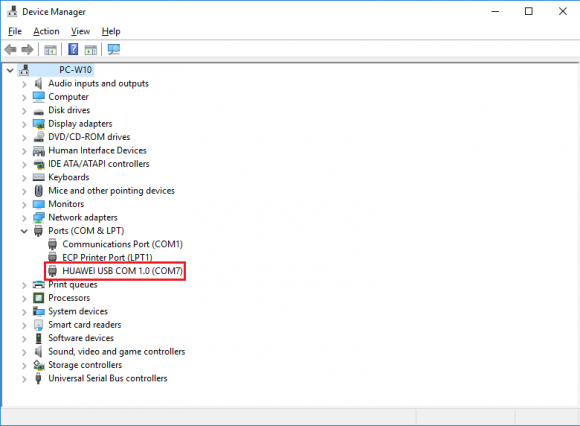
And the driver is like in the photo.
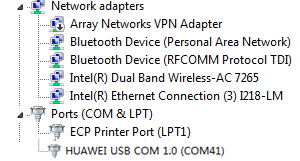
I can only see the port in DC Unlocker as shown in the photo.
Similar application HDE Tool can't see the port. Also HCU Client can't see.
I think this part because of drivers. But I really wonder that can this phone fixed? If how?
Download===> http://forum.gsmhosting.com/vbb/13998220-post12.html Source Huawei phones with Huawei USB COM 1.0 mode repair