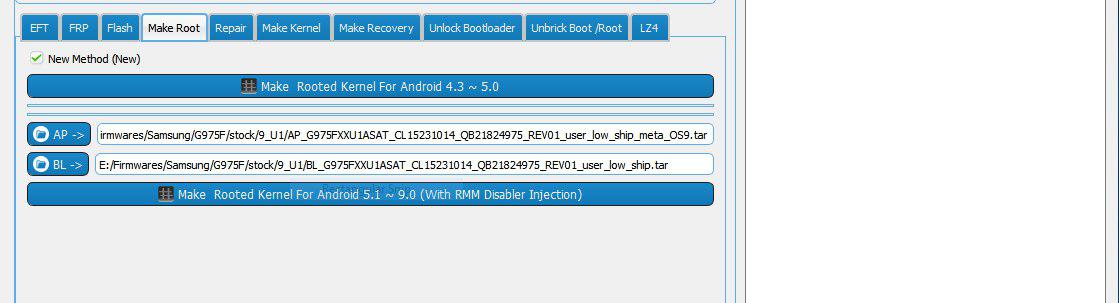How to Root Samsung Galaxy S10 series Using EFT Dongle:
IMPORTANT: ROOT PROCESS WILL FORMAT YOUR DEVICE INCLUDING INTERNAL STORAGE !
1 - Unlock your device bootloader (
link)
2 - If the OEM doesn't exists in Developer Settings; Erase RMM/KG State
3 - Ensure from OEM option to be exists in Developer Settings (Enable it and set Google account if the option was disabled)
4 - Select AP & BL (Optional) in EFT Dongle then make Root package
5 - Reboot your device to recovery and do a factory reset AND DON'T REBOOT TO SYSTEM
6 - Reboot from recovery to Download Mode directly (Bixby + Power + Volume down) buttons
7 - Flash the Root package and wait the device until reboot
8 - After boot to system; Don't reboot until you see the OEM option in Developer Settings
Finished