| Successfully Unlock Z240 Phone Freeze
*Press 9 + Power Key
*Attach phone to USB + RJ45 cable on your ust-pro2
*Press Direct Unlock 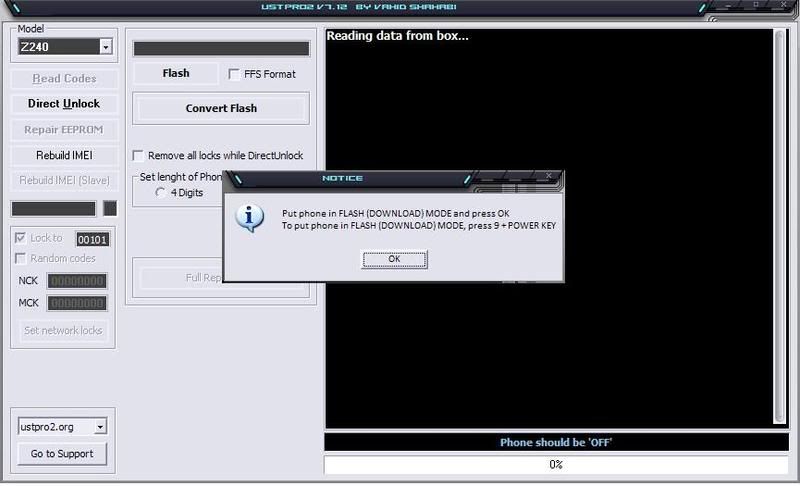 *power on the phone without simcard *power on the phone without simcard
*on stand by screen, press the following sequence:
*#0002*28346# (phone test mode)
* then press "back" 3X
*press "9"
*press "6"
*press "1"
*after performing this procedures, exit & go to phone settings
*go to connectivity & select PC Studio or USB PC
*attach phone to USB + RJ45 cable on your ust-pro2
*press "ok" 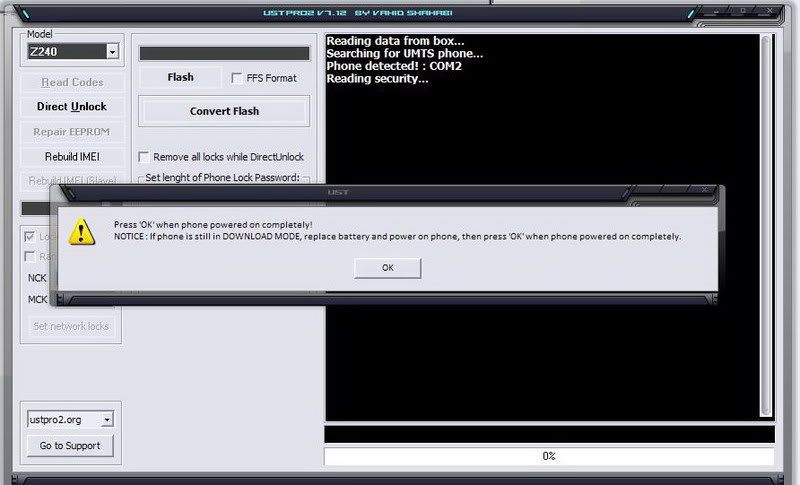 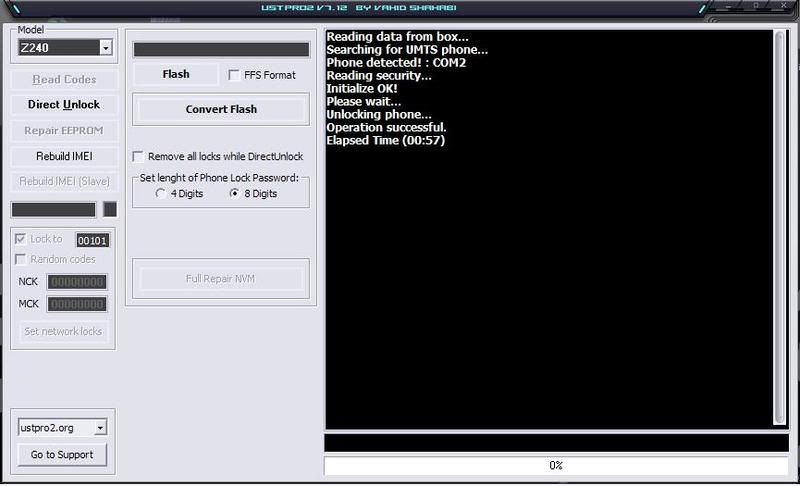 |