



  |
 |
|
Welcome to the GSM-Forum forums. You are currently viewing our boards as a guest which gives you limited access to view most discussions and access our other features. Only registered members may post questions, contact other members or search our database of over 8 million posts. Registration is fast, simple and absolutely free so please - Click to REGISTER! If you have any problems with the registration process or your account login, please contact contact us . |
| |||||||
| Register | FAQ | Donate | Forum Rules | Root any Device | ★iPhone Unlock★ | ★ Direct Codes ★ | Direct Unlock Source |
 |
| | LinkBack | Thread Tools | Display Modes |
| | #1 (permalink) |
| No Life Poster       Join Date: Jan 2010 Location: Sydney Age: 37
Posts: 1,407
Member: 1205146 Status: Offline Thanks Meter: 879 | Need Help Removing EFI Lock on A1278 When I try with the sensor , It just randomly stop finding code and showing msg, code found. But code is not found.  Then I tried what ISP Adapter, It detects it . I read the file. Then I dont know what to do next. I tried option of CLEAR FIRMWARE LOCK. But MacBook still ask for EFI code . 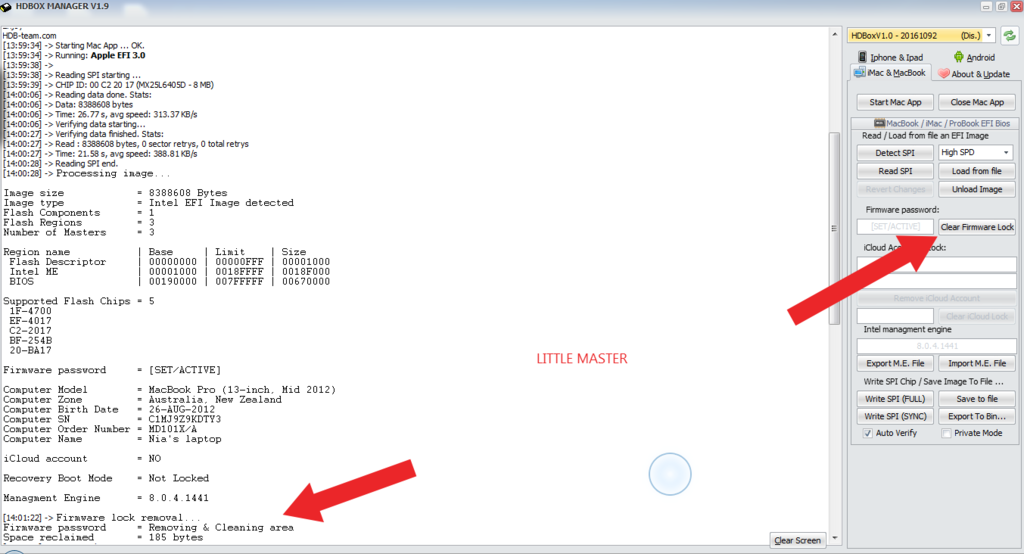 What else should i do to remove this lock ? LITTLE MASTER Last edited by HDB; 02-28-2018 at 17:56. |
 |
| | #2 (permalink) | |
| No Life Poster      Join Date: May 2010 Location: Shenzhen, China
Posts: 522
Member: 1300847 Status: Offline Thanks Meter: 547 | Quote:
Dear Master, 1, For physical property of the light sensor (very easy to affected by the light around it ),so we have upgrade our software. And below is the guide how to tuning the sensor for the better situation. http://hdb-team.com/use-in-best-way-the-sensor-cable/ 2, Our ISP adaptor can unlock the firmware and also iCloud. First,please make sure what you unlocked is the firmware(The rectangle password) not the iCloud( Several square password). Second, after you read the chip,you need to "write on the chip" also. Then it can be unlocked. So make sure you write on the chip also. Thanks & Best Regards! HDB Team | |
 |
| | #3 (permalink) | |
| No Life Poster       Join Date: Jan 2010 Location: Sydney Age: 37
Posts: 1,407
Member: 1205146 Status: Offline Thanks Meter: 879 | Quote:
Mac is Asking this : Image  What I am doing is : READING SPI Code: Image size = 8388608 Bytes Image type = Intel EFI Image detected Flash Components = 1 Flash Regions = 3 Number of Masters = 3 Region name | Base | Limit | Size Flash Descriptor | 00000000 | 00000FFF | 00001000 Intel ME | 00001000 | 0018FFFF | 0018F000 BIOS | 00190000 | 007FFFFF | 00670000 Supported Flash Chips = 5 1F-4700 EF-4017 C2-2017 BF-254B 20-BA17 Firmware password = [SET/ACTIVE] Computer Model = MacBook Pro (13-inch, Mid 2012) Computer Zone = Australia, New Zealand Computer Birth Date = 26-AUG-2012 Computer SN = C1MJ9Z9KDTY3 Computer Order Number = MD101X/A Computer Name = Nia's laptop iCloud account = NO Recovery Boot Mode = Not Locked Managment Engine = 8.0.4.1441 [15:30:54] -> [15:30:54] -> Write SPI (FULL) starting ... [15:30:54] -> Checking Chip ID ... [15:30:55] -> CHIP ID: 00 C2 20 17 (MX25L6405D - 8 MB) [15:30:55] -> Erasing SPI Chip(FULL-ERASE) ... [15:31:21] -> Writing Chip ... [15:32:11] -> Write Completed. Results: [15:32:11] -> Data: 5071360 bytes / 8388608 bytes (+65.41 % Speedup) [15:32:11] -> Time: 50.30 s, avg speed: 100.83 KB/s [15:32:11] -> Verifying data... [15:32:33] -> Verify Completed. Results: [15:32:33] -> Read 8388608 bytes, blocks 0, total blocks retried 0 [15:32:33] -> Write 0 bytes, blocks 0, total blocks retried 0 [15:32:33] -> Verify read 8388608, write 0 in 21.50 s(390.222 KB/s) I am writting (SPI FULL). It shows this : Image  I does write some file like this. Image  Code: [15:57:13] -> Write SPI (FULL) starting ... [15:57:13] -> Checking Chip ID ... [15:57:13] -> CHIP ID: 00 C2 20 17 (MX25L6405D - 8 MB) [15:57:13] -> Erasing SPI Chip(FULL-ERASE) ... [15:57:40] -> Writing Chip ... [15:58:30] -> Write Completed. Results: [15:58:30] -> Data: 5062400 bytes / 8388608 bytes (+65.70 % Speedup) [15:58:30] -> Time: 50.17 s, avg speed: 100.90 KB/s [15:58:30] -> Verifying data... [15:58:51] -> Verify Completed. Results: [15:58:51] -> Read 8388608 bytes, blocks 0, total blocks retried 0 [15:58:51] -> Write 0 bytes, blocks 0, total blocks retried 0 [15:58:51] -> Verify read 8388608, write 0 in 21.48 s(390.513 KB/s) But then I test it but lock is still there. Do i need to write any special file ? from where to get it ? LITTLE MASTER | |
 |
| | #4 (permalink) |
| No Life Poster      Join Date: May 2010 Location: Shenzhen, China
Posts: 522
Member: 1300847 Status: Offline Thanks Meter: 547 | Hello, You do everything fine, just a quick tweak needed: 1) Read the image from the chip, - This will use your computer RAM to store the image so you can modify it as you please, 1b) (Optional, strongly recommended) - Click save to file and give a proper name, 2) Click clear firmware lock, - This will remove the firmware lock from the image store in your computer ram, not the one that is actually on the chip, all our changes are do the image store in your computer ram, 3) After you finish changing the image ( remove firmware lock, remove icloud lock, etc) it is time to write back to chip. Either Full Write, or Sync Write. - This will update the content of the chip with the image from your computer ram. Only now the firmware password will be removed as the content of the chip is updated. 4) Have fun! Restart the laptop and enjoy it. Best regards, HDBox Support Team. |
 |
| | #8 (permalink) |
| No Life Poster      Join Date: Aug 2016 Location: A few details about yourself Age: 33
Posts: 619
Member: 2612403 Status: Offline Sonork: 100.1575170 Thanks Meter: 108 | @oljack How are you saying it is easy, but the laptop is hard, cause during the installation also I clear the firmware password, but it asks again. And after installation of Mavericks, there was no option in system to remove the Firmware password from system as it was implemented later with later versions of MacOS like Sierra and High Sierra, but during the installation of those 2 systems, immediately after installation I am presented with the System is disabled message I am struggling with it , but problematic laptop |
 |
 |
| Bookmarks |
| |
|
|