



  |
 |
|
Welcome to the GSM-Forum forums. You are currently viewing our boards as a guest which gives you limited access to view most discussions and access our other features. Only registered members may post questions, contact other members or search our database of over 8 million posts. Registration is fast, simple and absolutely free so please - Click to REGISTER! If you have any problems with the registration process or your account login, please contact contact us . |
| |||||||
| Register | FAQ | Donate | Forum Rules | Root any Device | ★iPhone Unlock★ | ★ Direct Codes ★ | Direct Unlock Source | Mark Forums Read |
 |
| | LinkBack | Thread Tools | Display Modes |
| | #1 (permalink) |
| Product Manager      Join Date: Feb 2016 Location: EFT Dongle
Posts: 12,113
Member: 2536865 Status: Offline Sonork: 100.1584728 Thanks Meter: 21,200 | Fix (Please contact support team) When Downgrade Huawei Android 10 with EFT Pro Some times when we try to downgrade Huawei Android 10 device we got this error : Code: Bypassing downgrade protection.....Failed: writing failed, Please contact support team 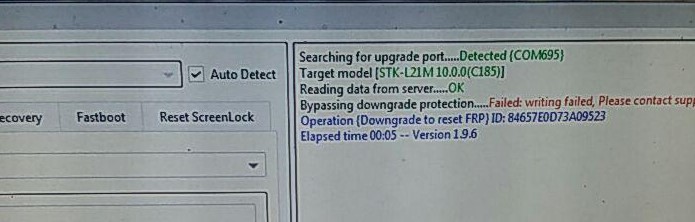 First make sure that your device mode, downgrade file and selected model in EFT Pro are identical , if all OK*move to next*step Put device in Upgrade Mode by pressing Vol+ & Vol- and connect USB*cable If device software is faulty after the downgrade failure and not going into Upgrade and instead it goes into recovery* mode or showing below*error 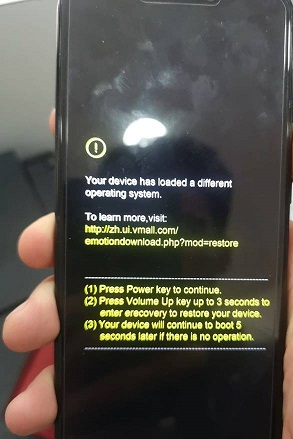 Then Do the following Turn off device completely then press Vol+ and connect USB cable while keep pressing Vol+ for 30 seconds Device will get into this mode then we select Update Mode 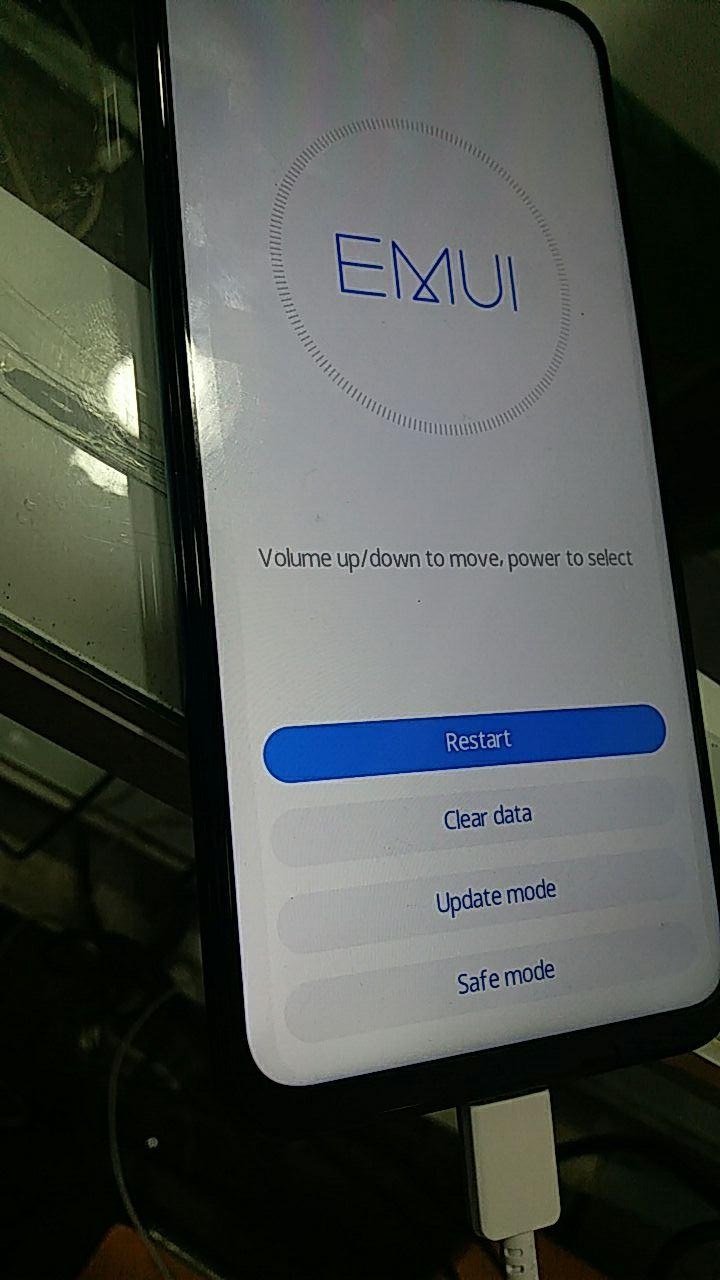 Then select USB Upgrade mode 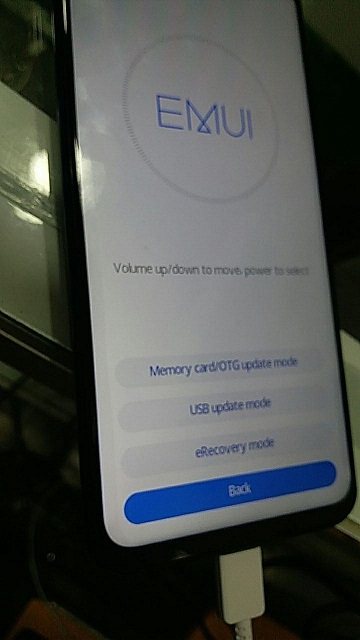 Then device will get into Upgrade Mode 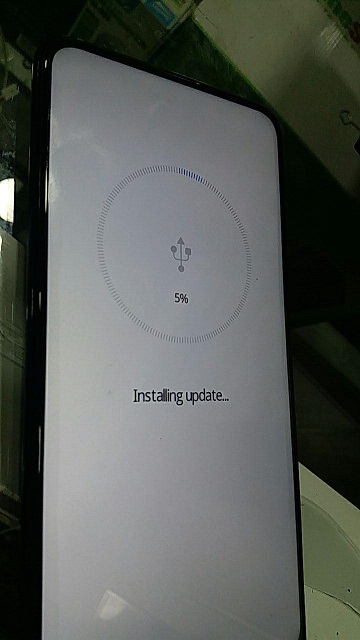 Now navigate to Huawei >>Flash>> Flash Multi App files ( Upgrade Mode) Load the*files A O D* one after one then flash device (upgrade mode) wait till process finish and your done 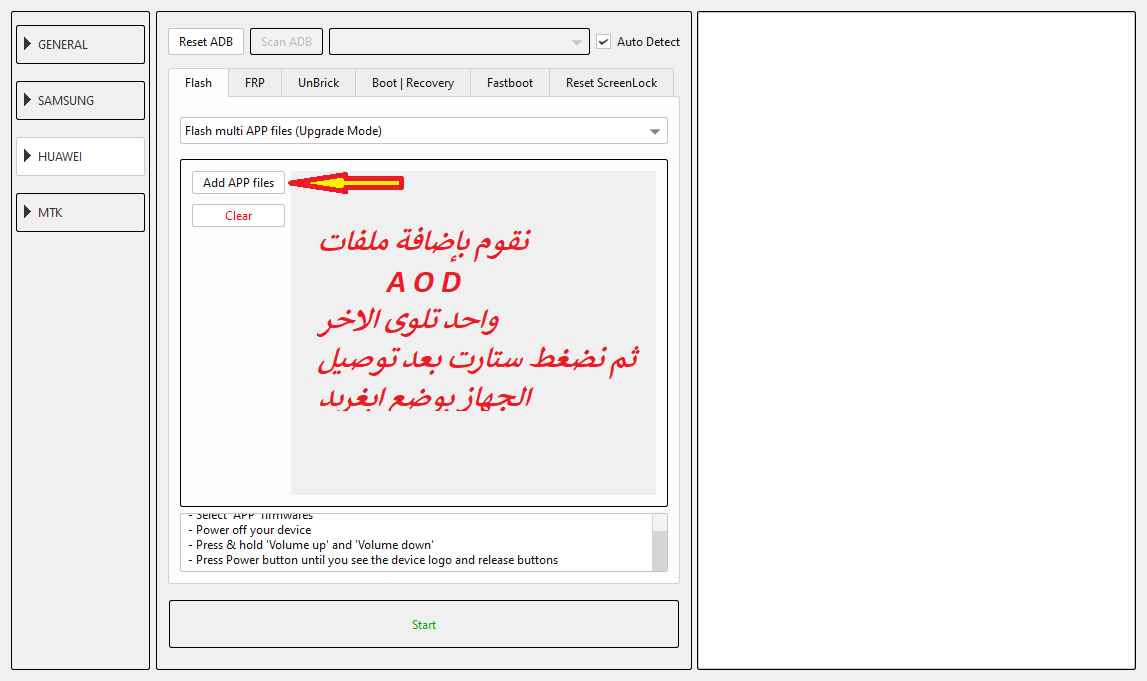 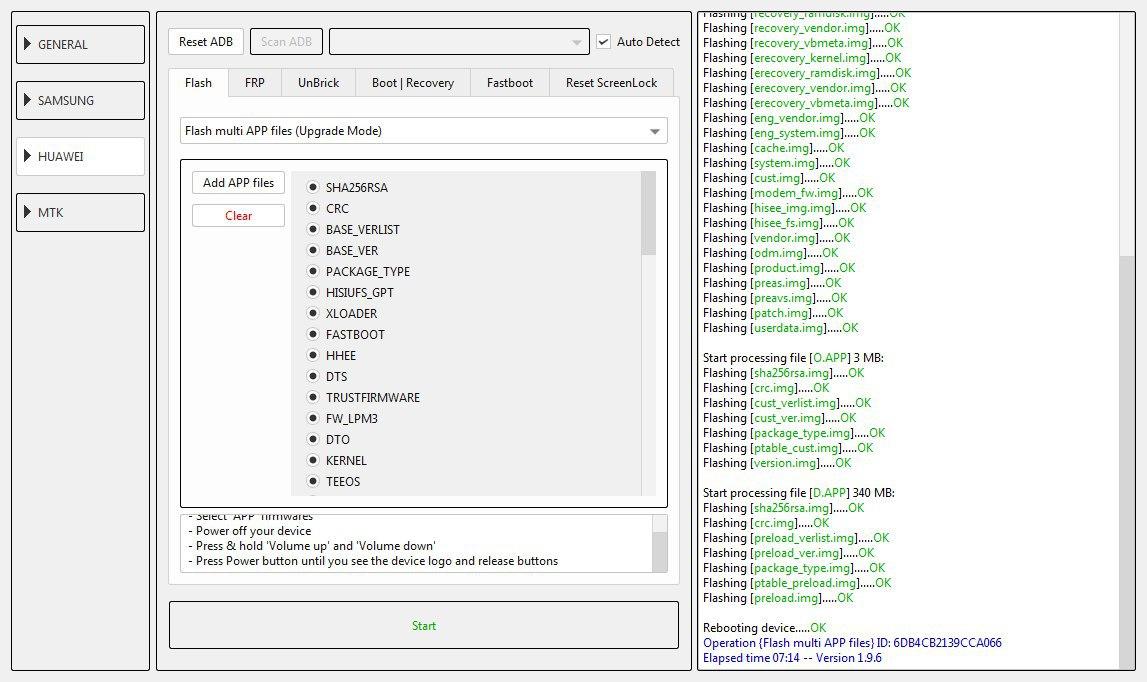 Best Regards Easy Team |
 |
| The Following 10 Users Say Thank You to easy-team For This Useful Post: |
| | #2 (permalink) |
| No Life Poster      Join Date: Sep 2006
Posts: 962
Member: 346148 Status: Offline Thanks Meter: 27 | huawei nse-lx1 hi downgrading my huawei nse-lx1 fail "Checking fastboot device.....OK Reading info.....OK Device Model: SNE-LX1 Device Firmware: :SNE-LX1 10.0.0.170(C432E10R1P1) Device FB Lock: LOCKED Device USER Lock: LOCKED Device Lock: locked Waiting for server.....OK Reading data.....Security is not supported Operation {Reset FRP using server} ID: 910766B109FDDA72 Elapsed time 00:02 -- Version 1.9.6" Device Firmware: :Error: /preas/xxx not found in /product/hw_oem/SNE-L21/pare Device FB Lock: LOCKED Device USER Lock: LOCKED Device Lock: locked Waiting for server.....OK Reading data.....OK Posting data to server.....OK Waiting for server response.....OK Unlocking device.....Security is not supported Operation {Reset FRP using server} ID: 8EEF810F6F23126F Elapsed time 06:24 -- Version 2.0" " so i flashed it "fix ' after flash phone name changed to nse-l21 and reboot from time to time and can t relmove frp can you help fix this issue thank |
 |
| | #4 (permalink) |
| No Life Poster        Join Date: May 2001 Location: Bulgaria Age: 56
Posts: 4,796
Member: 4627 Status: Offline Sonork: 57528:debeliamark Thanks Meter: 1,034 | Just tested with SNE-Lx1 10.0.0 [ C432 / 170 ]... Yes - "Downgrade to Reset FRP (Upgrade mode)" with AOD breaks at first file. No way to flash phone anymore even via eRecovery, SD card or USB. But... repeating procedure as is write in post 1 by easy-team manager work . Just put back phone to upgrade mode and with "Flash Multi APP files (Upgrade mode)" repeat procedure AOD and phone will be alive again. If you have FRP locked unit, then put it back to upgrade mode and flash again via "Flash Multi ..." step 2 files 1.APP and 2.APP. Reboot to recovery and use "Safe mode" method to reset device. WBR, DebeliaMark, BG |
 |
| | #6 (permalink) | |
| No Life Poster        Join Date: May 2001 Location: Bulgaria Age: 56
Posts: 4,796
Member: 4627 Status: Offline Sonork: 57528:debeliamark Thanks Meter: 1,034 | Quote:
| |
 |
| | #10 (permalink) | |
| No Life Poster      Join Date: Sep 2006
Posts: 962
Member: 346148 Status: Offline Thanks Meter: 27 | Quote:
this file:https://easy-firmware.com/index.php?...file&id=261941 SNE-LX1 10.0.0(C431) Downgrade For FRP Bypass By EFT Pro it is the correct firmware and now i can' even flash vith sd card i can' upgrade ,restore with wifi fail after downloading file how to fix this ??? thanks | |
 |
| | #11 (permalink) | |
| No Life Poster        Join Date: May 2001 Location: Bulgaria Age: 56
Posts: 4,796
Member: 4627 Status: Offline Sonork: 57528:debeliamark Thanks Meter: 1,034 | Quote:
| |
 |
| | #12 (permalink) |
| Junior Member   Join Date: Mar 2020 Location: Australia
Posts: 26
Member: 2952039 Status: Offline Thanks Meter: 2 | I'm having similar issue with my p30 lite after trying to update MAR LX1A from 9.1 to 10 .. now I also get failed verification . I do not get the option for USB recovery after rebooting .. is there a link to a way out of this ? I'm new to EFT ..great tool btw Thanks and hope your all safe .. Sent from my F2 using Tapatalk |
 |
| | #15 (permalink) |
| No Life Poster      Join Date: May 2006
Posts: 629
Member: 276432 Status: Offline Thanks Meter: 65 | still need your help , i can not do it alone Searching for upgrade port.....Detected {COM13} Connecting to device.....OK Start processing file [A.APP] 3,80 GB: Flashing [sha256rsa.img].....OK Flashing [crc.img].....OK Flashing [base_verlist.img].....OK Flashing [base_ver.img].....Failed: Write failed Operation {Flash multi APP files} ID: 7821E58A0967A01E Elapsed time 00:29 -- Version 2.3 |
 |
| The Following User Says Thank You to dvdaio For This Useful Post: |
 |
| Bookmarks |
| Thread Tools | |
| Display Modes | |
| |
|
|