



  |
 |
|
Welcome to the GSM-Forum forums. You are currently viewing our boards as a guest which gives you limited access to view most discussions and access our other features. Only registered members may post questions, contact other members or search our database of over 8 million posts. Registration is fast, simple and absolutely free so please - Click to REGISTER! If you have any problems with the registration process or your account login, please contact contact us . |
| |||||||
| Register | FAQ | Donate | Forum Rules | Root any Device | ★iPhone Unlock★ | ★ Direct Codes ★ | Direct Unlock Source |
 |
| | LinkBack | Thread Tools | Display Modes |
| | #1 (permalink) |
| No Life Poster       Join Date: Apr 2017 Location: SYRIA
Posts: 1,076
Member: 2706092 Status: Offline Thanks Meter: 1,556 | How to Root Samsung Galaxy S10 series Using EFT Dongle IMPORTANT: ROOT PROCESS WILL FORMAT YOUR DEVICE INCLUDING INTERNAL STORAGE ! 1 - Unlock your device bootloader (link) 2 - If the OEM doesn't exists in Developer Settings; Erase RMM/KG State 3 - Ensure from OEM option to be exists in Developer Settings (Enable it and set Google account if the option was disabled) 4 - Select AP & BL (Optional) in EFT Dongle then make Root package 5 - Reboot your device to recovery and do a factory reset AND DON'T REBOOT TO SYSTEM 6 - Reboot from recovery to Download Mode directly (Bixby + Power + Volume down) buttons 7 - Flash the Root package and wait the device until reboot 8 - After boot to system; Don't reboot until you see the OEM option in Developer Settings Finished 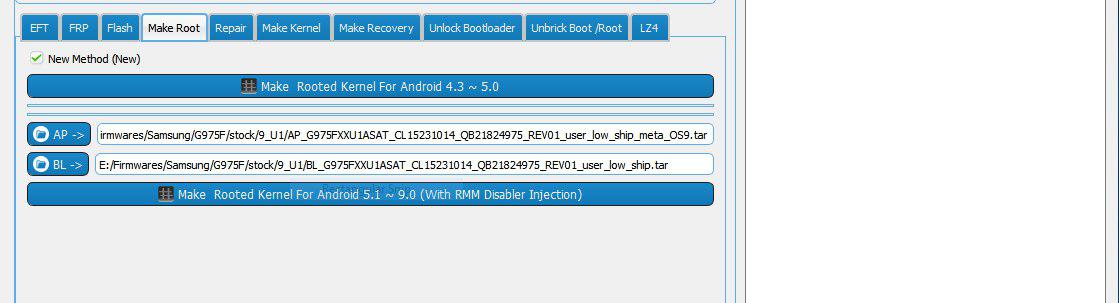 |
 |
| The Following 14 Users Say Thank You to OBEDAKHARAT@EFT For This Useful Post: |
| | #4 (permalink) |
| No Life Poster        Join Date: Feb 2016 Location: Europe
Posts: 3,471
Member: 2536614 Status: Offline Thanks Meter: 2,785 | |
 |
| | #5 (permalink) |
| Insane Poster    Join Date: Nov 2012 Location: COLOMBIA
Posts: 69
Member: 1842053 Status: Offline Thanks Meter: 30 | G965W ROOT ? Opening Port COM6...........OK Verifying Download Mod OK Initialization.......OK Reading Phone Partitation Table........OK Partition Size : 12288 Unpak pit .......OK FLASHING FIRMWARE TO PHONE..... Writing: boot.img..... ERROR : phone unable to accept data, wrong command sent ERROR : FLASHING FAIL! |
 |
| | #7 (permalink) | |
| Product Supporter    | Quote:
now root is successful but handset start rebooting if we reboot handset kindly guide if you have some kernel tweaks br, | |
 |
| The Following User Says Thank You to ~AKSingh~ For This Useful Post: |
 |
| Bookmarks |
| |
|
|