



  |
 |
|
Welcome to the GSM-Forum forums. You are currently viewing our boards as a guest which gives you limited access to view most discussions and access our other features. Only registered members may post questions, contact other members or search our database of over 8 million posts. Registration is fast, simple and absolutely free so please - Click to REGISTER! If you have any problems with the registration process or your account login, please contact contact us . |
| |||||||
| Register | FAQ | Donate | Forum Rules | Root any Device | ★iPhone Unlock★ | ★ Direct Codes ★ | Direct Unlock Source |
 |
| | LinkBack | Thread Tools | Display Modes |
| | #1 (permalink) |
| No Life Poster         Join Date: Mar 2015 Location: Islam Age: 35
Posts: 7,401
Member: 2371500 Status: Offline Thanks Meter: 5,802 | Samsung Galaxy J2 Pro Grand Prime Pro 2018 screen lock remove done Samsung Galaxy J2 Pro Grand Prime Pro 2018 screen lock remove done FRP ON OEM ON phone firmware was U1 so i updated it to J250FXXU2ARD3 just flash 4 file firmware untick user data and cache just one click from dongle 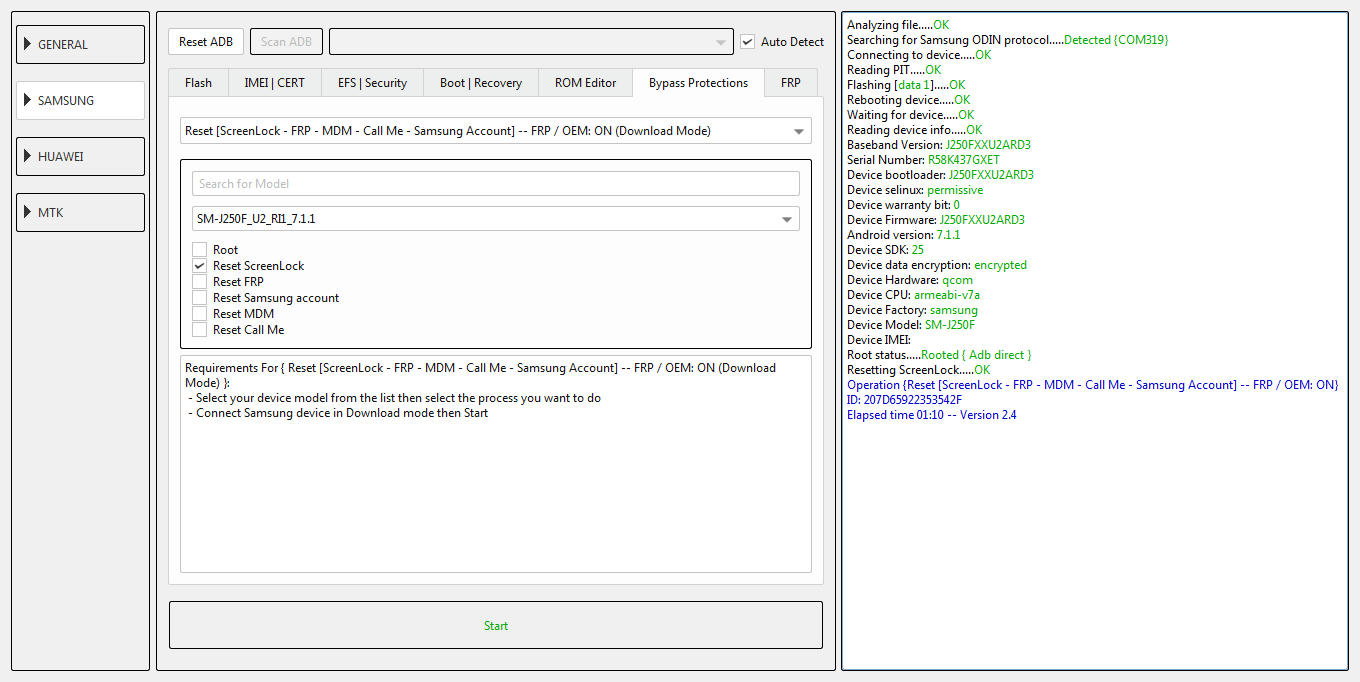 Analyzing file.....OK Searching for Samsung ODIN protocol.....Detected {COM319} Connecting to device.....OK Reading PIT.....OK Flashing [data 1].....OK Rebooting device.....OK Waiting for device.....OK Reading device info.....OK Baseband Version: J250FXXU2ARD3 Serial Number: R58K437GXET Device bootloader: J250FXXU2ARD3 Device selinux: permissive Device warranty bit: 0 Device Firmware: J250FXXU2ARD3 Android version: 7.1.1 Device SDK: 25 Device data encryption: encrypted Device Hardware: qcom Device CPU: armeabi-v7a Device Factory: samsung Device Model: SM-J250F Device IMEI: Root status.....Rooted { Adb direct } Resetting ScreenLock.....OK Operation {Reset [ScreenLock - FRP - MDM - Call Me - Samsung Account] -- FRP / OEM: ON} ID: 207D65922353542F Elapsed time 01:10 -- Version 2.4 |
 |
| The Following User Says Thank You to profkefah For This Useful Post: |
 |
| Bookmarks |
| |
|
|