



  |
 |
|
Welcome to the GSM-Forum forums. You are currently viewing our boards as a guest which gives you limited access to view most discussions and access our other features. Only registered members may post questions, contact other members or search our database of over 8 million posts. Registration is fast, simple and absolutely free so please - Click to REGISTER! If you have any problems with the registration process or your account login, please contact contact us . |
| |||||||
| Register | FAQ | Donate | Forum Rules | Root any Device | ★iPhone Unlock★ | ★ Direct Codes ★ | Direct Unlock Source | Mark Forums Read |
 |
| | LinkBack | Thread Tools | Display Modes |
| | #811 (permalink) |
| No Life Poster        Join Date: Aug 2012 Location: under pross
Posts: 2,465
Member: 1798174 Status: Offline Sonork: 100.114149 Thanks Meter: 1,047 | huawei y600-u20 flash done with uat Tips: 1. Remove Battery, Insert usb cable, Insert battery 2. power off Phone, Remove & Reinsert Battery , insert USB Cable (In Case Some Phone Requires to hold bootkey) Waiting for Phone Usb.... Phone found on : COM87 COM port is open. Trying to sync with the target... Waiting for Phone Usb.... Phone found on : COM87 Flashing Device Please Wait .... Flashing Successfuly Done. Rebooting Device into Normal Mode ... Please Wait few Seconds to get Device in Normal Mode ... Elapsed Time : 3 minutes - 0 seconds  Last edited by namyelus; 01-22-2018 at 12:23. Reason: Put IMAGE |
 |
| The Following User Says Thank You to Pastime_GSM For This Useful Post: |
| | #812 (permalink) |
| No Life Poster        Join Date: Aug 2012 Location: under pross
Posts: 2,465
Member: 1798174 Status: Offline Sonork: 100.114149 Thanks Meter: 1,047 | evertek everstar d40 flash done with uat Flash Process started... Tips: 1. Remove Battery, Insert usb cable, Insert battery 2. power off Phone, Remove & Reinsert Battery , insert USB Cable (In Case Some Phone Requires to hold bootkey) Waiting for Phone Usb.... Phone found on : COM19 COM port is open. Trying to sync with the target... Flashing Device Please Wait .... Flashing Successfuly Done. Rebooting Device into Normal Mode ... Please Wait few Seconds to get Device in Normal Mode ... Elapsed Time : 3 minutes - 30 seconds  Last edited by namyelus; 01-22-2018 at 12:23. |
 |
| The Following User Says Thank You to Pastime_GSM For This Useful Post: |
| | #813 (permalink) |
| No Life Poster        Join Date: Aug 2012 Location: under pross
Posts: 2,465
Member: 1798174 Status: Offline Sonork: 100.114149 Thanks Meter: 1,047 | Flash Process started... Tips: 1. Remove Battery, Insert usb cable, Insert battery 2. power off Phone, Remove & Reinsert Battery , insert USB Cable (In Case Some Phone Requires to hold bootkey) Waiting for Phone Usb.... Phone found on : COM19 COM port is open. Trying to sync with the target... Flashing Device Please Wait .... Flashing Successfuly Done. Rebooting Device into Normal Mode ... Please Wait few Seconds to get Device in Normal Mode ... Elapsed Time : 3 minutes - 30 seconds  |
 |
| The Following User Says Thank You to Pastime_GSM For This Useful Post: |
| | #817 (permalink) |
| Freak Poster     | LENOVO A526 FLASHING DONE..... Flash Process started... Tips: 1. Remove Battery, Insert usb cable, Insert battery 2. power off Phone, Remove & Reinsert Battery , insert USB Cable (In Case Some Phone Requires to hold bootkey) Waiting for Phone Usb.... Phone found on : COM14 COM port is open. Trying to sync with the target... Flashing Device Please Wait .... Flashing Successfuly Done. Rebooting Device into Normal Mode ... Please Wait few Seconds to get Device in Normal Mode ... Elapsed Time : 3 minutes - 5 seconds 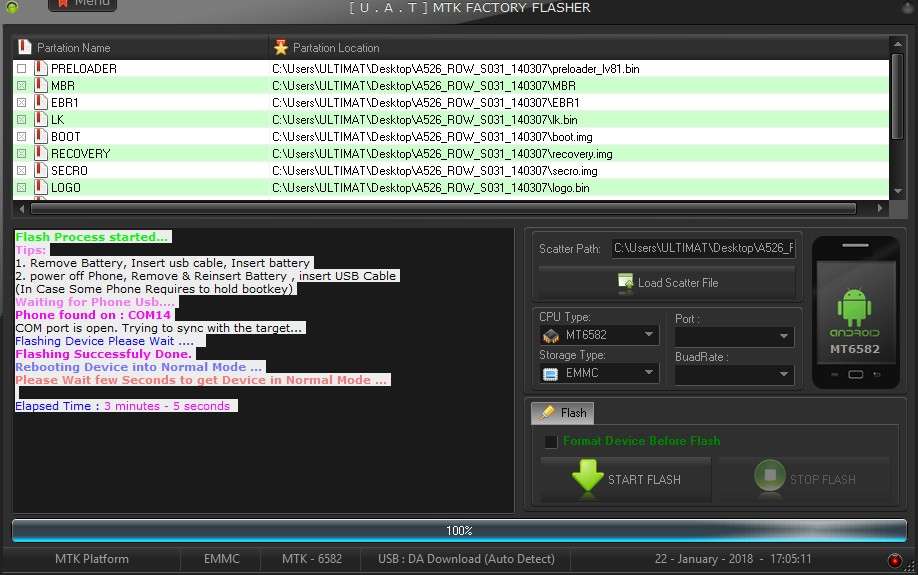 |
 |
| The Following User Says Thank You to ultimatebadal For This Useful Post: |
| | #818 (permalink) |
| Freak Poster     Join Date: Jul 2007 Location: Rawalpindi Pakistan Age: 37
Posts: 450
Member: 541180 Status: Offline Sonork: 100.1626680 Thanks Meter: 147 | Samsung GT B5512 hardreset with Uni Android Tool Samsung GT B5512 Pattern Lock Remove with Uni Android Tool by one click |
 |
| The Following User Says Thank You to qaiser_ali123 For This Useful Post: |
| | #820 (permalink) |
| No Life Poster       Join Date: Jul 2008 Location: Bangladesh
Posts: 1,255
Member: 821462 Status: Offline Thanks Meter: 833 | Samsung J200H FRP Done Just in a Second! -- Checking Current Version -- Current Version OK -- Checking User Login -- User Login OK. -- Searching for Device -- Device Found. -- Port : COM400 : SAMSUNG Mobile USB Modem #224 -- BaudRate : 115200 -- Reading Data from device !! -- Data Read SuccessFully -- Launching Frp Lock New Method... Okay -- Searching For Frp Data ... Please Wait... -- Frp data : found -- Cleaning Data... ok -- Verifying Data... ok -- Writing Data... ok -- FRP Reset Successfully...done -- Rebooting Device ... |
 |
| The Following User Says Thank You to sajid01913 For This Useful Post: |
| | #821 (permalink) |
| No Life Poster        Join Date: May 2013 Location: Far From Home..:(
Posts: 2,001
Member: 1948608 Status: Offline Thanks Meter: 1,743 | mobicell onyx flash done UAT  Flash Process started... Tips: 1. Remove Battery, Insert usb cable, Insert battery 2. power off Phone, Remove & Reinsert Battery , insert USB Cable (In Case Some Phone Requires to hold bootkey) Waiting for Phone Usb.... Phone found on : COM14 COM port is open. Trying to sync with the target... Flashing Device Please Wait .... Flashing Successfuly Done. Rebooting Device into Normal Mode ... Please Wait few Seconds to get Device in Normal Mode ... Elapsed Time : 2 minutes - 50 seconds |
 |
| The Following User Says Thank You to -Mosin- For This Useful Post: |
| | #822 (permalink) |
| No Life Poster       Join Date: Nov 2006 Location: Türkiye
Posts: 1,341
Member: 395431 Status: Offline Thanks Meter: 458 | lenovo P1a41 world first lenovo P1a41 imei repair nor root no data loss  press power off and wolume down insert usb cable direct imei repair  Last edited by Mehmood Riaz 1; 01-22-2018 at 17:01. |
 |
| The Following User Says Thank You to turkcellgsm For This Useful Post: |
| | #823 (permalink) |
| No Life Poster        Join Date: May 2013 Location: Far From Home..:(
Posts: 2,001
Member: 1948608 Status: Offline Thanks Meter: 1,743 | ::LG D320 pinlock done by UAT:: Checking User Login User Login OK. 1 - Turn the phone OFF 2 - Press Vol+ And Put Micro USB Cable 3 - Wait for Device Go into Download mode then install driver if needed! Searching Device...... Device Found!! Reading Info.... Model : LG-D320 Software Version : D32010d IMEI : 3529xxxxxxxxxxx Android Version : 4.4.2 Removing All Locks Please Wait... Writting Locks Data Please Wait.... Step1...OK Step2...OK Step3...OK Step4...OK Step5...OK Reset All Locks Done!! Rebooting Device... |
 |
| The Following User Says Thank You to -Mosin- For This Useful Post: |
| | #825 (permalink) |
| No Life Poster       Join Date: Jan 2009 Location: cameroon
Posts: 1,773
Member: 953931 Status: Offline Sonork: 1652252 Thanks Meter: 897 | ZTE L110 FRP REMOVE DONE BY U.A.T Code: -- Checking Current Version -- Current Version OK -- Checking User Login -- User Login OK. -- Searching Device - -- Fastboot Device Found -- Reading Device Info. -- Version : 1.0 -- Product : -- Serial No : -- Operation : ITEL FRP RESET -- Resetting Frp Please wait... -- Frp Reset Successfuly Done.. -- Rebooting Device -- Elapsed Time : 0 minutes - 4 seconds  |
 |
| The Following 2 Users Say Thank You to fokal2008 For This Useful Post: |
 |
| Bookmarks |
| Thread Tools | |
| Display Modes | |
| |
|
|