



  |
 |
|
Welcome to the GSM-Forum forums. You are currently viewing our boards as a guest which gives you limited access to view most discussions and access our other features. Only registered members may post questions, contact other members or search our database of over 8 million posts. Registration is fast, simple and absolutely free so please - Click to REGISTER! If you have any problems with the registration process or your account login, please contact contact us . |
| |||||||
| Register | FAQ | Donate | Forum Rules | Root any Device | ★iPhone Unlock★ | ★ Direct Codes ★ | Direct Unlock Source |
 |
| | LinkBack | Thread Tools | Display Modes |
| | #1 (permalink) |
| Product Manager      Join Date: Mar 2012 Location: Some Where
Posts: 3,652
Member: 1737175 Status: Offline Sonork: 100.1667675 Thanks Meter: 10,531 |  JOIN US ON TELEGRAM GROUP FOR HELP , SUPPORT AND DISCUSSION Official Web Shop Indian User can buy from here Uni-Android Tool - UAT PRO Version : 140.02 Release Notes: VIVO Added- Manual Xml Firmware and Manual Address Method | Vivo New Security for :
Added Following Models for
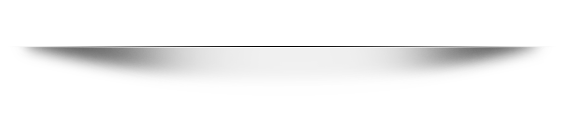 -: Buy Now | Official Website :- Uni-Android Tool - Multi Platform Android Tool 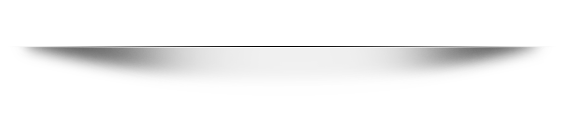 -: Official Support : - Official Indian Support forum :- Uni-Android Tool Support Forum Official Shop for Indian Users := UAT PRO Shop India 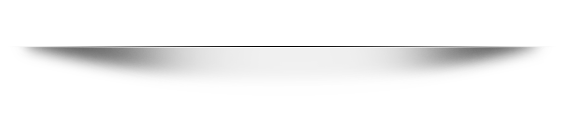 -: Official Resellers :- Distributors and Resellers Lists 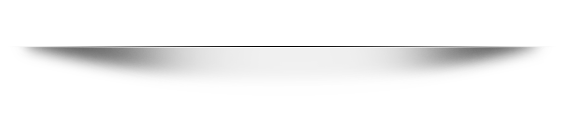 -: Official Telegram News Channel :- Telegram Channel :- https://t.me/UniAndroidTool 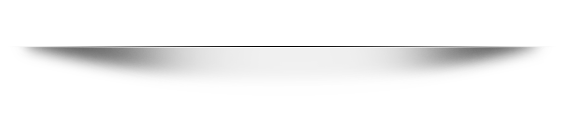 -: Official Telegram Help & Support Group :- Last edited by Mehmood Riaz 1; 06-27-2022 at 15:17. |
 |
| The Following 18 Users Say Thank You to Mehmood Riaz 1 For This Useful Post: |
| | #3 (permalink) | |
| Freak Poster     Join Date: Aug 2009 Location: Chile
Posts: 139
Member: 1101802 Status: Offline Sonork: 1615049 Thanks Meter: 50 | Realme 7 Pro not found not found loader, I tried to reset google account, but the loader does not work. Quote:
| |
 |
| | #4 (permalink) |
| Freak Poster     Join Date: Feb 2008 Location: Cavite,Philippines
Posts: 398
Member: 710668 Status: Offline Thanks Meter: 121 | is this a bugs on new update v140.02 pls correct if this is really a bugs!!? tnx.... (1) 1. Power off device 2. Remove Install battery if needed 3. Connect USB cable to powered off device 4. For New sec. Press and Hold Both Volume keys for Brom Mode 5. For Old sec. Press and Hold Volume UP for Brom Mode 6. Do not press any Key for PreLoader Mode 7. Install drivers if needed ==================================== - Connection : Flash Mode - Method : By Model - Brand : OPPO - Model : Oppo F7 (CPH1821) - Process : Factory Reset | OPPO ==================================== Authenticating ... FAILED - Error 01 ==================================== (2) 1. Power off device 2. Remove Install battery if needed 3. Connect USB cable to powered off device 4. For New sec. Press and Hold Both Volume keys for Brom Mode 5. For Old sec. Press and Hold Volume UP for Brom Mode 6. Do not press any Key for PreLoader Mode 7. Install drivers if needed ==================================== - Connection : Flash Mode - Method : By Model - Brand : OPPO - Model : Oppo F11 PRO (CPH2063) - Process : Factory Reset | OPPO ==================================== Authenticating ... FAILED - Error 01 ==================================== |
 |
| | #7 (permalink) |
| No Life Poster         Join Date: Feb 2009 Location: CMB/Ceylon
Posts: 8,096
Member: 962029 Status: Offline Sonork: OEM Lock : ON Thanks Meter: 4,127 | RMX2061 failed - Process : Format FS | OPPO New sec ==================================== Waiting for QDLoader port ... Port found Device on Port : [ COM10 : Qualcomm HS-USB QDLoader 9008 ] Analyzing Sahara please wait ... HW_ID : 0001E094100 BLOCK_ID_S : 7E305030 BLOCK_ID_H : Q4N86N3NS0411N049R032P160N41S4QR BLOCK_ID_H : SQ9PS63S31R39Q411321251NQN3O8114 Executing boot : Failed Please use correct loader or check USB cable | Port - Connection : EDL |
 |
 |
| Bookmarks |
| |
|
|