



  |
 |
|
Welcome to the GSM-Forum forums. You are currently viewing our boards as a guest which gives you limited access to view most discussions and access our other features. Only registered members may post questions, contact other members or search our database of over 8 million posts. Registration is fast, simple and absolutely free so please - Click to REGISTER! If you have any problems with the registration process or your account login, please contact contact us . |
| |||||||
| Register | FAQ | Donate | Forum Rules | Root any Device | ★iPhone Unlock★ | ★ Direct Codes ★ | Direct Unlock Source |
 |
| | LinkBack | Thread Tools | Display Modes |
| | #1 (permalink) |
| Product Supporter    Join Date: Feb 2003 Location: gsmserver
Posts: 9,147
Member: 21077 Status: Offline Thanks Meter: 116,340 |  Octoplus FRP Tool v.1.1.9 is out! Google Pixel, Google Pixel XL, general ABD Reset FRP method added! 🐙 General ADB Reset FRP Method added. By using this method you can reset FRP on devices, which already have enabled ADB. To apply this method, just select “Device vendor: General Reset FRP Methods”, select “Device model: ADB Method”, connect the device to PC (if necessary install ADB driver), and press “Reset FRP” button. 🐙 New Samsung combination firmwares were uploaded into the Support Area 🐙 All supported operations are described in details in Software manual (“Help” button in Software) Dongle or Activation are already available for purchase from GsmServer Store. Ask your local dealers! Download Octoplus FRP Tool v.1.1.9 Find out more at: www.octoplusbox.com   .. Octoplus FRP Tool Activation 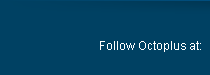         |
| The Following 27 Users Say Thank You to Gsmserver For This Useful Post: |
| | #7 (permalink) |
| No Life Poster      Join Date: Sep 2006
Posts: 523
Member: 356508 Status: Offline Thanks Meter: 132 | nice one Octoplus FRP Tool v.1.1.9 Release Notes: 🐙 Added “Reset FRP” feature for the following devices: Google Pixel Google Pixel XL please can you explain how work this Google Pixel FRP? THX BR |
| The Following User Says Thank You to dr.danielman For This Useful Post: |
| | #10 (permalink) |
| No Life Poster       Join Date: Jun 2012 Location: Earth
Posts: 1,133
Member: 1766494 Status: Offline Sonork: 100.1649672 Thanks Meter: 325 | Thanks for the updates. But when you add mtk devices add only MTK secure boots. Like TECNO K8 and etc etc.  Just a suggestion (99% of unsecure boot models are supported by other Chinese tools) |
| The Following User Says Thank You to .::TEAM CCS::. For This Useful Post: |
| | #11 (permalink) |
| No Life Poster       Join Date: May 2014 Location: Morocco Age: 34
Posts: 1,070
Member: 2178934 Status: Offline Thanks Meter: 1,288 | Hey Team i just want to ask about support will work for FRP TOOL DONGLE users without having OCTO BOX or not ? |
| The Following User Says Thank You to mouhane For This Useful Post: |
| | #13 (permalink) | |
| Product Supporter    Join Date: Oct 2009 Location: Romania, Bucharest
Posts: 99,841
Member: 1146942 Status: Offline Sonork: 100.1587278 Thanks Meter: 27,411 | Quote:
If You don't have Octoplus/Medusa Box, You can buy Octoplus FRP Tool (Dongle) here: https://gsmserver.com/item/boxes-and...plus-frp-tool/. Also You can contact to our managers into on-line Sales Chat ("Chat with us") at www.gsmserver.com, they will help with purchasing. | |
| The Following User Says Thank You to Octopus box For This Useful Post: |
| | #14 (permalink) |
| No Life Poster        Join Date: Oct 2007 Location: places I repair phones
Posts: 2,029
Member: 621698 Status: Offline Thanks Meter: 405 | hi octipus team, i wanted to double check if google pixel frp unlock is possible for android version 7.1 , i have this google pixel XL fot more than 6 months now and this is the first time I see a support for frp and wanted to ask if supported. thank you |
 |
| Bookmarks |
| |
|
|