



  |
 |
|
Welcome to the GSM-Forum forums. You are currently viewing our boards as a guest which gives you limited access to view most discussions and access our other features. Only registered members may post questions, contact other members or search our database of over 8 million posts. Registration is fast, simple and absolutely free so please - Click to REGISTER! If you have any problems with the registration process or your account login, please contact contact us . |
| |||||||
| Register | FAQ | Donate | Forum Rules | Root any Device | ★iPhone Unlock★ | ★ Direct Codes ★ | Direct Unlock Source |
 |
| | LinkBack | Thread Tools | Display Modes |
| | #2747 (permalink) |
| No Life Poster        | INFO : 24.12.2018 13:31:15 > Welcome to Octoplus FRP Tool v.1.5.5.0 INFO : 24.12.2018 13:31:37 > Platform: ASUS INFO : 24.12.2018 13:31:37 > Selected model: ZC553KL (X00DD) WARN : 24.12.2018 13:31:37 > Please, power phone OFF, press and hold "Vol+" and "Vol-" buttons and connect USB cable. INFO : 24.12.2018 13:31:37 > Searching for a phone. Please wait... INFO : 24.12.2018 13:32:04 > Found phone on COM8 INFO : 24.12.2018 13:32:04 > Mode: Qualcomm 9008 INFO : 24.12.2018 13:32:04 > Connecting... INFO : 24.12.2018 13:32:07 > Reading info... INFO : 24.12.2018 13:32:07 > QC HW ID: 0004F0E100010001 INFO : 24.12.2018 13:32:07 > QC CPU: Snapdragon 430 MSM8937 INFO : 24.12.2018 13:32:07 > Searching loader... INFO : 24.12.2018 13:32:08 > Sending loaders... INFO : 24.12.2018 13:32:18 > Loader send successfuly. INFO : 24.12.2018 13:32:18 > Reconnecting... INFO : 24.12.2018 13:32:29 > Checking request.. INFO : 24.12.2018 13:32:30 > Reading partition... INFO : 24.12.2018 13:32:30 > Reading info... INFO : 24.12.2018 13:32:31 > Brand: asus INFO : 24.12.2018 13:32:31 > Model: ASUS_X00DD INFO : 24.12.2018 13:32:31 > Device: ASUS_X00DD INFO : 24.12.2018 13:32:31 > Platform: msm8937 INFO : 24.12.2018 13:32:31 > Android version: 8.1.0 INFO : 24.12.2018 13:32:31 > Display ID: OPM1.171019.011.WW_Phone-15.0200.1810.501-0 INFO : 24.12.2018 13:32:31 > Searching for signatures... INFO : 24.12.2018 13:32:31 > Resetting FRP lock.. WARN : 24.12.2018 13:32:32 > FRP lock is successfully reseted! INFO : 24.12.2018 13:32:32 > Rebooting phone INFO : 24.12.2018 13:32:34 > Backup saved as ASUS_ZC553KL (X00DD)_24-12-2018_13-32-04.dump file INFO : 24.12.2018 13:32:34 > Performed by 1.5.5.0 Software version. |
 |
| The Following User Says Thank You to djmurod86 For This Useful Post: |
| | #2748 (permalink) |
| No Life Poster       Join Date: Jul 2011 Location: malawi
Posts: 1,121
Member: 1614640 Status: Offline Thanks Meter: 468 | HUAWEI MYA-L22 Reset FRP successfully done HUAWEI MYA-L22 FRP UNLOCK DONE Welcome to Octoplus FRP Tool v.1.5.3.0 Platform: HUAWEI Selected model: MYA-L22 Put the phone in FastBoot Mode: 1. Remove SD and SIM cards from the phone 2. Power phone OFF 3. Press and hold "Vol-" and insert USB cable 4. Wait until the phone enter in FastBoot Mode Searching for a phone. Please wait... Detected phone model: MYA-L22 Phone SN: RXXXXXXXXXXXXX Connecting to server..OK Authorizing...OK Resetting FRP lock.. FRP lock is successfully reseted! Performed by 1.5.3.0 Software version. Last edited by Octopus box; 12-24-2018 at 14:35. |
 |
| The Following User Says Thank You to bright hlatini For This Useful Post: |
| | #2749 (permalink) |
| Junior Member   Join Date: Apr 2016 Location: United State
Posts: 28
Member: 2555007 Status: Offline Thanks Meter: 2 | Platform: CATERPILLAR Selected model: CAT S60 Please, power phone OFF, press and hold "Vol+" and "Vol-" buttons and connect USB cable. Searching for a phone. Please wait... Found phone on COM13 Mode: Qualcomm 9008 Connecting... Reading info... QC HW ID: 009720E100000000 QC CPU: Snapdragon 617 MSM8952 Searching loader... Sending loaders... Loader send successfuly. Reconnecting... Checking request.. Reading partition... Reading info... Brand: Cat Model: S60 Device: CatS60 Platform: msm8952 Android version: 6.0.1 Display ID: LTE_S0201121.0_S60_0.038.00 Searching for signatures... Resetting FRP lock.. FRP lock is successfully reseted! Rebooting phone Backup saved as CATERPILLAR_CAT S60_24-12-2018_15-03-24.dump file |
 |
| The Following User Says Thank You to jovanm692 For This Useful Post: |
| | #2750 (permalink) |
| No Life Poster      Join Date: Jun 2016 Location: UK
Posts: 613
Member: 2581848 Status: Offline Thanks Meter: 249 | Huawei VTR-L09 Reset FRP successfully done Platform: HUAWEI Selected model: VTR-L09 Put the phone in FastBoot Mode: 1. Remove SD and SIM cards from the phone 2. Power phone OFF 3. Press and hold "Vol-" and insert USB cable 4. Wait until the phone enter in FastBoot Mode Searching for a phone. Please wait... Detected phone model: VTR-L09 Phone SN: 6PQ0217427000887 Phone IMEI: 862789036004013 Phone IMEI2: 862789036004013 SW version: VTR-L09 8.0.0.362(C346) Connecting to server..OK Authorizing...OK Resetting FRP lock.. If the device didn't reboot automatically, try to reconnect USB cable or re-boot it manually. FRP lock is successfully reseted! Performed by 1.5.5.0 Software version. Last edited by Octopus box; 12-24-2018 at 16:25. |
 |
| The Following User Says Thank You to Dzomega For This Useful Post: |
| | #2751 (permalink) |
| No Life Poster      Join Date: Jun 2016 Location: UK
Posts: 613
Member: 2581848 Status: Offline Thanks Meter: 249 | Samsung SM-J730F Reset FRP successfully done INFO : 12/24/2018 8:16:36 > Platform: SAMSUNG INFO : 12/24/2018 8:16:36 > Selected model: SM-J730F INFO : 12/24/2018 8:16:37 > Searching for a phone (waiting for ADB device)... INFO : 12/24/2018 8:16:38 > ADB server killed. WARN : 12/24/2018 8:16:39 > Please, press "OK" button on the phone to allow USB debugging.. INFO : 12/24/2018 8:16:41 > Reading info... WARN : 12/24/2018 8:16:43 > Please, press "OK" button on the phone to allow USB debugging.. WARN : 12/24/2018 8:16:46 > Please, press "OK" button on the phone to allow USB debugging.. INFO : 12/24/2018 8:16:50 > Detected phone model: SM-J730F INFO : 12/24/2018 8:16:50 > Firmware compiled date: Mon Feb 12 21:19:15 KST 2018 INFO : 12/24/2018 8:16:50 > PDA version: J730FXWU2ARB2 INFO : 12/24/2018 8:16:50 > CSC version: J730FOJV2ARB1 INFO : 12/24/2018 8:16:50 > SW version: J730FXXU2ARA3 INFO : 12/24/2018 8:16:50 > Phone SN: R28K20LK2WL INFO : 12/24/2018 8:16:50 > Android version: 7.0 (NRD90M) INFO : 12/24/2018 8:16:50 > Sales code: KSA INFO : 12/24/2018 8:16:50 > Country: KSA INFO : 12/24/2018 8:16:50 > HW platform: exynos5 INFO : 12/24/2018 8:16:50 > HW Chip: exynos7870 INFO : 12/24/2018 8:16:50 > HW Modem: SHANNON315 INFO : 12/24/2018 8:16:50 > Security patch level: 2018-02-01 INFO : 12/24/2018 8:16:50 > Codename: j7y17ltexx INFO : 12/24/2018 8:16:50 > Resetting FRP lock.. WARN : 12/24/2018 8:17:18 > FRP lock is successfully reseted! BINF : 12/24/2018 8:17:18 > Goto "Menu->Settings->Backup and reset" and make "Factory data reset" INFO : 12/24/2018 8:17:18 > Performed by 1.5.5.0 Software version. INFO : 12/24/2018 8:17:18 > Log file "C:\Program Files (x86)\Octoplus\Octoplus_FRP_Tool\LOG\24-12-2018_08-10-58.log" closed (12/24/2018 8:18:19). Last edited by Octopus box; 12-25-2018 at 08:14. |
 |
| The Following User Says Thank You to Dzomega For This Useful Post: |
| | #2752 (permalink) |
| No Life Poster      Join Date: Jun 2016 Location: UK
Posts: 613
Member: 2581848 Status: Offline Thanks Meter: 249 | Condor SP-530 Reset FRP successfully done INFO : 12/24/2018 8:08:12 > Platform: CONDOR INFO : 12/24/2018 8:08:12 > Selected model: SP-530 WARN : 12/24/2018 8:08:12 > Please, power phone OFF, press and hold "Vol+" button and connect USB cable. INFO : 12/24/2018 8:08:12 > Searching for a phone. Please wait... INFO : 12/24/2018 8:08:21 > Found phone on COM22 INFO : 12/24/2018 8:08:21 > Connecting... INFO : 12/24/2018 8:08:22 > Mobile Status: SPRD3 INFO : 12/24/2018 8:08:22 > Sending preloader... INFO : 12/24/2018 8:08:26 > Mobile Status: Spreadtrum Boot Block version 1.1 INFO : 12/24/2018 8:08:26 > Sending mainloader... INFO : 12/24/2018 8:08:29 > Reading info... INFO : 12/24/2018 8:08:29 > Brand: Condor INFO : 12/24/2018 8:08:29 > Model: Griffe T2 INFO : 12/24/2018 8:08:29 > Device: SP530 INFO : 12/24/2018 8:08:29 > Platform: sc8830 INFO : 12/24/2018 8:08:29 > Android version: 7.0 INFO : 12/24/2018 8:08:29 > Display ID: NRD90M release-keys INFO : 12/24/2018 8:08:29 > Searching for signatures... INFO : 12/24/2018 8:08:29 > Resetting FRP lock.. WARN : 12/24/2018 8:08:29 > FRP lock is successfully reseted! INFO : 12/24/2018 8:08:29 > Backup saved as CONDOR_SP-530_24-12-2018_08-08-29.dump file INFO : 12/24/2018 8:08:29 > Performed by 1.5.5.0 Software version. INFO : 12/24/2018 8:08:29 > Log file "C:\Program Files (x86)\Octoplus\Octoplus_FRP_Tool\LOG\24-12-2018_07-58-02.log" closed (12/24/2018 8:10:51). Last edited by Octopus box; 12-25-2018 at 08:19. |
 |
| The Following User Says Thank You to Dzomega For This Useful Post: |
| | #2753 (permalink) | |
| No Life Poster      Join Date: Mar 2006 Location: Empty
Posts: 661
Member: 252289 Status: Offline Thanks Meter: 107 | other one, ..................... Quote:
| |
 |
| The Following User Says Thank You to :: Micron :: For This Useful Post: |
| | #2754 (permalink) |
| No Life Poster      Join Date: Jan 2006 Location: PORTUGAL
Posts: 766
Member: 216446 Status: Offline Thanks Meter: 220 | ACER B1-780 Reset FRP success ACER B1-780 FRP SUCESS: Welcome to Octoplus FRP Tool v.1.5.5.0 Platform: ACER Selected model: B1-780 Please, power phone OFF, press and hold "Vol-" button and connect USB cable. Searching for a phone. Please wait... No diagnostic ports found! Operation was failed! Performed by 1.5.5.0 Software version. Platform: ACER Selected model: B1-780 Please, power phone OFF, press and hold "Vol-" button and connect USB cable. Searching for a phone. Please wait... Found phone on COM161 Detecting Chip Version... HW Chip: MT8163: 8163.0000 HW Version: 8A00.CB00.0001.0000 Connecting... Brom Version: 05 BootLoader Version: FE Sending auth... Searching Download Agent... Selected DA: MTK_AllInOne_DA_v3.3001.2018-11-07.23:57_458956, n.13 Sending Download Agent... DA sent successfully Initializing DA... Synchronizing with DA... NAND Flash: not installed eMMC Flash: .15010041.57504433.5200145C.B2C7B365 eMMC Flash: Samsung: AWPD3R DA ver: 4.2.A1 Initializing Memory Flash.. Sending BootLoader Info... Initialization successfully completed Sending loaders... Loader send successfuly. Reading Flash Info... EMMC rpmb size: 4 Mb EMMC boot1 size: 4 Mb EMMC boot2 size: 4 Mb EMMC gp1 size: 0 Mb EMMC gp2 size: 0 Mb EMMC gp3 size: 0 Mb EMMC gp4 size: 0 Mb EMMC user area size: 14910 Mb Internal RAM size: 256 Kb External RAM size: 512 Mb Reading partition... Reading info... Brand: acer Model: B1-780 Device: acer_barricadewifi Platform: mt8163 Android version: 6.0 Searching for signatures... Resetting FRP lock.. FRP lock is successfully reseted! Backup saved as ACER_B1-780_24-12-2018_20-00-05.dump file Performed by 1.5.5.0 Software version. Last edited by Octopus box; 12-25-2018 at 08:20. |
 |
| The Following User Says Thank You to jseyedanas For This Useful Post: |
| | #2755 (permalink) |
| No Life Poster        | Welcome to Octoplus FRP Tool v.1.5.5.0 Platform: SAMSUNG Selected model: SM-A320F Searching for a phone (waiting for ADB device)... Please, press "OK" button on the phone to allow USB debugging.. Reading info... Detected phone model: SM-A320F Firmware compiled date: Thu May 31 17:15:38 KST 2018 PDA version: A320FXXU3CRE5 CSC version: A320FOXY3CRD4 SW version: A320FXXU3CRD3 Phone SN: RF8J62XCVDH Android version: 8.0.0 (R16NW) Sales code: CAC Country: Central Asia HW platform: exynos5 HW Chip: exynos7870 HW Modem: SHANNON315 Security patch level: 2018-06-01 Codename: a3y17ltexx Resetting FRP lock.. FRP lock is successfully reseted! Goto "Menu->Settings->Backup and reset" and make "Factory data reset" Performed by 1.5.5.0 Software version. |
 |
| The Following User Says Thank You to djmurod86 For This Useful Post: |
| | #2756 (permalink) |
| No Life Poster        | Welcome to Octoplus FRP Tool v.1.5.5.0 Platform: SAMSUNG Selected model: SM-A510F Searching for UART interface.. Found more then one box connected to COM24 COM24 Connect Samsung Micro UART cable(with 525K resistor), press and hold "Vol-" + "Power" buttons for 15-20 seconds Searching for device. Please wait... Phone found. Rebooting phone in Upload Mode...OK Please connect phone to USB cable.. Searching for a phone. Please wait...OK Reading data... Checking operation...OK Searching for UART interface.. Found more then one box connected to COM24 COM24 Connect Samsung Micro UART cable(with 525K resistor), press and hold "Vol-" + "Power" buttons for 15-20 seconds Searching for device. Please wait... Phone found. Searching for UART interface.. Found more then one box connected to COM24 COM24 Connect Samsung Micro UART cable(with 525K resistor), press and hold "Vol-" + "Power" buttons for 15-20 seconds Searching for device. Please wait... Phone found. Resetting FRP lock..success FRP lock is successfully reseted! Performed by 1.5.5.0 Software version. |
 |
| The Following User Says Thank You to djmurod86 For This Useful Post: |
| | #2757 (permalink) |
| No Life Poster      Join Date: Mar 2011 Location: PAKISTAN
Posts: 835
Member: 1537135 Status: Offline Thanks Meter: 1,021 |  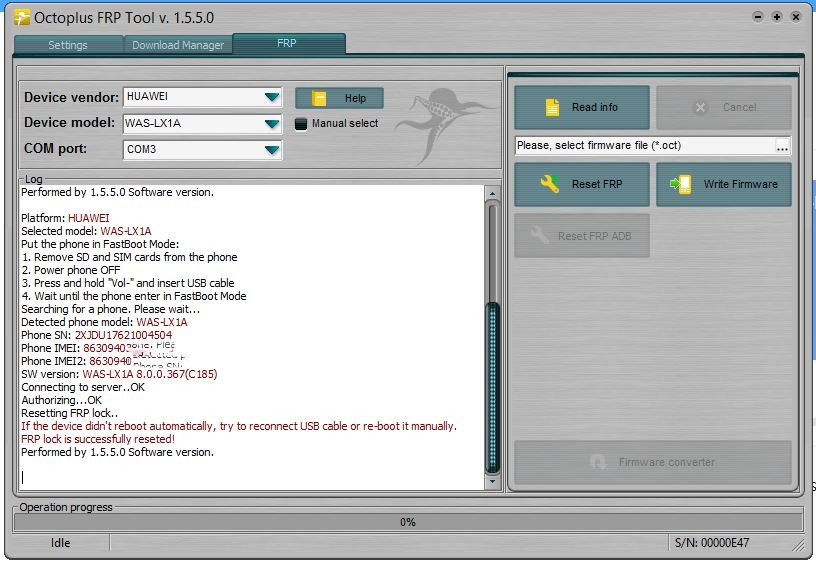 Last edited by Octopus box; 12-25-2018 at 10:04. |
 |
| The Following User Says Thank You to naveedullah0044 For This Useful Post: |
| | #2758 (permalink) |
| No Life Poster      Join Date: May 2007 Location: india
Posts: 695
Member: 500302 Status: Offline Thanks Meter: 157 | Welcome to Octoplus FRP Tool v.1.5.5.0 Platform: __GENERAL RESET FRP METHODS Selected model: QUALCOMM EDL AUTODETECT Please, power phone OFF put the phone in EDL mode and connect USB cable. Searching for a phone. Please wait... Found phone on COM11 Mode: Qualcomm 9008 Connecting... Reading info... QC Block ID: 055B85FC QC HW ID: 009600E100000000 QC CPU: Snapdragon 210 MSM8909 QC HASH: 61F747E0AF5587D33D16397355742A4A3F2246B65BA4D30135 840E9279EC2C47 Searching loader... Sending loaders... Loader send successfuly. Reconnecting... Checking request.. Reading partition... Reading info... Brand: LYF Model: LS-5016 Device: LS-5016 Platform: msm8909 Android version: 6.0.1 Display ID: LS-5016-S24A_LYF_L12EN_311_160918 Searching for signatures... Resetting FRP lock.. FRP lock is successfully reseted! Rebooting phone Backup saved as __GENERAL RESET FRP METHODS_QUALCOMM EDL AUTODETECT_25-12-2018_14-47-23.dump file Performed by 1.5.5.0 Software version. |
 |
| The Following User Says Thank You to Wasim007 For This Useful Post: |
| | #2759 (permalink) |
| No Life Poster        Join Date: Oct 2005 Location: TITI 2002 SERVIS CELULAR PG/AL
Posts: 4,182
Member: 193804 Status: Offline Sonork: 100.1684818 Thanks Meter: 1,692 | Welcome to Octoplus FRP Tool v.1.5.5.0 Platform: ZTE Selected model: A612 Please, power phone OFF and connect USB cable. Searching for a phone. Please wait... Found phone on COM13 Detecting Chip Version... HW Chip: MT6737: 0335.0000 HW Version: 8A00.CB00.0000.0000 Connecting... Brom Version: FF BootLoader Version: 01 Searching Download Agent... Selected DA: MTK_AllInOne_DA_v3.3001.2018-11-07.23:57_458956, n.10 Sending Download Agent... DA sent successfully Initializing DA... Synchronizing with DA... NAND Flash: not installed eMMC Flash: .45010044.46343031.3601AF83.AE328C25 eMMC Flash: Sandisk: DF4016 DA ver: 4.2.9B Initializing Memory Flash.. Initialization successfully completed Sending loaders... Loader send successfuly. Reading Flash Info... EMMC rpmb size: 4 Mb EMMC boot1 size: 4 Mb EMMC boot2 size: 4 Mb EMMC gp1 size: 0 Mb EMMC gp2 size: 0 Mb EMMC gp3 size: 0 Mb EMMC gp4 size: 0 Mb EMMC user area size: 15028 Mb Internal RAM size: 128 Kb External RAM size: 2048 Mb Reading partition... Reading info... Brand: ZTE Model: ZTE BLADE A612 Device: P635F50 Platform: mt6735m Android version: 7.0 Display ID: GEN_EEU_BA612_V3.0 Searching for signatures... Resetting FRP lock.. FRP lock is successfully reseted! Backup saved as ZTE_A612_25-12-2018_13-08-15.dump file Performed by 1.5.5.0 Software version |
 |
| The Following User Says Thank You to genci titi 2002 For This Useful Post: |
| | #2760 (permalink) |
| No Life Poster      Join Date: Nov 2005
Posts: 947
Member: 198016 Status: Offline Sonork: 100.1602918 Thanks Meter: 408 | CONDOR Plume_P8_Pro SP-621 Reset FRP successfully done Welcome to Octoplus FRP Tool v.1.5.5.0 Platform: CONDOR Selected model: SP-621 Please, power phone OFF, press and hold "Vol-" button and connect USB cable. Searching for a phone. Please wait... Found phone on COM200 Detecting Chip Version... HW Chip: MT6737: 0335.0000 HW Version: 8A00.CA00.0000.0000 Connecting... Brom Version: 05 BootLoader Version: FE Sending auth... Sending Auth Data... Searching Download Agent... Selected DA: MTK_AllInOne_DA_v3.3001.00.00, n.14 Sending Download Agent... DA sent successfully Initializing DA... Synchronizing with DA... NAND Flash: not installed eMMC Flash: .15010047.4536424D.4203CEC8.CC882215 eMMC Flash: Samsung: GE6BMB DA ver: 4.2.9B Initializing Memory Flash.. Sending BootLoader Info... Initialization successfully completed Sending loaders... Loader send successfuly. Reading Flash Info... EMMC rpmb size: 4 Mb EMMC boot1 size: 4 Mb EMMC boot2 size: 4 Mb EMMC gp1 size: 0 Mb EMMC gp2 size: 0 Mb EMMC gp3 size: 0 Mb EMMC gp4 size: 0 Mb EMMC user area size: 14910 Mb Internal RAM size: 128 Kb External RAM size: 3072 Mb Reading partition... Reading info... Brand: Condor Model: Plume P8 Pro Device: Plume_P8_Pro Platform: mt6737m Android version: 8.1.0 Display ID: Plume_P8_Pro Searching for signatures... Resetting FRP lock.. FRP lock is successfully reseted! Backup saved as CONDOR_SP-621_25-12-2018_13-14-07.dump file Performed by 1.5.5.0 Software version. |
 |
| The Following User Says Thank You to louka For This Useful Post: |
 |
| Bookmarks |
| |
|
|