



  |
 |
|
Welcome to the GSM-Forum forums. You are currently viewing our boards as a guest which gives you limited access to view most discussions and access our other features. Only registered members may post questions, contact other members or search our database of over 8 million posts. Registration is fast, simple and absolutely free so please - Click to REGISTER! If you have any problems with the registration process or your account login, please contact contact us . |
| |||||||
| Register | FAQ | Donate | Forum Rules | Root any Device | ★iPhone Unlock★ | ★ Direct Codes ★ | Direct Unlock Source |
 |
| | LinkBack | Thread Tools | Display Modes |
| | #991 (permalink) |
| Freak Poster     Join Date: Aug 2009 Location: Algeria
Posts: 165
Member: 1106514 Status: Offline Thanks Meter: 133 | CONDOR L1-SP 622 FRP remove done successfully CONDOR L1-SP 622 FRP remove done successfully 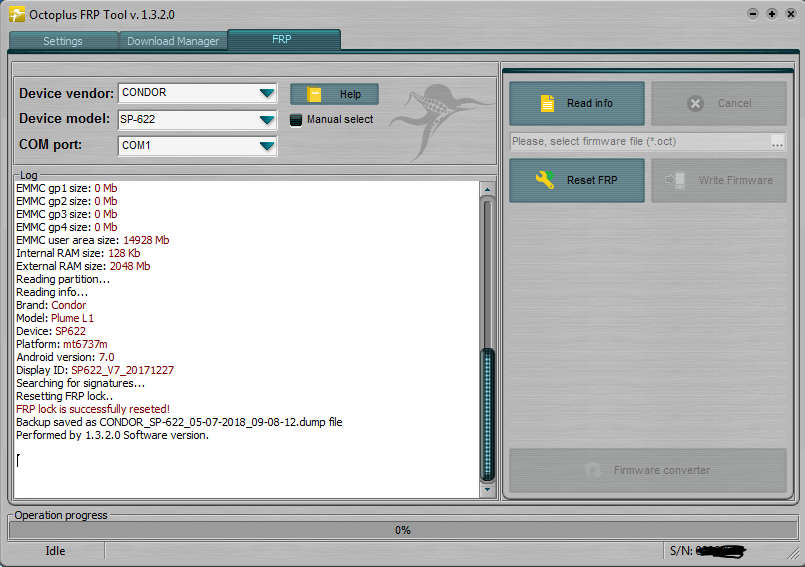 |
 |
| The Following User Says Thank You to soulay For This Useful Post: |
| | #992 (permalink) |
| Freak Poster     Join Date: Aug 2009 Location: Algeria
Posts: 165
Member: 1106514 Status: Offline Thanks Meter: 133 | CONDOR P8 LITE-PGN 610 FRP remove done successfully CONDOR P8 LITE-PGN 610 FRP remove done successfully PS: to boot this device ( volume up ) + insert USB cable 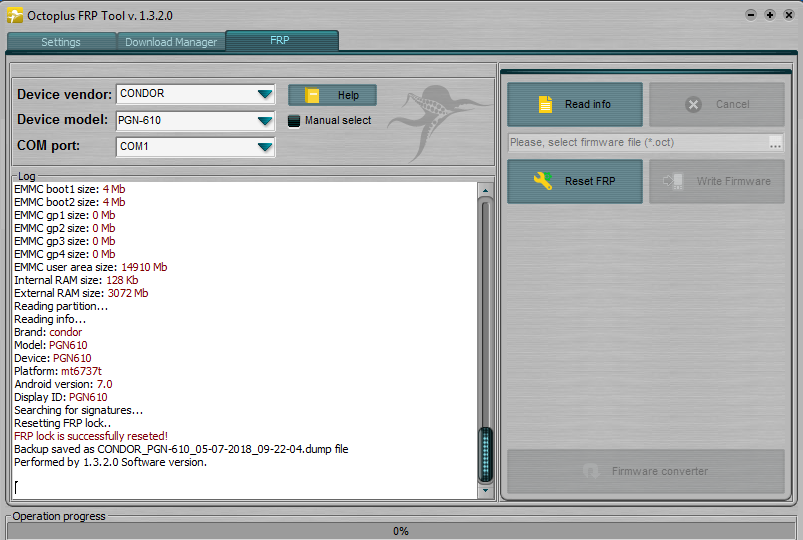 |
 |
| The Following User Says Thank You to soulay For This Useful Post: |
| | #993 (permalink) |
| No Life Poster        Join Date: Dec 2009 Location: INDIA Age: 36
Posts: 3,135
Member: 1195083 Status: Offline Sonork: QQ:3208821449 Thanks Meter: 1,348 | Wiko Tommy FRP Remove Successfully Done Wiko Tommy FRP Remove Successfully Done:  Last edited by Octopus box; 07-05-2018 at 11:25. |
 |
| The Following User Says Thank You to mr.luckytarun For This Useful Post: |
| | #995 (permalink) | |
| No Life Poster      Join Date: Mar 2011 Location: Tadjikistan, Dushanbe Age: 35
Posts: 552
Member: 1533366 Status: Offline Thanks Meter: 131 | SM-A510F google account removed SM-A510F google account removed Quote:
Last edited by Octopus box; 07-05-2018 at 13:03. | |
 |
| The Following User Says Thank You to islamic.tj For This Useful Post: |
| | #997 (permalink) |
| No Life Poster      Join Date: Aug 2013 Location: Russia, Ivanovo city
Posts: 660
Member: 2006990 Status: Offline Thanks Meter: 540 | Platform: HUAWEI Selected model: LLD-L31 Put the phone in FastBoot Mode: 1. Remove SD and SIM cards from the phone 2. Power phone OFF 3. Press and hold "Vol-" and insert USB cable 4. Wait until the phone enter in FastBoot Mode Searching for a phone. Please wait... Detected phone model: LLD-L31 Phone SN: *************** Phone IMEI:************** Phone IMEI2:************* SW version: LLD-L31 8.0.0.123(C10) Connecting to server..OK Authorizing...OK Resetting FRP lock.. If the device didn't reboot automatically, try to reconnect USB cable or re-boot it manually. FRP lock is successfully reseted! Performed by 1.3.3.0 Software version. Thanks Octopus Team!!! Last edited by Octopus box; 07-05-2018 at 13:12. |
 |
| | #999 (permalink) |
| No Life Poster      Join Date: Nov 2005
Posts: 947
Member: 198016 Status: Offline Sonork: 100.1602918 Thanks Meter: 408 | Huawei Y6II-CAM-L21 Reset FRP successfully done Welcome to Octoplus FRP Tool v.1.3.3.0 Platform: HUAWEI Selected model: CAM-L21 Put the phone in FastBoot Mode: 1. Remove SD and SIM cards from the phone 2. Power phone OFF 3. Press and hold "Vol-" and insert USB cable 4. Wait until the phone enter in FastBoot Mode Searching for a phone. Please wait... Detected phone model: CAM-L21 Phone SN: LHTDU17717002318 Phone IMEI: 866226031343480 SW version: CAM-L21C432B214 Connecting to server..OK Authorizing...OK Resetting FRP lock.. If the device didn't reboot automatically, try to reconnect USB cable or re-boot it manually. FRP lock is successfully reseted! Performed by 1.3.3.0 Software version. |
 |
| The Following User Says Thank You to louka For This Useful Post: |
| | #1000 (permalink) |
| No Life Poster      Join Date: Nov 2005
Posts: 947
Member: 198016 Status: Offline Sonork: 100.1602918 Thanks Meter: 408 | LG X210DS Reset FRP successfully done Welcome to Octoplus FRP Tool v.1.3.3.0 Platform: LG Selected model: X210DS Please, power phone OFF and connect USB cable. Searching for a phone. Please wait... Found phone on COM65 Detecting Chip Version... HW Chip: MT6580: 6580.0000 HW Version: 8A00.CA00.0000.0000 Connecting... Brom Version: FF BootLoader Version: 01 Searching Download Agent... Selected DA: MTK_AllInOne_DA_Octoplus_v1.1, n.0 Sending Download Agent... DA sent successfully Initializing DA... Synchronizing with DA... NAND Flash: not installed eMMC Flash: .15010051.3732534D.4200749C.C8C66361 eMMC Flash: Samsung: Q72SMB DA ver: 4.2.94 Initializing Memory Flash.. Initialization successfully completed Sending loaders... Loader send successfuly. Reading Flash Info... EMMC rpmb size: 0 Mb EMMC boot1 size: 4 Mb EMMC boot2 size: 4 Mb EMMC gp1 size: 0 Mb EMMC gp2 size: 0 Mb EMMC gp3 size: 0 Mb EMMC gp4 size: 0 Mb EMMC user area size: 7456 Mb Internal RAM size: 128 Kb External RAM size: 1024 Mb Reading partition... Reading info... Brand: lge Model: LG-X210 Device: m13g Platform: mt6580 Android version: 5.1 Searching for signatures... Resetting FRP lock.. FRP lock is successfully reseted! Backup saved as LG_X210DS_05-07-2018_18-27-39.dump file Performed by 1.3.3.0 Software version. |
 |
| The Following User Says Thank You to louka For This Useful Post: |
| | #1001 (permalink) |
| No Life Poster      Join Date: Nov 2005
Posts: 947
Member: 198016 Status: Offline Sonork: 100.1602918 Thanks Meter: 408 | SM-G570F Reset FRP successfully done Welcome to Octoplus FRP Tool v.1.3.3.0 Platform: SAMSUNG Selected model: SM-G570FD Searching for UART interface.. Found more then one box connected to COM4 COM4 Connect Samsung Micro UART cable(with 525K resistor), press and hold "Vol-" + "Power" buttons for 15-20 seconds Searching for device. Please wait... Operation was canceled Performed by 1.3.3.0 Software version. Platform: SAMSUNG Selected model: SM-G570FD Searching for UART interface.. Found more then one box connected to COM4 COM4 Connect Samsung Micro UART cable(with 525K resistor), press and hold "Vol-" + "Power" buttons for 15-20 seconds Searching for device. Please wait... Phone found. Rebooting phone in Upload Mode...OK Please connect phone to USB cable.. Searching for a phone. Please wait...OK Reading data... Checking operation...OK Searching for UART interface.. Found more then one box connected to COM4 COM4 Connect Samsung Micro UART cable(with 525K resistor), press and hold "Vol-" + "Power" buttons for 15-20 seconds Searching for device. Please wait... Phone found. Resetting FRP lock (1/4 attempt)..success FRP lock is successfully reseted! Performed by 1.3.3.0 Software version. |
 |
| The Following User Says Thank You to louka For This Useful Post: |
| | #1002 (permalink) |
| Freak Poster     Join Date: Aug 2009 Location: Algeria
Posts: 165
Member: 1106514 Status: Offline Thanks Meter: 133 | CONDOR G5 PLUS-PAM524 FRP remove done successfully CONDOR G5 PLUS-PAM524 FRP remove done successfully PAM-524 ( NOT PGN-524 ) there is NO model EXIST with this number 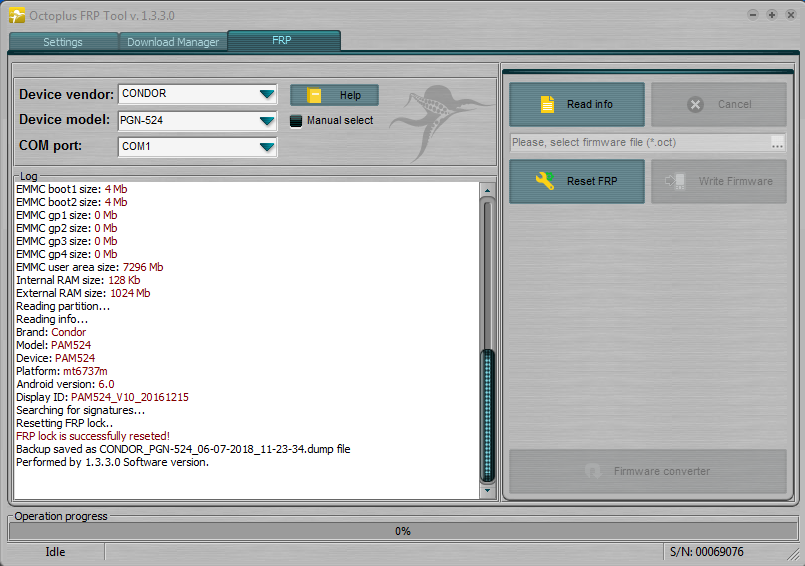 |
 |
| The Following User Says Thank You to soulay For This Useful Post: |
| | #1003 (permalink) |
| No Life Poster        | Nokia 1 (TA-1047) 8.1.0 FRP REMOVE done with Selected model: TA-1032  Welcome to Octoplus FRP Tool v.1.3.3.0 Platform: NOKIA Selected model: TA-1032 Please, power phone OFF and connect USB cable. Searching for a phone. Please wait... Found phone on COM12 Detecting Chip Version... HW Chip: MT6737: 0335.0000 HW Version: 8A00.CA00.0000.0000 Connecting... Brom Version: FF BootLoader Version: 02 Searching Download Agent... Selected DA: MTK_AllInOne_DA_Octoplus_Nokia_v.1, n.0 Sending Download Agent... DA sent successfully Initializing DA... Synchronizing with DA... NAND Flash: not installed eMMC Flash: .15010046.4E36324D.4203BEDC.D84D13F3 eMMC Flash: Samsung: FN62MB DA ver: 4.2.9B Initializing Memory Flash.. Initialization successfully completed Sending loaders... Loader send successfuly. Reading Flash Info... EMMC rpmb size: 0 Mb EMMC boot1 size: 4 Mb EMMC boot2 size: 4 Mb EMMC gp1 size: 0 Mb EMMC gp2 size: 0 Mb EMMC gp3 size: 0 Mb EMMC gp4 size: 0 Mb EMMC user area size: 7456 Mb Internal RAM size: 128 Kb External RAM size: 1024 Mb Reading partition... Reading info... Brand: Nokia Model: Nokia 1 Device: FRT Android version: 8.1.0 Display ID: 00WW_0_39G Searching for signatures... Resetting FRP lock.. FRP lock is successfully reseted! Backup saved as NOKIA_TA-1032_06-07-2018_19-48-02.dump file Performed by 1.3.3.0 Software version.   Thanks Octopus team Thanks Octopus team  Last edited by Octopus box; 07-06-2018 at 16:07. |
 |
| | #1004 (permalink) |
| Insane Poster    Join Date: Jun 2006
Posts: 76
Member: 286742 Status: Offline Thanks Meter: 34 | Reset FRP XT1672 using XT1585 I tried the right model and it did not work *fail* Platform: MOTOROLA Selected model: XT1672 Put the phone into Factory Mode: 1. Power phone OFF; 2. Press and hold "Vol-" + "Power" buttons; 3. Select Factory Mode, then confirm your selection; 4. Wait until the phone Power ON; 5. Connect USB cable. Searching for a phone. Please wait... Phone found. Reading info... Phone not responding! Operation was failed! Performed by 1.2.6.3 Software version. Android security pach level of the unlocked model May 01,2018 *successful* Platform: MOTOROLA Selected model: XT1585 Put the phone into Factory Mode: 1. Power phone OFF; 2. Press and hold "Vol-" + "Power" buttons; 3. Select Factory Mode, then confirm your selection; 4. Wait until the phone Power ON; 5. Connect USB cable. Searching for a phone. Please wait... Phone found. Reading info... Phone model: 8937.gen Firmware released date: Apr 9 2018 Firmware released time: 08:33:53 Firmware compiled date: Apr 06 2018 Firmware compiled time: 22:00:00 SW version: MPSS.JO.2.0.c1.8-00029-8937_GENNS_PACK-1.124223.1.144364.1 Enabling "USB Debugging" mode... Searching for a phone. Please wait... Enabling "USB Debugging" mode... Put the phone in Factory Mode: 1. Disconnect USB cable; 2. Power OFF the phone; 3. Press "Vol-" and "Power" buttons; 4. Select Factory Mode then confirm your selection; 5. Wait until phone is power ON and connect USB Cable; 6. Install necesarry drivers then press "OK" button Searching for a phone (waiting for ADB device)... ADB server killed. Please, press "OK" button on the phone to allow USB debugging.. Phone found. Reading info... Phone model: motorola Moto G (5) SW version: NPPS25.137-93-2-3 Date: Wed May 2 05:14:11 CDT 2018 Android version: 7.0 Baseband M8937_22.29.02.56.01R CEDRIC_BRAZILDSDS_CUST Detected phone model: XT1672 Resetting FRP lock.. FRP lock is successfully reseted! Performed by 1.2.6.3 Software version. Last edited by Octopus box; 07-06-2018 at 16:09. |
 |
| The Following User Says Thank You to leandro_grilo For This Useful Post: |
| | #1005 (permalink) |
| Insane Poster    | Frp Done On LG LM-X210MA _Model Selected MS210 Platform: LG Selected model: MS210 Put the phone into Download Mode: 1. Power phone OFF; 2. Press and hold "Vol+" button and connect USB cable. Searching for a phone. Please wait... Found phone on COM121 Reading info... Detected phone model: LM-X210MA Warning: Selected model (MS210) differs from the detected one (LM-X210MA)! Mode: Emergency Initializing.. SW version: LMX210MAAT-02-V10d-310-160-FEB-08-2018-ARB00+0 Android version: 7.1.2 Reset FRP operation for MS210 will delete all user data on the phone (contacts, pictures and others)! Do You want to continue? Reading partition... Detecting writing method... Trying to repeat.. Trying third method... Resetting FRP lock.. Formating encrypt section Perform factory reset to complete operation! FRP lock is successfully reseted! Performed by 1.3.3.0 Software version. |
 |
 |
| Bookmarks |
| |
|
|