



  |
 |
|
Welcome to the GSM-Forum forums. You are currently viewing our boards as a guest which gives you limited access to view most discussions and access our other features. Only registered members may post questions, contact other members or search our database of over 8 million posts. Registration is fast, simple and absolutely free so please - Click to REGISTER! If you have any problems with the registration process or your account login, please contact contact us . |
| |||||||
| Register | FAQ | Donate | Forum Rules | Root any Device | ★iPhone Unlock★ | ★ Direct Codes ★ | Direct Unlock Source |
 |
| | LinkBack | Thread Tools | Display Modes |
| | #1 (permalink) |
| No Life Poster      | [IMG]****************************/convkey/8e12/om8kq3wzkjw64fszg.jpg?size_id=4[/IMG] I'll start my speech for those ppl who started judging that Octoplus team are making only FRP update, don't forget that the team has many interfaces for repairing such FRP ( eMMC-Jtag-LG-Samsung & MTK Platforms ) = just need to find solution by tool if you're professional Team are working very hard to give us the best & suitable solutions Here how i worked with Huawei tool 1.1.3 for fixing DUB-LX1 such DEBRICK -IMEI- MEID-PESN -BOOTLOADER UNLOCK & OTA Update I couldn't make videos cause much work & no free time I made a Pictures Prove from my PC including Tool LOGs Soon as possible Will upload all necessary Files but Need to highlight this thread by clicking on THANKS BUTTON & Comment not just view and leave this solution is for Debrick on EDL ( Qualcomm 9008 mode ) & IMEI-MEID-PESN-BL Code & UPDATE 1st i connected device via TP ( TP Pic on HELP of Huawei tool ) and wrote a full dump xml firmware ( DUB-LX1 8.2.0.138(185 ) withsparsed Userdata & Cash Notice : Modem 1 & 2 + oem info must be unchecked LOG WRITTING FULL DUMP : Code: 2019-12-19 21:06:10 GMT ------------------------------------------------- Starting Write Firmware Warning: Please, before firmware write, disconnect all other devices from the computer (including phones, modems, etc.) and close all other running programs. To avoid errors in the flashing process, use a clean PC (without any installed drivers for other Android-based devices). Dont run any other programs or attach new devices to your computer during the flashing procedure! Donít turn off phone and donít disconnect cable during firmware write. Please, follow these simple instructions to avoid phone damage Please, power phone OFF put the phone in EDL mode and connect USB cable Connecting to phone.. Please, reconnect battery, connect USB cable with attached Test Point on your phone! Phone connect successfully Sending loader.. Loader send successfully Reconnecting, please wait.. Writing. Please wait... Writing sbl1 partition.. sbl1 partition has been written successfully Writing rpm partition.. rpm partition has been written successfully Writing tz partition.. tz partition has been written successfully Writing devcfg partition.. devcfg partition has been written successfully Writing dsp partition.. dsp partition has been written successfully Writing keystore partition.. keystore partition has been written successfully Writing frp partition.. frp partition has been written successfully Writing mota partition.. mota partition has been written successfully Writing dip partition.. dip partition has been written successfully Writing syscfg partition.. syscfg partition has been written successfully Writing apdp partition.. apdp partition has been written successfully Writing msadp partition.. msadp partition has been written successfully Writing dpo partition.. dpo partition has been written successfully Writing fsc partition.. fsc partition has been written successfully Writing ssd partition.. ssd partition has been written successfully Writing mcfg partition.. mcfg partition has been written successfully Writing misc partition.. misc partition has been written successfully Writing bootfail_info partition.. bootfail_info partition has been written successfully Writing rrecord partition.. rrecord partition has been written successfully Writing rainbow partition.. rainbow partition has been written successfully Writing pad0 partition.. pad0 partition has been written successfully Writing aboot partition.. aboot partition has been written successfully Writing cmnlib partition.. cmnlib partition has been written successfully Writing cmnlib64 partition.. cmnlib64 partition has been written successfully Writing keymaster partition.. keymaster partition has been written successfully Writing DDR partition.. DDR partition has been written successfully Writing sec partition.. sec partition has been written successfully Writing devinfo partition.. devinfo partition has been written successfully Writing limits partition.. limits partition has been written successfully Writing modem partition.. modem partition has been written successfully Writing erecovery_kernel partition.. erecovery_kernel partition has been written successfully Writing erecovery_ramdisk partition.. erecovery_ramdisk partition has been written successfully Writing erecovery_vendor partition.. erecovery_vendor partition has been written successfully Writing kernel partition.. kernel partition has been written successfully Writing ramdisk partition.. ramdisk partition has been written successfully Writing recovery_ramdisk partition.. recovery_ramdisk partition has been written successfully Writing recovery_vendor partition.. recovery_vendor partition has been written successfully Writing persist partition.. persist partition has been written successfully Writing cache_sparsed partition.. cache_sparsed partition has been written successfully Writing odm partition.. odm partition has been written successfully Writing preload partition.. preload partition has been written successfully Writing patch partition.. patch partition has been written successfully Writing log partition.. log partition has been written successfully Writing version partition.. version partition has been written successfully Writing product partition.. product partition has been written successfully Writing cust partition.. cust partition has been written successfully Writing vendor partition.. vendor partition has been written successfully Writing system partition.. system partition has been written successfully Writing userdata_sparsed partition.. userdata_sparsed partition has been written successfully Writing gpt_main0 partition.. gpt_main0 partition has been written successfully Writing gpt_backup0 partition.. gpt_backup0 partition has been written successfully Patching. Please wait... Patch done successfully Write Firmware done. Performed by 1.1.3 Software version. 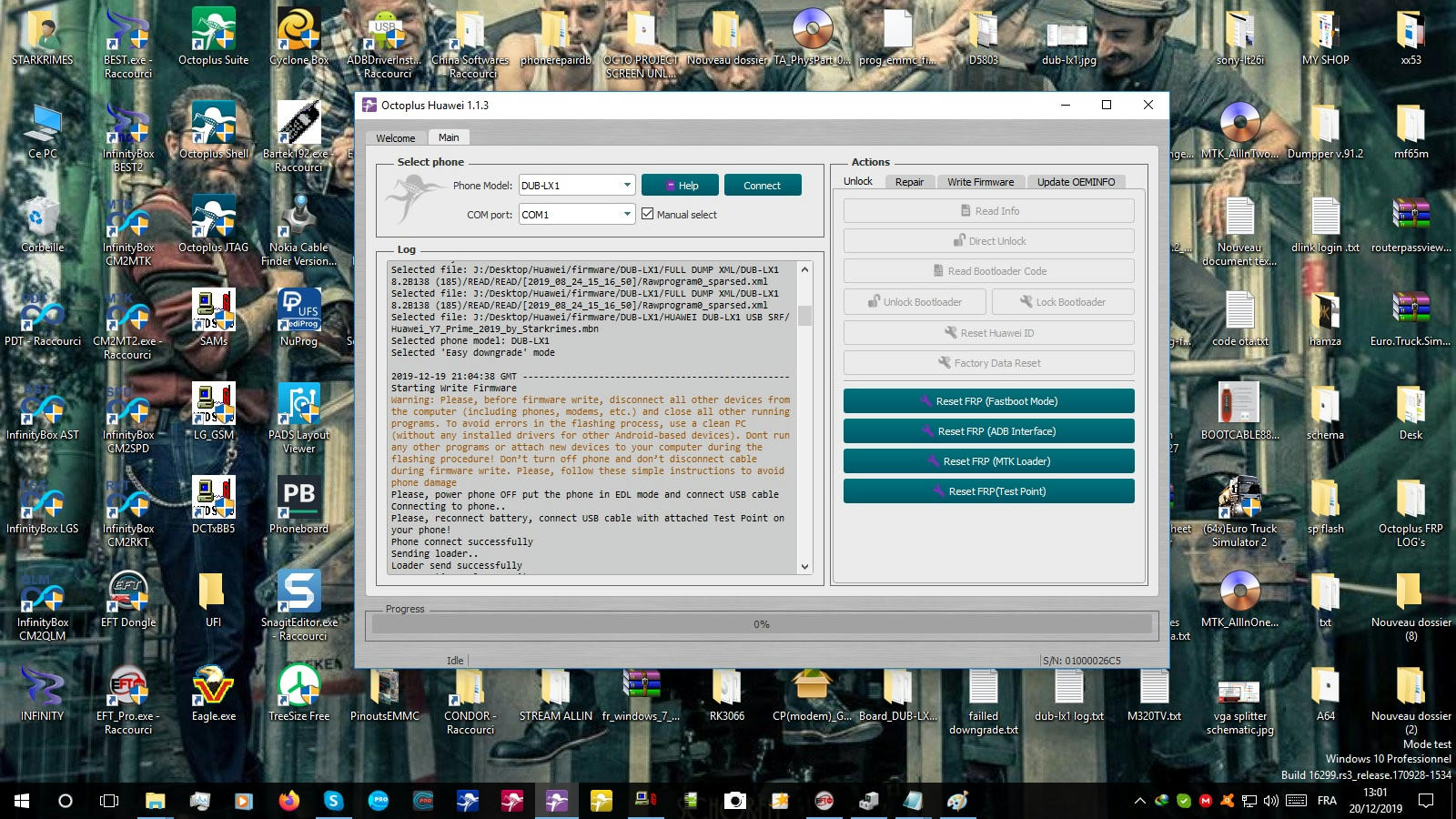 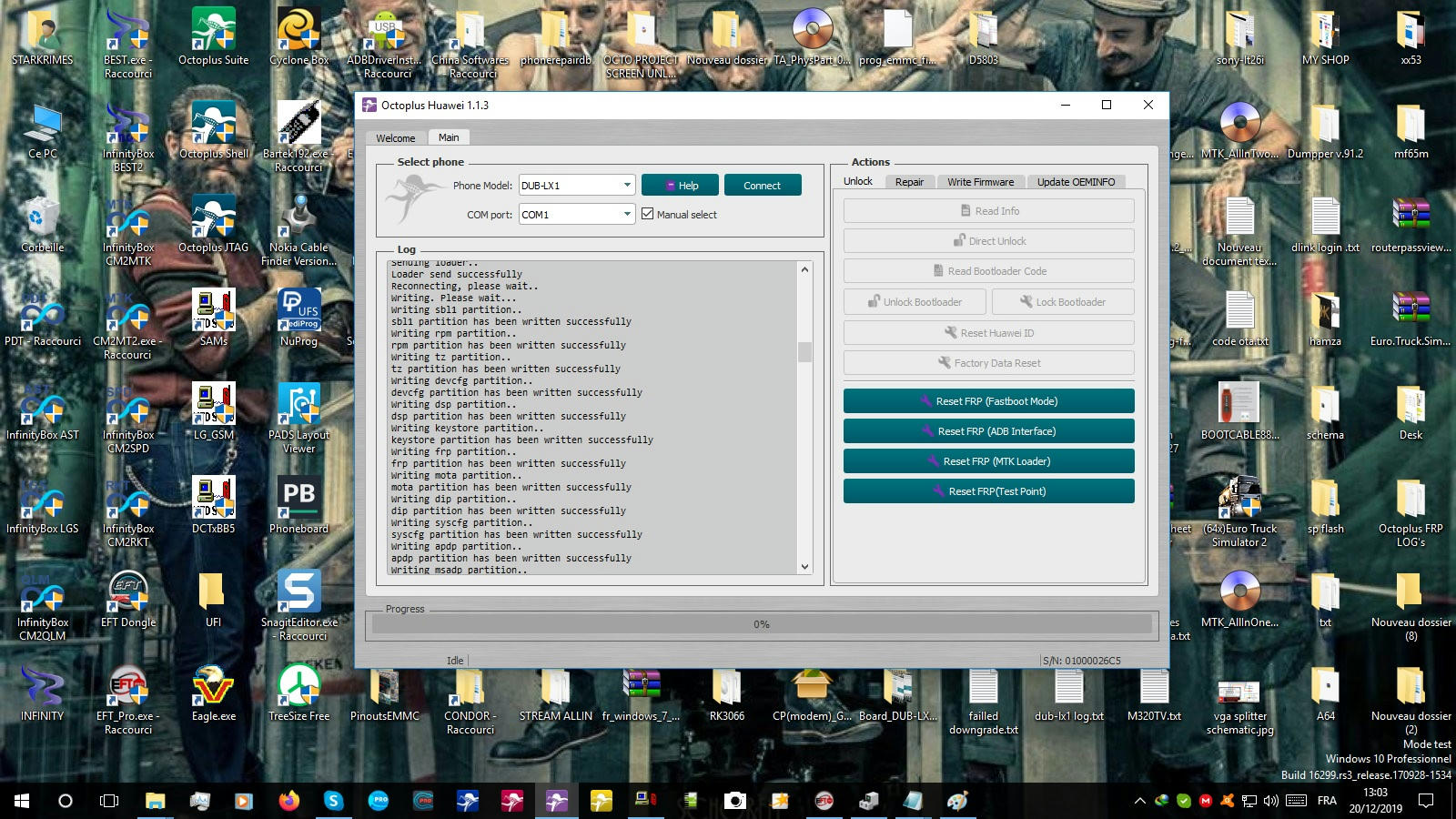 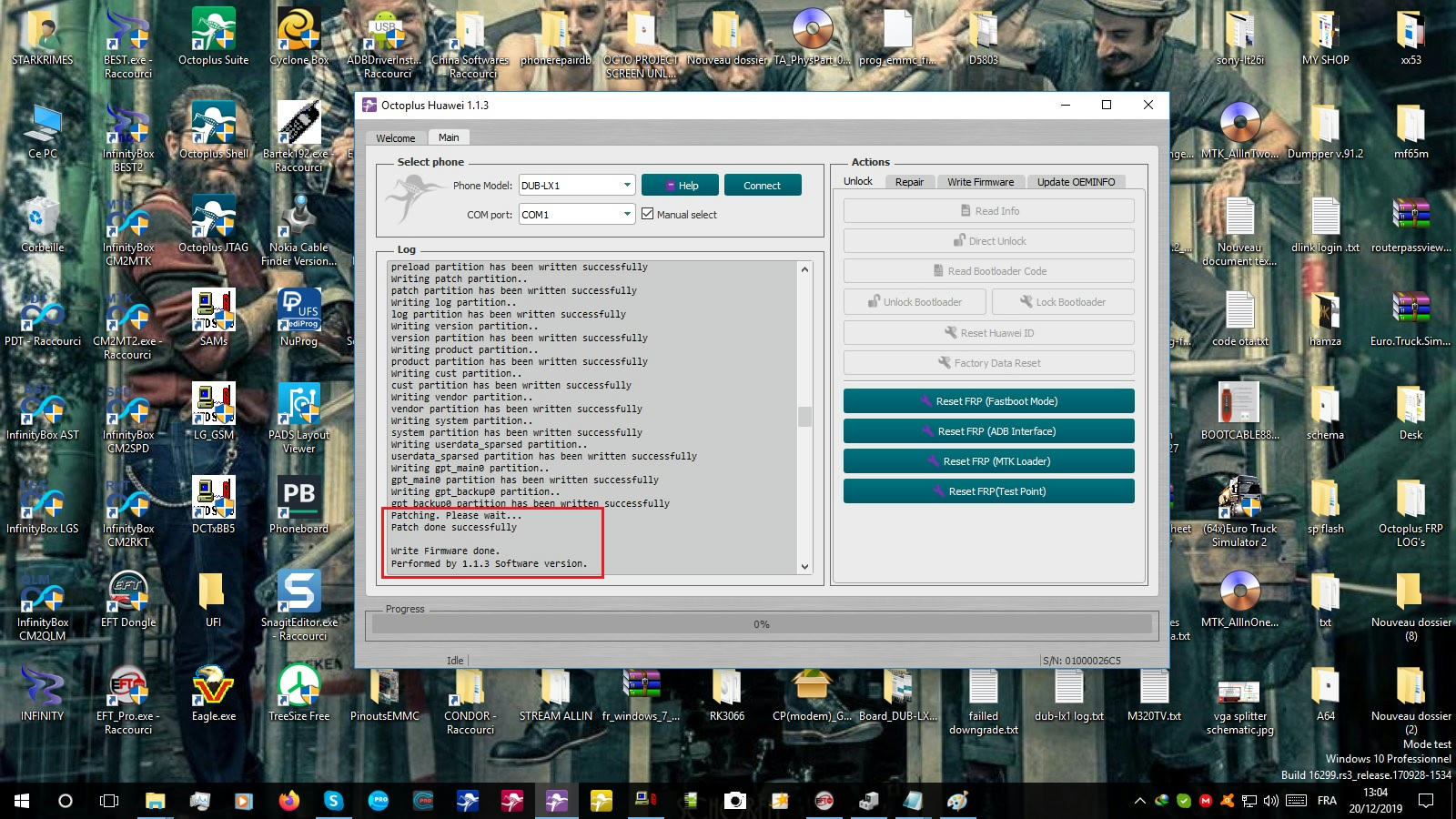 LOG FRP VIA SERVER : Code: 2019-12-20 08:35:38 GMT ------------------------------------------------- Starting Reset FRP (Fastboot Mode) Searching Fastboot devices... Warning: Reading serial number failed Device Model: DUB-LX1 System: DUB-LX1 8.2.0.138(C185) Connecting to server... Reset FRP (Fastboot Mode) failed. Performed by 1.1.3 Software version. 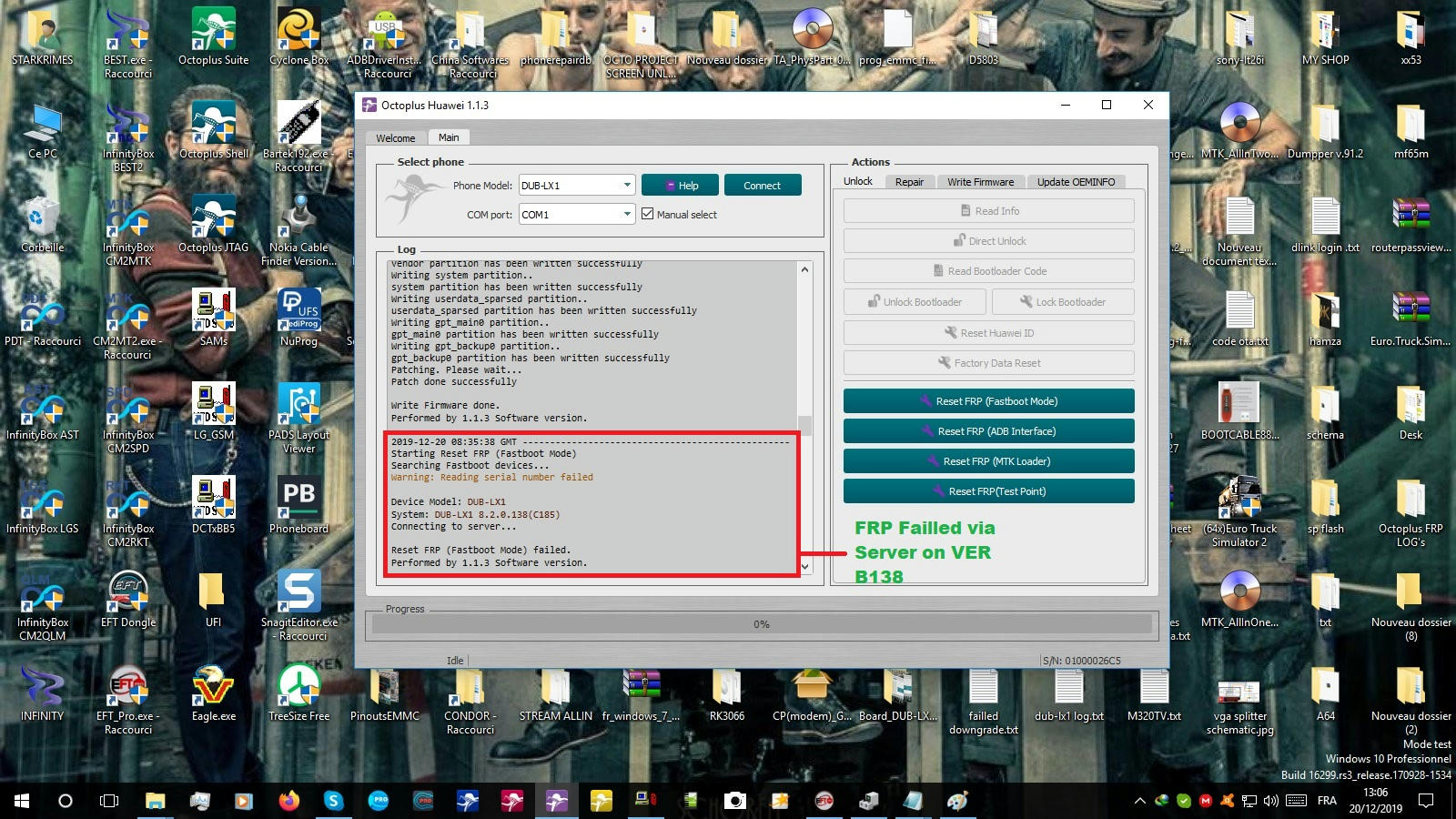 LOG FRP VIA TP : Code: 2019-12-20 08:37:16 GMT ------------------------------------------------- Starting Reset FRP (Test Point) Selected phone model: DUB-LX1 Initializing remote service connection Connecting to phone.. Please, reconnect battery, connect USB cable with attached Test Point on your phone! Phone connect successfully Sending loader.. Loader send successfully Reconnecting, please wait.. Removing FRP lock... Reset FRP (Test Point) done. Performed by 1.1.3 Software version. 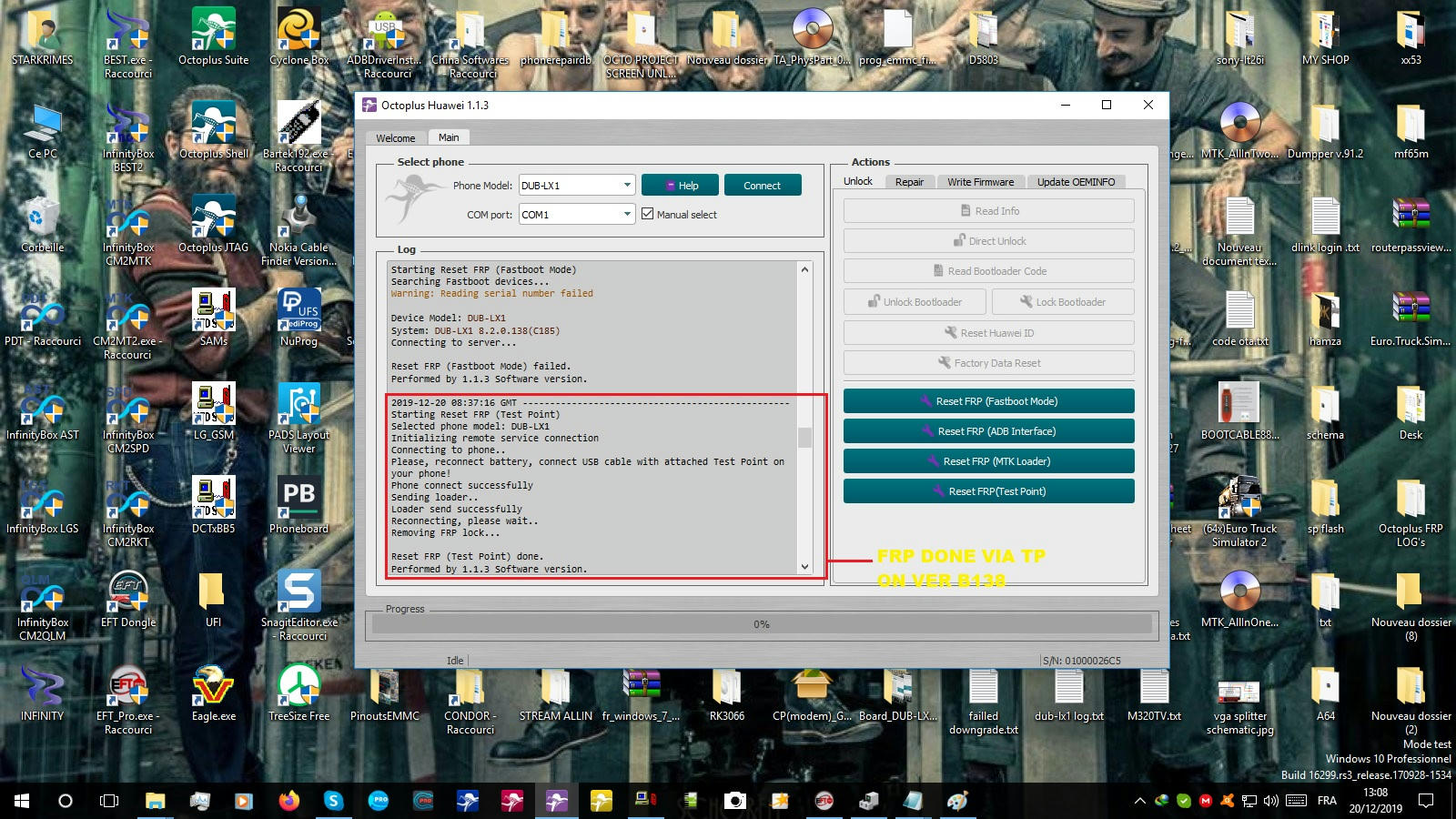 AFTER THAT I DID DOWNGRADE TO B134 USING FIRMWARE 8.2.0.134 (C185) *.APP ( HOPE SOLUTION WILL ADD SOON BY TEAM ) LOG INFO AFTER SUCCESSED DOWNGRADE : Code: 2019-12-20 11:40:05 GMT ------------------------------------------------- Starting Connect Selected phone model: DUB-LX1 Connecting to server... Authorization is successful Device Model: DUB-LX1 Boot: Chipset-sdm450 8.2.0.33(00UW)_SBL1 System: System 8.2.0.036(04A0) MEID: 00000000000000 PESN: 00000000 IMEI A: 8603xxxxxxxxxx Bluetooth MAC: 24:31:xx:xx:xx:xx WiFi MAC: 24:31:xx:xx:xx:xx S/N: KELQY1xxxxxxxxx Board S/N: 6R5PGV1xxxxxxxxx Vendor Code: hw Country Code: meafnaf Connect done. Performed by 1.1.3 Software version. 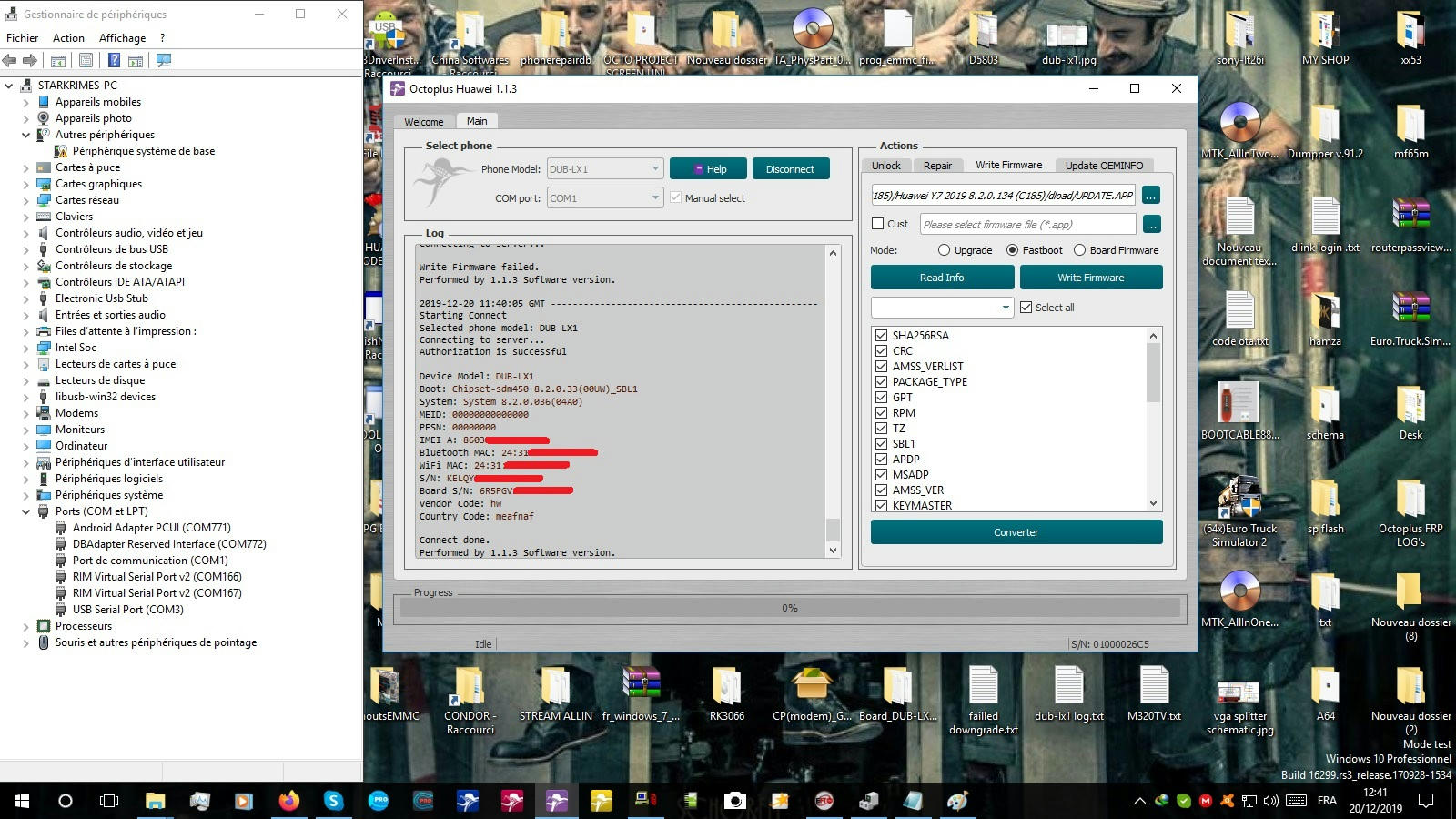 LOG REPAIR IMEI-MEID AND SUCCESSED PESN CALCULATED DONE : Code: 2019-12-20 11:45:25 GMT ------------------------------------------------- Starting Repair Info New MEID: A00000xxxxxxxx New IMEI A: 8603xxxxxxxxxxxx New IMEI B: 8603xxxxxxxxxxxx Repairing MEID... Repairing IMEI A... Repairing IMEI B... Resetting your device Repair Info done. Performed by 1.1.3 Software version. 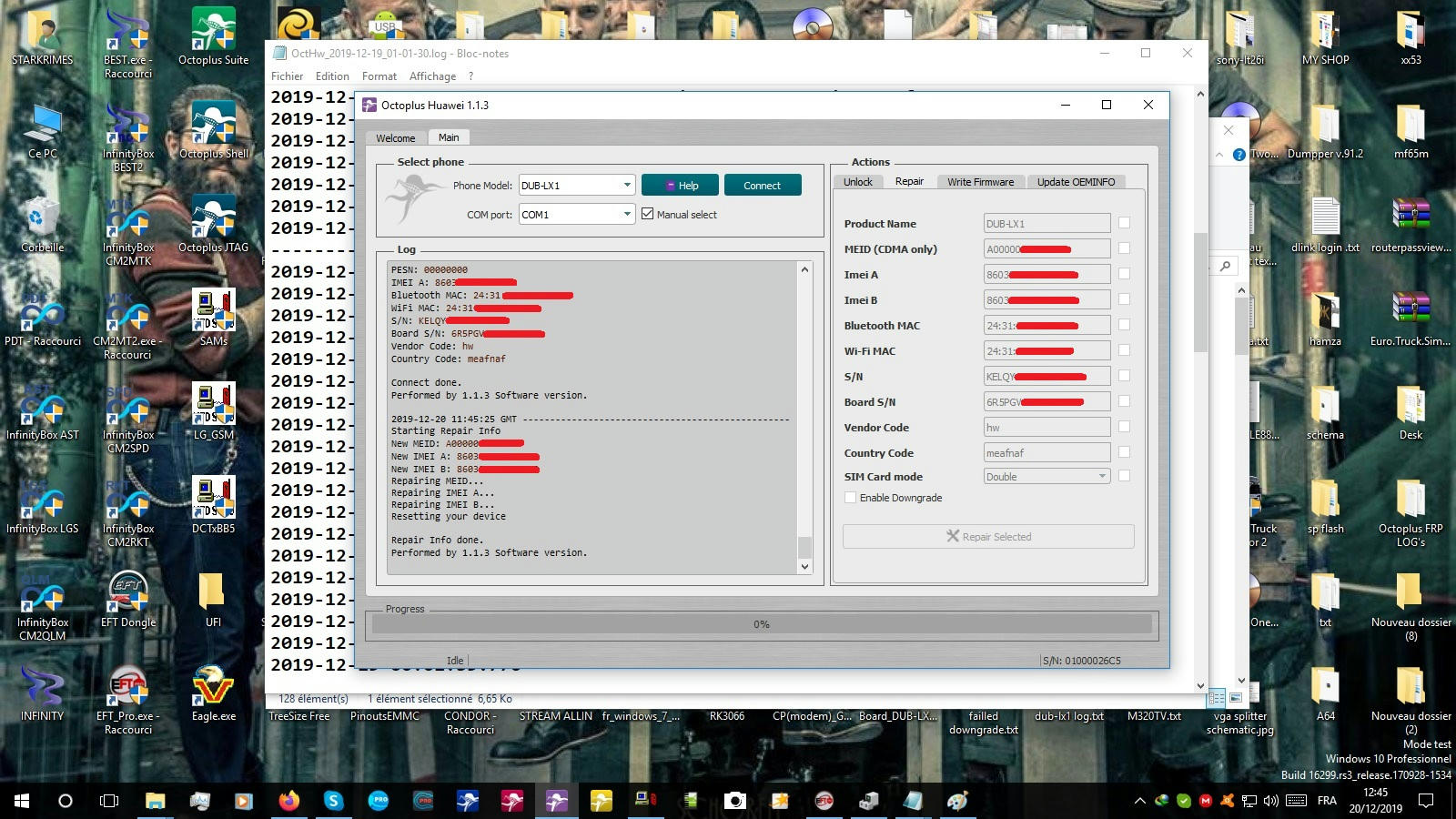 PESN CALCULATED SUCCESSFULLY : Code: 2019-12-20 11:52:42 GMT ------------------------------------------------- Starting Connect Selected phone model: DUB-LX1 Connecting to server... Authorization is successful Device Model: DUB-LX1 Boot: Chipset-sdm450 8.2.0.33(00UW)_SBL1 System: System 8.2.0.036(04A0) MEID: A00000xxxxxxxx PESN: 8026xxxx IMEI A: 8603xxxxxxxxxxxx IMEI B: 8603xxxxxxxxxxxx Bluetooth MAC: 24:31:54:6F:39:63 WiFi MAC: xx:xx:xx:xx:xx:xx S/N: KELQY1xxxxxxxxxx Board S/N: 6R5PGV1xxxxxxxxx Vendor Code: hw Country Code: meafnaf Connect done. Performed by 1.1.3 Software version. 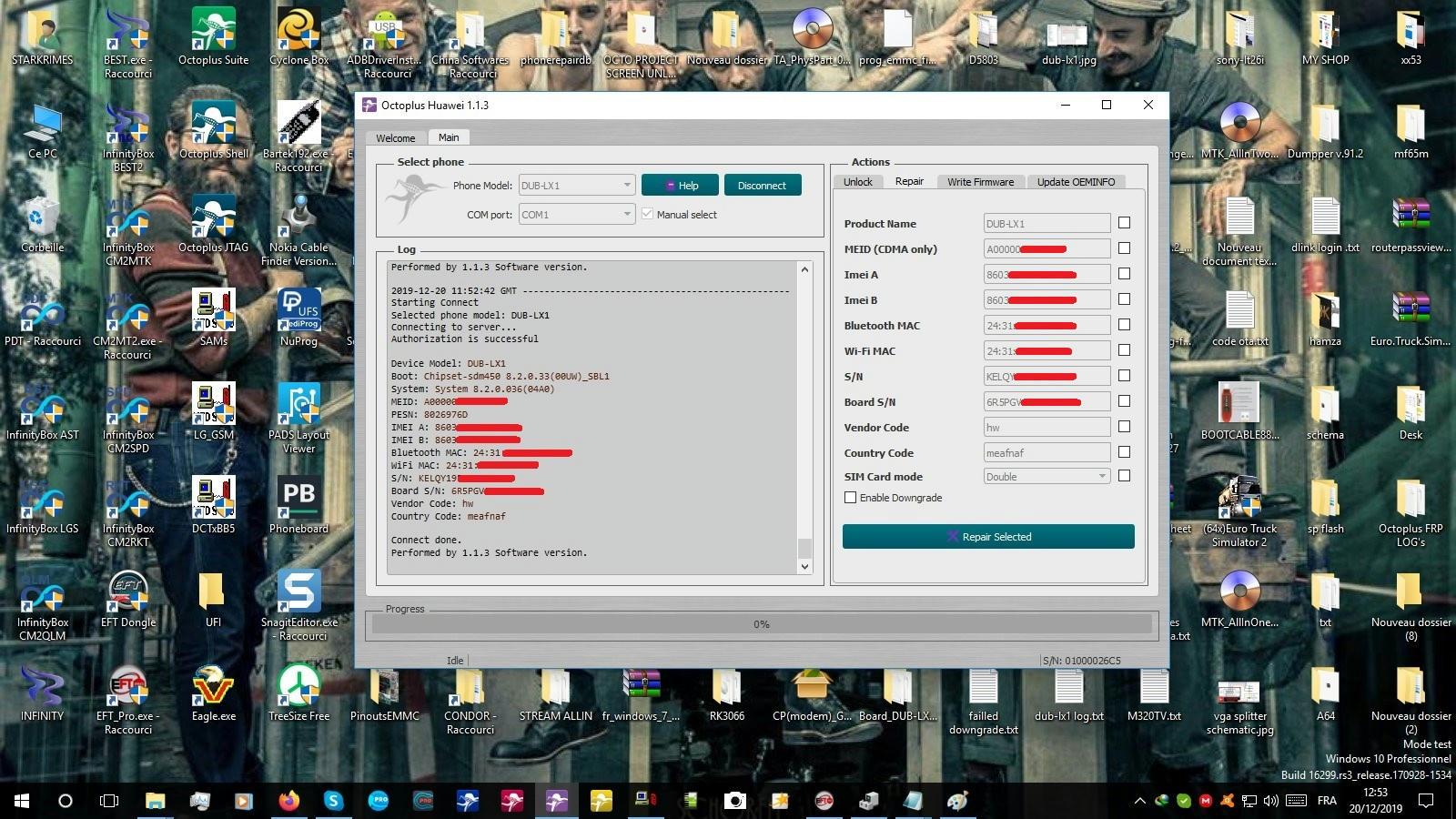 LOG BOOTLOADER GETTING UNLOCKING CODE : Code: 2019-12-20 11:56:36 GMT ------------------------------------------------- Starting Read Bootloader Code Bootloader code: 2M6C6O5XXXXXXXXX Resetting your device Read Bootloader Code done. Performed by 1.1.3 Software version. 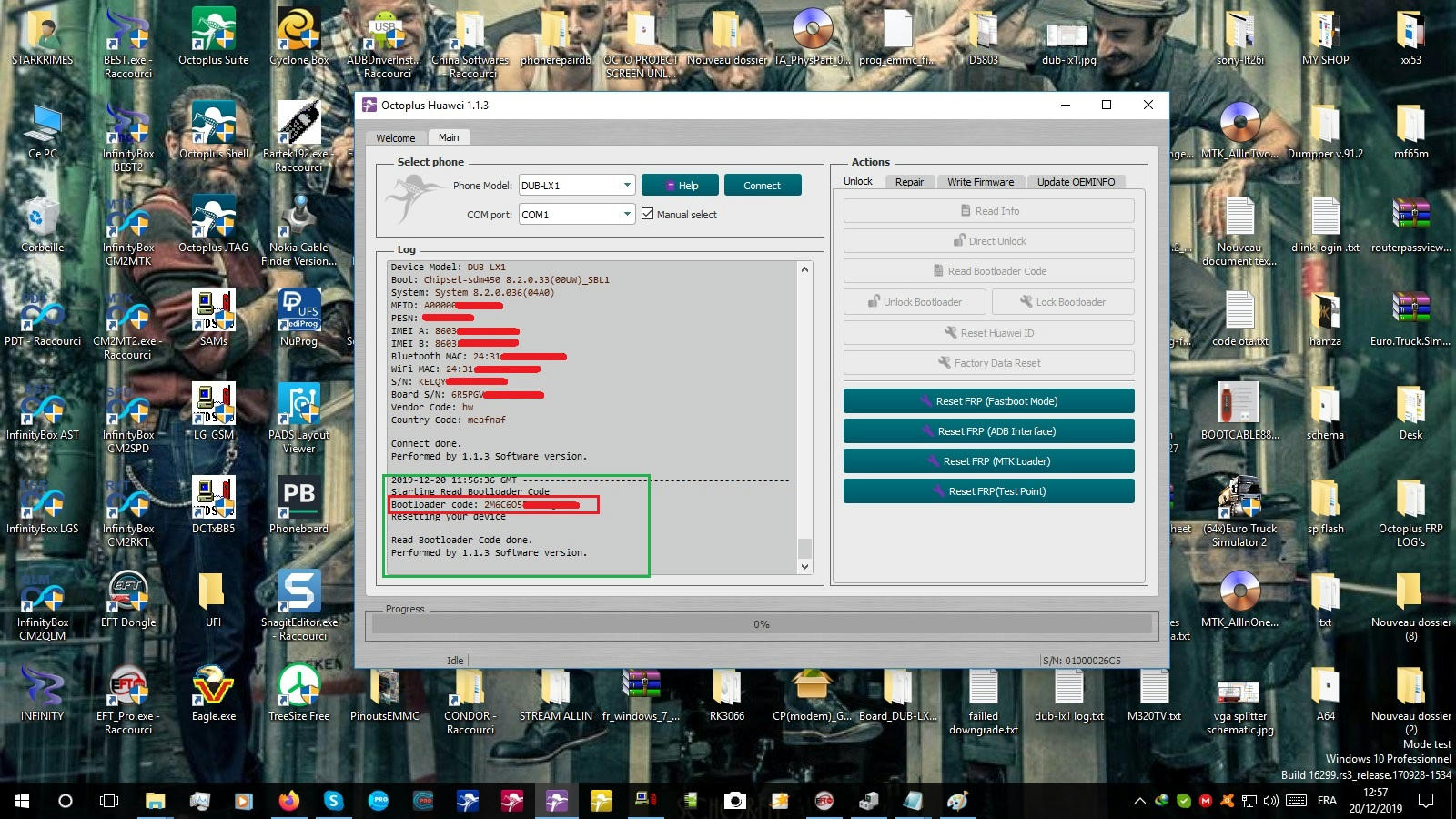 I didn't unlock BL cause no need for the client Last edited by starkrimes; 12-20-2019 at 15:56. |
 |
| The Following 9 Users Say Thank You to starkrimes For This Useful Post: |
| | #2 (permalink) |
| No Life Poster      | RECEIVING OTA UPDATE PROVE : 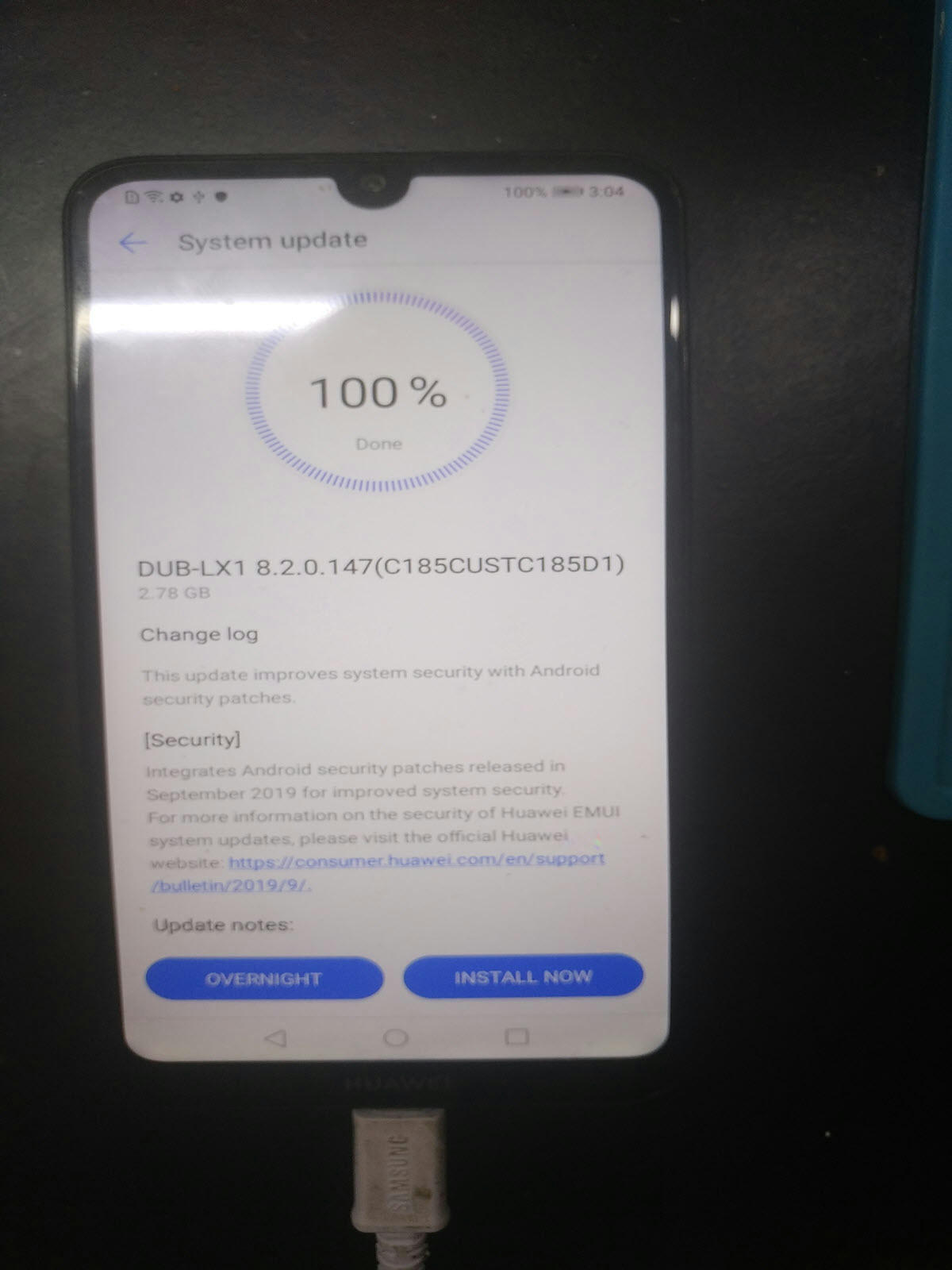 INSTALLING OTA UPDATE : 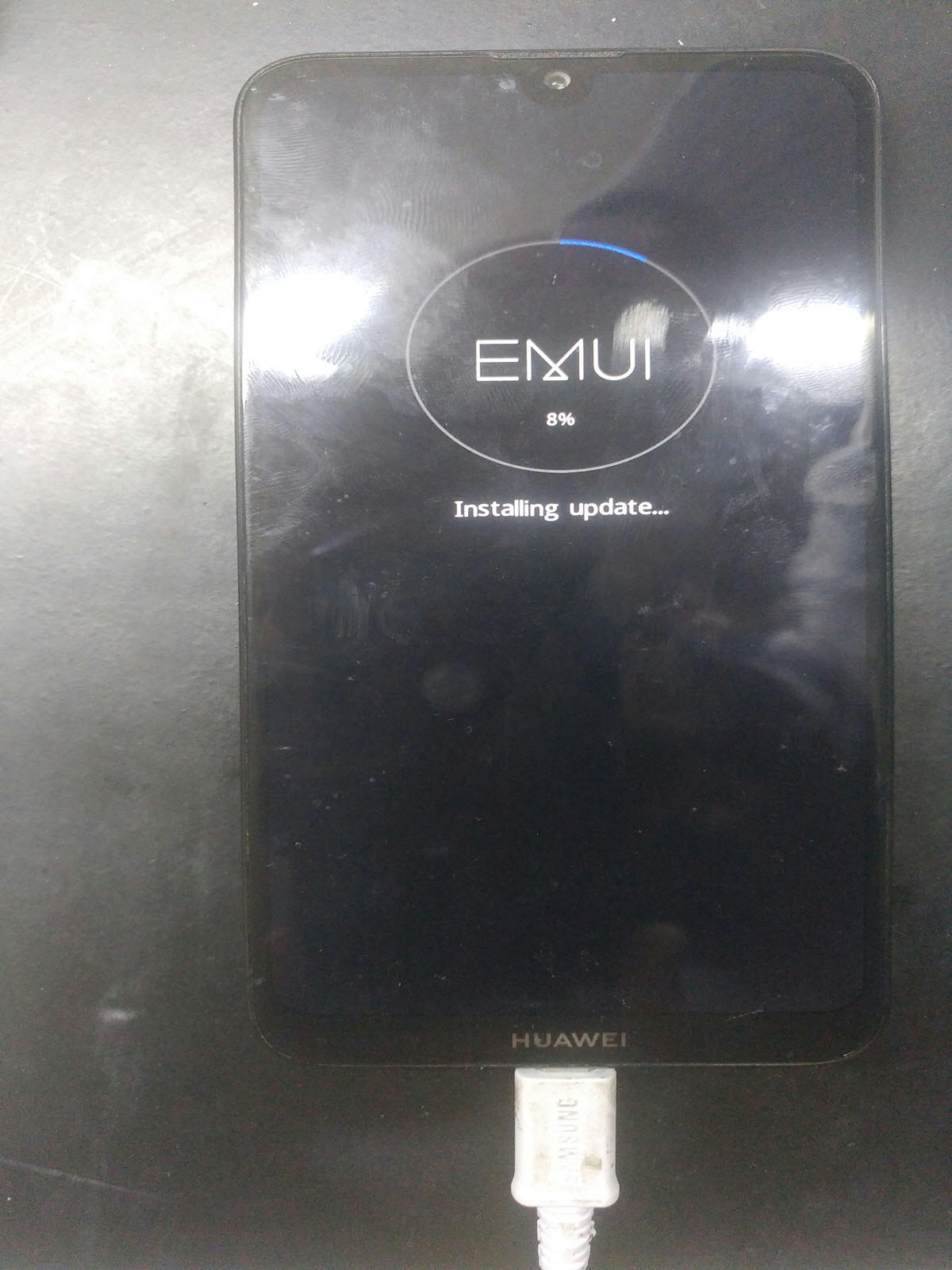 AFTER OTA UPDATE : 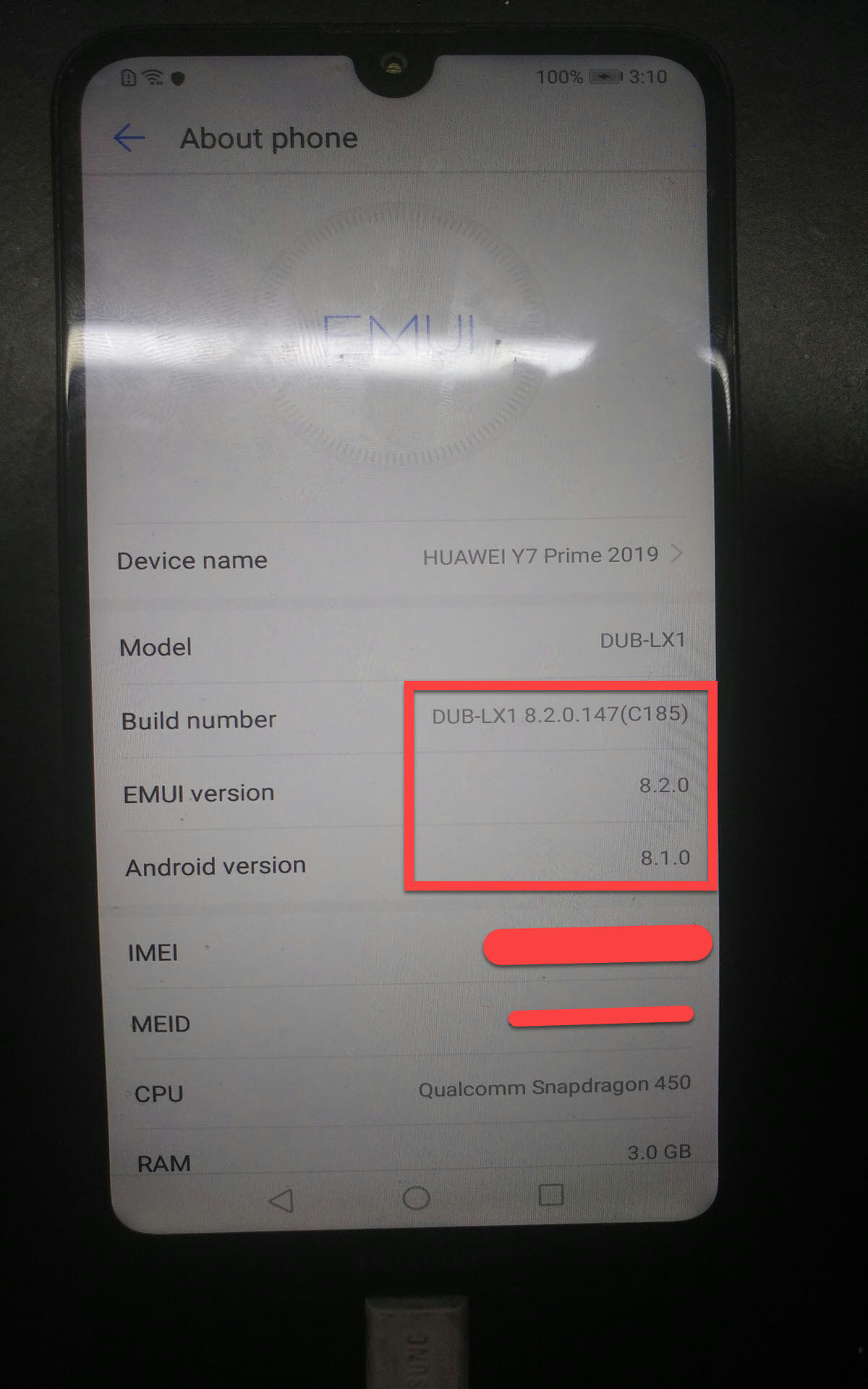 Download Octoplus Huawei Tool v.1.1.3 Find out more at: www.octoplusbox.com   .. Octoplus Huawei Tool Activation 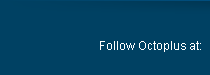        |
 |
| The Following 11 Users Say Thank You to starkrimes For This Useful Post: |
| | #3 (permalink) |
| No Life Poster         Join Date: Mar 2015 Location: Islam Age: 35
Posts: 7,399
Member: 2371500 Status: Offline Thanks Meter: 5,801 | Well done bro allah bless you i am working with octopus product all great no fake updates or cheating |
 |
| The Following User Says Thank You to profkefah For This Useful Post: |
| | #7 (permalink) | |
| Freak Poster     Join Date: Aug 2018 Location: bandarabbas
Posts: 154
Member: 2859531 Status: Offline Thanks Meter: 73 | Quote:
Sent from my MI 9 using Tapatalk | |
 |
| The Following User Says Thank You to alir3za70 For This Useful Post: |
 |
| Bookmarks |
| |
|
|