



  |
 |
|
Welcome to the GSM-Forum forums. You are currently viewing our boards as a guest which gives you limited access to view most discussions and access our other features. Only registered members may post questions, contact other members or search our database of over 8 million posts. Registration is fast, simple and absolutely free so please - Click to REGISTER! If you have any problems with the registration process or your account login, please contact contact us . |
| |||||||
| Register | FAQ | Donate | Forum Rules | Root any Device | ★iPhone Unlock★ | ★ Direct Codes ★ | Direct Unlock Source |
 |
| | LinkBack | Thread Tools | Display Modes |
| | #16 (permalink) |
| No Life Poster      Join Date: Mar 2010
Posts: 676
Member: 1274135 Status: Offline Thanks Meter: 157 | To enable 'Manufacture' mode dial - for Qualcomm and Hisilicon based models: *#*#2846579#*#* ProjectMenu > Background Settings > USB Port Settings > Manufacture Mode To enable 'Fastboot' mode 1. Power off the phone. Remove SD and SIM cards 2. Press 'Vol-' and insert USB cable 3. Wait until phone enters 'Fastboot' mode ------------------------------------------------------------------------- Starting Auto detect Warning: Set modem mode fail Detected Qualcomm Android Device at COM7 Removing security protection... Connecting to server Authorization successful Device Model: TRT-TL10 Firmware: HL1TRTM-TL10 Boot: Chipset-msm8940 5.1.0.1(0I7R)_SBL1 System: System 5.1.0.78(0D3C) IMEI A: 863559032796378 IMEI B: 863559033099608 Bt MAC address: 14:9D:09:A5:9D:B1 WiFi MAC address: 14:9D:09:A7:78:7C SN: 4NT7N17407012456 Board SN: 7N4BML174D097574 Vendor/Country code: cmcc/cn Auto detect done. Performed by 1.0.0.1 Software version. ------------------------------------------------------------------------- Starting Reset Huawei ID Resetting your device Reset Huawei ID done. Performed by 1.0.0.1 Software version. Last edited by Octopus box; 06-02-2018 at 08:20. |
 |
| The Following User Says Thank You to 308981113 For This Useful Post: |
| | #17 (permalink) |
| No Life Poster      Join Date: Mar 2010
Posts: 676
Member: 1274135 Status: Offline Thanks Meter: 157 | Device Model: Huawei HiSilicon Device Firmware: PLK-UL00C17B908 Boot: PLK-C00B908_BOOT Fastboot: PLK-C00B000_FASTBOOT System: PLK-C00B908_SYSTEM Recovery: (unknow) IMEI A: 867628023245376 IMEI B: 867628022927131 Bt MAC address: 7C:7D:3D  1:6A:E0 1:6A:E0WiFi MAC address: 7C:7D:3D  1:72:B0 1:72:B0SN: MYV0215918000349 Board SN: 023HFW159K008697 Vendor/Country code: cmccchannel/cn Auto detect done. Performed by 1.0.0.1 Software version. ------------------------------------------------------------------------- Starting Reset Huawei ID Resetting your device Reset Huawei ID done. Performed by 1.0.0.1 Software version. |
 |
| The Following User Says Thank You to 308981113 For This Useful Post: |
| | #18 (permalink) |
| No Life Poster      Join Date: Mar 2010
Posts: 676
Member: 1274135 Status: Offline Thanks Meter: 157 | Starting Reset FRP Put the phone in 'Fastboot' mode 1. Power off the phone. Remove SD and SIM cards 2. Press 'Vol-' and insert USB cable 3. Wait until phone enters 'Fastboot' mode Total interfaces: 1 Device Model: PRA-AL00X IMEI A: 866342034819341 IMEI B: 866342034836519 SN: SQRNW17812014700 Initializing Reset FRP process Connecting to server Writing Reset FRP data Reset FRP done. Performed by 1.0.0.1 Software version. |
 |
| | #19 (permalink) |
| No Life Poster         Join Date: Mar 2015 Location: Islam Age: 35
Posts: 7,401
Member: 2371500 Status: Offline Thanks Meter: 5,802 | HI CONNECT PHONE IN NORMAL MODE  |
 |
| The Following User Says Thank You to profkefah For This Useful Post: |
| | #20 (permalink) |
| No Life Poster         Join Date: Mar 2015 Location: Islam Age: 35
Posts: 7,401
Member: 2371500 Status: Offline Thanks Meter: 5,802 | HI just connect device in fastboot mode 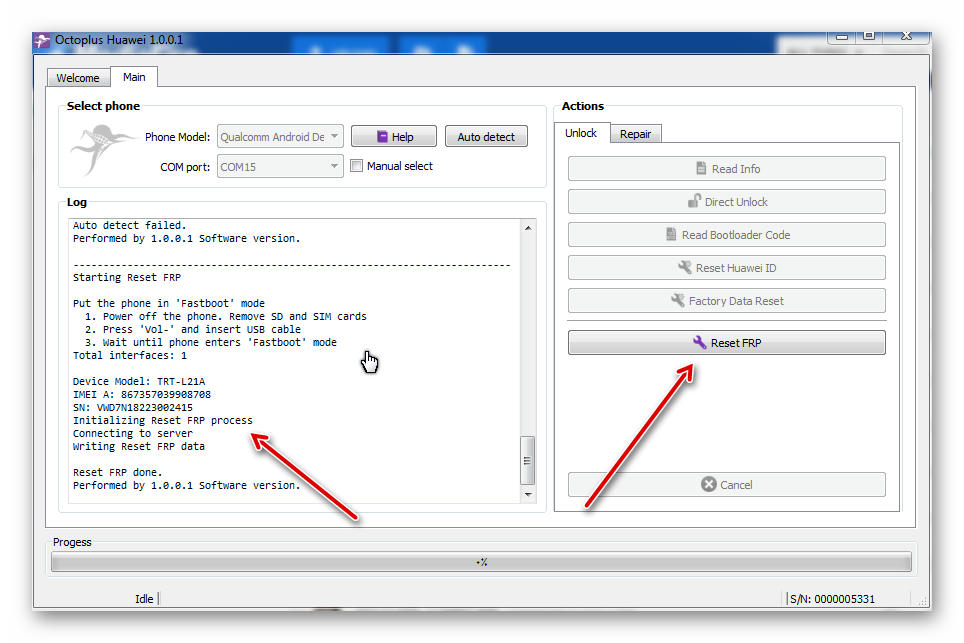 |
 |
| The Following User Says Thank You to profkefah For This Useful Post: |
| | #21 (permalink) |
| Super Moderator  Join Date: Jul 2008 Location: Villa del rosario/Nsd Colombia
Posts: 3,605
Member: 813309 Status: Offline Thanks Meter: 1,912 | Code: Performed by 1.0.0.1 Software version. ------------------------------------------------------------------------- Starting Connect Warning: Can't get device model. Warning: Can't get IMEI/MAC info. Removing security protection... Connecting to server Authorization successful Reading basic data... Reading secure data... Device Model: CAM-L03 Firmware: CAM-B120 Boot: DailyBuild_201712130607_BOOT Fastboot: DailyBuild_201712130607_FASTBOOT System: CAM-L03C900B120_SYSTEM Recovery: (unknow) IMEI A: 861092037632994 Bt MAC address: 44:C3:46:D7:32:AE WiFi MAC address: 44:C3:46:D7:26:F5 SN: NSXDU17210004571 Board SN: DU3UGD172D060278 Vendor/Country code: claro/la Connect done. Performed by 1.0.0.1 Software version. ------------------------------------------------------------------------- Starting Repair Info Reading basic data... Reading secure data... Writing public keys... Identifying security... Repairing IMEI A... Resetting your device Repair Info done. Performed by 1.0.0.1 Software version.
__________________ Please do not Personal Message me for help or troubleshooting. They will be ignored. Use the forums! Last edited by Octopus box; 06-05-2018 at 05:09. |
 |
| The Following User Says Thank You to Braycel For This Useful Post: |
| | #22 (permalink) |
| Super Moderator  Join Date: Jul 2008 Location: Villa del rosario/Nsd Colombia
Posts: 3,605
Member: 813309 Status: Offline Thanks Meter: 1,912 | Code: 2018-06-07 19:35:37.381 Welcome to Octoplus/Octopus Huawei Software v.1.0.0.5
2018-06-07 19:35:37.384
2018-06-07 19:35:37.387 To enable 'Manufacture' mode dial
2018-06-07 19:35:37.394 - for Qualcomm and Hisilicon based models: *#*#2846579#*#*
2018-06-07 19:35:37.399 ProjectMenu > Background Settings > USB Port Settings > Manufacture Mode
2018-06-07 19:35:37.402
2018-06-07 19:35:37.404 To enable 'Fastboot' mode
2018-06-07 19:35:37.408 1. Power off the phone. Remove SD and SIM cards
2018-06-07 19:35:37.413 2. Press 'Vol-' and insert USB cable
2018-06-07 19:35:37.416 3. Wait until phone enters 'Fastboot' mode
2018-06-07 19:35:37.493 Refreshing serial ports list
2018-06-07 19:35:37.518 Found COM ports:
2018-06-07 19:35:37.520 Loading application settings
2018-06-07 19:35:37.521 Saved skin number 0
2018-06-07 19:35:37.528 Init finished
2018-06-07 19:35:37.567 Enter show event
2018-06-07 19:36:01.561 Refreshing serial ports list
2018-06-07 19:36:01.576 Found COM ports:
2018-06-07 19:36:26.480 2018-06-07 19:36:26 GMT -------------------------------------------------
2018-06-07 19:36:26.484 Starting Reset FRP
2018-06-07 19:36:26.485
2018-06-07 19:36:26.487 Put the phone in 'Fastboot' mode
2018-06-07 19:36:26.490 1. Power off the phone. Remove SD and SIM cards
2018-06-07 19:36:26.492 2. Press 'Vol-' and insert USB cable
2018-06-07 19:36:26.495 3. Wait until phone enters 'Fastboot' mode
2018-06-07 19:36:26.500 Selected device SCL-L03
2018-06-07 19:36:27.517 Total interfaces: 1
2018-06-07 19:36:27.519 Interface 0: flags: 1, name(73): \\?\usb#vid_18d1&pid_d00d#89e9d209#{f72fe0d4-cbcb-407d-8814-9ed673d0dd6b}
2018-06-07 19:36:28.318 Device Model: SCL-L03
2018-06-07 19:36:28.323 S/N: WTR7S15C25008533
2018-06-07 19:36:28.325 Initializing Reset FRP process...
2018-06-07 19:36:28.721 Connecting to server...
2018-06-07 19:36:30.212 FRP unlock 0
2018-06-07 19:36:30.614 Writing erase FRP data
2018-06-07 19:36:31.218 Writing Reset FRP data...
2018-06-07 19:36:31.621
2018-06-07 19:36:31.624 Reset FRP done.
2018-06-07 19:36:31.627 Performed by 1.0.0.5 Software version.
__________________ Please do not Personal Message me for help or troubleshooting. They will be ignored. Use the forums! Last edited by Octopus box; 06-08-2018 at 04:46. |
 |
| The Following User Says Thank You to Braycel For This Useful Post: |
| | #23 (permalink) |
| No Life Poster         Join Date: Mar 2015 Location: Islam Age: 35
Posts: 7,401
Member: 2371500 Status: Offline Thanks Meter: 5,802 | HI just connect device in fast boot mode 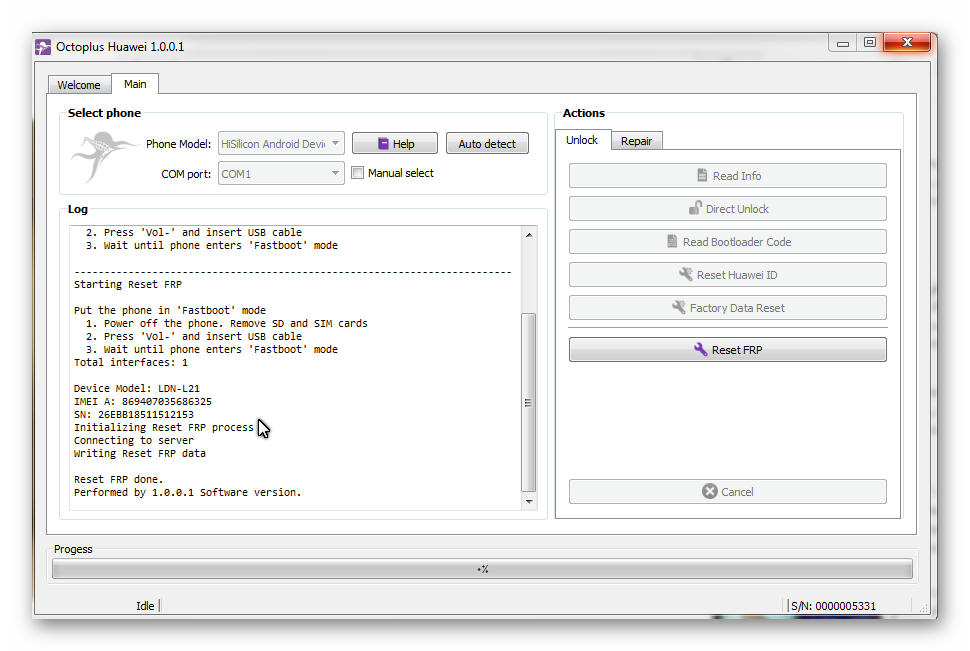 Last edited by Octopus box; 06-10-2018 at 09:43. |
 |
| The Following User Says Thank You to profkefah For This Useful Post: |
| | #24 (permalink) |
| No Life Poster       | HUAWEI P10Lite FRP Done by Octopus Huawei Tool Starting Reset FRP Put the phone in 'Fastboot' mode Power off the phone. Remove SD and SIM cards Press 'Vol-' and insert USB cable Wait until phone enters 'Fastboot' mode Total interfaces: 1 Device Model: WAS-LX1A IMEI A: 8-------------- IMEI B: 8-------------- SN: 2XJ------------- Initializing Reset FRP process Connecting to server Writing erase FRP data Writing Reset FRP data Reset FRP done. Performed by 1.0.0.1 Software version. Last edited by Octopus box; 06-11-2018 at 05:11. |
 |
| The Following User Says Thank You to WAJID PNR For This Useful Post: |
| | #25 (permalink) |
| Freak Poster     Join Date: Aug 2011
Posts: 497
Member: 1639426 Status: Offline Sonork: khurram136 Thanks Meter: 94 | huwaei RNE-L21 frp done thanks octopus team 2018-06-12 04:37:26.434 Welcome to Octoplus/Octopus Huawei Software v.1.0.0.1 2018-06-12 04:37:26.436 2018-06-12 04:37:26.437 To enable 'Manufacture' mode dial 2018-06-12 04:37:26.442 - for Qualcomm and Hisilicon based models: *#*#2846579#*#* 2018-06-12 04:37:26.444 ProjectMenu > Background Settings > USB Port Settings > Manufacture Mode 2018-06-12 04:37:26.445 2018-06-12 04:37:26.446 To enable 'Fastboot' mode 2018-06-12 04:37:26.447 1. Power off the phone. Remove SD and SIM cards 2018-06-12 04:37:26.449 2. Press 'Vol-' and insert USB cable 2018-06-12 04:37:26.450 3. Wait until phone enters 'Fastboot' mode 2018-06-12 04:37:26.452 Change app skin 0 2018-06-12 04:37:26.471 Refreshing serial ports list 2018-06-12 04:37:26.910 Found COM ports: 2018-06-12 04:37:26.910 1: COM3 USB Serial Port 2018-06-12 04:37:26.911 2: COM1 Communications Port 2018-06-12 04:37:26.911 Loading application settings 2018-06-12 04:37:26.912 Saved skin number 15 2018-06-12 04:37:26.914 Init finished 2018-06-12 04:37:26.924 Enter show event 2018-06-12 04:37:26.925 Change app skin 0 2018-06-12 04:38:35.560 Enter show event 2018-06-12 04:38:35.560 Change app skin 0 2018-06-12 04:38:37.692 ------------------------------------------------------------------------- 2018-06-12 04:38:37.693 Starting Reset FRP 2018-06-12 04:38:37.694 2018-06-12 04:38:37.695 Put the phone in 'Fastboot' mode 2018-06-12 04:38:37.696 1. Power off the phone. Remove SD and SIM cards 2018-06-12 04:38:37.697 2. Press 'Vol-' and insert USB cable 2018-06-12 04:38:37.698 3. Wait until phone enters 'Fastboot' mode 2018-06-12 04:38:38.819 Total interfaces: 1 2018-06-12 04:38:38.820 Interface 0: flags: 1, name(81): \\?\usb#vid_18d1&pid_d00d#ffy5t18319049226#{f72fe0 d4-cbcb-407d-8814-9ed673d0dd6b} 2018-06-12 04:38:40.219 Device Model: RNE-L21 2018-06-12 04:38:40.220 IMEI A:xxxxxxxxxxxxxxx 2018-06-12 04:38:40.221 IMEI B: xxxxxxxxxxxxxx 2018-06-12 04:38:40.223 SN: FFY5T18319049226 2018-06-12 04:38:40.224 Initializing Reset FRP process 2018-06-12 04:38:40.619 Connecting to server 2018-06-12 04:38:44.370 Writing erase FRP data 2018-06-12 04:38:45.208 Writing Reset FRP data 2018-06-12 04:38:45.209 2018-06-12 04:38:45.209 Reset FRP done. 2018-06-12 04:38:45.21 Performed by 1.0.0.1 Software version. 0 |
 |
| The Following User Says Thank You to khurram136 For This Useful Post: |
| | #26 (permalink) |
| No Life Poster      Join Date: Mar 2010
Posts: 676
Member: 1274135 Status: Offline Thanks Meter: 157 | Welcome to Octoplus/Octopus Huawei Software v.1.0.0.1 To enable 'Manufacture' mode dial - for Qualcomm and Hisilicon based models: *#*#2846579#*#* ProjectMenu > Background Settings > USB Port Settings > Manufacture Mode To enable 'Fastboot' mode 1. Power off the phone. Remove SD and SIM cards 2. Press 'Vol-' and insert USB cable 3. Wait until phone enters 'Fastboot' mode ------------------------------------------------------------------------- Starting Auto detect Warning: Set modem mode fail Detected Qualcomm Android Device at COM7 Removing security protection... Connecting to server Authorization successful Device Model: MLA-AL00 Firmware: HL1MLAM Boot: MLAC00B170_BOOT System: MLAC00B170_SYSTEM Recovery: MLAC00B170_RECOVERY IMEI A: 863292034880343 IMEI B: 863292036001021 Bt MAC address: F0:43:47:41:CB:03 WiFi MAC address: F0:43:47:41:C1:3E SN: EJL4C16A31002201 Board SN: 4C3TMB16AY065180 Vendor/Country code: all/cn Auto detect done. Performed by 1.0.0.1 Software version. ------------------------------------------------------------------------- Starting Reset Huawei ID Resetting your device Reset Huawei ID done. Performed by 1.0.0.1 Software version. Last edited by Octopus box; 06-15-2018 at 08:57. |
 |
| The Following User Says Thank You to 308981113 For This Useful Post: |
| | #27 (permalink) |
| No Life Poster      Join Date: Mar 2010
Posts: 676
Member: 1274135 Status: Offline Thanks Meter: 157 | Welcome to Octoplus/Octopus Huawei Software v.1.0.0.1 To enable 'Manufacture' mode dial - for Qualcomm and Hisilicon based models: *#*#2846579#*#* ProjectMenu > Background Settings > USB Port Settings > Manufacture Mode To enable 'Fastboot' mode 1. Power off the phone. Remove SD and SIM cards 2. Press 'Vol-' and insert USB cable 3. Wait until phone enters 'Fastboot' mode ------------------------------------------------------------------------- Starting Auto detect Warning: Set modem mode fail Detected Qualcomm Android Device at COM7 Removing security protection... Connecting to server Authorization successful Device Model: TRT-AL00 Firmware: HL1TRTM-AL00 Boot: Chipset-msm8940 5.1.0.1(0MQD)_SBL1 System: System 5.1.0.78(0UOQ) IMEI A: 865767039719214 IMEI B: 865767039876477 Bt MAC address: 04:4F:4C:FD:9C:63 WiFi MAC address: 04:4F:4C:FD:F1:87 SN: QDY4C17831000007 Board SN: 4C4PNY1793029759 Vendor/Country code: all/cn Auto detect done. Performed by 1.0.0.1 Software version. ------------------------------------------------------------------------- Starting Reset Huawei ID Resetting your device Reset Huawei ID done. Performed by 1.0.0.1 Software version. Last edited by Octopus box; 06-16-2018 at 08:46. |
 |
| The Following User Says Thank You to 308981113 For This Useful Post: |
| | #30 (permalink) |
| Super Moderator  Join Date: Jul 2008 Location: Villa del rosario/Nsd Colombia
Posts: 3,605
Member: 813309 Status: Offline Thanks Meter: 1,912 | Huawei SCL-L03 Repair IMEI done Code: Starting Auto detect Detected Qualcomm Android Device at COM51 Removing security protection... Connecting to server... Authorization successful Device Model: SCL-L03 Firmware: HL3SCALEM Boot: SCL-L03C45B130_BOOT System: SCL-L03C45B130_SYSTEM Recovery: SCL-L03C45B130_RECOVERY MEID: 00000000000000 PESN: 00000000 IMEI A: 867539021053664 IMEI B: 867539021053664 Bluetooth MAC: 98:E7:F5:20:71:B3 WiFi MAC: 98:E7:F5:20:4D:C2 S/N: WTR7S15C25008533 Board S/N: 7S3FSG15CR051837 Vendor Code: tigo Country Code: co Auto detect done. Performed by 1.0.2 Software version. 2018-07-26 19:47:31 GMT ------------------------------------------------- Starting Repair Info Repairing Product Name... Error: Repair Product Name failed Repairing IMEI A... Resetting your device
__________________ Please do not Personal Message me for help or troubleshooting. They will be ignored. Use the forums! Last edited by Octopus box; 07-27-2018 at 05:01. |
 |
| The Following User Says Thank You to Braycel For This Useful Post: |
 |
| Bookmarks |
| |
|
|