



  |
 |
|
Welcome to the GSM-Forum forums. You are currently viewing our boards as a guest which gives you limited access to view most discussions and access our other features. Only registered members may post questions, contact other members or search our database of over 8 million posts. Registration is fast, simple and absolutely free so please - Click to REGISTER! If you have any problems with the registration process or your account login, please contact contact us . |
| |||||||
| Register | FAQ | Donate | Forum Rules | Root any Device | ★iPhone Unlock★ | ★ Direct Codes ★ | Direct Unlock Source |
 |
| | LinkBack | Thread Tools | Display Modes |
| | #31 (permalink) |
| No Life Poster         Join Date: Mar 2015 Location: Islam Age: 35
Posts: 7,401
Member: 2371500 Status: Offline Thanks Meter: 5,802 | To enable 'Manufacture' mode dial - for Qualcomm and Hisilicon based models: *#*#2846579#*#* ProjectMenu > Background Settings > USB Port Settings > Manufacture Mode To enable 'Fastboot' mode 1. Power off the phone. Remove SD and SIM cards 2. Press 'Vol-' and insert USB cable 3. Wait until phone enters 'Fastboot' mode Found COM ports: 1: COM1 Communications Port 2: COM5 USB Serial Port ٢٠١٨-٠٧-٢٨ ١٦:٤٣:٢٠ GMT ------------------------------------------------- Starting Auto detect No devices in manufacture mode detected Auto detect failed. Performed by 1.0.2 Software version. ٢٠١٨-٠٧-٢٨ ١٦:٤٣:٢٥ GMT ------------------------------------------------- Starting Reset FRP Searching for connected Fastboot devices... Device Model: DRA-LX2 IMEI A: 869331030142656 IMEI B: 869331034642651 S/N: 5LX9K18423913462 Initializing Reset FRP process... Connecting to server... Writing Reset FRP data... Reset FRP done. Performed by 1.0.2 Software version. https://www.youtube.com/watch?time_c...&v=eP0Ayvv6Srg |
 |
| The Following User Says Thank You to profkefah For This Useful Post: |
| | #32 (permalink) |
| Insane Poster    Join Date: Jan 2017
Posts: 94
Member: 2676302 Status: Offline Thanks Meter: 41 | Huawei TRT-L23 Repair IMEI successfully done TRT-L23 Repair IMEI: 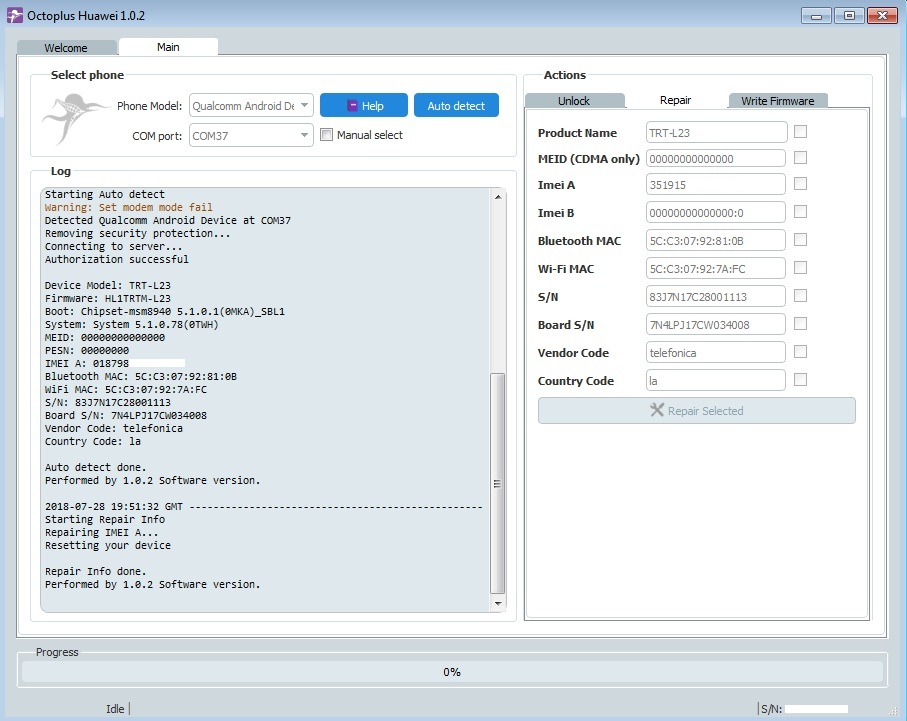 Last edited by Octopus box; 07-29-2018 at 09:40. |
 |
| The Following User Says Thank You to daronivi For This Useful Post: |
| | #33 (permalink) | |
| No Life Poster         Join Date: Mar 2015 Location: Islam Age: 35
Posts: 7,401
Member: 2371500 Status: Offline Thanks Meter: 5,802 | Huawei MediaPad T3 7.0 BG2-W09 frp remove done Quote:
Last edited by Octopus box; 07-30-2018 at 11:04. | |
 |
| The Following User Says Thank You to profkefah For This Useful Post: |
| | #34 (permalink) |
| No Life Poster       | Honor 7A Pro (ATU-L29) FRP Reset & Demo Remove Done By Octopus Huawei Tool! Code: Starting Reset FRP Put the phone in 'Fastboot' mode 1. Power off the phone. Remove SD and SIM cards 2. Press 'Vol-' and insert USB cable 3. Wait until phone enters 'Fastboot' mode Total interfaces: 1 Device Model: ATU-L29 IMEI A: 86xxxxxxxxxxxxxx IMEI B: 8xxxxxxxxxxxxxxx SN: SSxxxxxxxxxxxxxxxxxx Initializing Reset FRP process Connecting to Server Writing Reset FRP data Reset FRP done. Performed by 1.0.2 Software version. Code: Starting Read Info Device Model: ATU-L29 Boot: Chipset-msm8917 8.0.0.33(0186)_SBL1 System: System 8.0.0.056(000M) MEID: 00000000000000 PESN: 00000000 IMEI A: 8-------------- IMEI B: 8-------------- Bluetooth MAC: B8:94:36:0A:AA:AF WiFi MAC: B8:94:36:0A:AA:AE S/N: SSR9X1---------- Board S/N: A8607W4---------- Vendor Code: other Country Code: demo Read Info done. Performed by 1.0.2 Software version. Code: Starting Repair Info Repairing Vendor/Country... Resetting your device Repair Info done. Performed by 1.0.2 Software version. Last edited by Octopus box; 07-31-2018 at 09:25. |
 |
| The Following User Says Thank You to WAJID PNR For This Useful Post: |
| | #35 (permalink) |
| Banned       | HUAWEI Y7 (TRT-LX1) Dual Sim FRP Welcome to Octoplus/Octopus Huawei Software v.1.0.2 To enable 'Manufacture' mode dial - for Qualcomm and Hisilicon based models: *#*#2846579#*#* ProjectMenu > Background Settings > USB Port Settings > Manufacture Mode To enable 'Fastboot' mode 1. Power off the phone. Remove SD and SIM cards 2. Press 'Vol-' and insert USB cable 3. Wait until phone enters 'Fastboot' mode Found COM ports: 2018-08-02 07:29:03 GMT ------------------------------------------------- Starting Reset FRP Searching for connected Fastboot devices... Device Model: TRT-LX1 IMEI A: 863560031578288 S/N: J5Y7N17612006038 Initializing Reset FRP process... Connecting to server... Writing Reset FRP data... Reset FRP done. Performed by 1.0.2 Software version. Last edited by Octopus box; 08-02-2018 at 10:10. |
 |
| The Following User Says Thank You to Xaker2012 For This Useful Post: |
| | #36 (permalink) |
| No Life Poster       Join Date: May 2006 Location: pakistan
Posts: 1,871
Member: 270869 Status: Online Sonork: 100.1600061 Thanks Meter: 429 | Huawei Mate 10 Lite RNE-L21 Reset FRP successfully done Huawei Device Model: RNE-L21 FRP done: Welcome to Octoplus/Octopus Huawei Software v.1.0.3 To enable 'Manufacture' mode dial - for Qualcomm and Hisilicon based models: *#*#2846579#*#* ProjectMenu > Background Settings > USB Port Settings > Manufacture Mode To enable 'Fastboot' mode 1. Power off the phone. Remove SD and SIM cards 2. Press 'Vol-' and insert USB cable 3. Wait until phone enters 'Fastboot' mode 2018-08-02 16:58:29 GMT ------------------------------------------------- Starting Reset FRP (Fastboot Mode) Searching for connected Fastboot devices... Device Model: RNE-L21 MEID: 00000000000000 IMEI A: 869354031884985 IMEI B: 869354031888986 S/N: FFY5T18519005375 Initializing Reset FRP process... Connecting to server... Writing Reset FRP data... Reset FRP (Fastboot Mode) done. Performed by 1.0.3 Software version. Last edited by Octopus box; 08-03-2018 at 04:47. |
 |
| The Following User Says Thank You to Yasir Ali For This Useful Post: |
| | #37 (permalink) |
| Freak Poster     Join Date: Oct 2013 Location: italy
Posts: 197
Member: 2048673 Status: Offline Thanks Meter: 62 | Device Model: LDN-L21 IMEI A: xxxxxxxxxxxxxx S/N: xxxxxxxxxxxxxxxxx Initializing Reset FRP process... Connecting to server... Writing Reset FRP data... Reset FRP (Fastboot Mode) done.    Performed by 1.0.3 Software version. Last edited by Octopus box; 08-03-2018 at 05:16. |
 |
| | #38 (permalink) |
| Freak Poster     Join Date: Nov 2011
Posts: 268
Member: 1698387 Status: Offline Thanks Meter: 43 | Hi P10 is supported whit 8.x android, I did a success unlock on p10 today it was running on newest android 8.0  2018-08-02 17:28:54.532 2018-08-02 17:28:54 GMT ------------------------------------------------- 2018-08-02 17:28:54.532 Starting Read Info 2018-08-02 17:28:54.532 Reading basic data... 2018-08-02 17:28:55.045 Reading secure data... 2018-08-02 17:29:01.644 Device Model: VTR-L09 2018-08-02 17:29:01.646 Firmware: System 8.0.0.046(078X) 2018-08-02 17:29:01.647 Boot: System 8.0.0.046(078X)_BOOT 2018-08-02 17:29:01.649 Fastboot: Chipset-chicago8.0.0.6(02IN)_FASTBOOT 2018-08-02 17:29:01.650 System: System 8.0.0.046(078X) 2018-08-02 17:29:01.651 Recovery: (unknow) 2018-08-02 17:29:01.652 MEID: 86554503833905 2018-08-02 17:29:01.654 PESN: 800AC45B 2018-08-02 17:29:01.655 IMEI A: 865545038339055 2018-08-02 17:29:01.656 Bluetooth MAC: 98:9C:57:36:4F  3 32018-08-02 17:29:01.657 WiFi MAC: 98:9C:57:36:4C:AB 2018-08-02 17:29:01.658 S/N: 6PQ0218130004104 2018-08-02 17:29:01.660 Board S/N: 024ATC181X003108 2018-08-02 17:29:01.661 Vendor Code: hw 2018-08-02 17:29:01.662 Country Code: eu 2018-08-02 17:29:01.663 2018-08-02 17:29:01.664 Read Info done. 2018-08-02 17:29:01.665 Performed by 1.0.3 Software version. 2018-08-02 17:29:15.645 2018-08-02 17:29:15 GMT ------------------------------------------------- 2018-08-02 17:29:15.661 Starting Direct Unlock 2018-08-02 17:29:15.661 Reading basic data... 2018-08-02 17:29:16.155 Reading secure data... 2018-08-02 17:29:22.761 Identifying security... 2018-08-02 17:29:22.975 Check auth 3 2018-08-02 17:29:24.026 Writing sim lock data... 2018-08-02 17:29:24.027 Private enc 0 2018-08-02 17:29:24.826 Private enc 0 2018-08-02 17:29:25.628 Private enc 0 2018-08-02 17:29:26.421 2018-08-02 17:29:26.422 Direct Unlock done. 2018-08-02 17:29:26.423 Performed by 1.0.3 Software version. Last edited by Octopus box; 08-03-2018 at 04:46. |
 |
| The Following User Says Thank You to Lux_hmobile For This Useful Post: |
| | #39 (permalink) |
| Freak Poster     Join Date: Nov 2011
Posts: 268
Member: 1698387 Status: Offline Thanks Meter: 43 | Starting Read Info Reading basic data... Reading secure data... Device Model: PRA-L11 Firmware: System 8.0.0.046(0C71) Boot: System 8.0.0.046(0C71)_BOOT Fastboot: Chipset-dallas8.0.1.001(012P)_FASTBOOT System: System 8.0.0.046(0C71) Recovery: (unknow) MEID: 00000000000000 PESN: 00000000 IMEI A: 865006034528969 IMEI B: 000000000000000 Bluetooth MAC: B0:E5:ED:B8:4F:29 WiFi MAC: B0:E5:ED:B8:4C  A AS/N: 57U7N17821004216 Board S/N: 7N4REW178M022052 Vendor Code: hw Country Code: eu Read Info done. Performed by 1.0.3 Software version. 2018-08-03 12:05:46 GMT ------------------------------------------------- Starting Read Bootloader Code Reading basic data... Reading secure data... Bootloader code: 2014775365712669 Read Bootloader Code done. Performed by 1.0.3 Software version. 2018-08-03 12:05:59 GMT ------------------------------------------------- Starting Direct Unlock Reading basic data... Reading secure data... Writing public keys... Identifying security... Writing sim lock data... Rebooting your device Please make sure to reboot your device manually if it doesn't reboot Direct Unlock done. Performed by 1.0.3 Software version. Thank you octoplus Team!!!!!!!! |
 |
| The Following User Says Thank You to Lux_hmobile For This Useful Post: |
| | #40 (permalink) |
| Freak Poster     Join Date: Nov 2011
Posts: 268
Member: 1698387 Status: Offline Thanks Meter: 43 | Huawei P9 Lite 2017 Repair IMEI successfully done Huawei P9 Lite 2017 Repair IMEI successfully done: Device Model: PRA-L11 Firmware: System 8.0.0.046(0C71) Boot: System 8.0.0.046(0C71)_BOOT Fastboot: Chipset-dallas8.0.1.001(012P)_FASTBOOT System: System 8.0.0.046(0C71) Recovery: (unknow) MEID: 00000000000000 PESN: 00000000 IMEI A: 865006034528969 IMEI B: 000000000000000 Bluetooth MAC: B0:E5:ED:B8:4F:29 WiFi MAC: B0:E5:ED:B8:4C  A AS/N: 57U7N17821004216 Board S/N: 7N4REW178M022052 Vendor Code: hw Country Code: eu Auto detect done. Performed by 1.0.3 Software version. 2018-08-03 13:09:40 GMT ------------------------------------------------- Starting Repair Info Reading basic data... Reading secure data... Writing public keys... Identifying security... Repairing IMEI A... Resetting your device Repair Info done. Performed by 1.0.3 Software version. Found COM ports: 1: COM1 Communications Port 2: COM65 Android Adapter PCUI 3: COM66 DBAdapter Reserved Interface 4: COM3 USB Serial Port 5: COM64 HUAWEI Mobile Connect - Fake Acm Interface 2018-08-03 13:16:05 GMT ------------------------------------------------- Starting Auto detect Detected HiSilicon Android Device at COM65 Removing security protection... Connecting to server... Authorization successful Reading basic data... Reading secure data... Device Model: PRA-L11 Firmware: System 8.0.0.046(0C71) Boot: System 8.0.0.046(0C71)_BOOT Fastboot: Chipset-dallas8.0.1.001(012P)_FASTBOOT System: System 8.0.0.046(0C71) Recovery: (unknow) MEID: 00000000000000 PESN: 00000000 IMEI A: 865006034528977 IMEI B: 000000000000000 Bluetooth MAC: B0:E5:ED:B8:4F:29 WiFi MAC: B0:E5:ED:B8:4C  A AS/N: 57U7N17821004216 Board S/N: 7N4REW178M022052 Vendor Code: hw Country Code: eu Auto detect done. Performed by 1.0.3 Software version. |
 |
| The Following User Says Thank You to Lux_hmobile For This Useful Post: |
| | #41 (permalink) |
| No Life Poster       Join Date: Nov 2016 Location: iran tehran 021
Posts: 1,054
Member: 2643931 Status: Offline Sonork: ****** Thanks Meter: 225 | NXT-L29 imei Repier  Last edited by Octopus box; 08-05-2018 at 10:30. |
 |
| The Following User Says Thank You to afghanistanmob For This Useful Post: |
| | #42 (permalink) |
| Super Moderator  Join Date: Dec 1999 Location: In EveryOne's Heart
Posts: 8,275
Member: 824 Status: Offline Thanks Meter: 25,151 | HUAWEI Mate 10 Pro (BLA-L09) successfully unlocked HUAWEI Mate 10 Pro (BLA-L09) 2018-08-05 09:52:37.081 Reading basic data... 2018-08-05 09:52:37.568 Reading secure data... 2018-08-05 09:52:44.174 Device Model: BLA-L09 2018-08-05 09:52:44.176 Firmware: System 8.0.0.046(0A49) 2018-08-05 09:52:44.177 Boot: System 8.0.0.046(0A49)_BOOT 2018-08-05 09:52:44.179 Fastboot: Chipset-boston8.0.0.001(02EP)_FASTBOOT 2018-08-05 09:52:44.180 System: System 8.0.0.046(0A49) 2018-08-05 09:52:44.182 Recovery: (unknow) 2018-08-05 09:52:44.183 MEID: A000007FFD8501 2018-08-05 09:52:44.184 PESN: 80E8D123 2018-08-05 09:52:44.186 IMEI A: 866218030270830 2018-08-05 09:52:44.187 Bluetooth MAC: 94:0E:6B:6C:4E:07 2018-08-05 09:52:44.188 WiFi MAC: 94:0E:6B:6C:4C:10 2018-08-05 09:52:44.190 S/N: GAB7N17B01000123 2018-08-05 09:52:44.191 Board S/N: 7N4VEM179T122227 2018-08-05 09:52:44.193 Vendor Code: hw 2018-08-05 09:52:44.194 Country Code: eu 2018-08-05 09:52:44.195 2018-08-05 09:52:44.196 Auto detect done. 2018-08-05 09:52:44.198 Performed by 1.0.3 Software version. 2018-08-05 09:52:49.153 2018-08-05 09:52:49 GMT ------------------------------------------------- 2018-08-05 09:52:49.155 Starting Direct Unlock 2018-08-05 09:52:49.157 Reading basic data... 2018-08-05 09:52:49.654 Reading secure data... 2018-08-05 09:52:56.254 Identifying security... 2018-08-05 09:52:56.454 Check auth 2 2018-08-05 09:52:57.680 Private enc 2 2018-08-05 09:52:58.363 Writing sim lock data... 2018-08-05 09:52:58.496 2018-08-05 09:52:58.497 Direct Unlock done. 2018-08-05 09:52:58.498 Performed by 1.0.3 Software version.
__________________ Just Follow the Rules and Be Polite Saying "thank you" can be hard. But it's so important. Last edited by Octopus box; 08-05-2018 at 13:33. |
 |
| The Following User Says Thank You to mihut For This Useful Post: |
| | #44 (permalink) |
| Insane Poster    Join Date: Mar 2018
Posts: 92
Member: 2822200 Status: Offline Thanks Meter: 99 | ALE-L21 FRP Reset Successfully Done Code: Starting Reset FRP (Fastboot Mode) Searching for connected Fastboot devices... Device Model: ALE-L21 IMEI A: XXXXXXXXXXXXXXX S/N: XXXXXXXXXXXXXXXX Initializing Reset FRP process... Connecting to server... Writing Reset FRP data... Reset FRP (Fastboot Mode) done. Performed by 1.0.3 Software version. |
 |
| The Following User Says Thank You to DroidLab For This Useful Post: |
| | #45 (permalink) |
| Insane Poster    Join Date: Mar 2018
Posts: 92
Member: 2822200 Status: Offline Thanks Meter: 99 | WAS-LX1 FRP Reset Successfully Done Code: Starting Reset FRP (Fastboot Mode) Searching for connected Fastboot devices... Device Model: WAS-LX1 MEID: XXXXXXXXXXXXXX IMEI A: XXXXXXXXXXXXXXX IMEI B: XXXXXXXXXXXXXXX S/N: XXXXXXXXXXXXXXXX Initializing Reset FRP process... Connecting to server... Writing Reset FRP data... Reset FRP (Fastboot Mode) done. Performed by 1.0.3 Software version. |
 |
| The Following User Says Thank You to DroidLab For This Useful Post: |
 |
| Bookmarks |
| |
|
|