



  |
 |
|
Welcome to the GSM-Forum forums. You are currently viewing our boards as a guest which gives you limited access to view most discussions and access our other features. Only registered members may post questions, contact other members or search our database of over 8 million posts. Registration is fast, simple and absolutely free so please - Click to REGISTER! If you have any problems with the registration process or your account login, please contact contact us . |
| |||||||
| Register | FAQ | Donate | Forum Rules | Root any Device | ★iPhone Unlock★ | ★ Direct Codes ★ | Direct Unlock Source |
 |
| | LinkBack | Thread Tools | Display Modes |
| | #1 (permalink) |
| Product Manager      Join Date: Aug 2002 Location: MFC
Posts: 8,297
Member: 79315 Status: Offline Thanks Meter: 6,024 |  Software Download:
|
| The Following 15 Users Say Thank You to .::Gsmdenis::. For This Useful Post: |
| | #2 (permalink) |
| Product Manager      Join Date: Aug 2002 Location: MFC
Posts: 8,297
Member: 79315 Status: Offline Thanks Meter: 6,024 | iPOWER X Official Version 2.2 Full installer Released !
iREWORK Station Changelogs:
Software Download:
|
| The Following 2 Users Say Thank You to .::Gsmdenis::. For This Useful Post: |
| | #3 (permalink) |
| Product Manager      Join Date: Aug 2002 Location: MFC
Posts: 8,297
Member: 79315 Status: Offline Thanks Meter: 6,024 | iPOWER X & iREWORK Official Version 2.3 Full installer Released !
Update Changelogs:
Software Download:
Upgrade iPOWER X Box Firmware:
|
| The Following 2 Users Say Thank You to .::Gsmdenis::. For This Useful Post: |
| | #4 (permalink) |
| Product Manager      Join Date: Aug 2002 Location: MFC
Posts: 8,297
Member: 79315 Status: Offline Thanks Meter: 6,024 | iPOWER X Firmware Updated ! Upgrade Firmware Steps (Internet Required):
|
| The Following 3 Users Say Thank You to .::Gsmdenis::. For This Useful Post: |
| | #5 (permalink) |
| Product Manager      Join Date: Aug 2002 Location: MFC
Posts: 8,297
Member: 79315 Status: Offline Thanks Meter: 6,024 | iPOWER X Box Official V2.5 Released !
The changes are here:
All customers are encouraged to upgrade to the latest version, The update file required install full installer version 2.3 first, after download the update file you need extract the file to C:/MFC_IRPW folder. and then do box firmware update. How to upgrade iPOWER X Firmware ?  |
| | #6 (permalink) |
| Product Manager      Join Date: Aug 2002 Location: MFC
Posts: 8,297
Member: 79315 Status: Offline Thanks Meter: 6,024 | We're pleased to announce the release for iPOWRE X 3.0, This is a major release with many new features and bugfixes. It's recommended all users upgrade to this version.
All Changelogs listed here: Box Firmware updates:
Software updates:
Bug-Fixes:
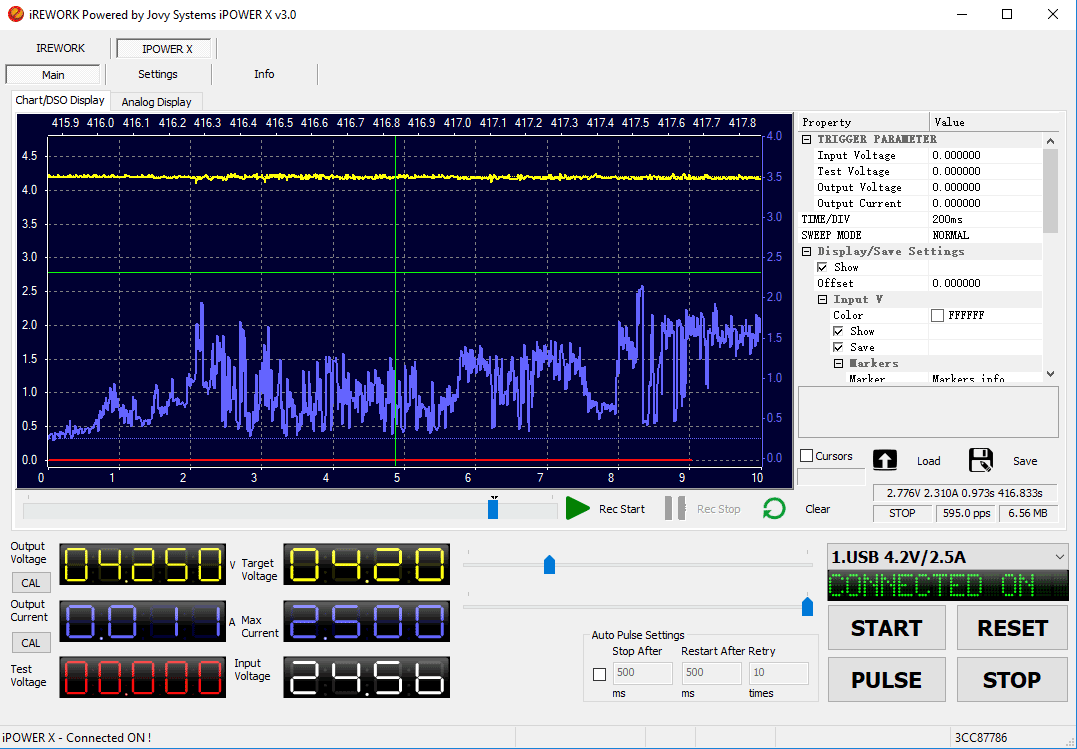 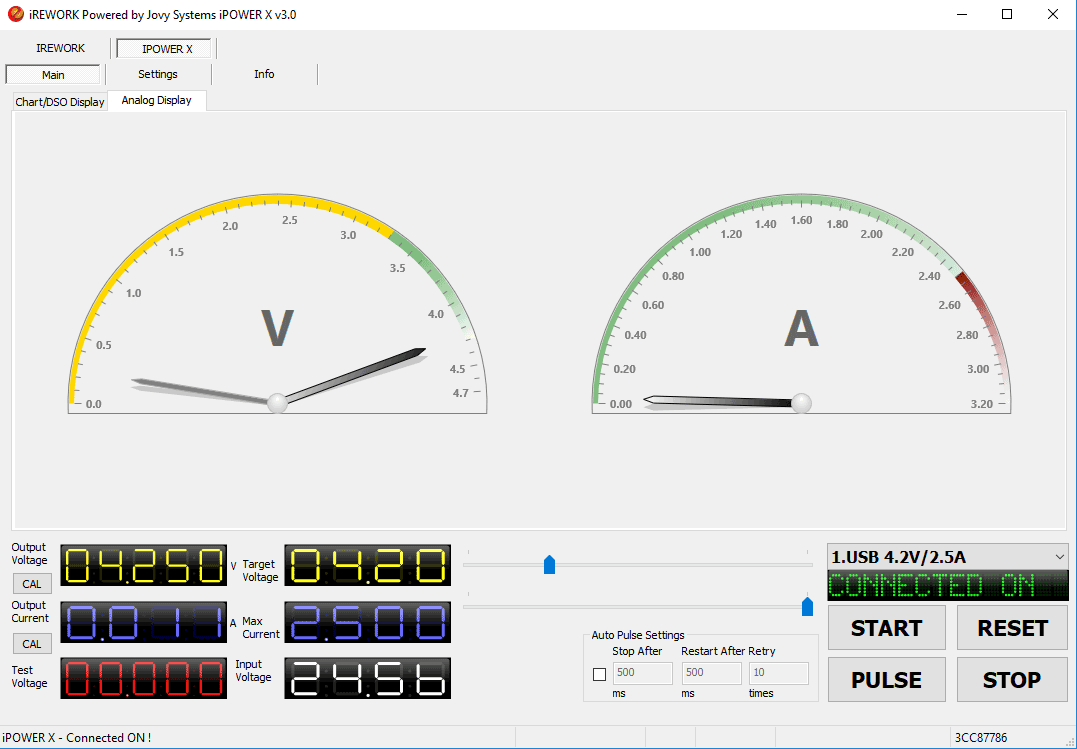 How to upgrade iPOWER X Firmware ? |
| The Following 21 Users Say Thank You to .::Gsmdenis::. For This Useful Post: |
| | #7 (permalink) |
| Product Manager      Join Date: Aug 2002 Location: MFC
Posts: 8,297
Member: 79315 Status: Offline Thanks Meter: 6,024 | We're pleased to announce the release for iPOWRE X 3.1, As this is a fairly large release with some heavy new features,there could still be bugs, If you find any issues, please report them here so avoid duplicates, feedback will be greatly appreciated. All Changelogs listed here:
   |
| The Following 4 Users Say Thank You to .::Gsmdenis::. For This Useful Post: |
| | #8 (permalink) |
| Product Manager      Join Date: Aug 2002 Location: MFC
Posts: 8,297
Member: 79315 Status: Offline Thanks Meter: 6,024 | We're pleased to announce the release of iREWORK & iPOWER X 3.2.
All Changelogs listed here:
 |
| The Following 7 Users Say Thank You to .::Gsmdenis::. For This Useful Post: |
| | #9 (permalink) |
| Product Manager      Join Date: Aug 2002 Location: MFC
Posts: 8,297
Member: 79315 Status: Offline Thanks Meter: 6,024 | MFC Suite 3in1 V3.3 Beta3 Released Bugfixes & Changes:
Updates:
Software Download: Ps. As this is a major new release with many changes, we'll be going for an extended testing phase. There are also some gui fixes which we'll describe in more detail after the release is out. Please try and report issues in this thread to avoid duplicate support issue. |
| | #10 (permalink) |
| Product Manager      Join Date: Aug 2002 Location: MFC
Posts: 8,297
Member: 79315 Status: Offline Thanks Meter: 6,024 | We're very pleased to announce a new release MFC V3.5 Beta This has new features and bugfixes:
Upgrading to new Versions:
Dropbox Link V3.4: Download Dropbox Link V3.5b1: Download |
| The Following User Says Thank You to .::Gsmdenis::. For This Useful Post: |
 |
| Bookmarks |
| |
|
|