



  |
 |
|
Welcome to the GSM-Forum forums. You are currently viewing our boards as a guest which gives you limited access to view most discussions and access our other features. Only registered members may post questions, contact other members or search our database of over 8 million posts. Registration is fast, simple and absolutely free so please - Click to REGISTER! If you have any problems with the registration process or your account login, please contact contact us . |
| |||||||
| Register | FAQ | Donate | Forum Rules | Root any Device | ★iPhone Unlock★ | ★ Direct Codes ★ | Direct Unlock Source |
 |
| | LinkBack | Thread Tools | Display Modes |
| | #1 (permalink) |
| No Life Poster       Join Date: Jan 2013 Location: gsmhosting Age: 29
Posts: 1,148
Member: 1876736 Status: Offline Thanks Meter: 735 | redmi 7 imei repair done with hydra tool 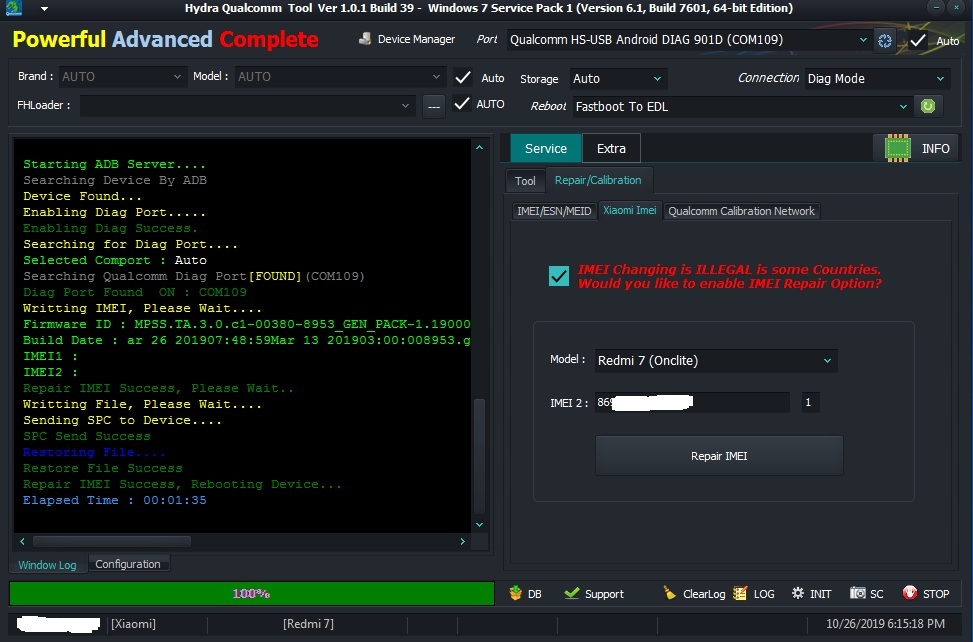 Code: Starting ADB Server.... Searching Device By ADB Device Found... Model : [Redmi 7] Brand : [Xiaomi] Android Ver : [9] Board : [msm8953] Display ID : [PKQ1.181021.001] Security Patch : [2019-03-01] Emmc_size : [16GB] Platform : [msm8953] Kernel ID : [2019-03-01] Marketname : OTA Version Name : SYS USB CONFIG : [persist.adb] FRPPST : [/dev/block/bootdevice/by-name/config] Checking Root Status.... Root Status Root Status : RootedRooted Reading Security Backup..... Reading Data - 1 Reading Data - 2 Reading Data - 3 Deleting Cookies.... Exception: Cannot create file "F:\InfinityBox\Hydra Tool\adb\Security_Backup\Security(Oct\26\2019).sec". The system cannot find the path specified Backup Security Success.... Rebooting To Mode, Please Wait.... Searching Device By Recovery Device Found... Wipe Security Success... Reboooting Device, Please Wait.... Do Not Dissconnect device... Starting ADB Server.... Searching Device By ADB Device Found... Enabling Diag Port..... Enabling Diag Success. Searching for Diag Port.... Selected Comport : Auto Searching Qualcomm Diag Port[FOUND](COM109) Diag Port Found ON : COM109 Writting IMEI, Please Wait.... Firmware ID : MPSS.TA.3.0.c1-00380-8953_GEN_PACK-1.190009.3.193674.2 Build Date : ar 26 201907:48:59Mar 13 201903:00:008953.gen IMEI1 : IMEI2 : Repair IMEI Success, Please Wait.. Writting File, Please Wait.... Sending SPC to Device.... SPC Send Success Restoring File.... Restore File Success Repair IMEI Success, Rebooting Device... Elapsed Time : 00:01:35 |
 |
| The Following 4 Users Say Thank You to sky73 For This Useful Post: |
| | #2 (permalink) | |
| Freak Poster     Join Date: Sep 2006
Posts: 157
Member: 357413 Status: Offline Thanks Meter: 17 | Quote:
please proceso tanks | |
 |
| | #3 (permalink) | |
| Freak Poster     Join Date: Sep 2006
Posts: 157
Member: 357413 Status: Offline Thanks Meter: 17 | Quote:
please proceso tanks | |
 |
 |
| Bookmarks |
| |
|
|