



  |
 |
|
Welcome to the GSM-Forum forums. You are currently viewing our boards as a guest which gives you limited access to view most discussions and access our other features. Only registered members may post questions, contact other members or search our database of over 8 million posts. Registration is fast, simple and absolutely free so please - Click to REGISTER! If you have any problems with the registration process or your account login, please contact contact us . |
| |||||||
| Register | FAQ | Donate | Forum Rules | Root any Device | ★iPhone Unlock★ | ★ Direct Codes ★ | Direct Unlock Source |
 |
| | LinkBack | Thread Tools | Display Modes |
| | #2536 (permalink) |
| No Life Poster      Join Date: Jan 2020 Location: Algeria
Posts: 814
Member: 2944109 Status: Offline Thanks Meter: 656 | Starlight Star Mini Flash Done 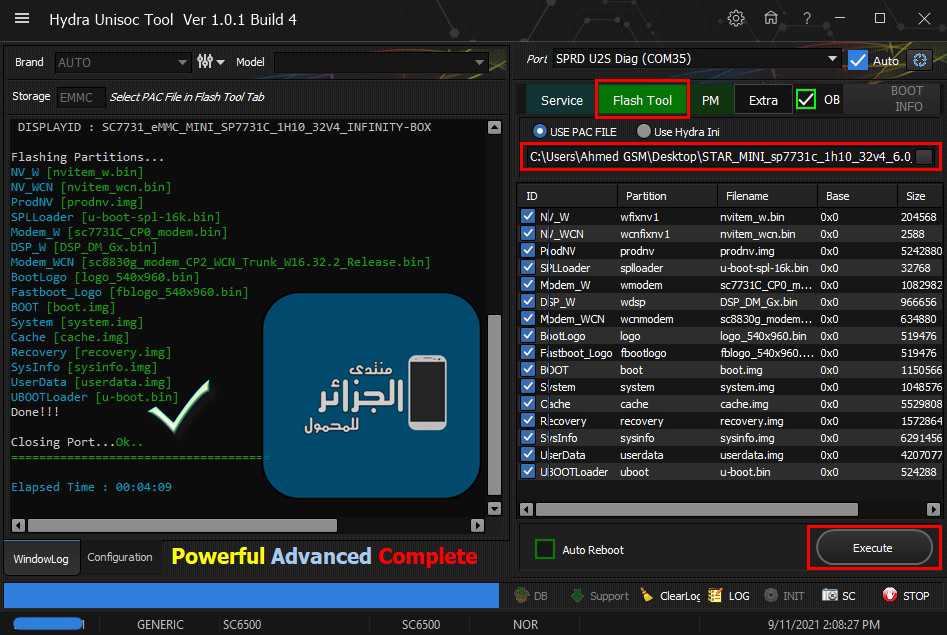 Code: =====================================. SC77XX SC 2 Port : [Auto] Scanning...COM35 Opening Port...(COM35)Ok C:\Users\Ahmed GSM\Desktop\STAR_MINI_sp7731c_1h10_32v4_6.0_Star_Mini_V004_20170922_Star_Mini.pac Project : BP_R1.0.0 SIZE : 0x4488C0C5 CPUID : SC77xx DISPLAYID : SC7731_eMMC_MINI_SP7731C_1H10_32V4_INFINITY-BOX Flashing Partitions... NV_W [nvitem_w.bin] NV_WCN [nvitem_wcn.bin] ProdNV [prodnv.img] SPLLoader [u-boot-spl-16k.bin] Modem_W [sc7731C_CP0_modem.bin] DSP_W [DSP_DM_Gx.bin] Modem_WCN [sc8830g_modem_CP2_WCN_Trunk_W16.32.2_Release.bin] BootLogo [logo_540x960.bin] Fastboot_Logo [fblogo_540x960.bin] BOOT [boot.img] System [system.img] Cache [cache.img] Recovery [recovery.img] SysInfo [sysinfo.img] UserData [userdata.img] UBOOTLoader [u-boot.bin] Done!!! Closing Port...Ok.. ===================================== Elapsed Time : 00:04:09 |
 |
| | #2537 (permalink) |
| No Life Poster      Join Date: Jan 2020 Location: Algeria
Posts: 814
Member: 2944109 Status: Offline Thanks Meter: 656 | Xiaomi Redmi Note 5 Pro (Whyred) Flashing MIUI 12 + Removing FRP Xiaomi Redmi Note 5 Pro (Whyred) Flashing MIUI 12 + Removing FRP All Done By HYDRA TOOL Flashing MIUI 12 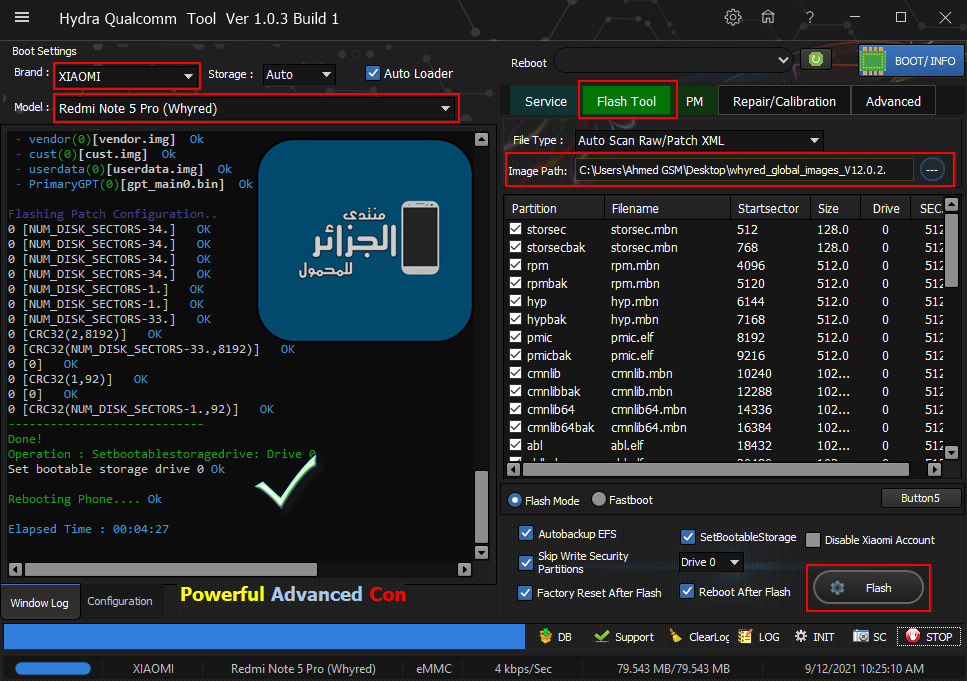 Code: Searching for Qualcomm 9008 Device...Found
FriendlyName :Qualcomm HS-USB QDLoader 9008 (COM5)
SymbolicName :\??\USB#VID_05C6&PID_9008#6&12e3c9ed&0&1#{a5dcbf10-6530-11d2-901f-00c04fb951ed}
Driver Ver :07/02/2015,2.00.05.00
Getting device info..Ok
Device MODE : Firehose
Connecting to Firehose...
Ping...... Ok
Configuration......
Identifying Chip....
Ok
Chip Configuration :
MemoryName : eMMC
MaxPayloadSizeToTargetInBytes : 1048576
MaxPayloadSizeToTargetInBytesSupported : 1048576
MaxPayloadSizeFromTargetInBytes : 4096
MaxXMLSizeInBytes : 4096
TargetName : MSM8996
Version : 1
DateTime : Aug 2 2018 - 22:27:53
*** STORAGE DEVICE INFO ***
Memory Type : eMMC
Block Size in Bytes : 512
Page Size : 512
Manufacturer ID : 21
Serial Number : 2676665404
Firmware Version : 2
Product Name : DD68MB
Physical Partitions : 4
Total Logical Blocks:
Drive [0] 61071360[29.121 GB]
Drive [1] 8192[4 MB]
Drive [2] 8192[4 MB]
Drive [3] 8192[4 MB]
Protocol : Universal
Running : Ok
Phone Information.....
Brand : xiaomi
Vendor : Xiaomi
Model : Redmi Note 5
ID : OPM1.171019.011
SDK : 27
Release : 8.1.0
ABI : arm64-v8a
CPU abilist : arm64-v8a,armeabi-v7a,armeabi
Locale : en-GB
Description : whyred-user 8.1.0 OPM1.171019.011 V10.0.6.0.OEIMIFH release-keys
Miui Ver : V10
Device : whyred
Mod_device : whyred_global
Display ID : OPM1.171019.011
Security Patch : 2018-11-01
Fingerprint : xiaomi/whyred/whyred:8.1.0/OPM1.171019.011/V10.0.6.0.OEIMIFH:user/release-keys
Reading GPT[4]
Drive [0] 64 Items
Drive [1] 0 Items
Drive [2] 0 Items
Drive [3]
Backup Security partitions...
Reading Security Items....
> modemst1
> modemst2
> fsg
> fsc
C:\Hydra Tool\Backup\Security_Backup\Redmi Note 5__8.1.0_Security_091221102032.sec
Backup Security Success....
----------------------------
Flashing Selected Partitions....
- storsec(0)[storsec.mbn] Ok
- storsecbak(0)[storsec.mbn] Ok
- rpm(0)[rpm.mbn] Ok
- rpmbak(0)[rpm.mbn] Ok
- hyp(0)[hyp.mbn] Ok
- hypbak(0)[hyp.mbn] Ok
- pmic(0)[pmic.elf] Ok
- pmicbak(0)[pmic.elf] Ok
- cmnlib(0)[cmnlib.mbn] Ok
- cmnlibbak(0)[cmnlib.mbn] Ok
- cmnlib64(0)[cmnlib64.mbn] Ok
- cmnlib64bak(0)[cmnlib64.mbn] Ok
- abl(0)[abl.elf] Ok
- ablbak(0)[abl.elf] Ok
- devcfgbak(0)[devcfg.mbn] Ok
- devcfg(0)[devcfg.mbn] Ok
- tz(0)[tz.mbn] Ok
- tzbak(0)[tz.mbn] Ok
- mdtpsecapp(0)[mdtpsecapp.mbn] Ok
- mdtpsecappbak(0)[mdtpsecapp.mbn] Ok
- keymaster(0)[keymaster.mbn] Ok
- keymasterbak(0)[keymaster.mbn] Ok
- bluetooth(0)[BTFM.bin] Ok
- xbl(0)[xbl.elf] Ok
- xblbak(0)[xbl.elf] Ok
- misc(0)[misc.img] Ok
- dsp(0)[dspso.bin] Ok
- mdtp(0)[mdtp.img] Ok
- splash(0)[splash.img] Ok
- persist(0)[persist.img] Ok
- modem(0)[NON-HLOS.bin] Ok
- boot(0)[boot.img] Ok
- recovery(0)[recovery.img] Ok
- cache(0)[cache.img] Ok
- system(0)[system.img] Ok
- vendor(0)[vendor.img] Ok
- cust(0)[cust.img] Ok
- userdata(0)[userdata.img] Ok
- PrimaryGPT(0)[gpt_main0.bin] Ok
Flashing Patch Configuration..
0 [NUM_DISK_SECTORS-34.] OK
0 [NUM_DISK_SECTORS-34.] OK
0 [NUM_DISK_SECTORS-34.] OK
0 [NUM_DISK_SECTORS-34.] OK
0 [NUM_DISK_SECTORS-1.] OK
0 [NUM_DISK_SECTORS-1.] OK
0 [NUM_DISK_SECTORS-33.] OK
0 [CRC32(2,8192)] OK
0 [CRC32(NUM_DISK_SECTORS-33.,8192)] OK
0 [0] OK
0 [CRC32(1,92)] OK
0 [0] OK
0 [CRC32(NUM_DISK_SECTORS-1.,92)] OK
----------------------------
Done!
Operation : Setbootablestoragedrive: Drive 0
Set bootable storage drive 0 Ok
Rebooting Phone.... Ok
Elapsed Time : 00:04:27 Removing FRP 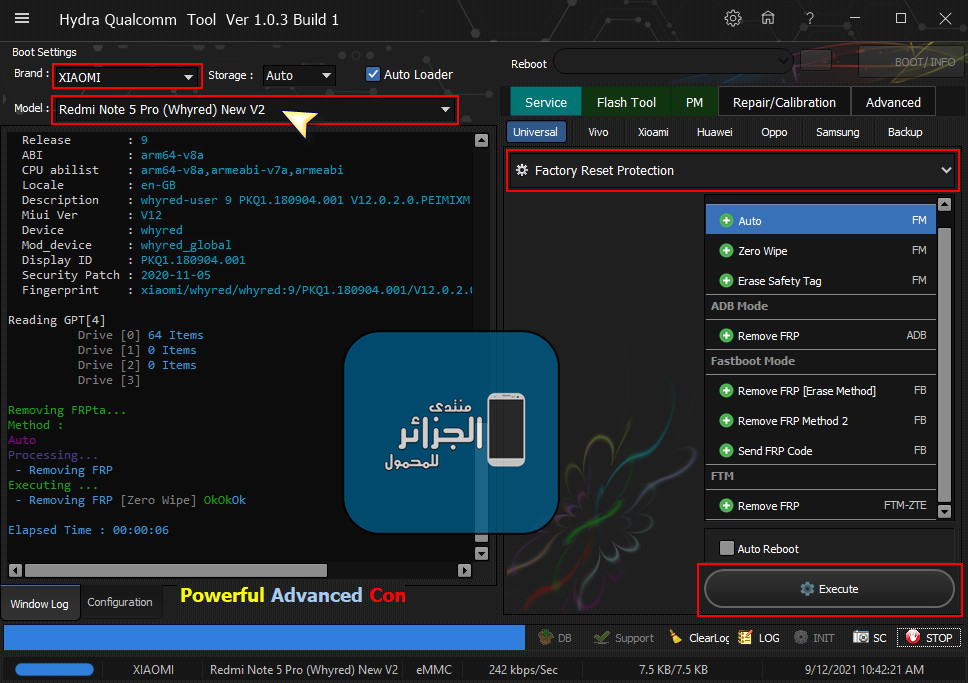 Code: PreOperation Configuration
Brand : XIAOMI Model : Redmi Note 5 Pro (Whyred) New V2 Storage : Auto
Loader: Redmi_Note_7_lavender_Micron.elf
Port : Auto
Searching for Qualcomm 9008 Device...Found
FriendlyName :Qualcomm HS-USB QDLoader 9008 (COM35)
SymbolicName :\??\USB#VID_05C6&PID_9008#6&12e3c9ed&0&2#{a5dcbf10-6530-11d2-901f-00c04fb951ed}
Driver Ver :08/31/2015,2.1.2.0
Getting device info..Ok
Device MODE : Firehose
Connecting to Firehose...
Ping....... Ok
Configuration.......................
Identifying Chip....
Ok
Chip Configuration :
MemoryName : eMMC
MaxPayloadSizeToTargetInBytes : 8192
MaxPayloadSizeToTargetInBytesSupported : 8192
MaxPayloadSizeFromTargetInBytes : 4096
MaxXMLSizeInBytes : 4096
TargetName : MSM8996
Version : 1
DateTime : Feb 10 2020 - 19:28:52
*** STORAGE DEVICE INFO ***
Memory Type : eMMC
Block Size in Bytes : 512
Page Size : 512
Manufacturer ID : 21
Serial Number : 2676665404
Firmware Version : 2
Product Name : DD68MB
Physical Partitions : 4
Total Logical Blocks:
Drive [0] 61071360[29.121 GB]
Drive [1] 8192[4 MB]
Drive [2] 8192[4 MB]
Drive [3] 8192[4 MB]
Protocol : Universal
Running : Ok
Phone Information.....
Brand : xiaomi
Vendor : Xiaomi
Model : Redmi Note 5
ID : PKQ1.180904.001
SDK : 28
Release : 9
ABI : arm64-v8a
CPU abilist : arm64-v8a,armeabi-v7a,armeabi
Locale : en-GB
Description : whyred-user 9 PKQ1.180904.001 V12.0.2.0.PEIMIXM release-keys
Miui Ver : V12
Device : whyred
Mod_device : whyred_global
Display ID : PKQ1.180904.001
Security Patch : 2020-11-05
Fingerprint : xiaomi/whyred/whyred:9/PKQ1.180904.001/V12.0.2.0.PEIMIXM:user/release-keys
Reading GPT[4]
Drive [0] 64 Items
Drive [1] 0 Items
Drive [2] 0 Items
Drive [3]
Removing FRPta...
Method :
Auto
Processing...
- Removing FRP
Executing ...
- Removing FRP [Zero Wipe] OkOkOk
Elapsed Time : 00:00:06 |
 |
| | #2538 (permalink) |
| No Life Poster       Join Date: Jan 2013 Location: gsmhosting Age: 29
Posts: 1,148
Member: 1876736 Status: Offline Thanks Meter: 735 | cor-l29 reset frp done with hydra tool Code: Searching Device By Fastboot
Device Found...
- - - - - - - - - - - - - - - - - - - - - - - - - - - - - - - -
Reading Device Information...
- - - - - - - - - - - - - - - - - - - - - - - - - - - - - - - -
hotainfo......
#hotainfo_len : 0x0000005D
#C_version : C636
#D_version : D000
#PLMN : 43235
#BoardID : 6949
#DeviceName : COR-L29
Build number : COR-L29 9.1.0.399(C636E3R1P12)
Product Model : COR-L29
hwnff_ver : Ver2.3
key_version : huawei_key_v1
product : kirin970
system_update_state :
vendorcountry : hw/spcseas
soc_id : 0.5
ro_build_fingerprint : 0.5
ro_build_version_full : 0.5
ro_build_version_qcom : 0.5
psid.........
#SN : XTX7N18908000830
#IMEI1 : 8yyyyyyyy
#IMEI2 : 86yyyyyy
Security Info....
#Dongle_info : RSA-2048,0x9000,0x7000,0x8F04,0x8F05,0x8F06
#FB Lock State : UNLOCKED
#USER Lock State : LOCKED
- - - - - - - - - - - - - - - - - - - - - - - - - - - - - - - -
Huawei Fastboot Service...
Factory Reset Protection...
Removing....Ok
Elapsed Time : 00:00:02 |
 |
| | #2539 (permalink) |
| Product Manager      Join Date: Apr 2008 Location: Whitehole throught Blackhole!
Posts: 9,582
Member: 747989 Status: Offline Sonork: 100.1593052 Thanks Meter: 8,621 | Spectrum SC77331E FRP successfully removed by Hydra Tool Spectrum SC77331E FRP successfully removed by Hydra Tool 1. Run Unisoc SPD Hydra Tool. 2. Choose "Brand and module" (sometimes both "auto") 3. Go to "Service"--> "Tool" 4. Choose "Read Info" from drop down menu. 5. Choose Mode you want to read info eg Flash or Diag or ADB or Fastboot 6. Click "Boot info" and wait until the operation is completed. 7. Now, go to "Service"-->"Tool" Tab 8. Choose "Factory Reset Protection" from drop down menu. 9. Click "FRP remove" from Flash Mode. 10. Tick "Auto Reboot" 11. Click "Execute" 12. Connect cellphone with computer using USB Data Cable. 13. Wait until the operation is completed. Screen Short:  BR Dipendra Pathak |
 |
| | #2540 (permalink) |
| Product Manager      Join Date: Apr 2008 Location: Whitehole throught Blackhole!
Posts: 9,582
Member: 747989 Status: Offline Sonork: 100.1593052 Thanks Meter: 8,621 | Xiaomi Redmi 8 (Olive) Mi Account Successfully removed by Hydra Tool Xiaomi Redmi 8 (Olive) Mi Account Successfully removed by Hydra Tool 1. Run Hydra Quaocomm module. 2. Choose Brand and Module. 3. Go to "Service"-->"Xiaomi" Tab. 4. Choose "Mi Account" from drop down menu. 5. Choose "Remove Mi Account (New Method)" from Flash Mode. 6. Disassemble device and find test points. 7. Click "Execute" button 8. Short two test points with twiser 9. connect device to the computer with USB Data cable 10. Wait until the process is completed. Screen Short:  BR Dipendra Pathak |
 |
| | #2541 (permalink) |
| Product Manager      Join Date: Apr 2008 Location: Whitehole throught Blackhole!
Posts: 9,582
Member: 747989 Status: Offline Sonork: 100.1593052 Thanks Meter: 8,621 | Xiaomi Redmi 4X (Santoni) FRP successfully removed by Hydra Tool Xiaomi Redmi 4X (Santoni) FRP successfully removed by Hydra Tool 1. Run Hydra Qualcomm Module and choose "Sosc" 2. Select Brand and Module 3. Go to Service-->Universal 4. Choose "Factory Reset Protection" drop down menu 5. Choose "Auto" using Flash Mode. 6. Disassemble device and find the test point. 7. Execute and connect the device to the computer with data cable 8. Join two test points using twiser ro short them. 9. wait until the process is completed. Screen Short:  BR Dipendra Pathak |
 |
| | #2542 (permalink) |
| Product Manager      Join Date: Apr 2008 Location: Whitehole throught Blackhole!
Posts: 9,582
Member: 747989 Status: Offline Sonork: 100.1593052 Thanks Meter: 8,621 | Huawei ATU-L22 (Y6 2018) Zero Wipe Successfully removed by Hydra Tool Huawei ATU-L22 (Y6 2018) Zero Wipe Successfully removed by Hydra Tool - Run Hydra Qualcomm Module - Select Model of your device (cellphone / mobile) - Go to "Service"--> "Universal" - choose "Factory Reset protection" - Select "Auto" from "Flash mode" - you need to disassemble the device to find Test Points. - Click "Execute" button - Join the TP or Short the TP of Device usint TWISER or short them. - Connect USB data Cable between cellphone and computer. - Wait until the operation is completed. Screen Short:  BR Dipendra Pathak |
 |
| | #2543 (permalink) |
| Product Manager      Join Date: Apr 2008 Location: Whitehole throught Blackhole!
Posts: 9,582
Member: 747989 Status: Offline Sonork: 100.1593052 Thanks Meter: 8,621 | Xiaomi Redmi Go (Tiare) FRP successfully removed by Hydra Tool Xiaomi Redmi Go (Tiare) FRP successfully removed by Hydra Tool 1. Run Hydra Qualcomm module 2. Select Brand and Model 3. Go to Service-->Universal 4. Choose "Factory Reset Protection" from drop down menu. 5. Choose "Auto" from flash mode. 6. Choose "Auto Reboot" just above "Execute" button. 7. Disassemble device (cellphone) and find Test Points. 8. Click on " Execute " 9. Connect Test Point (TP) from device board (For test point, please google it.) 10.connect the device to the computer with data cable 11. wait until the process is completed. Screen Short:  BR Dipendra Pathak |
 |
| | #2544 (permalink) |
| Product Manager      Join Date: Apr 2008 Location: Whitehole throught Blackhole!
Posts: 9,582
Member: 747989 Status: Offline Sonork: 100.1593052 Thanks Meter: 8,621 | Realme C11 RMX2185 backing up partition successfully done by Hydra Tool Realme C11 RMX2185 backing up partition successfully done by Hydra Tool 1. Run Hydra MTK Module and Sosc. 2. Choose Brand and Module. 3. Tick "Com port" 4. Tick "Auto Broom Exploit", "Enable UBL Loader" and "Enable Auto PreDump" 5. Go to "Service" --> "Tool" Tab. 6. Choose "Backup Partition" 7. Choose "Backup All By Partition except user data" 8. connect device to the computer with USB Data cable 9. Wait until the process is completed. Screen Short:  BR Dipendra Pathak |
 |
| | #2545 (permalink) |
| Product Manager      Join Date: Apr 2008 Location: Whitehole throught Blackhole!
Posts: 9,582
Member: 747989 Status: Offline Sonork: 100.1593052 Thanks Meter: 8,621 | Xiaomi Readmi Note 9 (Merlin) Mi Account successfully removed by Hydra Tool Xiaomi Readmi Note 9 (Merlin) Mi Account successfully removed by Hydra Tool 1. Run Hydra MTK Module and Sosc. 2. Choose Brand and Module. 3. Tick "Com Port" 4. Tick "Auto Broom Exploit", "Enable UBL Loader" and "Enable Auto PreDump" 5. Go to "Service"-->"Tool" Tab. 6. Choose "Xiaomi". 7. Click on "Remove Mi Account (Erased Method)" from drop down menu. 8. Click "Execute" button 9. connect device to the computer with USB Data cable 10. Wait until the process is completed. Screen Short:  BR Dipendra Pathak |
 |
| | #2546 (permalink) |
| Product Manager      Join Date: Apr 2008 Location: Whitehole throught Blackhole!
Posts: 9,582
Member: 747989 Status: Offline Sonork: 100.1593052 Thanks Meter: 8,621 | Huawei STK-L21 (Y9 Prime 2019) FRP successfully removed by Hydra Dongle. Huawei STK-L21 (Y9 Prime 2019) FRP successfully removed by Hydra Dongle. 1. Run Main Tool of Hydra. 2. Choose "HiSilicon" Tab. 3. Choose Module 4. Go to "Service" and choose "Factory reset protection" from drop down menu. 5. Choose "Remove FRP" 6. Keep (Put) the device into Fastboot mode. 7. Connect device to the computer with USB Data Cable. 8. Click on "Execute" 9. Wait until the operation is complete. Note: Auto boot and manual boot is optional. If you want auto boot, then, just tick it. Screen Short:  BR Dipendra Pathak |
 |
| | #2547 (permalink) |
| Product Manager      Join Date: Apr 2008 Location: Whitehole throught Blackhole!
Posts: 9,582
Member: 747989 Status: Offline Sonork: 100.1593052 Thanks Meter: 8,621 | Huawei (P8 lite - ALE A21) removed Huawei Account successfully done by Hydra Tool Huawei (P8 lite - ALE A21) removed Huawei Account successfully done by Hydra Tool This operation goes from FasbBoot Mode: 1. Run Main Tool" 2. Choose Brand and Module as shown below: 3. Go to "HiSilicon" 4. Choose "Module" 5. Untick "Auto Boot" Choose: CPUID "kirin 710" Loader: LODER "kirin710UBL.fb" 6. Go to "Service" 7. Choose "Factory Reset Protection / Account" 8. Choose "Remove Huawei ID" from Fastboot. 9. Click "Execute" 10. Connect device to computer using USB Data Cable. 11. Wait until the operation is completed.. Screen Short:  BR Dipendra Pathak |
 |
| | #2548 (permalink) |
| Product Manager      Join Date: Apr 2008 Location: Whitehole throught Blackhole!
Posts: 9,582
Member: 747989 Status: Offline Sonork: 100.1593052 Thanks Meter: 8,621 | Huawei JSN-Al00 (Honor 8X) Removed Huawei Account successfully done by Hydra Tool Huawei JSN-Al00 (Honor 8X) Removed Huawei Account successfully done by Hydra Tool This operation goes from FasbBoot Mode: 1. Run Main Tool" 2. Choose Brand and Module 3. Go to "HiSilicon" 4. Choose "Module" 5. Tick "Auto Boot" 6. Go to "Service" 7. Choose "Factory Reset Protection / Account" 8. Choose "Remove Huawei ID" from Fastboot. 9. Click "Execute" 10. Connect device to computer using USB Data Cable. 11. Wait until the operation is completed.. Screen Short:  BR Dipendra Pathak |
 |
| | #2549 (permalink) |
| Freak Poster     Join Date: Jul 2009 Location: In The World
Posts: 403
Member: 1068286 Status: Offline Thanks Meter: 182 | ******* Dongle Info ******* Version : Hydra Tool v 1.2 Serial : 190100000000 Initialize : OKAY Status : Activated Life : 0 [0-0-0-0-0] PreOperation Configuration Brand : AUTO Model : AUTO Storage : Auto Loader: Auto Port : Auto Searching for Qualcomm 9008 Device...Found FriendlyName :Qualcomm HS-USB QDLoader 9008 (COM10) SymbolicName :\??\USB#VID_05C6&PID_9008#5&355194c5&0&2#{a5dcbf1 0-6530-11d2-901f-00c04fb951ed} Driver Ver :03/25/2016,2.1.2.2 Getting device info...... Serial No.: 0xD2B96B21 HW_ID : 0009A0E100200000 MSM ID : 0x0009A0E1, SDM450-Qualcomm Snapdragon 450 MODEL_ID : 0x0000 OEM_ID : 0x0020 - SAMSUNG PBL Ver : 00000001 PK HASH : 2a9630bd810ba7b60ee2750c46a10d3f55e8d0e9b8b36d7563 2053f4cbaa55ed Hydra Enable Auto search Firehose.. #Please wait... #Search by filename filter..... #Found 5 Compatible Files..Found match Firehose... Firehose Loader[0009a0e100200000_2a9630bd810ba7b6_1db21288_samsung _samsung corporation_8953.fhprg] -------------------------------------------------- Header Type : OLD TargetMSM : 8953 Tag : Version : 3 Code_size : 320 Signature_size : 256 fhVendor : SAMSUNG CORPORATION HW_ID : 0009A0E100200000 Vendor : SAMSUNG OEM_ID : 0020 MODEL_ID : 0000 SW_ID : 0000000100000003 APP_ID : pk_hash : 2a9630bd810ba7b60ee2750c46a10d3f55e8d0e9b8b36d7563 2053f4cbaa55ed OEM_VERSION : 21DH1A12 IMAGE_VARIANT : JAADANAZA QC_VERSION : BOOT.BF.3.3.2-00077 -------------------------------------------------- SaharaBoot... Ok Sending ......................Ok Connecting to Firehose... Ping... Ok Configuration...... Identifying Chip.... Ok Chip Configuration : MemoryName : eMMC MaxPayloadSizeToTargetInBytes : 1048576 MaxPayloadSizeToTargetInBytesSupported : 1048576 MaxPayloadSizeFromTargetInBytes : 4096 MaxXMLSizeInBytes : 4096 TargetName : 8953 Version : 1 *** STORAGE DEVICE INFO *** Memory Type : eMMC Block Size in Bytes : 512 Page Size : 512 Manufacturer ID : 21 Serial Number : 4036530388 Firmware Version : 3 Product Name : QX63MB Physical Partitions : 3 Total Logical Blocks: Drive [0] 61071360[29,121 GB] Drive [1] 8192[4 MB] Drive [2] 8192[4 MB] Protocol : Universal Running : Ok Failed to read information from phone. Reading GPT[3] Drive [0] 128 Items Drive [1] 0 Items Drive [2] 0 Items Service_SamOptFRPAcount_FM FRP Remove - Removing FRP [Zero Wipe] Ok - Removing FRP [Zero Wipe] OkOk Elapsed Time : 00:00:10 |
 |
| | #2550 (permalink) |
| Product Manager      Join Date: Apr 2008 Location: Whitehole throught Blackhole!
Posts: 9,582
Member: 747989 Status: Offline Sonork: 100.1593052 Thanks Meter: 8,621 | Oppo Reno 4 Z (CPH2065) Removed Oppo ID Successfully done by Hydra Tool Oppo Reno 4 Z (CPH2065) Removed Oppo ID Successfully done by Hydra Tool 1. Run MTK Tool and choose "Sosc" 2. Choose Brand and Module. 3. Tick on "Auto Broom Exploit", "Enable UBL Loader" and "Enable auto PreDUMP" 4. Go to "Service"--> "Tool" 5. Choose "Oppo / Realme" 6. Choose "Remove Oppo / Realme" 7. Choose "Remove Oppo / Realme ID" drop down menu. 8. Connect device to computer using USB Data Cable. 9. Wait until the operation is completed Screen Short:  BR Dipendra Pathak |
 |
 |
| Bookmarks |
| |
|
|