



  |
 |
|
Welcome to the GSM-Forum forums. You are currently viewing our boards as a guest which gives you limited access to view most discussions and access our other features. Only registered members may post questions, contact other members or search our database of over 8 million posts. Registration is fast, simple and absolutely free so please - Click to REGISTER! If you have any problems with the registration process or your account login, please contact contact us . |
| |||||||
| Register | FAQ | Donate | Forum Rules | Root any Device | ★iPhone Unlock★ | ★ Direct Codes ★ | Direct Unlock Source |
 |
| | LinkBack | Thread Tools | Display Modes |
| | #1 (permalink) |
| No Life Poster      Join Date: Dec 2020 Location: ph Age: 48
Posts: 594
Member: 2974628 Status: Offline Sonork: 11223344 Thanks Meter: 178 | ★★★ Post All Successfully Story Repaired Phones by UnlockTool ★★★ by UnlockTool       ________________________ Vivo V7 Remove Passcode By Unlock tool -Open Unlock tool -Select Vivo tab -Search Exact model -Disassembly Unit for Testpoint -Open Device Manager and find the Qualcomm Port of your phone -If device already read Select Factory Reset in Unlock tool then wait until process is success  black baby boy names 2015 black baby boy names 2015 Last edited by MUKESH RAJ; 04-17-2021 at 02:06. |
 |
| The Following 7 Users Say Thank You to TeamBobParts For This Useful Post: |
| | #2 (permalink) |
| No Life Poster      Join Date: Dec 2020 Location: ph Age: 48
Posts: 594
Member: 2974628 Status: Offline Sonork: 11223344 Thanks Meter: 178 | Vivo Y91 - Passcode remove only ( No data loss by Unlock tool ) Procedure: -Open Unlock Tool -Select Vivo Tab -Search Exact model -Select Safe Format -Power off the phone and insert cable into your Desktop/Laptop ( Take note: No need boot key just simply off your phone then insert cable) -Wait until process is done. Screenshots:  |
 |
| The Following 3 Users Say Thank You to TeamBobParts For This Useful Post: |
| | #4 (permalink) |
| No Life Poster      Join Date: Dec 2020 Location: ph Age: 48
Posts: 594
Member: 2974628 Status: Offline Sonork: 11223344 Thanks Meter: 178 | HOW TO FAKE IOS 14 4 1 USING UNLOCK TOOL GPP UNLOCK JAILBREAK https://www.youtube.com/watch?v=dJ6RA9H5Iyo |
 |
| The Following 2 Users Say Thank You to TeamBobParts For This Useful Post: |
| | #5 (permalink) |
| No Life Poster      Join Date: Dec 2020 Location: ph Age: 48
Posts: 594
Member: 2974628 Status: Offline Sonork: 11223344 Thanks Meter: 178 | OPPO F9 PASSWORD REMOVE ONE CLICK META MODE NO NEED TESTPOINT OPPO F9 Password Problem Solution Without baklasan Buy Unlock Tool Activation Open Unlock tool then log in your account go to oppo tab the find exact model do to META MODE tab click Factory Reset EMMC Hold Volume UP AND DOWN CONNECT USB https://www.youtube.com/watch?v=hUmzsYTuUC8 |
 |
| The Following 4 Users Say Thank You to TeamBobParts For This Useful Post: |
| | #6 (permalink) |
| No Life Poster      Join Date: Dec 2020 Location: ph Age: 48
Posts: 594
Member: 2974628 Status: Offline Sonork: 11223344 Thanks Meter: 178 | Oppo A83 CPH1729 Password Lock Done by Unlocktool No Need Tespoint Oppo A83 CPH1729 Password Lock Done by Unlocktool No Need Tespoint Open Unlock Tool. Hold Volume Up and Down. Then Conect phone to pc.  buy marimo balls buy marimo balls |
 |
| The Following 4 Users Say Thank You to TeamBobParts For This Useful Post: |
| | #7 (permalink) |
| No Life Poster      Join Date: Dec 2020 Location: ph Age: 48
Posts: 594
Member: 2974628 Status: Offline Sonork: 11223344 Thanks Meter: 178 | realme c2 password removed using unlock tool run unlocktool click oppo - select realme c2 (auth bypass) (brom factory) select meta mode click boot meta - phone in off mode, hold vol+ vol- then connect usb cable to pc (just wait till phone detected in meta mode) click factory reset (3) (ufs) when you see shutting down device...ok , disconnect device from pc and do the hard reset - wipe data 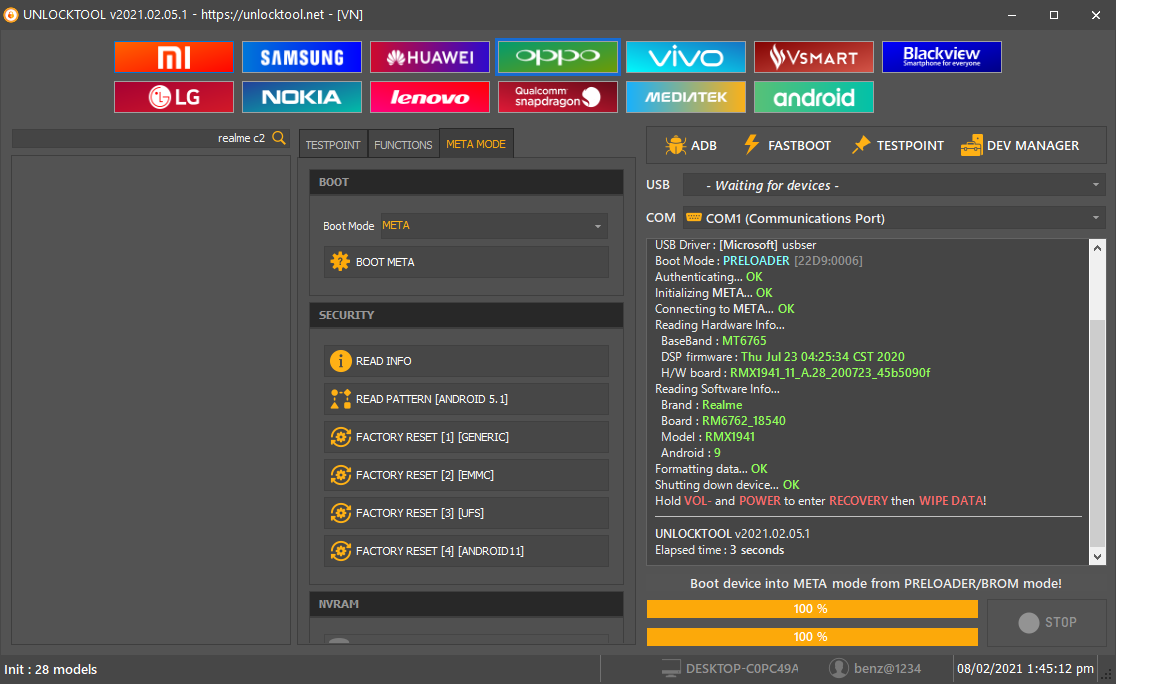 |
 |
| | #8 (permalink) |
| Freak Poster     | Selected Model : Vivo Y20-Y20i-Y20s Code Name : PD2034F-V2027-V2029 Operation : Factory Reset [5] Authenticating... OK Retrieving data... OK [270,16 KiB] Initializing data... OK Searching for HS-USB QDLoader 9008... COM33 Connection : USB 2.0 High-Speed USB Driver : [Qualcomm Incorporated] qcusbser - Version : 2.1.2.0 Connecting to device... OK Handshaking... OK Reading bootloader info... OK Serial : 1881420049 SoC : [Snapdragon 460] [SM4250-AA] [0x001360E1] OEM : Vivo [0x0073] Model : Unknown [0x0000] PK_HASH[0] :A7DF36FFD7AB557C67A6C26675E2795C PK_HASH[1] :922CF671308CFD7169BEDB84424C862B Writing flash programmer... OK Connecting to flash programmer... OK Configuring device... OK Setting boot LUN1... OK Firehose config : UFS [Sector:4096] [Target:0] [Host:1048576] Erasing FRP... OK Erasing USERDATA... OK Rebooting... OK UNLOCKTOOL |
 |
| The Following User Says Thank You to Tien Dung GSM For This Useful Post: |
| | #9 (permalink) |
| No Life Poster      Join Date: Dec 2020 Location: ph Age: 48
Posts: 594
Member: 2974628 Status: Offline Sonork: 11223344 Thanks Meter: 178 | Huawei Y9 2019 jkm-lx2 frp done using Unlocktool 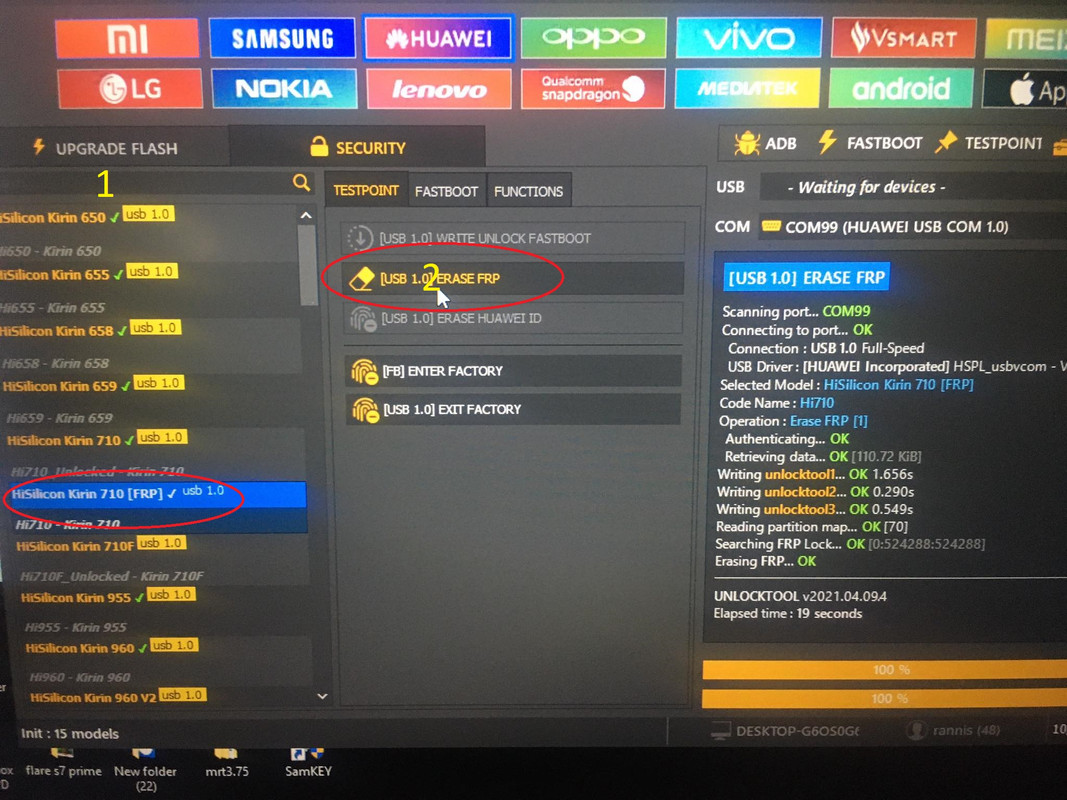 restaurants on sawmill rd restaurants on sawmill rdProcedure Find testpoint Open Unlocktool Need Driver c Off Disable Driver Signature Click Kirin 710 Frp 1.0 Do TP method -Insert USB cable  |
 |
| The Following 2 Users Say Thank You to TeamBobParts For This Useful Post: |
| | #10 (permalink) |
| No Life Poster      Join Date: Sep 2004 Location: POLAND Age: 43
Posts: 664
Member: 82759 Status: Offline Thanks Meter: 153 | Welcome UnlockTool Team in the best GSM forum in the world I recommend this tool SM-A750FN/DS & SM-N960F/DS - DONE 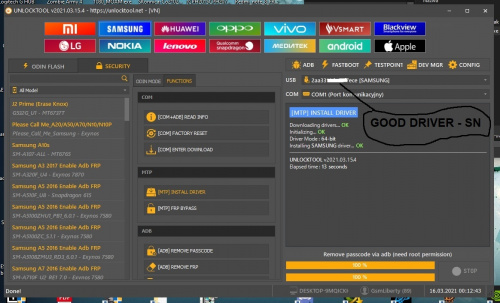 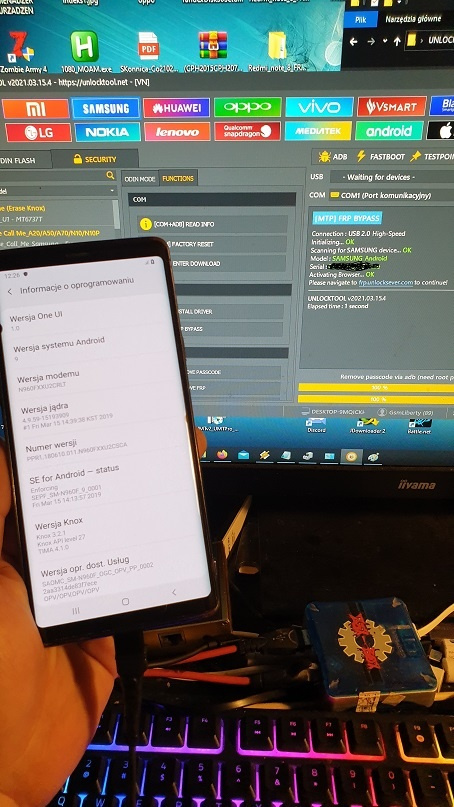 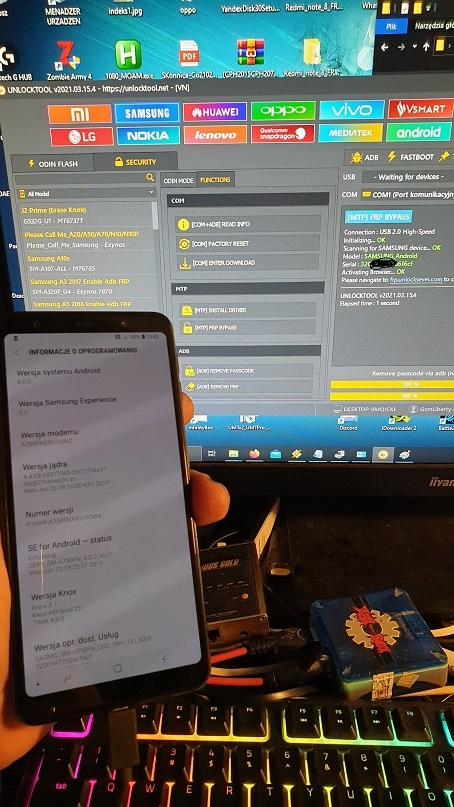 Last edited by GsmLiberty; 04-14-2021 at 15:45. |
 |
| The Following 4 Users Say Thank You to GsmLiberty For This Useful Post: |
| | #11 (permalink) |
| Product Manager      Join Date: Mar 2021 Location: Việt Nam - Hà Nội
Posts: 141
Member: 2984558 Status: Offline Thanks Meter: 634 | Oppo F11 Pro CPH1969 Extract OFP + FLASH File By UnlockTool Oppo F11 Pro CPH1969 Extract OFP + FLASH File By UnlockTool |
 |
| The Following 2 Users Say Thank You to ChuyenMobileGsm For This Useful Post: |
| | #12 (permalink) |
| Product Manager      Join Date: Mar 2021 Location: Việt Nam - Hà Nội
Posts: 141
Member: 2984558 Status: Offline Thanks Meter: 634 | Huawei Y6p MED-LX9 | MED-LX9N MTK Remove Account ID Successfully By UnlockTool. Huawei Y6p MED-LX9 | MED-LX9N MTK Remove Account ID Successfully By UnlockTool. |
 |
| The Following 6 Users Say Thank You to ChuyenMobileGsm For This Useful Post: |
| | #13 (permalink) |
| Freak Poster     | Oppo F9 Screen Lock Remove By Unlocktool Waiting for device... COM6 Connection : USB 2.0 High-Speed USB Driver : [MediaTek Inc.] wdm_usb - Version : 3.0.1504.0 Boot Mode : PRELOADER [22D9:0006] Handshaking... OK Booting META mode... OK Phone must have battery inside! Waiting for device... COM13 Connection : USB 2.0 High-Speed USB Driver : [MediaTek Inc.] wdm_usb - Version : 3.0.1504.0 Boot Mode : META [0E8D:2007] Authenticating... OK Initializing META... OK Connecting to META... OK [Ver:0] [Rate:921600] Reading Software Info... OK Brand : OPPO Board : oppo6771 Platform : mt6771 Model : CPH1825 Android : 10 Security Patch : 2020-12-05 Build ID : CPH1825EX_11_F.16 Build Date : Fri Dec 18 06:02:49 CST 2020 Oppo Name : OPPO F9 Oppo Model : CPH1825 Erasing USERDATA... OK Rebooting device... OK |
 |
| | #14 (permalink) |
| Product Supporter    Join Date: Aug 2007 Location: karachi
Posts: 5,304
Member: 572216 Status: Offline Sonork: 100.1612300 Thanks Meter: 3,737 | Xiaomi Redmi 9C Erase FRP Done Code: [COLOR=#444444;][BROM] ERASE FRP[/COLOR] Selected Model : Xiaomi Redmi 9C Code Name : Angelican Operation : Erase FRP [1] Authenticating... OK Retrieving data... OK [2.38 MiB] Initializing data... OK Initializing config... OK Waiting for device... COM43 Connection : USB 1.0 High-Speed USB Driver : [Sony Mobile Communications] usbser - Version : 2.0.0.6 Boot Mode : BOOTROM [0E8D:0003] Disabling Watchdog... OK Bypassing authentication... OK Connecting to BROM... OK Sending DA... OK [211.62 KiB] Syncing with DA... OK HW Chip : MT6765 [6765] - HW Ver : 0xCA00 - SW Ver : 0x0000 Bootloader Ver : 0x00 - Secure Ver : 0x00 Internal RAM Size : 448 KiB External RAM Size : 3 GiB Storage : EMMC - CID : 43000115.3444544A.D4020452.D38746BE Boot1 : 4 MiB - Boot2 : 4 MiB - RPMB : 4 MiB - User Area : 58.24 GiB Reading partition info... OK [43] Formatting FRP... OK UNLOCKTOOL |
 |
| | #15 (permalink) |
| Product Supporter    Join Date: Aug 2007 Location: karachi
Posts: 5,304
Member: 572216 Status: Offline Sonork: 100.1612300 Thanks Meter: 3,737 | vivo 1906 y11 FACTORY RESET Done Code: [COLOR=#444444;][EDL] FACTORY RESET [/COLOR] Selected Model : Vivo Y11 (1906) Code Name : PD1930F/PD1930CF Operation : Factory Reset [2] Authenticating... OK Retrieving data... OK [218.7 KiB] Initializing data... OK Searching for HS-USB QDLoader 9008... COM97 Connection : USB 2.0 High-Speed USB Driver : [HS Corporation] ghsser - Version : 10.2104.1.2 Connecting to device... OK Handshaking... OK Reading bootloader info... OK Serial : 1180475104 SoC : [Snapdragon 439] [SDM439] [0x000BF0E1] OEM : Qualcomm [0x0000] Model : Unknown [0x0000] PK_HASH[0] :60BA997FEF6DA9F05885FA11F1DD6D2A PK_HASH[1] :90D052A257A09C2075D7246CC73C0D43 Writing flash programmer... OK Connecting to flash programmer... OK Configuring device... OK Firehose config : eMMC [Sector:512] [Target:4096] [Host:1048576] Reading partition map... OK LU Count : 1 Reading info... OK Model Name : vivo 1906 Product Name : PD1930F_EX Manufacturer : vivo Android Version : 9 Security Patch : 2021-02-01 Display ID : PKQ1.190616.001 release-keys Formatting data... OK Erasing FRP... OK Total sector : 64 Rebooting to FASTBOOT... OK UNLOCKTOOL v2021.04.21.0 Elapsed time : 22 seconds |
 |
 |
| Bookmarks |
| |
|
|