



  |
 |
|
Welcome to the GSM-Forum forums. You are currently viewing our boards as a guest which gives you limited access to view most discussions and access our other features. Only registered members may post questions, contact other members or search our database of over 8 million posts. Registration is fast, simple and absolutely free so please - Click to REGISTER! If you have any problems with the registration process or your account login, please contact contact us . |
| |||||||
| Register | FAQ | Donate | Forum Rules | Root any Device | ★iPhone Unlock★ | ★ Direct Codes ★ | Direct Unlock Source |
| Universal GSM Software Write here for questions about Universal GSM Software. Example: USPU, twinsim, sms-soft, drivers... |
 |
| | LinkBack | Thread Tools | Display Modes |
| | #1 (permalink) |
| Junior Member   Join Date: Nov 2017 Location: ttok.online
Posts: 30
Member: 2777922 Status: Offline Thanks Meter: 27 | MTK META Utility V72 softwaremobile MTK META Utility V72 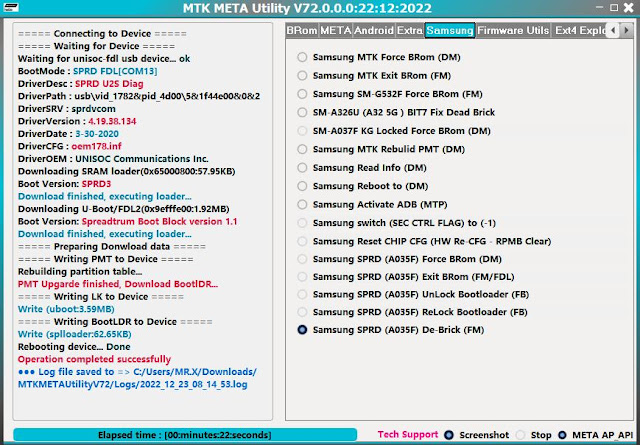 * New Features and Enhancements :
MTK_BLOADER_INFO_v08,v10,v11,v12,v13,v14,v15,v16,v 17,v20 using the following commands in Fatsboot mode :,v21,v22,v24,v25,v27,v28,v30,v31,v32,v35,v36,v38,v 39,v40,v45 ,v46,v47,v49,v51,v52,v54 Next version will add : ** ONEPLUS QCOM .OPS extract. ** LG MTK KDZ extract. ** Nokia NB0 extract. ** OZIP extract. ** Samsung UNISOC Rom extract.
$ We allow the use of this software under certain circumstances. - Therefore, this software is provided 'as-is', without any express or implied warranty. In no event will the authors be held liable for any damages arising from the use of this software, please only use for legal servicing and maintenance of mobile phones, and must not be used for illegal purposes. Download Links |
 |
| The Following 3 Users Say Thank You to hamdi_joki For This Useful Post: |
 |
| Bookmarks |
| |