



  |
 |
|
Welcome to the GSM-Forum forums. You are currently viewing our boards as a guest which gives you limited access to view most discussions and access our other features. Only registered members may post questions, contact other members or search our database of over 8 million posts. Registration is fast, simple and absolutely free so please - Click to REGISTER! If you have any problems with the registration process or your account login, please contact contact us . |
| |||||||
| Register | FAQ | Donate | Forum Rules | Root any Device | ★iPhone Unlock★ | ★ Direct Codes ★ | Direct Unlock Source |
 |
| | LinkBack | Thread Tools | Display Modes |
| | #1 (permalink) |
| Product Supporter    Join Date: Jun 2014 Location: India
Posts: 5,063
Member: 2211790 Status: Offline Thanks Meter: 5,118 | Fixed after press identify auto close exe :) This error because of sharing software installed in pc and even after uninstall them they leave some leftovers in C: drive here is a little guide to remove them First uninstall any kind of sharing software using iObit Uninstaller restart pc Second remove registry press start and type RUN type regedit.exe HKEY_CURRENT_USER\SOFTWARE HKEY_LOCAL_MACHINE\SOFTWARE HKEY_LOCAL_MACHINE\SOFTWARE\WOW6432Node Check above locations and delete these (if any of exists) Electronic Team,ELTIMA,FabulaTech HKEY_LOCAL_MACHINE\SYSTEM\CurrentControlSet\Contro l\Class\{36fc9e60-c465-11cf-8056-444553540000} delete UpperFilters Third Step go into C:/ drive and delete these files manually one by one (if they exists) eusbstub.sys evsbc9.sys evserial9.sys fusbhub.sys vuhub.sys EUsbHubFilter 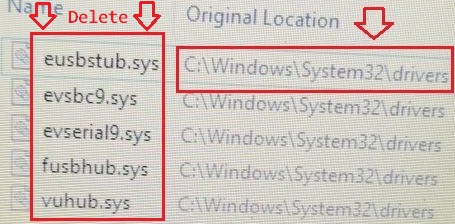 Restart PC and start using Infinity  NOTE : Please do not use any kind of sharing software it may damage your dongle Last edited by InfinityHelp; 10-14-2021 at 16:29. Reason: +image with files |
 |
| The Following 22 Users Say Thank You to kamal_singla For This Useful Post: |
| | #4 (permalink) | |
| No Life Poster       Join Date: Nov 2016 Location: GUJARAT
Posts: 1,439
Member: 2643730 Status: Offline Thanks Meter: 1,115 | Quote:
| |
 |
| | #5 (permalink) | |
| Product Supporter    Join Date: Jun 2009 Location: private
Posts: 36,475
Member: 1043909 Status: Offline Thanks Meter: 60,926 | Quote:
Problem that you has related to your PC and actually problem gives USB SHARING software that you install. So fo sure there is no any issue with dongle drivers. You should consider to disable usb sharing tools, this helps you to get your PC safe and stable. | |
 |
| | #13 (permalink) | |
| Product Supporter    Join Date: Jun 2009 Location: private
Posts: 36,475
Member: 1043909 Status: Offline Thanks Meter: 60,926 | Quote:
Make this to get it fixed https://infinity-box.com/support/?r=100155 | |
 |
| | #15 (permalink) | |
| Product Supporter    Join Date: Jun 2009 Location: private
Posts: 36,475
Member: 1043909 Status: Offline Thanks Meter: 60,926 | Quote:
There is a new automatic solution https://infinity-box.com/support/?r=100155 Just click one button and get problem fixed. As I can see in most cases it works well. | |
 |
 |
| Bookmarks |
| |
|
|