



  |
 |
|
Welcome to the GSM-Forum forums. You are currently viewing our boards as a guest which gives you limited access to view most discussions and access our other features. Only registered members may post questions, contact other members or search our database of over 8 million posts. Registration is fast, simple and absolutely free so please - Click to REGISTER! If you have any problems with the registration process or your account login, please contact contact us . |
| |||||||
| Register | FAQ | Donate | Forum Rules | Root any Device | ★iPhone Unlock★ | ★ Direct Codes ★ | Direct Unlock Source |
 |
| | LinkBack | Thread Tools | Display Modes |
| | #1 (permalink) |
| Freak Poster     Join Date: Aug 2012 Location: Ponkunnam, Kottayam. KERALA Age: 35
Posts: 225
Member: 1800292 Status: Offline Sonork: 100.1668763 Thanks Meter: 122 | How to install Infinity CM2 Dongle - Tutorial  Link - Index of pub//software/updates/ Step 2 - Install Drivers  Link - Index of pub/drivers/ ** If you are a BB5 BEST Dongle user skip step 2 Step 3 - Install Shell And DongleManager  Link - Index of pub/ Step 4 - Create folders "DongleManager" and "Languages" --folder locations are marked in image--   CONNECT DONGLE (If already connected, then don't mind) Step 5 - Run "Shell" from desktop go-to "settings" tab (Dongle need to be connected before starting this step and wait till all drivers get installed)  Step 6 - Copy "English.ini" go-to -- C:\InfinityBox\Languages copy -- "English" (English.ini file) paste at -- C:\InfinityBox\DongleManager\Languages Step 7 - Run DongleManager (From "Shell" or from C drive)  Step 8 - Upgrade Dongle Firmware  -- Register Name &E-mail and Upgrade -- DONE  |
 |
| The Following 8 Users Say Thank You to pgharidas For This Useful Post: |
| | #5 (permalink) |
| Product Supporter    Join Date: May 2005 Location: uae
Posts: 29,245
Member: 148515 Status: Offline Thanks Meter: 19,534 | Hello, What is your Support Validity Date ? How to check - http://www.infinity-box.com/doc/?r=17 If support is expired please contact to any seller and renew support. |
 |
| | #11 (permalink) |
| Product Supporter    Join Date: May 2005 Location: uae
Posts: 29,245
Member: 148515 Status: Offline Thanks Meter: 19,534 | |
 |
| | #12 (permalink) |
| Freak Poster     Join Date: Nov 2016 Location: karachi
Posts: 457
Member: 2650777 Status: Offline Sonork: 100.650600 Thanks Meter: 161 | Operation : Read Flash [ v1.58 ] Power Off Phone , re-connect battery , Insert USB cable! Wait for phone... Phone found! [ 13 ] Sync... 1. Power Off Phone , Remove battery , Insert back 2. Insert USB cable. In some cases require hold BootKey Wait for phone... Phone found! [ 13 ] Sync... Inital Boot Ok! BB_CPU_PID : 6735 BB_CPU_NME : [MediaTek] MT6735_S00 BB_CPU_EXT : 0xCA00 , 0x8A00 , 0x0000 Processing BROM stage Settings for BROM configured! SecCfgVal : 0x01000000 BromVer : 0x00FF BLVersion : 0x0001 PreLoader : Active [ Boot with PL ] BootLdrSS : SIGNED with SPRELOADER Processing DA stage DA Select done, will use MTK_AllInOne_DA_v3.3001.00.00 Sending and initialize DA ... [DA_ERROR] : SECURITYBOOT_BOOT_NOT_ACCEPTED Boot Error! Operation Failed Elapsed: 00:00:17 Reconnect Power/Cable! HUAWEI Maya-AL10 |
 |
| | #13 (permalink) | |
| Product Supporter    Join Date: Jun 2009 Location: private
Posts: 36,476
Member: 1043909 Status: Offline Thanks Meter: 60,926 | Quote:
| |
 |
| | #14 (permalink) |
| Freak Poster     Join Date: May 2012 Location: Pakistan Panjab, Sahiwal
Posts: 263
Member: 1758871 Status: Offline Sonork: Zaka Ullah Bhatti Thanks Meter: 144 | dongle firmware Version :0135 is Problem Hellp me CM2 MTK v2 Not open this problem dongle firmware Version :0135 is Problem Hellp me 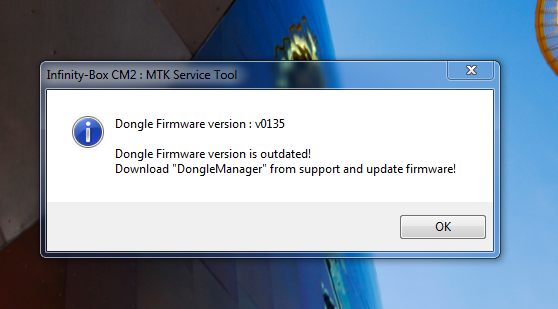 |
 |
| | #15 (permalink) | |
| Junior Member   Join Date: Jun 2013 Location: dhaka bangladesh
Posts: 33
Member: 1952143 Status: Offline Thanks Meter: 4 | Quote:
| |
 |
 |
| Bookmarks |
| |
|
|