



  |
 |
|
Welcome to the GSM-Forum forums. You are currently viewing our boards as a guest which gives you limited access to view most discussions and access our other features. Only registered members may post questions, contact other members or search our database of over 8 million posts. Registration is fast, simple and absolutely free so please - Click to REGISTER! If you have any problems with the registration process or your account login, please contact contact us . |
| |||||||
| Register | FAQ | Donate | Forum Rules | Root any Device | ★iPhone Unlock★ | ★ Direct Codes ★ | Direct Unlock Source |
 |
| | LinkBack | Thread Tools | Display Modes |
| | #1 (permalink) |
| Product Supporter    Join Date: Dec 2016
Posts: 2,106
Member: 2665389 Status: Offline Thanks Meter: 2,342 | Huawei Y9a Frl-L23 Huawei ID remove Done cm2 FEL-L22 FRL-L23 Open CM2MT2 Tick sSLA Select XIAOMI from brand Select Helio G70/G80 from model Then go to extra . Tap on Memory tool Wait for software to list partitions *backup OEMINFO and NVRAM *select OEMINFO and erase it # reboot phone . Will go to menu directly . Go to settings and set pattern or passcode After that go to extra again tap on Memory tool Write oeminfo backup . Then reboot and go to recovery mode . Factory reset Wait phone turn on . It will ask for huawei id or passcode instead select passcode instead and put the passcode you just set and DONE HUAWEI ID REMOVED !! Test Point: 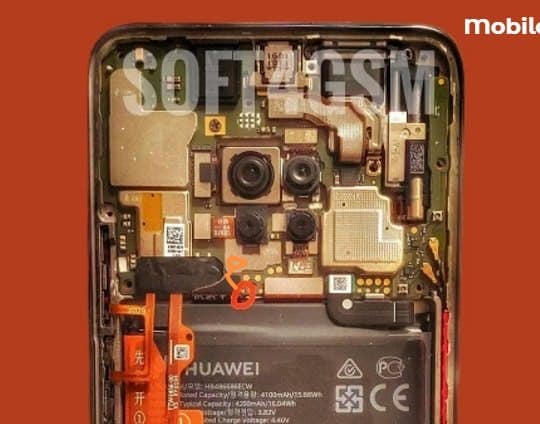 BR |
 |
| The Following 35 Users Say Thank You to Franky_36 For This Useful Post: |
| | #2 (permalink) |
| Freak Poster     Join Date: Dec 2013
Posts: 173
Member: 2095478 Status: Offline Thanks Meter: 49 | Quote: Thanks for sharing this solution.Although i couldn't get my frl-l22 done this way, Coz i get "EMI : Failed to get EMI info from selected source!" mybe am missing something? https://ibb.co/4P6NQ5T |
 |
| | #3 (permalink) | |
| Product Supporter    Join Date: Dec 2016
Posts: 2,106
Member: 2665389 Status: Offline Thanks Meter: 2,342 | Quote:
| |
 |
| The Following 6 Users Say Thank You to Franky_36 For This Useful Post: |
| | #4 (permalink) | |
| Product Supporter    Join Date: Dec 2016
Posts: 2,106
Member: 2665389 Status: Offline Thanks Meter: 2,342 | Quote:
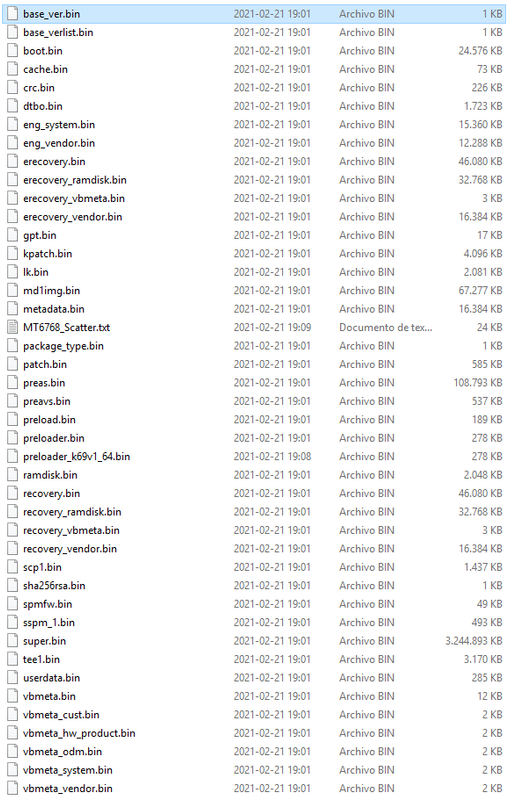 | |
 |
| The Following 4 Users Say Thank You to Franky_36 For This Useful Post: |
| | #6 (permalink) |
| Junior Member   | Error : Fail to init protocol! y9a Operation : Memory Tool Init [ v2.21 ] 1. Make sure device is powered off. Power off, if need. Wait 20 seconds after 2. Insert USB cable in phone Waiting for device connection ... PTFN : MediaTek USB Port_V1632 (COM93) MODE : BOOTROM PORT : 93 Waiting BOOT ack ... BROM : Skip ACK verify BROM : Init BROM BROM init passed! CHIP : MT6768 , SBID : 0x8A00 , HWVR : 0xCA00 , SWVR : 0x0000 CODE : Talbot TYPE : MODERN RAPHAEL BROM : MEID : A4820F07D74A516343481F492ECA8067 BROM : SecLevel : 0x000000E5 BROM : SecMode : SBC+SDA+EXT BROM : BROM|BL : 0x05|0xFE BROM : BOOTROM MODE : Xiaomi : Helio [G70][G80] | Manual : Enabled BROM : SOCID : 06AFEAD66418A5C55456D37E904A7527C941C8501EA113BA6B 25139EA90F5508 AGENT : Look for suitable BootChain in DA ... AGENT : MTK_AllInOne_DA.bin AGENT : Found MT6768 AGENT : MTK_DOWNLOAD_AGENT BROM : Sending 1st DA ... BROM : 0x00007017 : DA SEND ERROR! ERROR : SECURE BOOT : SLA REQUIRED IN BROM MODE! INFO : BROM Level : CERT/AUTH required! Try boot device in PRELOADER mode with select PL/PL_CRYPTO/SWSEC type! Error : Fail to init protocol! >>> Remove battery, cable. Check cable/connection/driver! Check SW hint! Repeat operation! Reconnect Power/Cable! |
 |
| | #7 (permalink) | |
| Junior Member   | Quote:
| |
 |
| | #13 (permalink) |
| Product Supporter    Join Date: Dec 2016
Posts: 2,106
Member: 2665389 Status: Offline Thanks Meter: 2,342 | |
 |
| The Following User Says Thank You to Franky_36 For This Useful Post: |
| | #14 (permalink) |
| Freak Poster     Join Date: Feb 2019
Posts: 215
Member: 2892436 Status: Offline Thanks Meter: 16 | Quote: rror : Fail to init protocol! >>> Remove battery, cable. Check cable/connection/driver! Check SW hint! Repeat operation! |
 |
| | #15 (permalink) |
| Insane Poster    Join Date: Jun 2014 Location: ABIDJAN
Posts: 75
Member: 2211814 Status: Offline Thanks Meter: 10 | thanks for sharing boss .but i have make mistake and have now nvram and oem info files delete by anti-virus detection can you help with this files (nvram and oem)? |
 |
| The Following User Says Thank You to mttmoussa For This Useful Post: |
 |
| Bookmarks |
| |
|
|