



  |
 |
|
Welcome to the GSM-Forum forums. You are currently viewing our boards as a guest which gives you limited access to view most discussions and access our other features. Only registered members may post questions, contact other members or search our database of over 8 million posts. Registration is fast, simple and absolutely free so please - Click to REGISTER! If you have any problems with the registration process or your account login, please contact contact us . |
| |||||||
| Register | FAQ | Donate | Forum Rules | Root any Device | ★iPhone Unlock★ | ★ Direct Codes ★ | Direct Unlock Source |
 |
| | LinkBack | Thread Tools | Display Modes |
| | #61 (permalink) |
| Major Poster   Join Date: Mar 2021 Location: Balochistan
Posts: 47
Member: 2983727 Status: Offline Thanks Meter: 16 | Searching... Card-Reader: Generic EMV Smartcard Reader 0 HWID: 00002AE621F34082 Box/Dongle found: Infinity-Box/Dongle [CM2] Reading... Serial No (S/N): 413E2AE6 Firmware version: 0149.02 === Process started: 7/17/2021 16:38:32 === Connecting to server Server connection successfully established Checking DongleManager version... Your DongleManager is up-to-date Checking Dongle Identification... Authenticating on server... Authentication stage error: Server answer:[0031] Dongle identification data damaged. Write to https://www.infinity-box.com/support/?r=2 |
 |
| | #62 (permalink) | |
| Product Supporter    Join Date: Jun 2009 Location: private
Posts: 36,475
Member: 1043909 Status: Offline Thanks Meter: 60,926 | Quote:
1. Read NOTE - https://infinity-box.com/support/?s=2 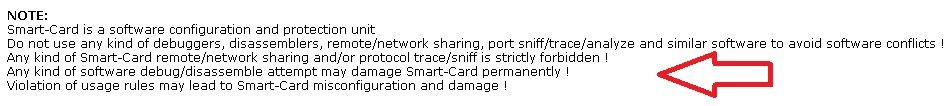 2. Uninstall/disable Eltima/Flexihub and other usb sharing tools and do not use it at the same time with Infinity software. 3. Update dongle with Infinity DongleManager.exe  4. Delete fault.bin file (if you have it in CM2 folder) 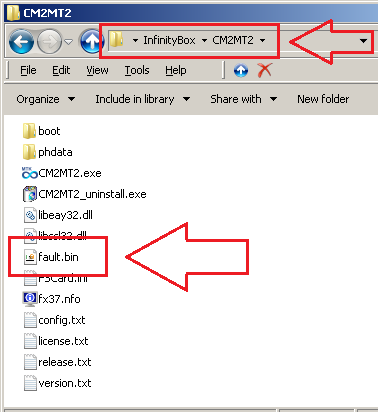 5. Run Infinity exe | |
 |
| | #63 (permalink) | |
| Major Poster   Join Date: Mar 2021 Location: Balochistan
Posts: 47
Member: 2983727 Status: Offline Thanks Meter: 16 | Quote:
| |
 |
| | #64 (permalink) | |
| Product Supporter    Join Date: Jun 2009 Location: private
Posts: 36,475
Member: 1043909 Status: Offline Thanks Meter: 60,926 | Quote:
| |
 |
| | #65 (permalink) |
| No Life Poster      Join Date: Jul 2011 Location: Kumasi-Ghana
Posts: 514
Member: 1608526 Status: Offline Sonork: 100.1611913 Thanks Meter: 60 | === DongleManager [Infinity] v1.85 [7/20/2021 1:43:29 AM] === Searching... Card-Reader: Gemalto e-gate Smart Card 0 HWID: 0001646DFF021982 Box/Dongle found: Infinity-Box/Dongle [CM2] Reading... Serial No (S/N): 0676646D Firmware version: 0136.02 === Started: 7/20/2021 1:43:34 AM === Connecting to server... Connection successfully established Checking DongleManager version... DongleManager is up-to-date Checking Dongle Identification... Authenticating on server... Authentication stage error: Server answer: [0006] Your account is temporary suspended. See more in log file Write to https://www.infinity-box.com/support/?r=2 |
 |
| | #66 (permalink) | |
| Product Supporter    Join Date: May 2005 Location: uae
Posts: 29,245
Member: 148515 Status: Offline Thanks Meter: 19,534 | Quote:
First time fault was detected in year 2020 and I think you know that. If you have another card-reader I suggest you insert card into another reader. Try to update dongle firmware now, let's see result. | |
 |
| | #67 (permalink) | |
| Freak Poster     Join Date: Sep 2009 Location: france
Posts: 106
Member: 1125925 Status: Offline Thanks Meter: 8 | hi infinity team i have this problem ;;; dongle misconfigiration Quote:
| |
 |
| | #69 (permalink) |
| Registered User Join Date: Sep 2009
Posts: 13
Member: 1113983 Status: Offline Thanks Meter: 0 | I have this problem dongle misconfigiration Card-Reader: Alcor Micro USB Smart Card Reader 0 HWID: 0106736418571292 Box/Dongle found: Infinity [BEST] Serial No (S/N): 78D17364 Firmware version: 0122.02 Box/Dongle misconfiguration Diagnostic code: 5A "UK Edition" status: Off Last launched Application: 0030 v.0158 => Activations: - 00: Infinity-Box/Dongle [CM2] v0143 - 03: Infinity [BEST] v0122 => Options: - Infinity [BEST] - Infinity [BEST2] |
 |
| | #70 (permalink) | |
| Registered User Join Date: Sep 2009
Posts: 13
Member: 1113983 Status: Offline Thanks Meter: 0 | Quote:
Connection successfully established Checking DongleManager version... DongleManager is up-to-date Checking Dongle Identification... Authenticating on server... Authentication stage error: Server answer: [0031] Dongle identification data damaged. | |
 |
| | #71 (permalink) | |
| Product Supporter    Join Date: May 2005 Location: uae
Posts: 29,245
Member: 148515 Status: Offline Thanks Meter: 19,534 | Quote:
To avoid software conflicts in future please do not use `Hexframe` at the same time with Infinity software. What to do now: 1. Install latest Infinity software updates 2. Run DongleManager 3. Update Dongle firmware 4. Delete fault.bin file if you have it in [CM2] or [BEST] folder | |
 |
| | #72 (permalink) |
| Product Manager      Join Date: Mar 2021 Location: Việt Nam - Hà Nội
Posts: 141
Member: 2984558 Status: Offline Thanks Meter: 634 | === DongleManager [Infinity] v1.81 [7/26/2021 0:27:40] === Searching... Card-Reader: Alcor Micro USB Smart Card Reader 0 HWID: 000030A017B14082 Box/Dongle found: Infinity-Box/Dongle [CM2] Reading... Serial No (S/N): 5DA130A0 Firmware version: 0149.02 === Process started: 7/26/2021 0:27:42 === Connecting to server Server connection successfully established Checking DongleManager version... Your DongleManager is up-to-date Checking Dongle Identification... Authenticating on server... Authentication stage error: Server answer:[0031] Dongle identification data damaged. Write to https://www.infinity-box.com/support/?r=2 |
 |
| | #73 (permalink) | |
| Product Supporter    Join Date: May 2005 Location: uae
Posts: 29,245
Member: 148515 Status: Offline Thanks Meter: 19,534 | Quote:
What kind of crack or debug tools do you use at your PC? You can make this to get it fixed https://infinity-box.com/support/?r=100155 Waiting for your info or result with auto-fix | |
 |
| | #74 (permalink) |
| Insane Poster    Join Date: Oct 2019 Location: southafrica
Posts: 68
Member: 2931678 Status: Offline Thanks Meter: 28 | hello sir help me to fix this error Your DongleManager is up-to-date Checking Dongle Identification... Authenticating on server... Authentication stage error: Server answer:[0031] Dongle identification data damaged. Write to https://www.infinity-box.com/support/?r=2 also there is no logs in folder Username: 00DDC6BD1B ==> Scan c:\users\muhammad\downloads\compressed\donglemanag er_2 for report.log ==> Scan c:\InfinityBox for report.log ==> Scan c:\Program Files for report.log ==> Scan c:\Program Files (x86) for report.log Found files: 0 ==> Scan c:\users\muhammad\downloads\compressed\donglemanag er_2 for *.ibin.log ==> Scan c:\InfinityBox for *.ibin.log ==> Scan c:\Program Files for *.ibin.log ==> Scan c:\Program Files (x86) for *.ibin.log Found files: 0 ==> Scan c:\users\muhammad\downloads\compressed\donglemanag er_2 for fault.bin ==> Scan c:\InfinityBox for fault.bin ==> Scan c:\Program Files for fault.bin ==> Scan c:\Program Files (x86) for fault.bin Found files: 0 plz infiniti team help me Last edited by muhammadsaif; 07-27-2021 at 13:46. Reason: also there is nO FAULT.BIN file in folder |
 |
| | #75 (permalink) | |
| Product Supporter    Join Date: May 2005 Location: uae
Posts: 29,245
Member: 148515 Status: Offline Thanks Meter: 19,534 | Quote:
Please in future DO NOT delete fault.bin file because this file helps to fix your PC. Now make this: 1. Read NOTE - https://infinity-box.com/support/?s=2 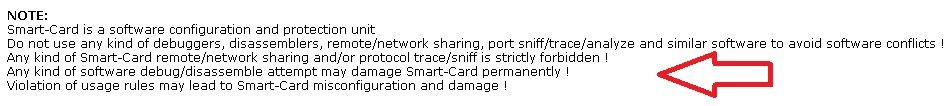 2. Uninstall/disable Eltima/Flexihub and other usb sharing tools and do not use it at the same time with Infinity software. 3. Update dongle with Infinity DongleManager.exe  4. Delete fault.bin file (if you have it in CM2 folder) 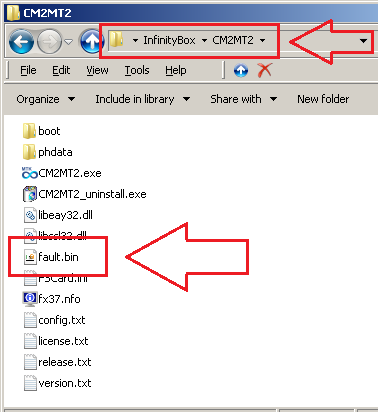 5. Run Infinity software | |
 |
 |
| Bookmarks |
| |
|
|