



  |
 |
|
Welcome to the GSM-Forum forums. You are currently viewing our boards as a guest which gives you limited access to view most discussions and access our other features. Only registered members may post questions, contact other members or search our database of over 8 million posts. Registration is fast, simple and absolutely free so please - Click to REGISTER! If you have any problems with the registration process or your account login, please contact contact us . |
| |||||||
| Register | FAQ | Donate | Forum Rules | Root any Device | ★iPhone Unlock★ | ★ Direct Codes ★ | Direct Unlock Source |
 |
| | LinkBack | Thread Tools | Display Modes |
| | #48961 (permalink) |
| No Life Poster        Join Date: Dec 2010 Location: Balkan Age: 50
Posts: 2,548
Member: 1473716 Status: Offline Thanks Meter: 1,273 | ZTE Blade A460 FRP reset done Card found : 07XXXXXX , v0136 Infinity-Box Chinese Miracle Qualcomm Module [QLM] v 1.16 Operation : Identify [ v1.16 ] 1. Power Off Phone , Remove battery , Insert back 2. PRESS and HOLD BOTH VOLUME KEYS! 3. Insert USB cable. In some cases require use EDL cable or TP to force EDL mode! Wait for phone... Device Found! Initialize ... ERROR : Fail to init protocol! HINT : Check cable, connection and drivers! Reconnect Power/Cable! Operation : Identify [ v1.16 ] 1. Power Off Phone , Remove battery , Insert back 2. PRESS and HOLD BOTH VOLUME KEYS! 3. Insert USB cable. In some cases require use EDL cable or TP to force EDL mode! Wait for phone... Device Found! Initialize ... ERROR : Fail to init protocol! HINT : Check cable, connection and drivers! Reconnect Power/Cable! Operation : Identify [ v1.16 ] 1. Power Off Phone , Remove battery , Insert back 2. PRESS and HOLD BOTH VOLUME KEYS! 3. Insert USB cable. In some cases require use EDL cable or TP to force EDL mode! Wait for phone... Device Found! Initialize ... ERROR : Fail to init protocol! HINT : Check cable, connection and drivers! Reconnect Power/Cable! Operation : Identify [ v1.16 ] 1. Power Off Phone , Remove battery , Insert back 2. PRESS and HOLD BOTH VOLUME KEYS! 3. Insert USB cable. In some cases require use EDL cable or TP to force EDL mode! Wait for phone... Device Found! Initialize ... Handshake passed! ID_BLOCK_I : SnapDragon 210 [MSM8x09] ID_BLOCK_S : 00754B95 ID_BLOCK_L : E9848AF528ECE2C546875E5E151D0E73 ID_BLOCK_L : 67D0CB92792ADED97466FE35D6606AAA Use CM2 Internal Loader Loader Sent! Initializing ... Running FireHose on BBID : MSM8909 , FLASH : eMMC , mVER : 1 MemInfo : 0x0003 / 0x0200 / 0x00000001D2000000 [ eMMC 8 GiB ] ExtInfo : 0x0001C000/00100000/00001000/00001000/00000200 Boot Ok! Brand : ZTE ProdName : P809A20_BH_MTEL ProdModel : ZTE Blade A460 Device : P809A20 AndroidVer: 5.1.1 Manufact. : ZTE SysPatch : LMY47V DevComTime: 11/12/2015 8:03:18 PM QLMxCPU : MSM8909 USERData : NORMAL GCSec : EMPTY Done! Elapsed: 00:00:26 Reconnect Power/Cable! Operation : Reset Settings [ v1.16 ] 1. Power Off Phone , Remove battery , Insert back 2. PRESS and HOLD BOTH VOLUME KEYS! 3. Insert USB cable. In some cases require use EDL cable or TP to force EDL mode! Wait for phone... Device Found! Initialize ... Handshake passed! ID_BLOCK_I : SnapDragon 210 [MSM8x09] ID_BLOCK_S : 00754B95 ID_BLOCK_L : E9848AF528ECE2C546875E5E151D0E73 ID_BLOCK_L : 67D0CB92792ADED97466FE35D6606AAA Use CM2 Internal Loader Loader Sent! Initializing ... Running FireHose on BBID : MSM8909 , FLASH : eMMC , mVER : 1 MemInfo : 0x0003 / 0x0200 / 0x00000001D2000000 [ eMMC 8 GiB ] ExtInfo : 0x0001C000/00100000/00001000/00001000/00000200 Boot Ok! Format USER ... Format CACHE ... Format Ok! Remove FRP Reset Ok! Done! Elapsed: 00:00:32 Reconnect Power/Cable! |
 |
| The Following User Says Thank You to gile@gile For This Useful Post: |
| | #48963 (permalink) |
| No Life Poster       Join Date: Nov 2016 Location: GUJARAT
Posts: 1,439
Member: 2643730 Status: Offline Thanks Meter: 1,115 | micromax q346 firmware dump by cm2 Chinese Miracle II [SPD module] v 1.27 Set mode to : SP [SC773x] eMMC [Android 6.x] Set mode to : [AltLDR] SP [SC773x] eMMC [Android 6.x] Operation : Read FullFlash [ v1.27 ] 1. Remove battery. Insert battery back 2. Press and hold 'VolumeUp' and 'VolumeDown' keys -> Alternative : just ONE 'VolumeUp' or 'VolumeDown' key 3. Insert cable ==== Wait for phone... Phone found! [ 16 ] Port Opened Sync... Initial Boot Failed! Boot not done, reason : Wrong BootKeys Hint : Reset power and use ANOTHER BootKey ( VOL up or VOL down ) Reconnect Power/Cable! Operation : Read FullFlash [ v1.27 ] 1. Remove battery. Insert battery back 2. Press and hold 'VolumeUp' and 'VolumeDown' keys -> Alternative : just ONE 'VolumeUp' or 'VolumeDown' key 3. Insert cable ==== Wait for phone... Phone found! [ 16 ] Port Opened Sync... Initial Boot Failed! Boot not done, reason : Wrong BootKeys Hint : Reset power and use ANOTHER BootKey ( VOL up or VOL down ) Reconnect Power/Cable! Operation : Read FullFlash [ v1.27 ] 1. Remove battery. Insert battery back 2. Press and hold 'VolumeUp' and 'VolumeDown' keys -> Alternative : just ONE 'VolumeUp' or 'VolumeDown' key 3. Insert cable ==== Wait for phone... Phone found! [ 15 ] Port Opened Sync... InitBoot Done [ 0x81 ] , Ver : SPRD3 Sync... Sending FDL [Info] : If SW freeze here more, than 15 seconds - remove cable Boot failed! DS : Loader start failed! Wrong Model selection! Boot failed! Reconnect Power/Cable! Set mode to : [AltLDR] SP [SC773x] eMMC [Android 5.x] Operation : Read FullFlash [ v1.27 ] 1. Remove battery. Insert battery back 2. Press and hold 'VolumeUp' and 'VolumeDown' keys -> Alternative : just ONE 'VolumeUp' or 'VolumeDown' key 3. Insert cable ==== Wait for phone... Phone found! [ 15 ] Port Opened Sync... InitBoot Done [ 0x81 ] , Ver : SPRD3 Sync... Sending FDL [Info] : If SW freeze here more, than 15 seconds - remove cable FDL Ready! Boot Ver : SPRD 773x eMMC loader v4 Infinity Sending FLASH FDL FLASH FDL Ready! Boot Ok! FlashMode Set : Ok! Detected eMMC Flash , Structure detect Ok! [FW_READER] : Prepare Ok! - > Wait phone connected ... Phone found! [ 15 ] Port Opened Sync... InitBoot Done [ 0x81 ] , Ver : SPRD3 Sync... Sending FDL [Info] : If SW freeze here more, than 15 seconds - remove cable FDL Ready! Boot Ver : SPRD 773x eMMC loader v4 Infinity Sending FLASH FDL FLASH FDL Ready! Boot Ok! - > Wait phone connected ... Phone found! [ 15 ] Port Opened Sync... InitBoot Done [ 0x81 ] , Ver : SPRD3 Sync... Sending FDL [Info] : If SW freeze here more, than 15 seconds - remove cable FDL Ready! Boot Ver : SPRD 773x eMMC loader v4 Infinity Sending FLASH FDL FLASH FDL Ready! Boot Ok! Model Name : Q346 Model Brand : Micromax Model Device: Q346 AndrVersion : 5.1 BaseBand CPU: Q346 Project Ver : Micromax_Q346_SW_V009_HW_V2.0_20160114 Model Ext : Micromax Q346 [Read Mode] : HSUSB : 0x3000 [FW_READER] : Reading Firmware Now ... [Read Ok] : u-boot-spl-16k.bin [Read Ok] : u-boot.bin [Read Ok] : prodnv.img [Read Ok] : sc7731g_CP0_modem.bin [Read Ok] : DSP_DM_Gx.bin [Read Ok] : nvitem_w.bin [Read Ok] : sc8830g_modem_CP2_WCN_14D_W15.43.3_Release.bin [Read Ok] : nvitem_wcn.bin [Read Ok] : logo_480x854.bin [Read Ok] : fblogo_480x854.bin [Read Ok] : boot.img [Read Ok] : system.img [Build Ok] : cache.img [Read Ok] : recovery.img [Build Ok] : userdata.img AndroidInfo created Firmware Size : 1706 MiB Saved to : C:\Users\RAIDER\Documents\Q346_Q346_5.1_Micromax_Q 346_SW_V009_HW_V2.0_20160114_Micromax_Q346\ Done! Elapsed: 00:06:14 Reconnect Power/Cable! |
 |
| The Following User Says Thank You to djj007 For This Useful Post: |
| | #48965 (permalink) |
| No Life Poster      Join Date: Mar 2014 Location: India
Posts: 539
Member: 2156086 Status: Offline Sonork: 4562 Thanks Meter: 210 | Lava X1_Atom_s PATTERN LOCK RESET DONE Set mode to : SP [SC7715] eMMC [Generic] Operation : Check/Read Info [ v1.27 ] 1. Remove battery. Insert battery back 2. Press and hold 'VolumeUp' and 'VolumeDown' keys -> Alternative : just ONE 'VolumeUp' or 'VolumeDown' key 3. Insert cable ==== Wait for phone... Phone found! [ 13 ] Port Opened Sync... InitBoot Done [ 0x81 ] , Ver : SPRD3 Sync... Sending FDL [Info] : If SW freeze here more, than 15 seconds - remove cable FDL Ready! Boot Ver : SC7715 eMMC loader v1.1 Inf Sending FLASH FDL FLASH FDL Ready! Boot Ok! FLASH : eMMC Flash , Structure : Ok! Reading extended info ... Model Name : X1_Atom_s Model Brand : Lava Model Device: X1_Atom_s AndrVersion : 4.4.2 BaseBand CPU: SCX15_SP7715EA CompileDate : 7/23/2015 9:52:55 AM Project Ver : Lava_X1_Atom_s_S011_20150723 Model Ext : X1 Atom s ExtraInfo : HWInfo not exists, normal phone Elapsed: 00:00:25 Reconnect Power/Cable! Operation : Format File System / Reset Settings [ v1.27 ] Settings : SmartFormat is On 1. Remove battery. Insert battery back 2. Press and hold 'VolumeUp' and 'VolumeDown' keys -> Alternative : just ONE 'VolumeUp' or 'VolumeDown' key 3. Insert cable ==== Wait for phone... Phone found! [ 13 ] Port Opened Sync... InitBoot Done [ 0x81 ] , Ver : SPRD3 Sync... Sending FDL [Info] : If SW freeze here more, than 15 seconds - remove cable FDL Ready! Boot Ver : SC7715 eMMC loader v1.1 Inf Sending FLASH FDL FLASH FDL Ready! Boot Ok! FlashMode Set : Ok! Checking Structure ... Detected eMMC Flash , Structure detect Ok! eMMC phone detected! Will use 'Safe Format' mode! Mount : /data Size : 0x0000000183CFB000 State : 0x0001 Mount : /cache Size : 0x0000000009600000 State : 0x0001 Prepare Ok! Format Ok! Don't touch phone, until it fully bootup to "Welcome Screen"! Done! Elapsed: 00:00:25 Reconnect Power/Cable! Finish at : [4/7/2018 / 5:46:43 PM] |
 |
| The Following User Says Thank You to jjamshad5 For This Useful Post: |
| | #48966 (permalink) |
| Freak Poster     Join Date: Jan 2017 Location: Bardibas Age: 31
Posts: 274
Member: 2670396 Status: Offline Thanks Meter: 125 | Diamond R4_R4 Plus Firmware Read Done CM2 MTK Excluve Firmware World First BY GSM_Abinash    Chinese Miracle II [MTK module] v 1.58 Operation : Read Flash [ v1.58 ] 1. Power Off Phone , Remove battery , Insert back 2. Insert USB cable. In some cases require hold BootKey Wait for phone... Phone found! [ 7 ] Sync... Inital Boot Ok! BB_CPU_PID : 6580 BB_CPU_NME : [MediaTek] MT6580_S00 BB_CPU_EXT : 0xCA00 , 0x8A00 , 0x0000 Processing BROM stage Settings for BROM configured! SecCfgVal : 0x00000000 BromVer : 0x00FF BLVersion : 0x0001 PreLoader : Active [ Boot with PL ] BootLdrSS : NORMAL with PRELOADER Processing DA stage DA Select done, will use MTK_AllInOne_DA_v3.3001.2016-06-15.11:02 Sending and initialize DA ... Running DA ver.4.2 on BBID : 0x94 NAND Flash : NOT INSTALLED eMMC Flash : 8801034550423130303925D26507C3A7 Initialize Memory ... DRAM already initialized by Preloader DAgent sent , init HW now eMMC FlashIC initialized [eMMC] : FLASH_VEN : 0x88 , OEM : 0103 [eMMC] : FLASH_INF : [FORESEE] , 001BP [eMMC] : FLASH_CID : 8801034550423130303925D26507C3A7 [eMMC] : FLASH_BRT : 0x00400000 , 0x00400000 , 0x00400000 [eMMC] : FLASH_LEN : 0x00000001CE100000 [eMMC] : FLASH_UCP : 7393 MiB [eMMC 8 GiB] DEV RID : 0x444A22FC91A9DFB46446E071B96697C5 INT RAM : 0x00020000 EXT RAM : 0x40000000 [1 GiB] BOOT TYPE : EMMC_FLASH_BOOT SOC VERIFY : C1 Boot Ok! Reading Flash Content now ... xGPT : Normalize settings Ok! Brand : alps ProdName : full_gxq6580_weg_l ProdModel : gxq6580_weg_l Device : gxq6580_weg_l AndroidVer: 5.1 MTKxCPU : MT6580 MTKxPRJ : ALPS.L1.MP6.V2_GXQ6580.WEG.L_P69 [Read Ok] : preloader_gxq6580_weg_l.bin [Read Ok] : lk.bin [Read Ok] : boot.img [Read Ok] : recovery.img [Read Ok] : logo.bin [Read Ok] : secro.img [Read Ok] : system.img [Read Ok] : cache.img [Read Ok] : userdata.img [ScatCFG] : MT6580 / V1.1.2 / gxq6580_weg_l / EMMC Android Info saved MAUI Meta DB saved HWConfig Info saved FW Size : 1319 MiB Scatter saved to : C:\Users\GSM-Abinash\Desktop\New folder\MT6580__alps__gxq6580_weg_l__gxq6580_weg_l_ _5.1__ALPS.L1.MP6.V2_GXQ6580.WEG.L_P69\ All done! Done! Elapsed: 00:07:49 Reconnect Power/Cable! |
 |
| The Following User Says Thank You to abikarki For This Useful Post: |
| | #48967 (permalink) |
| No Life Poster       Join Date: Nov 2010 Location: RSA-2048 Age: 38
Posts: 1,716
Member: 1444462 Status: Offline Thanks Meter: 1,337 | SC6533G User Lock Remove Done Infinity-Box Chinese Miracle II : SC/RDA Module [SCR] v1.02 SCRD mode : AUTO SPRD mode : SC6530 : REV : 0000 : NOR Operation : Reset Settings [ v1.02 ] ----- > Powered On : 1. Power On device 2. Connect USB cable 3. When device show StorageMode : Press '0' button for a 5 second! ----- > Powered Off : 1. Insert USB cable 2. Wait when device show Charge icon 3. When device show StorageMode : Press '0' button for a 5 second! Wait for device ... Device Connected! BOOT_PWR0 : 0x00600000 BOOT_INIT : 0x81C0024C BOOT_MODE : DOWNLOAD BOOT_INTV : 6533G-FPTRUNK-W16.44.2 InternalVersion: g8bec5c4c Setting BOOTROM mode BOOT_MODE : BOOTROM Boot_CPU : 0x08090007 : [SPREADTRUM] : SC6533G MEMD for flsh_spi32m Branch: none Boot_CS0 : 0x00000000 : SPI : [SPIDEF] : 25Q32 : 0x00400000 [ 4MiB ] Performing MemoryInit Selecting RL Sending RL Config : MemoryInit Config : Loader BOOT_MODE : RLOADER Boot IV : 0xFBA2A250 Boot done! Preparing PMT Verifying PMT Erasing 1474560 bytes FileSystem format done! Done! Elapsed: 00:00:17 Reconnect Power/Cable! |
 |
| The Following User Says Thank You to ..::GMSR::.. For This Useful Post: |
| | #48968 (permalink) | |
| No Life Poster         Join Date: Mar 2015 Location: Islam Age: 35
Posts: 7,401
Member: 2371500 Status: Offline Thanks Meter: 5,804 | GT-S7582 MT6572 format done Brand : samsung ProdName : serrano3g ProdModel : GT-S7582 Device : serrano3g AndroidVer: 4.2.2 MTKxCPU : MT6572 MTKxPRJ : ALPS.JB3.MP.V1 Quote:
| |
 |
| The Following User Says Thank You to profkefah For This Useful Post: |
| | #48969 (permalink) |
| No Life Poster         Join Date: Jan 2009 Location: Sindh Pakistan
Posts: 8,876
Member: 953334 Status: Offline Sonork: 100.1614005 Thanks Meter: 15,424 | Code: Operation : Format FileSystem [ v1.58 ] 1. Power Off Phone , Remove battery , Insert back 2. Insert USB cable. In some cases require hold BootKey Wait for phone... Phone found! [ 16 ] Sync... Inital Boot Ok! BB_CPU_PID : 6580 BB_CPU_NME : [MediaTek] MT6580_S00 BB_CPU_EXT : 0xCA00 , 0x8A00 , 0x0000 Processing BROM stage Settings for BROM configured! SecCfgVal : 0x00000000 BromVer : 0x00FF BLVersion : 0x0001 PreLoader : Active [ Boot with PL ] BootLdrSS : NORMAL with PRELOADER Processing DA stage DA Select done, will use MTK_AllInOne_DA_v5.1624.16.07 Sending and initialize DA ... Running DA ver.4.2 on BBID : 0x94 NAND Flash : NOT INSTALLED eMMC Flash : 90014A484147346132A42378C89C9399 Initialize Memory ... DRAM already initialized by Preloader DAgent sent , init HW now eMMC FlashIC initialized [eMMC] : FLASH_VEN : 0x90 , OEM : 014A [eMMC] : FLASH_INF : [HYNIX] , 2a4GA [eMMC] : FLASH_CID : 90014A484147346132A42378C89C9399 [eMMC] : FLASH_BRT : 0x00400000 , 0x00400000 , 0x00400000 [eMMC] : FLASH_LEN : 0x00000003AB400000 [eMMC] : FLASH_UCP : 15028 MiB [eMMC 16 GiB] DEV RID : 0xE6C52A7D90EB3501A900069FC5F2D4D6 INT RAM : 0x00020000 EXT RAM : 0x80000000 [2 GiB] BOOT TYPE : EMMC_FLASH_BOOT SOC VERIFY : C1 Boot Ok! Clear FRP ( Google Reset Protection ) Clear Ok! Done! Elapsed: 00:00:29 Reconnect Power/Cable! |
 |
| | #48970 (permalink) |
| No Life Poster         Join Date: Jan 2009 Location: Sindh Pakistan
Posts: 8,876
Member: 953334 Status: Offline Sonork: 100.1614005 Thanks Meter: 15,424 | Qmobile i7i Format Done Code: Operation : Format File System / Reset Settings [ v1.27 ] Settings : SmartFormat is On 1. Remove battery. Insert battery back 2. Press and hold 'VolumeUp' and 'VolumeDown' keys -> Alternative : just ONE 'VolumeUp' or 'VolumeDown' key 3. Insert cable ==== Wait for phone... Phone found! [ 17 ] Port Opened Sync... InitBoot Done [ 0x81 ] , Ver : SPRD3 Sync... Sending FDL [Info] : If SW freeze here more, than 15 seconds - remove cable FDL Ready! Boot Ver : SC7731 Crev eMMC Loader v2.0 Sending FLASH FDL FLASH FDL Ready! Boot Ok! FlashMode Set : Ok! Checking Structure ... Detected eMMC Flash , Structure detect Ok! eMMC phone detected! Will use 'Safe Format' mode! Mount : /data Size : 0x0000000117FF7000 State : 0x0001 Mount : /cache Size : 0x0000000009600000 State : 0x0001 Prepare Ok! Format Ok! Don't touch phone, until it fully bootup to "Welcome Screen"! Android 5.x/6.x : Reset FRP Lock Reset Ok! Done! Elapsed: 00:00:28 Reconnect Power/Cable! |
 |
| | #48971 (permalink) | |
| No Life Poster         Join Date: Mar 2015 Location: Islam Age: 35
Posts: 7,401
Member: 2371500 Status: Offline Thanks Meter: 5,804 | Samsung Galaxy Note 8 Duos SM-N9500 MT6580 pattern read done Samsung Galaxy Note 8 Duos SM-N9500 MT6580 pattern read done Brand : alps ProdName : full_gxq6580_weg_l ProdModel : gxq6580_weg_l Device : gxq6580_weg_l AndroidVer: 5.1 MTKxCPU : MT6580 MTKxPRJ : ALPS.L1.MP6.V2_GXQ6580.WEG.L_P69 Quote:
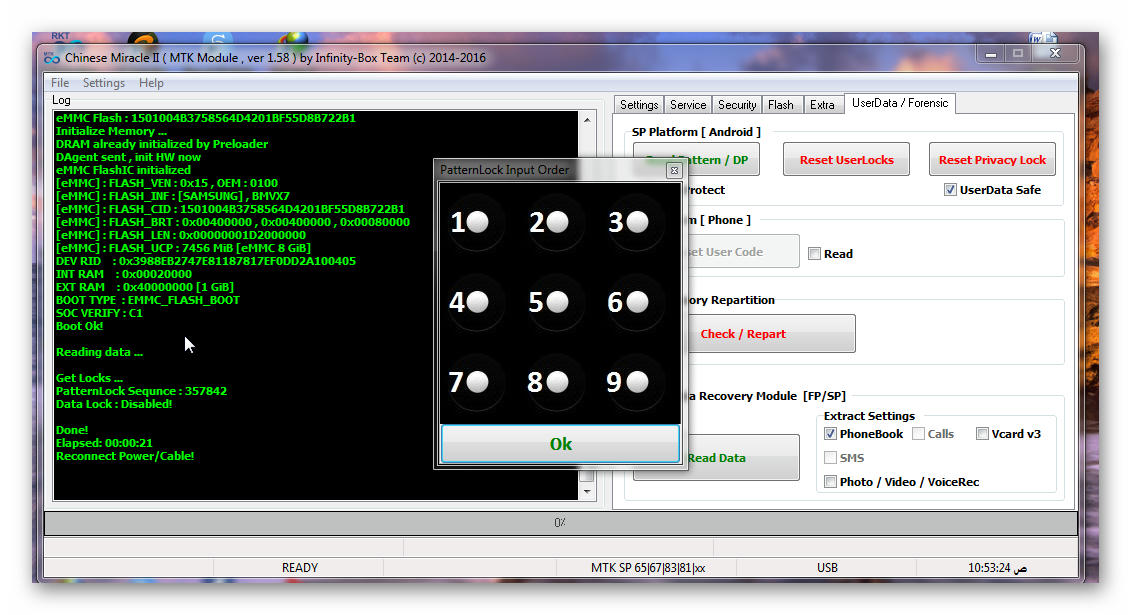 | |
 |
| The Following User Says Thank You to profkefah For This Useful Post: |
| | #48972 (permalink) |
| No Life Poster         Join Date: Jan 2009 Location: Sindh Pakistan
Posts: 8,876
Member: 953334 Status: Offline Sonork: 100.1614005 Thanks Meter: 15,424 | Operation : Read UserCode [ v1.58 ] 1. Power Off Phone , Remove battery , Insert back 2. Insert USB cable. In some cases require hold BootKey ( '*' ) Wait for phone... Phone found! [ 13 ] Sync... Sync Ok, read regs... Inital regs read done Boot Info : BB_CPU_ID : 6261 BB_CPU_HW : CB01 BB_CPU_SW : 0001 BB_CPU_SB : 8000 BB_CPU_NM : [MediaTek] MT6261_S0000 BB_CPU_SN : 2E68BF8A73C7B7D3540B6F58E97EED0B BROM Protocol Version : 05 Setting... Setting done , result code 0x000E BROM stage done Seek and prepare DownloadAgent DownloadAgent matching HW Found! DA verify and select done Sending DA to target ... DA_INFO : 0xC0 , Ver : 3.2 , BBID : 0x8E SOC_VERIFY : 0xC1 BOOT_STYLE : SF_FLASH_BOOT NOR Flash IC initialized [0] : FLASH_VEN : 0x0113 , [Winbond] SF_W25Q32JV [0] : FLASH_DIE : 00EF 0070 0016 0000 [0] : FLASH_LEN : 0x00400000 SDS_INFO : 0x003FE000 , 0x00002000 INT_RAM : 0x0000D000 EXT_RAM : 0x00400000 Read ExtData Sorting ExtData Reading UserCode Active : Yes , Code : 258258 MobileTracker : 0000 , Privacy Lock : 258258 Done! Elapsed: 00:00:04 Reconnect Power/Cable! |
 |
| | #48973 (permalink) |
| No Life Poster         Join Date: Jan 2009 Location: Sindh Pakistan
Posts: 8,876
Member: 953334 Status: Offline Sonork: 100.1614005 Thanks Meter: 15,424 | Operation : Read UserCode [ v1.58 ] 1. Power Off Phone , Remove battery , Insert back 2. Insert USB cable. In some cases require hold BootKey ( '*' ) Wait for phone... Phone found! [ 13 ] Sync... Sync Ok, read regs... Inital regs read done Boot Info : BB_CPU_ID : 6261 BB_CPU_HW : CB01 BB_CPU_SW : 0001 BB_CPU_SB : 8000 BB_CPU_NM : [MediaTek] MT6261_S0000 BB_CPU_SN : 403771987D6A86ABB78DA3CF2FA01BC4 BROM Protocol Version : 05 Setting... Setting done , result code 0x000E BROM stage done Seek and prepare DownloadAgent DownloadAgent matching HW Found! DA verify and select done Sending DA to target ... DA_INFO : 0xC0 , Ver : 3.2 , BBID : 0x8E SOC_VERIFY : 0xC1 BOOT_STYLE : SF_FLASH_BOOT NOR Flash IC initialized [0] : FLASH_VEN : 0x0112 , [MXIC] MX25L3291FWJI_09 [0] : FLASH_DIE : 00C2 0020 0016 0000 [0] : FLASH_LEN : 0x00300000 SDS_INFO : 0x002FE000 , 0x00002000 INT_RAM : 0x0000D000 EXT_RAM : 0x00400000 Read ExtData Sorting ExtData Reading UserCode Active : Yes , Code : 78363 MobileTracker : 78363 , Privacy Lock : 78363 Done! Elapsed: 00:00:06 Reconnect Power/Cable! |
 |
| | #48974 (permalink) |
| No Life Poster         Join Date: Jan 2009 Location: Sindh Pakistan
Posts: 8,876
Member: 953334 Status: Offline Sonork: 100.1614005 Thanks Meter: 15,424 | Chinese Miracle II [MTK module] v 1.58 Start at : [4/7/2018 / 10:55:51 AM] Operation : Format FileSystem [ v1.58 ] 1. Power Off Phone , Remove battery , Insert back 2. Insert USB cable. In some cases require hold BootKey Wait for phone... Phone found! [ 14 ] Sync... Inital Boot Ok! BB_CPU_PID : 6572 BB_CPU_NME : [MediaTek] MT6572_S00 BB_CPU_EXT : 0xCA01 , 0x8A00 , 0x0000 Processing BROM stage Settings for BROM configured! SecCfgVal : 0x00000000 BromVer : 0x00FF BLVersion : 0x0001 PreLoader : Active [ Boot with PL ] BootLdrSS : NORMAL with PRELOADER Processing DA stage DA Select done, will use MTK_AllInOne_DA_v5.1624.16.07 Sending and initialize DA ... Running DA ver.4.2 on BBID : 0x88 NAND Flash : NOT INSTALLED eMMC Flash : 90014A483447326111015F9B72E612F3 Initialize Memory ... DRAM already initialized by Preloader DAgent sent , init HW now eMMC FlashIC initialized [eMMC] : FLASH_VEN : 0x90 , OEM : 014A [eMMC] : FLASH_INF : [HYNIX] , a2G4 [eMMC] : FLASH_CID : 90014A483447326111015F9B72E612F3 [eMMC] : FLASH_BRT : 0x00400000 , 0x00400000 , 0x00400000 [eMMC] : FLASH_LEN : 0x00000000E9000000 [eMMC] : FLASH_UCP : 3728 MiB [eMMC 4 GiB] DEV RID : 0xE6C52A7D28A96FCF1E9C0A094BEF7F0F INT RAM : 0x00020000 EXT RAM : 0x20000000 [512 MiB] BOOT TYPE : EMMC_FLASH_BOOT SOC VERIFY : C1 Boot Ok! Clear USERDATA Clear Ok! Clear CACHE Clear Ok! Done! Elapsed: 00:00:39 Reconnect Power/Cable! |
 |
| | #48975 (permalink) |
| No Life Poster         Join Date: Jan 2009 Location: Sindh Pakistan
Posts: 8,876
Member: 953334 Status: Offline Sonork: 100.1614005 Thanks Meter: 15,424 | 1. Power Off Phone , Remove battery , Insert back 2. Insert USB cable. In some cases require hold BootKey Wait for phone... Phone found! [ 31 ] Sync... Inital Boot Ok! BB_CPU_PID : 6592 BB_CPU_NME : [MediaTek] MT6592_S00 BB_CPU_EXT : 0xCA00 , 0x8A00 , 0x0000 Processing BROM stage Settings for BROM configured! SecCfgVal : 0x00000000 BromVer : 0x00FF BLVersion : 0x0001 PreLoader : Active [ Boot with PL ] BootLdrSS : NORMAL with PRELOADER Processing DA stage DA Select done, will use MTK_AllInOne_DA_v5.1624.16.07 Sending and initialize DA ... Running DA ver.4.2 on BBID : 0x8A NAND Flash : NOT INSTALLED eMMC Flash : 150100523858314D42014A1A50BE41F9 Initialize Memory ... DRAM already initialized by Preloader DAgent sent , init HW now eMMC FlashIC initialized [eMMC] : FLASH_VEN : 0x15 , OEM : 0100 [eMMC] : FLASH_INF : [SAMSUNG] , BM1X8 [eMMC] : FLASH_CID : 150100523858314D42014A1A50BE41F9 [eMMC] : FLASH_BRT : 0x00400000 , 0x00400000 , 0x00400000 [eMMC] : FLASH_LEN : 0x00000003A3E00000 [eMMC] : FLASH_UCP : 14910 MiB [eMMC 16 GiB] DEV RID : 0xFD096D45F372769AA19EE20D16F94A3E INT RAM : 0x00020000 EXT RAM : 0x80000000 [2 GiB] BOOT TYPE : EMMC_FLASH_BOOT SOC VERIFY : C1 Boot Ok! Reading data ... Get Locks ... PatternLock Sequnce : 3658 Done! Elapsed: 00:00:15 Reconnect Power/Cable! |
 |
 |
| Bookmarks |
| |
 Similar Threads
Similar Threads | ||||
| Thread | Thread Starter | Forum | Replies | Last Post |
| Unlocking 5190 | Ryu | Nokia Legacy Phones ( DCT-1 ,2 ,3 ,L ) | 23 | 01-07-2018 17:14 |
| news headlines to gsm phone | mos | Nokia Legacy Phones ( DCT-1 ,2 ,3 ,L ) | 7 | 05-22-2016 11:42 |
| my 8810 is phone locked ,can somebody please help | duyphuc | Nokia Legacy Phones ( DCT-1 ,2 ,3 ,L ) | 18 | 12-23-2014 09:03 |
| need software for 5161 by cable | mln2000 | Nokia Legacy Phones ( DCT-1 ,2 ,3 ,L ) | 6 | 08-29-2010 20:17 |
|
|