



  |
 |
|
Welcome to the GSM-Forum forums. You are currently viewing our boards as a guest which gives you limited access to view most discussions and access our other features. Only registered members may post questions, contact other members or search our database of over 8 million posts. Registration is fast, simple and absolutely free so please - Click to REGISTER! If you have any problems with the registration process or your account login, please contact contact us . |
| |||||||
| Register | FAQ | Donate | Forum Rules | Root any Device | ★iPhone Unlock★ | ★ Direct Codes ★ | Direct Unlock Source |
| Nokia Base Band 5 ( BB-5 ) Baseband-5 Phones: 2700 Classic , 2730 Classic , 3109c , 3110c , 3120c , 3250 , 3500c , 3600s , 3610 Fold , 3710 Fold , 3720 Classic , 5130 XpressM , 5200 / 5200b , 5220 XpressM , 5230 XpressM , 5300 / 5300b , 5310 / 5310b , 5320 , 5500 , 5530 XpressM , 5610 , 5630 XpressM , 5700 , 5730 XpressM , 5800 , 6085 / 6086 , 6110n , 6120c , 6121c , 6124c , 6125 , 6126 / 6133b , 6131 / 6133 , 6131 (NFC) , 6136 , 6151 , 6208 Classic , 6210n , 6212c , 6220c , 6233 , 6234 , 6260 Slide , 6263 , 6267 , 6270 , 6280 / 6288 , 6282 , 6290 , 6300 , 6300i , 6301 , 6303 Classic , 6500 Classic , 6500 Slide , 6555 , 6600 Fold , 6600 Slide , 6630 , 6650 Fold , 6680 , 6681 , 6682 , 6700 Classic , 6710 Navigator , 6720 Classic , 6730 Classic , 6760 Slide , 6790 Surge , 7210c , 7310c , 7370 , 7373 , 7390 , 7500 , 7510c , 7610c , 7900 , 8600 , 8800 arte , E50 , E51 , E52 , E55 , E60 , E61 , E61i , E62 , E63 , E65 , E66 , E70 , E71 , E72 , E75 , E90 , N70 , N71 , N72 , N73 , N75 , N76 , N77 , N78 , N79 , N80 , N81 , N82 , N85 , N86 , N90 , N91 , N92 , N93 , N93i , N95 , N95 8GB , N96 , N97 , N97 Mini , X3 , X6 |
 |
| | LinkBack | Thread Tools | Display Modes |
| | #1 (permalink) |
| No Life Poster       Join Date: Jan 2000 Location: GSM Forum
Posts: 1,108
Member: 871 Status: Offline Thanks Meter: 602 | <<<Convert your TP Cable into a Universal 7-Pin FBUS Cable >>> 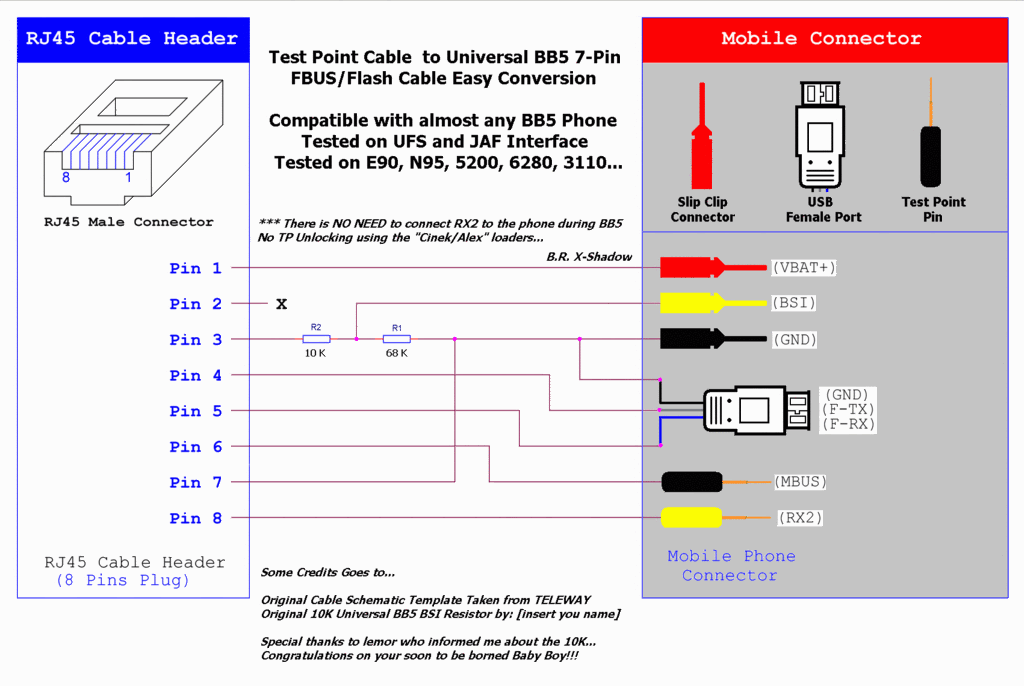 *** Some important notes *** Once you have converted your TP Cable, you CANNOT USE it for TP Unlocking anymore... For BB5 No TP Unlocking, you DO NOT NEED to connect RX2 to the phone. Just locate the MBUS PAD at the back of the phone and connect the BLACK TP Cable (CLK) to the MBUS PAD. During BB5 No TP Unlocking, MAKE SURE that you connect the MBUS PIN 100% of the time. Failure to do so will end up in unfavorable results... You can also use this Universal 7-PIN cable for FULL FLASHING a phone... But you need to connect BOTH MBUS and RX2 to the phone when the "Writing Flash" begins. During "Erase Flash", only the MBUS is needed, so it gives you a few seconds to properly connect the RX2 after using your other hand to click the "FLASH" button on the software. Finding the MBUS PAD on the phone is easy. It is almost always the MIDDLE PAD. Here is a sample: 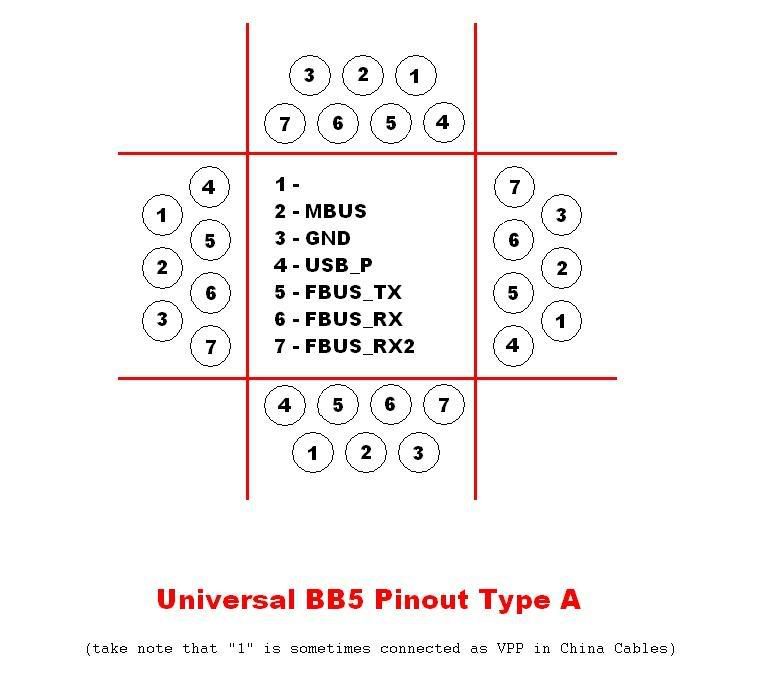 Best Regards, X-Shadow |
 |
| The Following 22 Users Say Thank You to X-Shadow For This Useful Post: |
| | #6 (permalink) |
| Temporary banned !!     Join Date: Jul 2008 Location: GUAR FORUM
Posts: 342
Member: 808577 Status: Offline Thanks Meter: 639 | UFS/JAF Universal FBUS LOCAL TEST MODE CONTROLLER Just try to help my favorite BB5box - AdvancedUFS and AdvancedBox  see pictures of contorller http://forum.gsmhosting.com/vbb/show...88&postcount=3 |
 |
| The Following 2 Users Say Thank You to TDKI For This Useful Post: |
| | #7 (permalink) |
| Temporary banned !!     Join Date: Jul 2008 Location: GUAR FORUM
Posts: 342
Member: 808577 Status: Offline Thanks Meter: 639 | Unlocking both diagrams work 100% E65 No TP unlocking with Home made Univerisal FBUS Cable |
 |
 |
| Bookmarks |
| |
 Similar Threads
Similar Threads | ||||
| Thread | Thread Starter | Forum | Replies | Last Post |
| Solution for 7 pin fbus cable no local mode | zkb | BB5KING | 4 | 12-03-2008 11:24 |
| Where to buy VPP 7 pins fbus cables for this GREAT BOX!? | www.fonefix.nl | Genie Universal | 2 | 07-13-2008 19:36 |
| POLL: are you using 5 pin or 7 pin 6630 cable | ahmed | Griffin | 12 | 10-09-2005 02:41 |
|
|