



  |
 |
|
Welcome to the GSM-Forum forums. You are currently viewing our boards as a guest which gives you limited access to view most discussions and access our other features. Only registered members may post questions, contact other members or search our database of over 8 million posts. Registration is fast, simple and absolutely free so please - Click to REGISTER! If you have any problems with the registration process or your account login, please contact contact us . |
| |||||||
| Register | FAQ | Donate | Forum Rules | Root any Device | ★iPhone Unlock★ | ★ Direct Codes ★ | Direct Unlock Source | Mark Forums Read |
| | LinkBack | Thread Tools | Display Modes |
| | #1 (permalink) |
| No Life Poster        Join Date: May 2004 Location: A ROUGH ROAD LEADS 2 THE STARS
Posts: 3,452
Member: 66937 Status: Offline Thanks Meter: 5,053 | 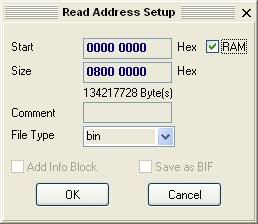 To Dump RAM Need: 1. Insert Sim Card 2. Power on the phone and activate "QUALCOMM USB Mode" - type *#782872# and confirm. (install drivers if PC asks) 3. Tick 'Qualcomm Mode' 4. Press 'QDCI Info' 5. Make SCREENDUMP (CTRL+ALT+Print Screen) 6. Press 'Read Flash' 7. Tick 'RAM' 8. Set Address and size as in the above picture, Press 'OK' and wait ... for the process to complete 9. If have message Sysinfo Saved as: *_Sys.sec, add this file to the archieve also. 10. Upload the file to some free hosting and provide the link in this thread along with the screendump of QDCI Info HINTS:- If Fails, on 50%, Make Size 0400 0000 This applicable to ALL Not Implemented Samsung QC Models eg: A707, A727, V820L, ... Even Not Listed Models, for these select similar. RAM Dump can take few hours SIM card can be any, but MUST BE INSERTED!!! Phone does not need to be locked. We will Give Codes of Current Dump and Add Model to Next Release. Q. How to Enter Unlock Code ? A. Check Manual x:\Program Files\SarasSoft\UFS\Documents\SGH-F480_Unfreeze_Unlock_Procedure.pdf Munna. Last edited by GsmMunna; 08-26-2011 at 09:07. |
| The Following 215 Users Say Thank You to GsmMunna For This Useful Post: |
| | #6 (permalink) |
| No Life Poster       Join Date: Oct 2008 Location: HPS
Posts: 1,102
Member: 878925 Status: Offline Sonork: ;-) Thanks Meter: 786 | how to enter in "QUALCOM" USB Mode · Power on the phone and activate "QUALCOM" USB Mode - type *#782872# and confirm. · Connect phone to PC USB port with USB cable Make sure to install QUALCOM drivers ! ! ! To exit QUALCOM mode, type *#726872# via keyboard. |
| The Following 3 Users Say Thank You to digiphone For This Useful Post: |
| | #7 (permalink) |
| Freak Poster     Join Date: Jun 2002 Location: Sanok, Poland Age: 40
Posts: 408
Member: 12835 Status: Offline Thanks Meter: 23 | Can i insert SIM first and then enter to QC mode by typing *#782872# ? ...and what with QualCOMM mode CHECKBOX in HWK? It must be ON ? I wan't to read Z400 |
| | #9 (permalink) |
| Freak Poster     Join Date: Jun 2002 Location: Sanok, Poland Age: 40
Posts: 408
Member: 12835 Status: Offline Thanks Meter: 23 | Thanks Odia!  ...but there is a problem.  When i activate "QUALCOMM USB Mode" by typing *#782872# and Tick 'Qualcomm Mode' HWK can't read QDCI Info  When i type *#726872# and Qualcomm Mode is not checked, then i can read QDCI Info: Code: PING: OK, UFS RJ45 - QCDI Software: Z400BVFF7 Regions : Orange - Switzerland Language: de,en,es,fr,hu,it,nl,pl,pt,ro,sl,tr Release : 2006 June Rev: 7 Hardware: MP 2.802 IMEI: ******-**-******-* BTID: 0017:D5:35E9C9 S/N : R8WA707219 MOB_INFO Failed Sysinfo not exists Currently Unsupported Model Code: PING: OK, UFS RJ45 - QCDI Dump read by my method will be good for You? Sorry for my english  |
| | #14 (permalink) |
| No Life Poster       Join Date: Nov 2008 Location: Hate stupidity
Posts: 1,907
Member: 904530 Status: Offline Thanks Meter: 517 | *#0002*28346# back back back 9 6 2 - Qualcomm USB switch off insert card switch on connect original usb cable install drivers if ask tick QualComm Mode box on software |
| The Following 2 Users Say Thank You to Major-T For This Useful Post: |
| Bookmarks |
| Thread Tools | |
| Display Modes | |
| |
 Similar Threads
Similar Threads | ||||
| Thread | Thread Starter | Forum | Replies | Last Post |
| how to name samsung dump flash file | monti_908 | Samsung Flashers, Software, Firmware. | 9 | 04-29-2011 08:03 |
| How to make Nokia 8800 Flash Memory full dump | ryush96 | HWK | 2 | 03-20-2010 17:35 |
| How to make Samsung a127 ? | URGENT_2008 | Samsung Hardware Repair | 0 | 08-07-2008 13:31 |
| how to make samsung clips | karamusa | VLSI, Conexant, Skyworks and Old Models | 0 | 12-25-2002 14:22 |
| how to make eprom dump.. | timitiz | Nokia Legacy Phones ( DCT-1 ,2 ,3 ,L ) | 0 | 10-19-2000 22:47 |
|
|