



  |
 |
|
Welcome to the GSM-Forum forums. You are currently viewing our boards as a guest which gives you limited access to view most discussions and access our other features. Only registered members may post questions, contact other members or search our database of over 8 million posts. Registration is fast, simple and absolutely free so please - Click to REGISTER! If you have any problems with the registration process or your account login, please contact contact us . |
| |||||||
| Register | FAQ | Donate | Forum Rules | Root any Device | ★iPhone Unlock★ | ★ Direct Codes ★ | Direct Unlock Source |
 |
| | LinkBack | Thread Tools | Display Modes |
| | #1 (permalink) |
| No Life Poster      Join Date: Nov 2001 Location: Never Land
Posts: 924
Member: 7277 Status: Offline Sonork: 100.42158 Thanks Meter: 68 | Motorola E8 Phone code locked - Successfully Removed!!! - First in the WORLD JUST CONNECT THE PHONE,INSTALL THE DESIRED DRIVERS AND GO TO SERVICE FUNCTION AND PRESS MASTER RESET...THAT'S IT YOUR PHONE CODE IS REMOVED... NOTE: NO NEED TO PRESS MASTER CLEAR...IT WILL NOT WORK!!! SCREENSHOTS 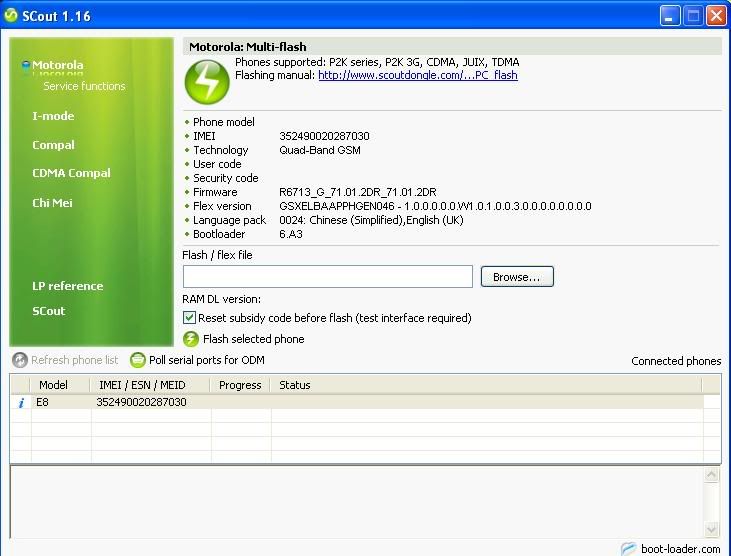 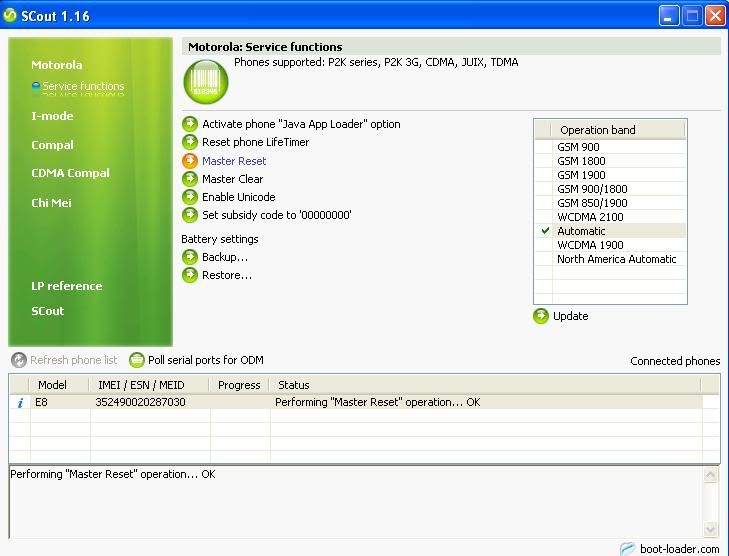 ORIGINAL LINK HERE : http://www.gsmgadget.org/vbb/showthread.php?t=8717 Regards, Sandman Last edited by Sandman; 12-16-2008 at 12:55. |
 |
| The Following 18 Users Say Thank You to Sandman For This Useful Post: |
| | #3 (permalink) | |
| No Life Poster      Join Date: Nov 2001 Location: Never Land
Posts: 924
Member: 7277 Status: Offline Sonork: 100.42158 Thanks Meter: 68 | Quote:
Negative bro...i already did that but nothing happened...i also used MSSBox and Rocker dongle but also failed to connect the phone...Only SCOUT Dongle managed to remove the phone code w/o flashing the phone...    | |
 |
| | #4 (permalink) | |
| Banned        | Quote:
Regards | |
 |
| | #6 (permalink) |
| Freak Poster     Join Date: Sep 2004
Posts: 451
Member: 80244 Status: Offline Thanks Meter: 49 | it's true!!! sandman is not lying, i have already tried and test that process, using scout by master reset only. it also work with moto em30, very good solution. 100% working!!! |
 |
| | #7 (permalink) | |
| Banned        | Quote:
    why talking about lie hear i just want to know about smart-Clip because i all sets of motorola Do via Smart-Clip why talking about lie hear i just want to know about smart-Clip because i all sets of motorola Do via Smart-ClipAny way no prob at all | |
 |
| | #10 (permalink) |
| No Life Poster         Join Date: Feb 2006
Posts: 11,638
Member: 229997 Status: Offline Thanks Meter: 636 | @ notgood, Just connect the phone to PC, install requried drivers and read phone info with the Scout flasher. User and Security codes suppose to be read by the SCout flasher.  Best Regards Smart-clip team www.smart-clip.com www.scoutdongle.com www.GsmServer.com www.boot-loader.com www.smart-unlocker.com |
 |
| | #11 (permalink) | |
| No Life Poster        Join Date: Jul 2006 Location: Follow Me If U Can
Posts: 2,821
Member: 304251 Status: Offline Thanks Meter: 789 | Quote:
where is the option is called (read fone info)) sir i,m not see it in ur flasher | |
 |
| | #12 (permalink) |
| Product Supporter    Join Date: Feb 2005 Location: GSMserver Team
Posts: 36,980
Member: 121052 Status: Offline Sonork: 100.107126 Thanks Meter: 80,766 | Connect phone to PC USB, install drivers and SCout should pick it up automatically. If the phone is not detected after installing drivers, restart SCout or even PC. Best Regards GSMServer team  |
 |
| | #14 (permalink) |
| No Life Poster         Join Date: Mar 2006 Location: Central Europe Age: 39
Posts: 11,877
Member: 239548 Status: Offline Thanks Meter: 2,781 | Tested on U9 and V8. After pressing 'Master reset' you need to power the phone off and to power it on after that. The phone code is removed, but it doesn't changed to original value 1234. I believe that this trick will work for all other phone models. 'Master Reset' function resets all customer settings to default factory settings. The phone lock code is not activated by default in a "clean" phone, that's why it is being removed with 'Master Reset' operation. |
 |
| The Following User Says Thank You to mcandre For This Useful Post: |
| | #15 (permalink) | |
| No Life Poster        Join Date: Jul 2006 Location: Follow Me If U Can
Posts: 2,821
Member: 304251 Status: Offline Thanks Meter: 789 | Quote:
u said ((The phone code is removed, but it doesn't changed to original value 1234.)) so what is the value will return 0000 mate or different | |
 |
 |
| Bookmarks |
| |
 Similar Threads
Similar Threads | ||||
| Thread | Thread Starter | Forum | Replies | Last Post |
| FIRST IN THE WORLD MXKEY 3 IN 1 TOOL...FIRST IN THE WORLD MXKEY 3 IN 1 TOOL... Blac | alwi7666 | MXKEY Nokia Flasher and Unlocker (by Alim Hape) | 46 | 05-31-2010 14:07 |
| MSS first in the world unlock for V8, U9, Z6, Z6w, Aura R1, E8, EM30, EM35, Ve66, ZN5 | mymiela0419 | Smart-Clip | 9 | 11-28-2009 19:37 |
| Success Fully Unlock M620 To First In The World | SANGURAN_BOX | UST Pro II | 3 | 08-07-2008 15:34 |
| First in the world NOKIA 6086 unlocked successfully !!! | Irinel | MT-BOX | 29 | 06-19-2007 10:57 |
|
|