



  |
 |
|
Welcome to the GSM-Forum forums. You are currently viewing our boards as a guest which gives you limited access to view most discussions and access our other features. Only registered members may post questions, contact other members or search our database of over 8 million posts. Registration is fast, simple and absolutely free so please - Click to REGISTER! If you have any problems with the registration process or your account login, please contact contact us . |
| |||||||
| Register | FAQ | Donate | Forum Rules | Root any Device | ★iPhone Unlock★ | ★ Direct Codes ★ | Direct Unlock Source |
 |
| | LinkBack | Thread Tools | Display Modes |
| | #1 (permalink) | |
| No Life Poster       | Step by Step how to Unlock BB5 Phone Using BB5BOX By Raskal  1.Read Info 2.Back up PM308 3.Press "Unlock" 4.Connect Test Point 5.Wait 3~4 sec Phone is Unlocked!!! READ PHONE INFO 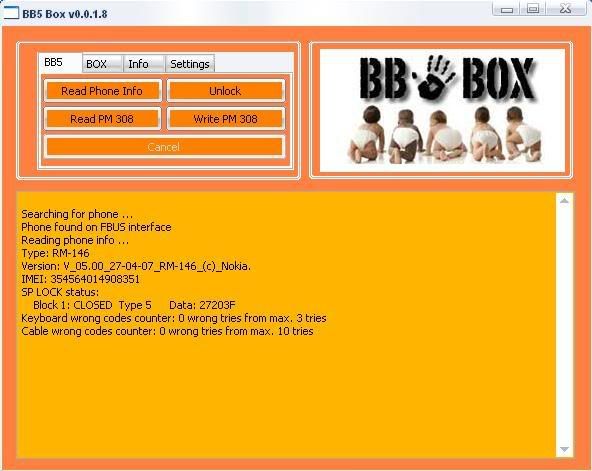 READ PM 308 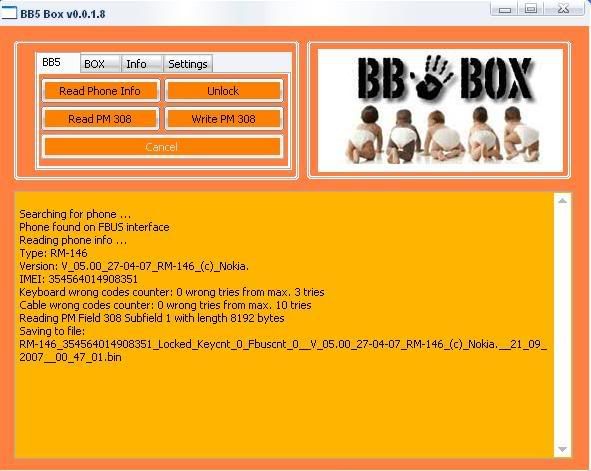 PRESS UNLOCK 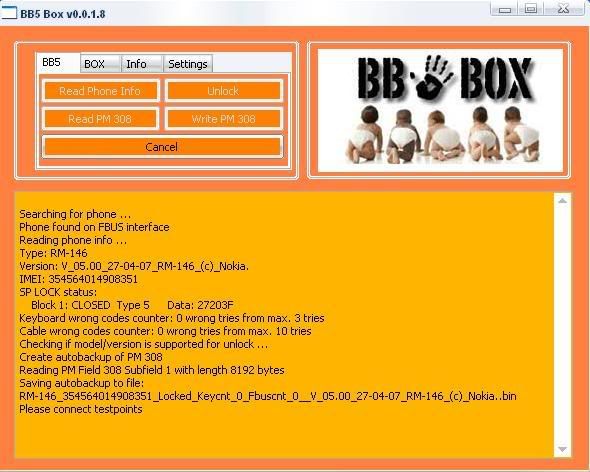 UNLOCKED DONE! 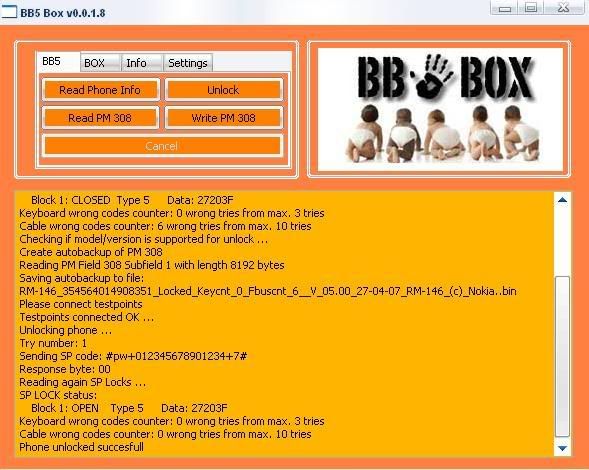 Quote:
| |
 |
| | #4 (permalink) | |
| Product Supporter    Join Date: Oct 2002 Location: Philippines/Shenzhen, China Age: 58
Posts: 965
Member: 16816 Status: Offline Sonork: 100.42691 Thanks Meter: 105 | Quote:
I just answer 3 days ago that how come there is news like this without any box on their hand? cheers! br nlogomaster www.gsm-traders.com | |
 |
| | #5 (permalink) | |
| Product Manager      Join Date: Sep 2007
Posts: 886
Member: 588059 Status: Offline Thanks Meter: 47 | Quote:
Also, for more detailed step-by-step instructions for unlocking here is BB5 Box User Manual: http://www.bb5box.org/manuals/BB5Box_User_Manual_v3.pdf | |
 |
| | #7 (permalink) | |
| No Life Poster       | Quote:
 | |
 |
| | #10 (permalink) |
| No Life Poster        Join Date: Mar 2005 Location: lets See.
Posts: 3,399
Member: 128918 Status: Offline Thanks Meter: 282 | Good Post & Nice to Know that  |
 |
| | #11 (permalink) |
| No Life Poster       Join Date: Nov 2004 Location: Pinas Age: 45
Posts: 1,412
Member: 91411 Status: Offline Sonork: 100.1584444 Thanks Meter: 372 | nice info pareng ron2pet and i just wanna add that for more info you can also check the complete guide with manual and pics of testpoint guide here http://www.bb5box.org/manuals/BB5Box_User_Manual_v3.pdf |
 |
| | #12 (permalink) | |
| Product Manager      Join Date: Sep 2007
Posts: 886
Member: 588059 Status: Offline Thanks Meter: 47 | Quote:
BUT, you can damage BB5 Box if you touch/connect testpoint to wrong location. E.g. putting testpoint (CLK or DATA) at VBat+ (here is over 4 volts) could damge chips inside BB5 Box (this chips work at 1.8 volts). But this usualy could not happens, because VBat+ is FAR AWAY than testpoint locations. | |
 |
| | #13 (permalink) | |
| Freak Poster     Join Date: Mar 2005 Location: Atomic Mobile Solutions Age: 40
Posts: 443
Member: 126400 Status: Offline Thanks Meter: 24 | Quote:
well many dunno why people want to stay famous.  | |
 |
 |
| Bookmarks |
| |
 Similar Threads
Similar Threads | ||||
| Thread | Thread Starter | Forum | Replies | Last Post |
| How To Unlock Bb5 Phone For Jaf..? | gsm st | J.A.F. By Jafsupport.com | 2 | 10-25-2007 18:52 |
| Video showing how to unlock BB5 phones... | PASSIONATE_BOYS | HWK | 17 | 10-25-2007 09:52 |
| Tips, BKM (Best Known Method) in unlocking BB5 phone using BB5Box | glicos | BB5BOX | 0 | 09-25-2007 18:02 |
| How To Unlock Bb5 Phone? | adot111 | Nokia Base Band 5 ( BB-5 ) | 6 | 07-30-2007 21:24 |
| How To Unlock Bb5 Phone? | mjaid1977 | Nokia Base Band 5 ( BB-5 ) | 1 | 07-29-2007 22:20 |
|
|