



  |
 |
|
Welcome to the GSM-Forum forums. You are currently viewing our boards as a guest which gives you limited access to view most discussions and access our other features. Only registered members may post questions, contact other members or search our database of over 8 million posts. Registration is fast, simple and absolutely free so please - Click to REGISTER! If you have any problems with the registration process or your account login, please contact contact us . |
| |||||||
| Register | FAQ | Donate | Forum Rules | Root any Device | ★iPhone Unlock★ | ★ Direct Codes ★ | Direct Unlock Source |
 |
| | LinkBack | Thread Tools | Display Modes |
| | #1036 (permalink) |
| Freak Poster     Join Date: Jan 2017 Location: ALASKA
Posts: 329
Member: 2678828 Status: Offline Thanks Meter: 231 | Selected model: SM-A205F Software version: 37.0 Waiting ADB device... OK Reading phone info... Model: SM-A205F Android version: 9 PDA version: A205FXXU1ASC5 CSC version: A205FOJM1ASC5 Phone version: A205FDDU1ASC6 Product code: SM-A205FZBEXFA CSC country code: SOUTH AFRICA CSC sales code: XFA Phone SN: RZ8M51XYJEX IMEI: 355045105092338 HW version: REV0.3 RF cal date: 20190514 Chip name: EXYNOS7884B Modem board: SHANNON327 Security patch: 2019-02-01 Boot Warranty bit: 0 SIM State: ABSENT Initialization zTool... OK Running zTool, please wait... OK Reading data from phone... OK Searching server... OK Checking server answer... OK Executing... OK Reading data from phone... OK Calculating... OK Searching server... OK Waiting for server answer... OK Writing security... error (10 0 5) Rebooting phone... OK Done with Samsung Tool PRO v.37.0 |
 |
| | #1037 (permalink) |
| No Life Poster        | G550T2 root + unlock oK Waiting ADB device... OK Reading phone info... Model: SM-G550T2 Android version: 6.0.1 PDA version: G550T2UVU2AQC4 CSC version: G550T2TMB2AQC4 Phone version: G550T2UVU2AQC4 Product code: SM2G550TZKWTMB CSC country code: USA CSC sales code: TMB Phone SN: RV8HB05VJ9V IMEI: 351722080891983 HW version: REV0.4 RF cal date: 20161107 Chip name: EXYNOS3475 Modem board: SHANNON308 Security patch: 2017-03-01 Boot Warranty bit: 1 SIM State: ABSENT Checking Super user right... true Reading NV data... OK Checking NV data... OK Reading data... OK Detecting MODEM... OK Reading MODEM... OK Calculating... OK Initialization data... OK Writing zTool... OK Initialization zTool... OK Running zTool, please wait... OK Reading data... OK HWID: 69 13 BB 69 85 A4 6F 96 25 D1 97 C2 75 53 8E 05 Calculating... OK Unlocking... OK Writing NV data... OK Rebooting phone... OK Unlock done Done with Samsung Tool PRO v.37.0 |
 |
| | #1038 (permalink) |
| No Life Poster      | J727T1 U5 FRP Reset 1.COMBINATION_TMB_FA70_J727TUVU5ASC1_TMBFAC_CL1108 7199_QB22468935_REV01_user_mid_noship.tar.md5 2.Select J700T1 and chose Cp and flash by checking only boot.img, recovery.img and system.img 3.After flash Reset FRP in J700T1 selected model 4.Last flash Full flasher J727T1UVS5BSC2 BL,Ap,Cp,Csc Z3x is the Best thank you |
 |
| | #1039 (permalink) |
| No Life Poster       Join Date: Nov 2007 Location: Kotla arab ali khan Age: 56
Posts: 1,559
Member: 623703 Status: Offline Sonork: 100.1614330 Thanks Meter: 439 | samsung i9300 imei rapier done netwaark rapier done z3x -------------------------- 2-5-2019_19-40-30 -------------------------- Selected model: I9300 Selected port: Selected port speed: 115200 Waiting ADB device... OK Reading phone info... Model: GT-I9300 Android version: 4.3 Product code: GT-I9300TADTRG Phone version: I9300BOUGNB1 PDA version: I9300XXUGOC1 CSC version: I9300TRGGOC1 IMEI: 357378052126512 Phone S/N: RF1F209WRAR Checking Super user right... true Reading modem... OK Patching modem... OK Writing modem... OK Reading kernel... OK Patching kernel... OK Writing kernel... OK Rebooting phone... OK Repair done Done with Samsung Tool v.18.7 |
 |
| | #1040 (permalink) |
| No Life Poster       Join Date: Nov 2010 Location: RSA-2048 Age: 38
Posts: 1,716
Member: 1444462 Status: Offline Thanks Meter: 1,337 | SM-A260F IMEI & Patch Certificate Done REPAIR INSTRUCTIONS: 1. Power on the phone. 2. Enable 'USB debugging' in 'Settings'-'Developer options', tap 7 times on 'Build number' in 'Settings'-'About phone' to enable 'Developer options'. 3. Connect the phone to PC with USB cable, install drivers if needed. 4. Select device in ADB settings. 5. Press 'Reboot to...' button and select mode to reboot (download or recovery). Operation: Patch Certificate Selected model: SM-A260F Software version: 37.0 Waiting ADB device... OK Reading phone info... Model: SM-A260F Android version: 8.1.0 PDA version: A260FXXU1ASD2 CSC version: A260FOJM1ASD2 Phone version: A260FJVU1ASCA Product code: SM-A260FZKAXFA CSC country code: SOUTH AFRICA CSC sales code: XFA Phone SN: RF8M425ES2A IMEI: 3 HW version: MP 0.300 RF cal date: 20190416 Chip name: EXYNOS7870 Modem board: SHANNON315 Security patch: 2019-04-01 Boot Warranty bit: 1 SIM State: ABSENT Checking Super user right... true Initialization zTool... OK Running zTool, please wait... OK Reading data from phone... OK Searching server... OK Checking server answer... OK Executing... OK Searching server... OK Waiting for server answer... OK Patching... OK Rebooting phone... OK Done with Samsung Tool PRO v.37.0 |
 |
| | #1041 (permalink) |
| Crazy Poster    Join Date: Sep 2014 Location: lumajang-indonesia
Posts: 55
Member: 2254920 Status: Offline Sonork: 100.1662891 Thanks Meter: 16 | first you have to root the cellphone then patch the modem so that it doesn't error in the modem, then read the code from Z3X after the code is read open the network code after that don't forget to flash the modem back with the official modem file step root: First you have to install Magisk apk, after that you have to open OEM, then flash with the root file, after that wipe the cell then install Magisk APK again, then open the root access in the Magisk app, congratulations your cell phone has been roote root: https://drive.google.com/drive/mobil...13&direction=a modem: http://www.mediafire.com/file/q8srbw...jbeka.tar/file 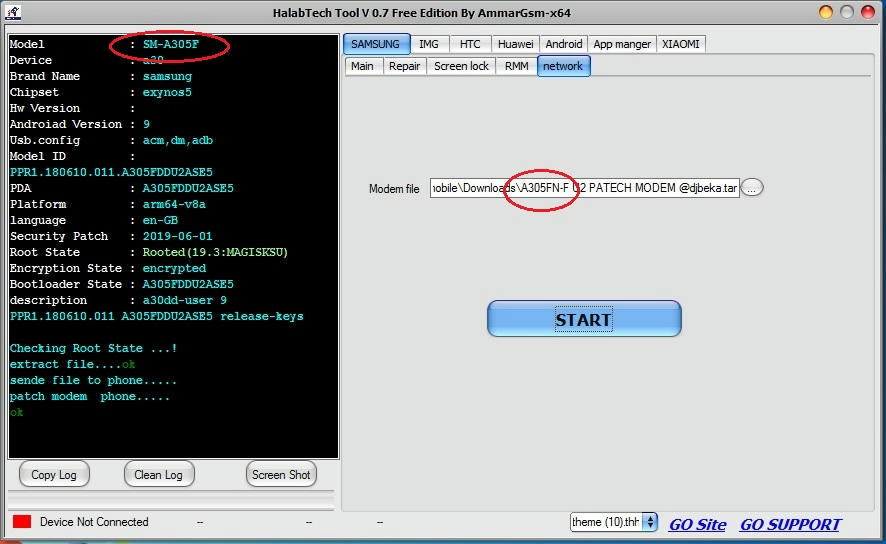 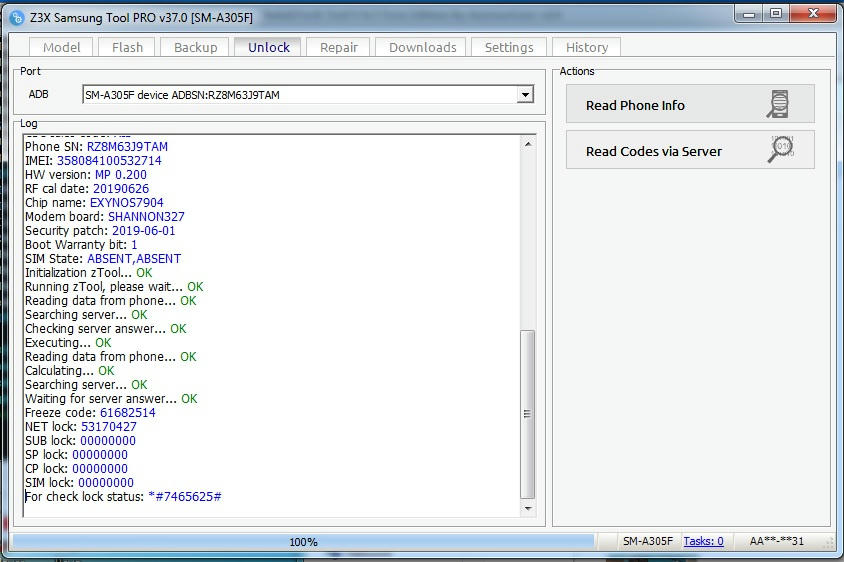 |
 |
| The Following 2 Users Say Thank You to MDT_mobile For This Useful Post: |
| | #1044 (permalink) |
| Freak Poster     Join Date: Jun 2009 Location: Argentina
Posts: 212
Member: 1050909 Status: Offline Thanks Meter: 39 | Read Codes A20e U1 OK Operation: Read Codes via Server Selected model: SM-A202F Software version: 37.0 Checking Login and Password... Listo Ballance: 30 crd. You have 30 credit(s) left. This operation takes 5 credits.Continue? Si Waiting ADB device... Listo Leyendo información del teléfono ... Modelo: SM-A202F Android version: 9 PDA version: A202FXXU1ASD5 CSC version: A202FOXM1ASD4 Versión del telefono: A202FXXU1ASD4 Código del Producto: SM2A202FZBDBGL Código de país CSC: Bulgaria Código de Venta CSC: BGL Phone SN: RF8M604RAEJ IMEI: 35795310xxxxxxx HW version: MP 0.300 RF cal date: 20190604 Chip name: EXYNOS7884B Módem: SHANNON327 Security patch: 2019-04-01 Boot Warranty bit: 0 SIM State: REGIONAL_LOCKED,ABSENT Initialization zTool... Listo Running zTool, please wait... Listo Lectura de datos desde el teléfono ... Listo Buscando servidor... Listo Checking server answer... Listo Executing... Listo Lectura de datos desde el teléfono ... Listo Calculando... Listo Buscando servidor... Listo Waiting for server answer... Listo Congelar código: 25750319 NET lock: 46093949 SUB lock: 00000000 SP lock: 00000000 CP lock: 00000000 SIM lock: 00000000 Para comprobar bloquea el estado: *#7465625# Done with Samsung Tool PRO v.37.0 |
 |
| | #1045 (permalink) | |
| Crazy Poster    Join Date: Sep 2014 Location: lumajang-indonesia
Posts: 55
Member: 2254920 Status: Offline Sonork: 100.1662891 Thanks Meter: 16 | Quote:
https://drive.google.com/open?id=11c...dP2kkj8oqdhHpE | |
 |
| | #1047 (permalink) |
| Junior Member Join Date: Jan 2019 Location: Dhaka, Bangladesh
Posts: 4
Member: 2889104 Status: Offline Thanks Meter: 0 | SM-G925T Unlock done with Z3X v.37.0 Operation: Unlock Selected model: SM-G925T Selected port: COM5 SAMSUNG Mobile USB Serial Port Software version: 37.0 Waiting ADB device... OK Reading phone info... Model: SM-G925T Android version: 6.0.1 PDA version: G925TUVU5EPK5 CSC version: G925TUVU5EPK5 Phone version: G925TUVU5EPK5 Product code: SM-G925TZDETMB CSC country code: Germany CSC sales code: DTM Phone SN: IMEI: HIDDEN HW version: REV0.2 RF cal date: 20150528 Chip name: EXYNOS7420 Modem board: SHANNON333 Security patch: 2016-11-01 Boot Warranty bit: 1 SIM State: NETWORK_LOCKED Checking Super user right... true Reading NV data... OK Checking NV data... OK Initialization zTool... OK Running zTool, please wait... OK HWID: 88 D8 BE 4D 8D 04 00 00 00 00 00 00 00 00 00 00 Calculating... OK Unlocking... OK Writing NV data... OK Rebooting phone... OK Unlock done Done with Samsung Tool PRO v.37.0 |
 |
| | #1048 (permalink) |
| Product Supporter    Join Date: Aug 2016
Posts: 2,344
Member: 2613252 Status: Offline Thanks Meter: 1,837 | |
 |
| The Following User Says Thank You to amleto90 For This Useful Post: |
 |
| Bookmarks |
| |
|
|