



  |
 |
|
Welcome to the GSM-Forum forums. You are currently viewing our boards as a guest which gives you limited access to view most discussions and access our other features. Only registered members may post questions, contact other members or search our database of over 8 million posts. Registration is fast, simple and absolutely free so please - Click to REGISTER! If you have any problems with the registration process or your account login, please contact contact us . |
| |||||||
| Register | FAQ | Donate | Forum Rules | Root any Device | ★iPhone Unlock★ | ★ Direct Codes ★ | Direct Unlock Source |
 |
| | LinkBack | Thread Tools | Display Modes |
| | #1 (permalink) |
| Insane Poster    Join Date: Dec 2014
Posts: 65
Member: 2314688 Status: Offline Sonork: 100.1681375 Thanks Meter: 179 | Remove Frp Sony With Android 7.0 By Z3x [GUIDE] Hi Every Body Remove Frp Sony With Android 7.0 By Z3x latest Security First : Connect your phone with Wifi and press next then press first choice as in the photo 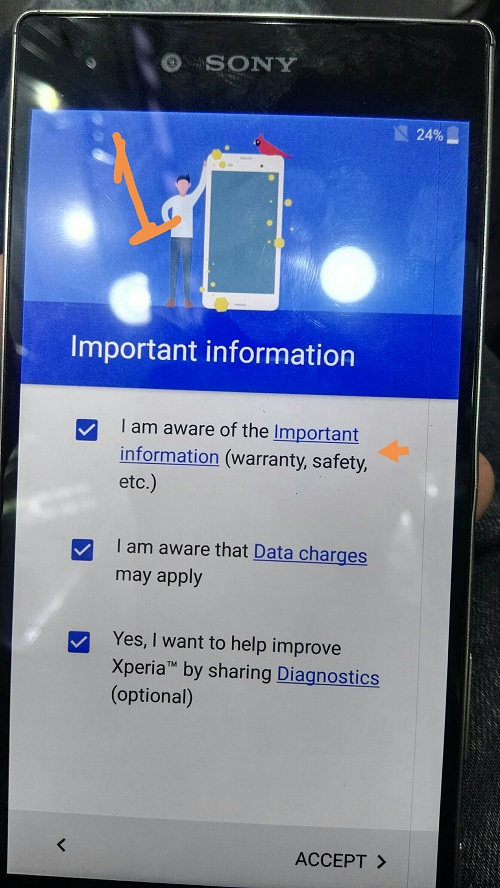 Second : press on any option then long press on any word then Choose Assist 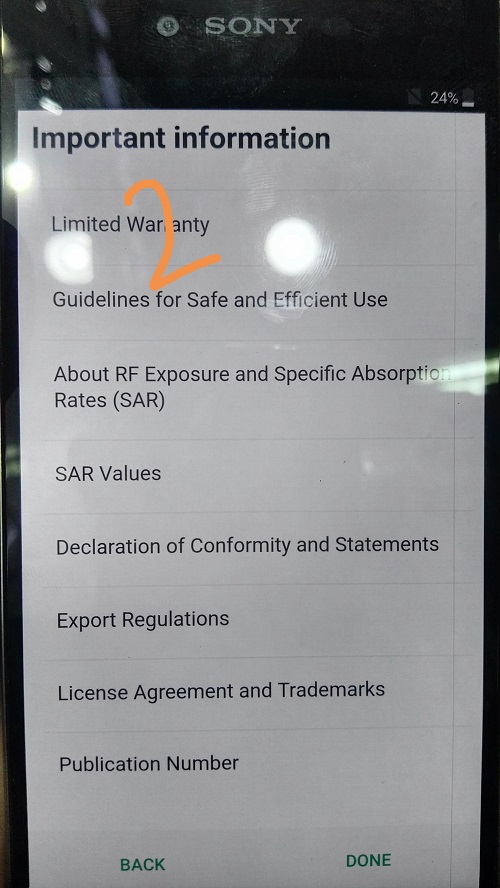 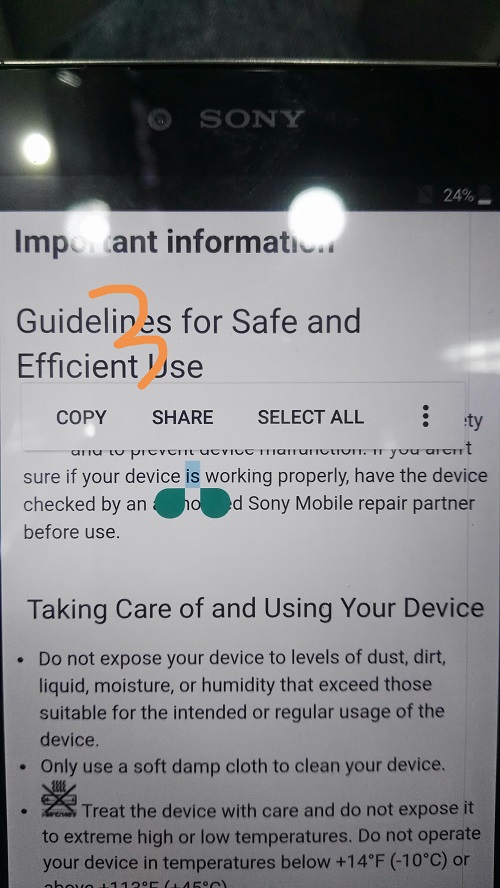 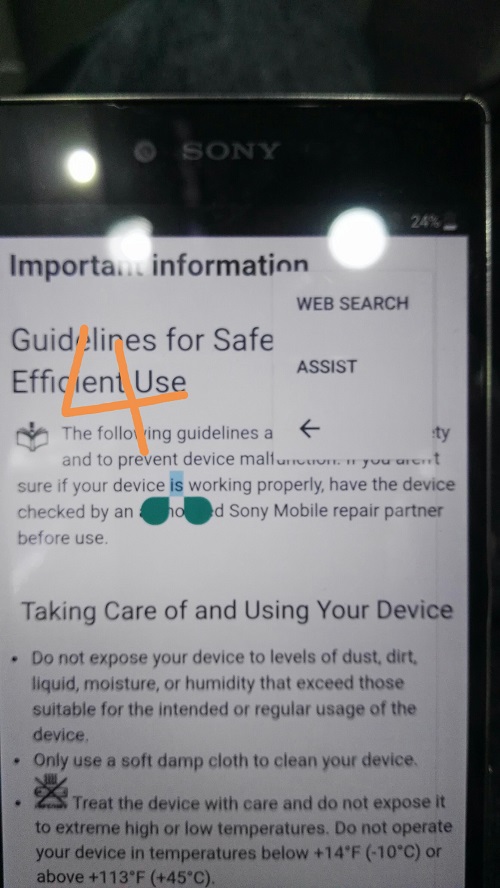 Third : You show Google Now opened , write file to go file manager 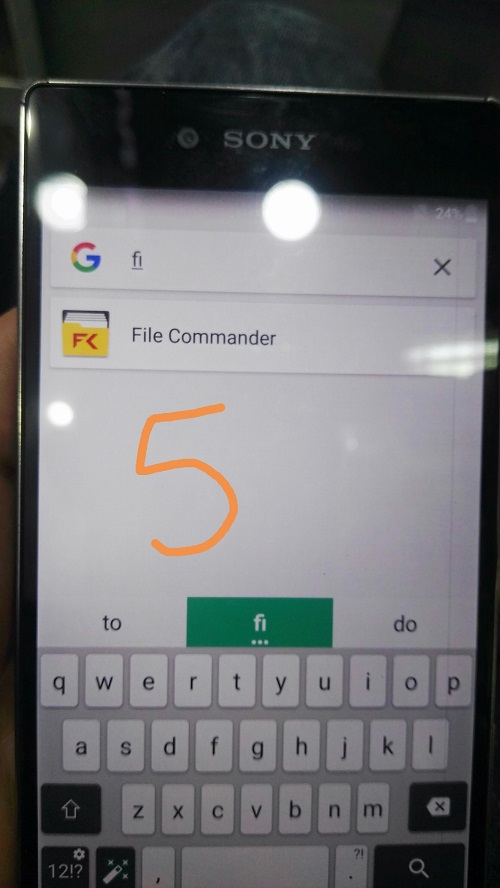 Forth : connect your mobile with computer and copy Quick Shortcut Maker App into phone memory Fifth : install app and open it and write on search "cor" Choose first choice then check to enable Adb mode restart phone 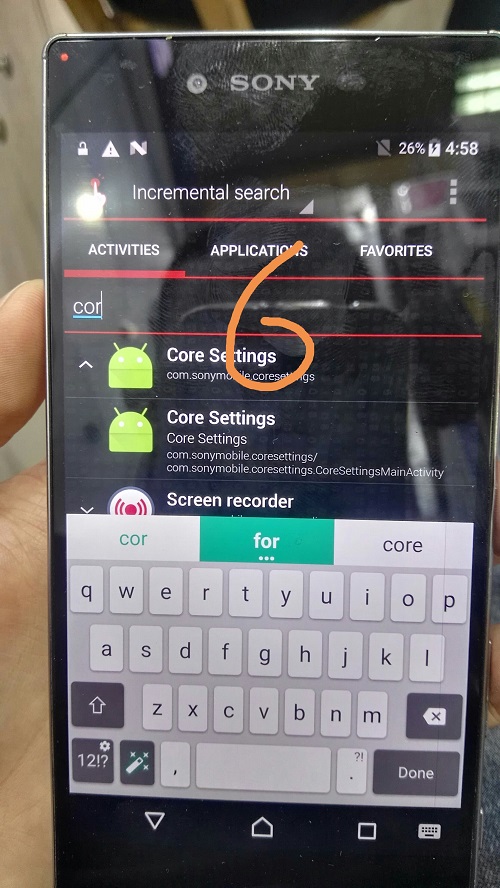 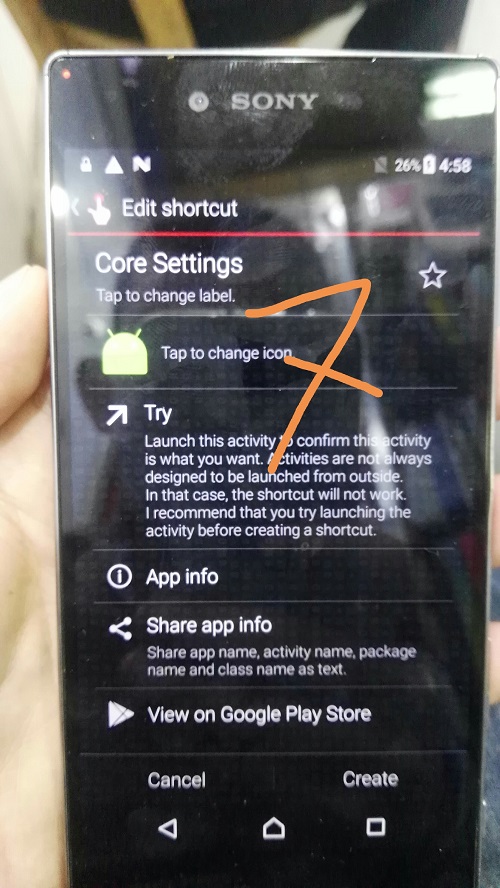 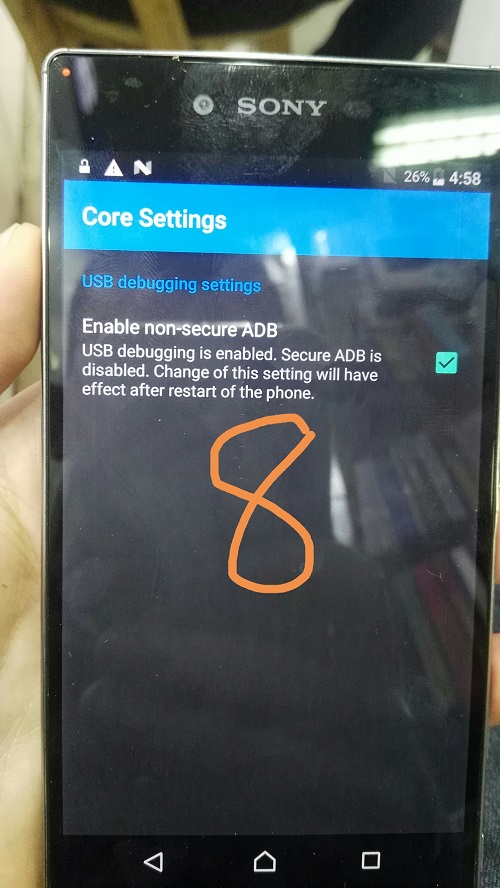 sixth : connect phone with computer open z3x and choose any model support remove Frp by Adb mode I had choose G935F and press Reset Frp then restart phone 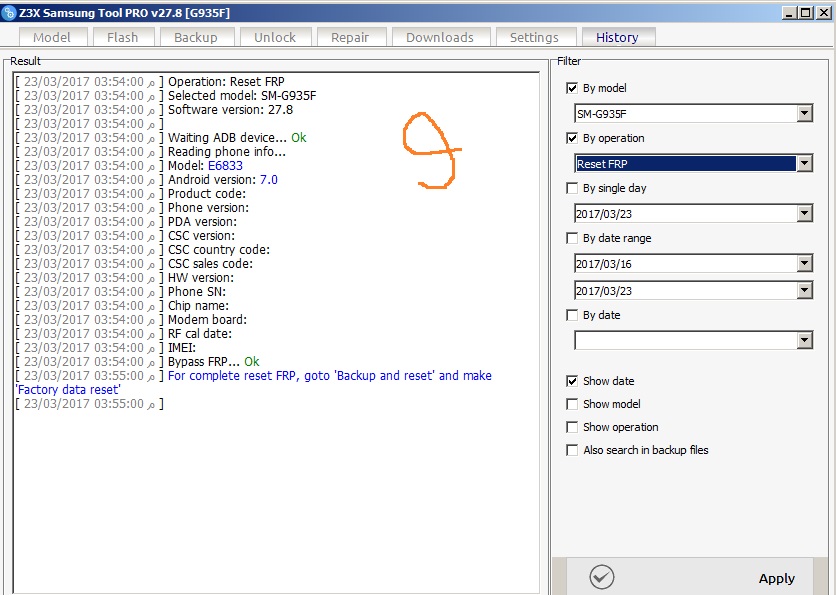 Seventh : phone will be open , go setting and enable OEM unlock 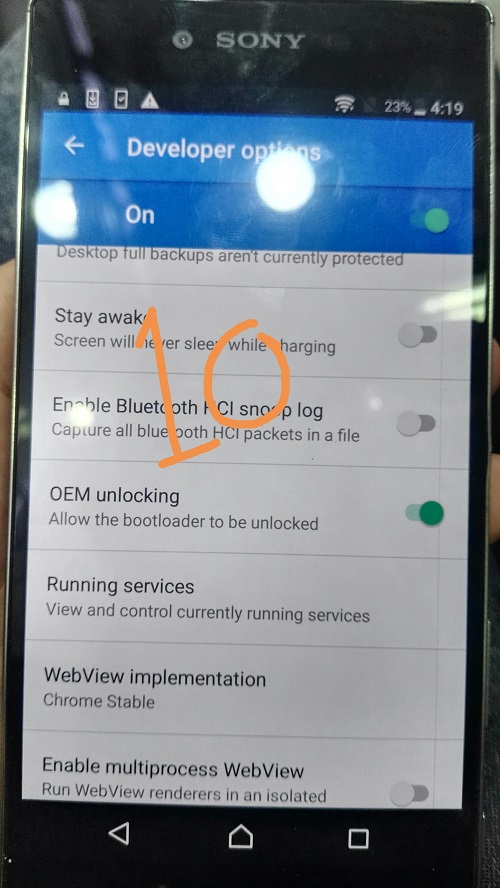 Note : not necessary z3x you can do it with any box can remove Frp by Adb mode |
 |
| The Following 160 Users Say Thank You to AbdallahAyoub For This Useful Post: |
| | #4 (permalink) |
| No Life Poster       Join Date: Sep 2001 Location: United Kingdom Age: 48
Posts: 1,754
Member: 6524 Status: Offline Thanks Meter: 246 | 100% working !!!!! Tested many SONY phones and 100% working with z3x frp remove!! |
 |
| The Following 6 Users Say Thank You to GSMsurgeon For This Useful Post: |
| | #11 (permalink) |
| Freak Poster     Join Date: Oct 2014
Posts: 256
Member: 2277857 Status: Offline Thanks Meter: 68 | I have a Sony Xperia X Performance (Model SO-04H) from Japan. On the "Important Information Screen", I only have the "Diagnostics" choice. Anyone have an alternative to get to Internet/File Explorer? |
 |
| The Following User Says Thank You to brg7562 For This Useful Post: |
| | #12 (permalink) |
| Registered User      Join Date: Aug 2007 Location: United Kingdom
Posts: 579
Member: 567838 Status: Offline Thanks Meter: 64 | I have a F5121 NOUGHT 7.0 When i try type file it does not show file commander in the list |
 |
| The Following User Says Thank You to MORRISGSM For This Useful Post: |
| | #13 (permalink) |
| No Life Poster      Join Date: Jan 2006 Location: PORTUGAL
Posts: 766
Member: 216446 Status: Offline Thanks Meter: 220 | sony xz FRP REMOVER -not possible to copy sony xz not possible to copy to quickshortcutmaker .apk to internal memory its saying phone locked while i put in folder |
 |
| The Following User Says Thank You to jseyedanas For This Useful Post: |
 |
| Bookmarks |
| |
|
|