



  |
 |
|
Welcome to the GSM-Forum forums. You are currently viewing our boards as a guest which gives you limited access to view most discussions and access our other features. Only registered members may post questions, contact other members or search our database of over 8 million posts. Registration is fast, simple and absolutely free so please - Click to REGISTER! If you have any problems with the registration process or your account login, please contact contact us . |
| |||||||
| Register | FAQ | Donate | Forum Rules | Root any Device | ★iPhone Unlock★ | ★ Direct Codes ★ | Direct Unlock Source | Mark Forums Read |
 |
| | LinkBack | Thread Tools | Display Modes |
| | #7 (permalink) |
| Junior Member   Join Date: Sep 2010
Posts: 39
Member: 1403756 Status: Offline Sonork: shamsiptl Thanks Meter: 4 | c3222W also successfully unloacked....thank z3x..... Selected model: C3222 Selected com port: COM61 Selected speed port: 921600 Press "volume down" + "lock" and connect USB cable to phone Connect to control pipe... OK Processor ID -> 0A33 Sending loader... OK Connect to control pipe... OK Connect to write pipe... OK Connect to read pipe... OK Damping... OK Unlock block Erasing... OK Sending... OK Unlock - ok If lock - not deactivate: Please make full reset *2767*3855# + input code #7465625*638*00000000# Elapsed time: 77 second, sw ver: 3.5.0027 |
 |
| The Following User Says Thank You to shamsiptl For This Useful Post: |
| | #9 (permalink) | |
| No Life Poster       Join Date: Jul 2009 Location: Los Angeles, CA
Posts: 1,923
Member: 1081371 Status: Offline Thanks Meter: 720 | After many trys i got it to work! Here is my big Log! Quote:
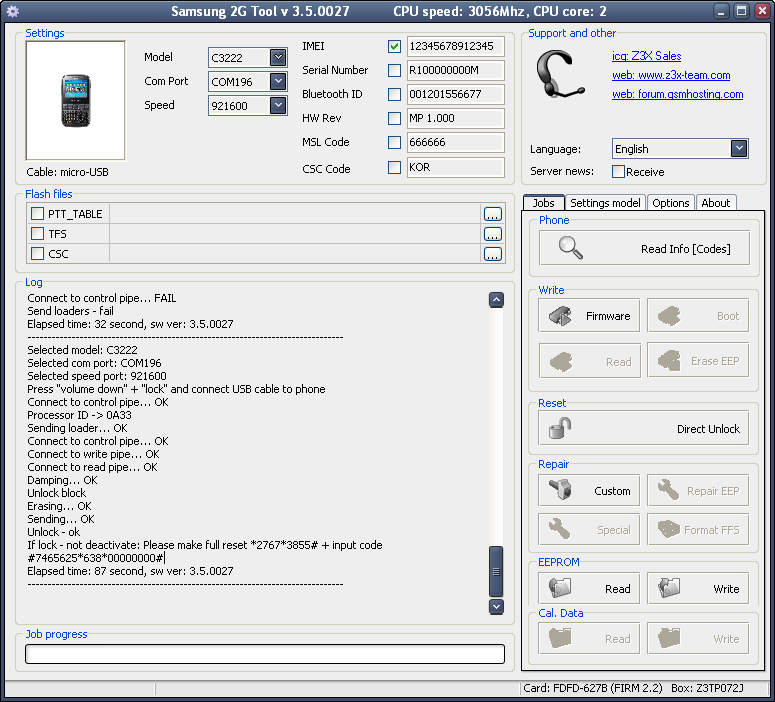 | |
 |
| | #10 (permalink) |
| Insane Poster    Join Date: Oct 2010 Location: Spain -Morocco - Tangier Age: 42
Posts: 68
Member: 1411848 Status: Offline Sonork: 100.1604591 Thanks Meter: 4 | for z3x must said to here users if not working - Just Change Cable USB Port Then Install Driver c/ program file / z3X / Samsung / c3222 And It Work 100% / 100% |
 |
| The Following User Says Thank You to mrtanjawi For This Useful Post: |
| | #11 (permalink) |
| Insane Poster    Join Date: Oct 2010 Location: Spain -Morocco - Tangier Age: 42
Posts: 68
Member: 1411848 Status: Offline Sonork: 100.1604591 Thanks Meter: 4 | Selected model: C3222 Selected com port: COM3 Selected speed port: 921600 Please, connect phone and press power button 3 seconds Timeout Phone fail TAT MODE Deactivated MSL - FAIL Elapsed time: 32 second, sw ver: 3.5.0028 ------------------------------------------------------------------------------- Selected model: C3222 Selected com port: COM3 Selected speed port: 921600 Press "volume down" + "lock" and connect USB cable to phone Connect to control pipe... FAIL Send loaders - fail Elapsed time: 31 second, sw ver: 3.5.0028 ------------------------------------------------------------------------------- Selected model: C3222 Selected com port: COM3 Selected speed port: 921600 Please, connect phone and press power button 3 seconds Aborted by user Elapsed time: 18 second, sw ver: 3.5.0028 ------------------------------------------------------------------------------- Selected model: C3222 Selected com port: COM34 Selected speed port: 921600 Please, connect phone and press power button 3 seconds Open com port - fail! Phone fail TAT MODE Deactivated MSL - FAIL Elapsed time: 1 second, sw ver: 3.5.0028 ------------------------------------------------------------------------------- Selected model: C3222 Selected com port: COM34 Selected speed port: 921600 Please, connect phone and press power button 3 seconds Open com port - fail! Phone fail TAT MODE Deactivated MSL - FAIL Elapsed time: 1 second, sw ver: 3.5.0028 ------------------------------------------------------------------------------- Selected model: C3222 Selected com port: COM34 Selected speed port: 921600 Please, connect phone and press power button 3 seconds Open com port - fail! Phone fail TAT MODE Deactivated MSL - FAIL Elapsed time: 1 second, sw ver: 3.5.0028 ------------------------------------------------------------------------------- Selected model: C3222 Selected com port: COM3 Selected speed port: 921600 Please, connect phone and press power button 3 seconds Aborted by user Elapsed time: 17 second, sw ver: 3.5.0028 ------------------------------------------------------------------------------- Selected model: C3222 Selected com port: COM3 Selected speed port: 921600 Please, connect phone and press power button 3 seconds Phone Detected Use automatic parameters Phone in TAT MODE Phone SW: C3222WJVKC2 Phone CSC: C3222WOJVKD1 Phone BT ADDR: CC05-1B-FDAD3D Phone IMEI: 35704404062783 Deactivated MSL - FAIL Elapsed time: 19 second, sw ver: 3.5.0028 ------------------------------------------------------------------------------- Selected model: C3222 Selected com port: COM3 Selected speed port: 921600 Press "volume down" + "lock" and connect USB cable to phone Connect to control pipe... FAIL Send loaders - fail Elapsed time: 31 second, sw ver: 3.5.0028 ------------------------------------------------------------------------------- Selected model: C3222 Selected com port: COM3 Selected speed port: 921600 Please, connect phone and press power button 3 seconds Phone Detected Use automatic parameters Phone in TAT MODE Phone SW: C3222WJVKC2 Phone CSC: C3222WOJVKD1 Phone BT ADDR: CC05-1B-FDAD3D Phone IMEI: 35704404062783 Deactivated MSL - FAIL Elapsed time: 30 second, sw ver: 3.5.0028 ------------------------------------------------------------------------------- Selected model: C3222 Selected com port: COM3 Selected speed port: 921600 Please, connect phone and press power button 3 seconds Phone Detected Use automatic parameters Phone in TAT MODE Phone SW: C3222WJVKC2 Phone CSC: C3222WOJVKD1 Phone BT ADDR: CC05-1B-FDAD3D Phone IMEI: 35704404062783 Deactivated MSL - FAIL Elapsed time: 20 second, sw ver: 3.5.0028 ------------------------------------------------------------------------------- Selected model: C3300K Selected com port: COM3 Selected speed port: 921600 Please, connect phone and press power button 3 seconds Phone Detected Use automatic parameters Phone in TAT MODE Phone SW: C3222WJVKC2 Phone CSC: C3222WOJVKD1 Phone BT ADDR: CC05-1B-FDAD3D Phone IMEI: 35704404062783 Deactivated MSL - FAIL Elapsed time: 23 second, sw ver: 3.5.0028 ------------------------------------------------------------------------------- Selected model: C3222 Selected com port: COM3 Selected speed port: 921600 Press "volume down" + "lock" and connect USB cable to phone Connect to control pipe... FAIL Send loaders - fail Elapsed time: 31 second, sw ver: 3.5.0028 ------------------------------------------------------------------------------- Selected model: C3222 Selected com port: COM3 Selected speed port: 921600 Press "volume down" + "lock" and connect USB cable to phone Connect to control pipe... FAIL Send loaders - fail Elapsed time: 31 second, sw ver: 3.5.0028 ------------------------------------------------------------------------------- Selected model: C3222 Selected com port: COM3 Selected speed port: 921600 Press "volume down" + "lock" and connect USB cable to phone Connect to control pipe... FAIL Send loaders - fail Elapsed time: 31 second, sw ver: 3.5.0028 ------------------------------------------------------------------------------- Selected model: C3222 Selected com port: COM3 Selected speed port: 921600 Press "volume down" + "lock" and connect USB cable to phone Connect to control pipe... Aborted by user Elapsed time: 18 second, sw ver: 3.5.0028 ------------------------------------------------------------------------------- Selected model: C3222 Selected com port: COM3 Selected speed port: 921600 Not support uart for this phone Unlock - ok If lock - not deactivate: Please make full reset *2767*3855# + input code #7465625*638*00000000# Elapsed time: 1 second, sw ver: 3.5.0028 ------------------------------------------------------------------------------- Selected model: C3222 Selected com port: COM3 Selected speed port: 921600 Not support uart for this phone Unlock - ok If lock - not deactivate: Please make full reset *2767*3855# + input code #7465625*638*00000000# Elapsed time: 1 second, sw ver: 3.5.0028 ------------------------------------------------------------------------------- Selected model: C3222 Selected com port: COM3 Selected speed port: 921600 Press "volume down" + "lock" and connect USB cable to phone Connect to control pipe... FAIL Send loaders - fail Elapsed time: 31 second, sw ver: 3.5.0028 ------------------------------------------------------------------------------- Selected model: C3222 Selected com port: COM3 Selected speed port: 921600 Press "volume down" + "lock" and connect USB cable to phone Connect to control pipe... FAIL Send loaders - fail Elapsed time: 31 second, sw ver: 3.5.0028 ------------------------------------------------------------------------------- Selected model: C3222 Selected com port: COM3 Selected speed port: 921600 Aborted by user Elapsed time: 2 second, sw ver: 3.5.0028 ------------------------------------------------------------------------------- Selected model: C3222 Selected com port: COM3 Selected speed port: 921600 Press "volume down" + "lock" and connect USB cable to phone Connect to control pipe... OK Processor ID -> 0A33 Sending loader... OK Connect to control pipe... OK Connect to write pipe... OK Connect to read pipe... OK Damping... OK Unlock block Unlock block Erasing... OK Sending... OK Unlock - ok If lock - not deactivate: Please make full reset *2767*3855# + input code #7465625*638*00000000# Elapsed time: 154 second, sw ver: 3.5.0028 ------------------------------------------------------------------------------- |
 |
| | #13 (permalink) |
| Freak Poster     Join Date: Dec 2006
Posts: 208
Member: 408358 Status: Offline Thanks Meter: 42 | 100% solution !!!!! 100% solution !!!!! 100% solution !!!!! 1) Click on c3222 model 2) Select TAT MODE (no flashing mode) 3) click on DIRECT UNLOCK ..... 4) wait 5 seconds 5) connect rj45 c3300k cable in z3x box 6) insert cable to phone WITHOUT BATTERY !!!!! 7) wait 3 seconds and INSERT BATTERY 8) phone will be in TAT MODE 9) phone is unlocked ! If no work , insert first cable to phone and to z3x and after add battery the MOST IMPORTANT is to insert battery on final of operation |
 |
| The Following User Says Thank You to dark2peu For This Useful Post: |
| | #14 (permalink) |
| Insane Poster    Join Date: Mar 2007 Location: In India's Heart
Posts: 94
Member: 474118 Status: Offline Sonork: 100.1620319 Thanks Meter: 20 | Selected model: C3222 Selected com port: COM1 Selected speed port: 921600 Press "volume down" + "lock" and connect USB cable to phone Connect to control pipe... OK Processor ID -> 0A33 Sending loader... OK Connect to control pipe... OK Connect to write pipe... OK Connect to read pipe... OK Last edited by dhiraj_telecom; 12-10-2011 at 12:48. Reason: my samsung c3222 stop this position |
 |
 |
| Bookmarks |
| Thread Tools | |
| Display Modes | |
| |
 Similar Threads
Similar Threads | ||||
| Thread | Thread Starter | Forum | Replies | Last Post |
| Unlocking 5190 | Ryu | Nokia Legacy Phones ( DCT-1 ,2 ,3 ,L ) | 23 | 01-07-2018 17:14 |
| Help with 6110 | paulomt1 | Nokia Legacy Phones ( DCT-1 ,2 ,3 ,L ) | 2 | 05-25-2009 16:29 |
| Netmonitor with FBus???? | ratzfatz | Nokia Legacy Phones ( DCT-1 ,2 ,3 ,L ) | 4 | 06-09-1999 17:04 |
|
|